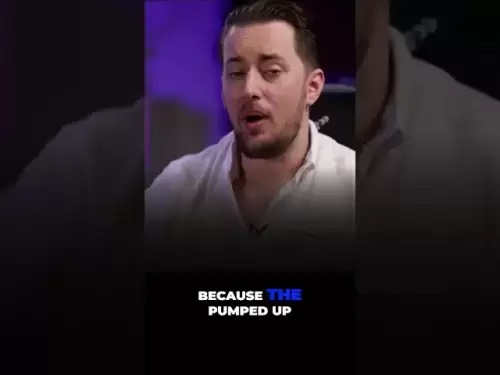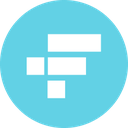-
 Bitcoin
Bitcoin $118000
-0.30% -
 Ethereum
Ethereum $3672
2.06% -
 XRP
XRP $3.433
-1.26% -
 Tether USDt
Tether USDt $1.000
-0.03% -
 BNB
BNB $744.4
1.39% -
 Solana
Solana $178.5
0.43% -
 USDC
USDC $0.9998
-0.01% -
 Dogecoin
Dogecoin $0.2544
1.55% -
 TRON
TRON $0.3197
-1.41% -
 Cardano
Cardano $0.8411
1.25% -
 Hyperliquid
Hyperliquid $45.06
-0.50% -
 Stellar
Stellar $0.4642
-0.67% -
 Sui
Sui $3.872
1.79% -
 Chainlink
Chainlink $18.76
2.98% -
 Hedera
Hedera $0.2686
1.16% -
 Avalanche
Avalanche $24.70
3.92% -
 Bitcoin Cash
Bitcoin Cash $522.9
1.41% -
 Shiba Inu
Shiba Inu $0.00001516
0.13% -
 Litecoin
Litecoin $112.3
9.31% -
 UNUS SED LEO
UNUS SED LEO $8.999
0.24% -
 Toncoin
Toncoin $3.204
0.01% -
 Polkadot
Polkadot $4.418
3.06% -
 Uniswap
Uniswap $10.53
3.16% -
 Monero
Monero $327.6
0.76% -
 Ethena USDe
Ethena USDe $1.001
-0.02% -
 Bitget Token
Bitget Token $4.987
1.52% -
 Pepe
Pepe $0.00001371
2.34% -
 Dai
Dai $1.000
0.00% -
 Aave
Aave $323.3
0.40% -
 Bittensor
Bittensor $416.9
0.79%
How to buy Bitcoin (BTC) on Bithumb?
To buy Bitcoin on Bithumb, create an account, complete KYC, deposit funds, and place a market or limit order on the BTC/KRW trading pair.
Apr 20, 2025 at 08:08 pm

How to Buy Bitcoin (BTC) on Bithumb?
Bithumb is one of the leading cryptocurrency exchanges in South Korea, offering a wide range of digital assets, including Bitcoin (BTC). If you're interested in purchasing Bitcoin on Bithumb, this guide will walk you through the process step-by-step. From setting up your account to completing your first purchase, we'll cover everything you need to know to get started.
Creating a Bithumb Account
Before you can buy Bitcoin on Bithumb, you need to create an account. Here's how to do it:
- Visit the Bithumb website: Open your web browser and navigate to the Bithumb homepage.
- Click on 'Sign Up': Look for the 'Sign Up' button, usually located at the top right corner of the page, and click on it.
- Fill in your details: You'll be prompted to enter your email address, create a password, and provide other necessary information. Make sure to use a strong password and keep it secure.
- Verify your email: After submitting your details, you'll receive an email from Bithumb. Click on the verification link in the email to confirm your account.
- Complete the KYC process: Bithumb requires users to complete a Know Your Customer (KYC) verification process. You'll need to upload a government-issued ID and possibly a selfie to verify your identity. Follow the on-screen instructions to complete this step.
Depositing Funds into Your Bithumb Account
Once your account is set up and verified, you'll need to deposit funds to buy Bitcoin. Bithumb supports various deposit methods, including bank transfers and cryptocurrency deposits.
- Log in to your Bithumb account: Use your email and password to log in.
- Navigate to the 'Deposit' section: This is usually found under the 'Wallet' or 'Deposit' tab.
- Choose your deposit method: Select whether you want to deposit via bank transfer or cryptocurrency. For bank transfers, you'll need to provide your bank details and follow the instructions provided by Bithumb. For cryptocurrency deposits, you'll need to send your chosen cryptocurrency to the address provided by Bithumb.
- Confirm the deposit: Follow the on-screen prompts to confirm your deposit. Depending on the method, it may take some time for the funds to appear in your Bithumb account.
Buying Bitcoin on Bithumb
With funds in your account, you're ready to buy Bitcoin. Here's how to do it:
- Navigate to the trading page: Once logged in, go to the trading page. You can usually find this by clicking on 'Trade' or 'Market' at the top of the page.
- Select the BTC/KRW pair: Look for the Bitcoin (BTC) trading pair with Korean Won (KRW). This is typically listed as BTC/KRW.
- Enter your order: Decide whether you want to place a market order or a limit order. A market order will buy Bitcoin at the current market price, while a limit order allows you to set a specific price at which you want to buy. Enter the amount of Bitcoin you want to purchase and click 'Buy'.
- Confirm your order: Review your order details and confirm the purchase. Once confirmed, the Bitcoin will be credited to your Bithumb wallet.
Withdrawing Bitcoin from Bithumb
After purchasing Bitcoin, you might want to transfer it to a personal wallet for added security. Here's how to withdraw Bitcoin from Bithumb:
- Log in to your Bithumb account: Use your email and password to access your account.
- Navigate to the 'Withdraw' section: This is usually found under the 'Wallet' or 'Withdraw' tab.
- Select Bitcoin (BTC): Choose Bitcoin from the list of available cryptocurrencies.
- Enter the withdrawal amount and address: Specify the amount of Bitcoin you want to withdraw and enter the address of the wallet where you want to send it. Double-check the address to avoid sending your Bitcoin to the wrong place.
- Confirm the withdrawal: Follow the on-screen prompts to confirm your withdrawal. Depending on Bithumb's processing times, it may take some time for the Bitcoin to arrive in your personal wallet.
Security Tips for Using Bithumb
When using any cryptocurrency exchange, including Bithumb, it's important to take steps to protect your account and funds. Here are some security tips to keep in mind:
- Use two-factor authentication (2FA): Enable 2FA on your Bithumb account to add an extra layer of security. This can be done through an authenticator app or SMS.
- Use strong passwords: Choose a strong, unique password for your Bithumb account and change it regularly.
- Be wary of phishing attempts: Always access Bithumb through the official website and be cautious of emails or messages asking for your login details.
- Keep your personal information private: Never share your personal information, such as your ID or bank details, with anyone claiming to be from Bithumb unless you've initiated contact through official channels.
- Monitor your account activity: Regularly check your account for any unauthorized transactions and report any suspicious activity to Bithumb's support team immediately.
Frequently Asked Questions
Q: Can I buy Bitcoin on Bithumb with a credit card?
A: As of now, Bithumb does not support direct purchases of Bitcoin with a credit card. You'll need to deposit funds via bank transfer or cryptocurrency to buy Bitcoin on the platform.
Q: What are the fees for buying Bitcoin on Bithumb?
A: Bithumb charges different fees depending on the type of transaction. For buying Bitcoin, you'll typically encounter a trading fee, which is a percentage of the transaction amount. The exact fee can vary, so it's best to check Bithumb's fee schedule on their website for the most up-to-date information.
Q: How long does it take to buy Bitcoin on Bithumb?
A: The time it takes to buy Bitcoin on Bithumb can vary. Depositing funds via bank transfer can take a few business days, while cryptocurrency deposits are usually faster. Once your funds are in your Bithumb account, buying Bitcoin is almost instantaneous.
Q: Is it safe to leave my Bitcoin on Bithumb?
A: While Bithumb takes measures to secure user funds, it's generally recommended to transfer your Bitcoin to a personal wallet for long-term storage. Exchanges can be targets for hackers, so moving your Bitcoin to a wallet you control can provide added security.
Disclaimer:info@kdj.com
The information provided is not trading advice. kdj.com does not assume any responsibility for any investments made based on the information provided in this article. Cryptocurrencies are highly volatile and it is highly recommended that you invest with caution after thorough research!
If you believe that the content used on this website infringes your copyright, please contact us immediately (info@kdj.com) and we will delete it promptly.
- Shanghai Court Tackles Illegal Tether Transactions: A Wake-Up Call for Crypto
- 2025-07-20 11:50:12
- Robinhood, Crypto, and Industry Reshaping: A New Era Dawns
- 2025-07-20 11:30:13
- Crypto, Altcoins, and Genius Clarity: Decoding the 2025 Bull Run
- 2025-07-20 10:50:12
- DOGE's Double Bottom: Is a $0.42 Target Really in Sight?
- 2025-07-20 10:30:12
- Cryptos Surge: Decoding Market Gains & Top Performing Assets
- 2025-07-20 10:30:12
- Shiba Inu, Market Cap, and Troller Cat: A Meme Coin Mashup for the Ages
- 2025-07-20 10:50:12
Related knowledge

KuCoin mobile app vs desktop
Jul 19,2025 at 08:35am
Overview of KuCoin Mobile App and Desktop PlatformThe KuCoin ecosystem offers both a mobile app and a desktop platform, each designed to cater to diff...

Is KuCoin a decentralized exchange?
Jul 18,2025 at 03:15pm
Understanding Decentralized Exchanges (DEXs)To determine whether KuCoin is a decentralized exchange, it's essential to first understand what defines a...

How to trade options on KuCoin?
Jul 19,2025 at 03:42am
Understanding Options Trading on KuCoinOptions trading on KuCoin allows users to speculate on the future price movements of cryptocurrencies without o...

What are KuCoin trading password rules?
Jul 20,2025 at 07:56am
Understanding the Purpose of a Trading Password on KuCoinOn KuCoin, a trading password serves as an additional layer of security beyond the standard l...

Who is the CEO of KuCoin?
Jul 20,2025 at 09:35am
Background of KuCoinKuCoin is one of the largest cryptocurrency exchanges globally, known for its diverse range of trading pairs and user-friendly int...

Lost Google Authenticator for KuCoin
Jul 19,2025 at 02:35am
Understanding the Importance of Google Authenticator in KuCoin SecurityGoogle Authenticator is a critical tool used by KuCoin users to enable two-fact...

KuCoin mobile app vs desktop
Jul 19,2025 at 08:35am
Overview of KuCoin Mobile App and Desktop PlatformThe KuCoin ecosystem offers both a mobile app and a desktop platform, each designed to cater to diff...

Is KuCoin a decentralized exchange?
Jul 18,2025 at 03:15pm
Understanding Decentralized Exchanges (DEXs)To determine whether KuCoin is a decentralized exchange, it's essential to first understand what defines a...

How to trade options on KuCoin?
Jul 19,2025 at 03:42am
Understanding Options Trading on KuCoinOptions trading on KuCoin allows users to speculate on the future price movements of cryptocurrencies without o...

What are KuCoin trading password rules?
Jul 20,2025 at 07:56am
Understanding the Purpose of a Trading Password on KuCoinOn KuCoin, a trading password serves as an additional layer of security beyond the standard l...

Who is the CEO of KuCoin?
Jul 20,2025 at 09:35am
Background of KuCoinKuCoin is one of the largest cryptocurrency exchanges globally, known for its diverse range of trading pairs and user-friendly int...

Lost Google Authenticator for KuCoin
Jul 19,2025 at 02:35am
Understanding the Importance of Google Authenticator in KuCoin SecurityGoogle Authenticator is a critical tool used by KuCoin users to enable two-fact...
See all articles