-
 Bitcoin
Bitcoin $107,810.8710
-1.45% -
 Ethereum
Ethereum $2,531.4386
-1.75% -
 Tether USDt
Tether USDt $1.0000
-0.03% -
 XRP
XRP $2.2542
-0.99% -
 BNB
BNB $659.1350
-0.50% -
 Solana
Solana $148.5456
-2.40% -
 USDC
USDC $0.9999
-0.02% -
 TRON
TRON $0.2868
-0.44% -
 Dogecoin
Dogecoin $0.1666
-3.65% -
 Cardano
Cardano $0.5751
-2.36% -
 Hyperliquid
Hyperliquid $37.6845
-5.51% -
 Bitcoin Cash
Bitcoin Cash $494.9448
-0.65% -
 Sui
Sui $2.8396
-3.31% -
 Chainlink
Chainlink $13.2423
-2.59% -
 UNUS SED LEO
UNUS SED LEO $9.0482
0.02% -
 Stellar
Stellar $0.2467
-2.44% -
 Avalanche
Avalanche $17.8165
-3.63% -
 Shiba Inu
Shiba Inu $0.0...01158
-2.41% -
 Toncoin
Toncoin $2.7397
-3.42% -
 Hedera
Hedera $0.1560
-2.73% -
 Litecoin
Litecoin $85.8559
-2.34% -
 Monero
Monero $315.3710
-2.30% -
 Dai
Dai $1.0001
0.00% -
 Polkadot
Polkadot $3.3443
-2.03% -
 Ethena USDe
Ethena USDe $1.0001
0.01% -
 Bitget Token
Bitget Token $4.2888
-3.73% -
 Uniswap
Uniswap $7.3388
-1.57% -
 Aave
Aave $278.2986
-3.05% -
 Pepe
Pepe $0.0...09807
-3.67% -
 Pi
Pi $0.4563
-2.39%
Binance Spot Trading Tutorial: The Whole Process from Registration to Complete Bitcoin Buying and Selling
Learn to trade Bitcoin on Binance with this tutorial covering registration, account setup, depositing funds, buying, selling, and withdrawing cryptocurrencies.
Apr 18, 2025 at 07:42 am

Binance Spot Trading Tutorial: The Whole Process from Registration to Complete Bitcoin Buying and Selling
Binance is one of the leading cryptocurrency exchanges in the world, offering a wide range of trading options for users. This tutorial will guide you through the entire process of spot trading on Binance, from registration to buying and selling Bitcoin. Whether you're a beginner or an experienced trader, this step-by-step guide will help you navigate the platform with ease.
Registering on Binance
To start trading on Binance, you first need to register an account. Here's how you can do it:
- Visit the Binance website: Go to the official Binance website at www.binance.com.
- Click on 'Register': You'll find the 'Register' button at the top right corner of the page.
- Enter your email and create a password: Fill in your email address and create a strong password. Make sure to use a password that you can remember but is difficult for others to guess.
- Complete the CAPTCHA and agree to the terms: Complete the CAPTCHA verification and check the box to agree to Binance's terms of service.
- Verify your email: Check your email inbox for a verification link from Binance and click on it to verify your account.
Once your account is verified, you can log in and start setting up your profile.
Setting Up Your Binance Account
After registering, you need to set up your Binance account to ensure security and compliance. Here are the steps:
- Enable Two-Factor Authentication (2FA): Go to the 'Security' tab in your account settings and enable 2FA. You can use an authenticator app like Google Authenticator or Authy.
- Complete Identity Verification: To comply with KYC (Know Your Customer) regulations, you'll need to complete identity verification. Click on 'Identification' in your account settings and follow the prompts to upload your identification documents.
- Set Up Your Payment Methods: Navigate to the 'Buy Crypto' section and add your preferred payment methods, such as credit/debit cards or bank transfers.
With your account set up and secured, you're ready to start trading.
Depositing Funds into Your Binance Account
Before you can buy Bitcoin, you need to deposit funds into your Binance account. Here's how to do it:
- Navigate to the 'Wallet' section: Click on 'Wallet' in the top menu and then select 'Overview'.
- Choose your deposit method: You can deposit funds using cryptocurrencies or fiat currencies. For this tutorial, we'll focus on depositing cryptocurrencies.
- Select the cryptocurrency you want to deposit: Click on 'Deposit' next to the cryptocurrency you want to use. For example, if you want to deposit Ethereum (ETH), click on 'Deposit' next to ETH.
- Generate a deposit address: Binance will generate a unique deposit address for you. Copy this address.
- Send the cryptocurrency to the deposit address: Use your external wallet or another exchange to send the cryptocurrency to the deposit address you copied. Wait for the transaction to be confirmed on the blockchain.
Once your deposit is confirmed, the funds will be available in your Binance account.
Buying Bitcoin on Binance
Now that you have funds in your Binance account, you can buy Bitcoin. Here's how to do it:
- Navigate to the trading section: Click on 'Trade' in the top menu and then select 'Spot'.
- Choose the Bitcoin trading pair: In the search bar, type 'BTC' and select the trading pair you want to use. For example, if you deposited Ethereum, you would select the 'ETH/BTC' pair.
- Place your order: You can place a market order or a limit order. For beginners, a market order is usually the easiest option. Click on 'Market' and enter the amount of Bitcoin you want to buy. Then, click on 'Buy BTC'.
- Confirm your order: Review the order details and click on 'Confirm' to complete the purchase.
Once your order is filled, the Bitcoin will be credited to your Binance wallet.
Selling Bitcoin on Binance
If you want to sell your Bitcoin, the process is similar to buying. Here's how to do it:
- Navigate to the trading section: Click on 'Trade' in the top menu and then select 'Spot'.
- Choose the Bitcoin trading pair: In the search bar, type 'BTC' and select the trading pair you want to use. For example, if you want to sell Bitcoin for Ethereum, you would select the 'BTC/ETH' pair.
- Place your order: You can place a market order or a limit order. For beginners, a market order is usually the easiest option. Click on 'Market' and enter the amount of Bitcoin you want to sell. Then, click on 'Sell BTC'.
- Confirm your order: Review the order details and click on 'Confirm' to complete the sale.
Once your order is filled, the proceeds will be credited to your Binance wallet.
Withdrawing Funds from Binance
If you want to move your funds out of Binance, you can do so by withdrawing them. Here's how:
- Navigate to the 'Wallet' section: Click on 'Wallet' in the top menu and then select 'Overview'.
- Choose the cryptocurrency you want to withdraw: Click on 'Withdraw' next to the cryptocurrency you want to withdraw. For example, if you want to withdraw Bitcoin, click on 'Withdraw' next to BTC.
- Enter the withdrawal address: Enter the address of the external wallet where you want to send the cryptocurrency. Make sure to double-check the address to avoid sending funds to the wrong place.
- Enter the amount you want to withdraw: Enter the amount of cryptocurrency you want to withdraw and click on 'Submit'.
- Complete the withdrawal: Follow the prompts to complete any additional security verifications, such as entering a 2FA code. Once confirmed, the withdrawal will be processed.
It may take some time for the withdrawal to be confirmed on the blockchain, depending on the cryptocurrency and network congestion.
Frequently Asked Questions
Q: Can I trade other cryptocurrencies on Binance besides Bitcoin?
A: Yes, Binance offers a wide range of cryptocurrencies for trading. You can trade popular coins like Ethereum, Litecoin, and many others, in addition to Bitcoin.
Q: What are the fees for trading on Binance?
A: Binance charges different fees depending on the type of trade and your trading volume. For spot trading, the fee is typically 0.1% per trade, but it can be lower if you use BNB (Binance Coin) to pay for fees or if you have a higher trading volume.
Q: How long does it take to complete the identity verification process on Binance?
A: The identity verification process on Binance usually takes a few minutes to a few hours, depending on the volume of verification requests. In some cases, it may take up to 24 hours.
Q: Is it safe to store my cryptocurrencies on Binance?
A: Binance takes several security measures to protect user funds, including cold storage and two-factor authentication. However, it's generally recommended to store your cryptocurrencies in a personal wallet for long-term storage to have full control over your funds.
Disclaimer:info@kdj.com
The information provided is not trading advice. kdj.com does not assume any responsibility for any investments made based on the information provided in this article. Cryptocurrencies are highly volatile and it is highly recommended that you invest with caution after thorough research!
If you believe that the content used on this website infringes your copyright, please contact us immediately (info@kdj.com) and we will delete it promptly.
- KuCoin, AI Incentives, and Gaming RWA: A New Era?
- 2025-07-08 14:30:12
- Meme Token Mania: SPX6900, TOKEN6900, and the Degens Driving Crypto's Brain Rot
- 2025-07-08 14:30:12
- Bitcoin Gains and Strategy Reports: What's the Haps?
- 2025-07-08 15:10:12
- Ripple, XRP ETF, Latest Data: Hopes Fade but Innovation Blooms?
- 2025-07-08 15:10:12
- Bitcoin Gains, Strategy Posts, and Weekly Buys: Decoding the Crypto Craze
- 2025-07-08 15:30:11
- Eric Trump, Bitcoin Asia, and Hong Kong: A Power Trio Shaping Crypto's Future
- 2025-07-08 14:50:12
Related knowledge

Does Bybit require KYC verification?
Jul 08,2025 at 02:56pm
Understanding KYC Verification on BybitKYC, or Know Your Customer, is a regulatory requirement used by financial institutions to verify the identity of their clients. In the context of cryptocurrency exchanges, this process helps prevent fraud, money laundering, and other illegal activities. Bybit, as one of the leading crypto derivatives and spot tradi...

What is Bybit and how does it work?
Jul 08,2025 at 03:08pm
What is Bybit?Bybit is a global cryptocurrency exchange platform that allows users to trade various digital assets. Founded in 2018, it has rapidly grown into one of the most popular platforms for trading cryptocurrencies such as Bitcoin (BTC), Ethereum (ETH), and many altcoins. The platform primarily focuses on providing a secure, fast, and user-friend...

Kraken withdrawal to hardware wallet
Jul 08,2025 at 04:00pm
How to Withdraw from Kraken to a Hardware WalletWithdrawing funds from Kraken to a hardware wallet is a secure method of storing your cryptocurrency offline. This process involves several steps, each requiring careful attention to ensure the safety and accuracy of the transaction. The first step is to prepare your hardware wallet by ensuring it's update...

How does Kraken's OTC desk work?
Jul 08,2025 at 04:07pm
What is Kraken's OTC Desk?Kraken’s Over-The-Counter (OTC) desk is a specialized service designed for high-net-worth individuals, institutional investors, and professional traders who wish to execute large cryptocurrency trades without significantly impacting the public market. Unlike standard exchange-based trading, which involves placing orders on a pu...

Kraken withdrawal fees
Jul 08,2025 at 01:07pm
Understanding Kraken Withdrawal FeesKraken is one of the most trusted cryptocurrency exchanges in the world, offering a wide range of digital assets and services. One key aspect users often focus on when using Kraken is withdrawal fees. These fees can vary depending on the cryptocurrency, network congestion, and the method used to withdraw funds. It’s e...
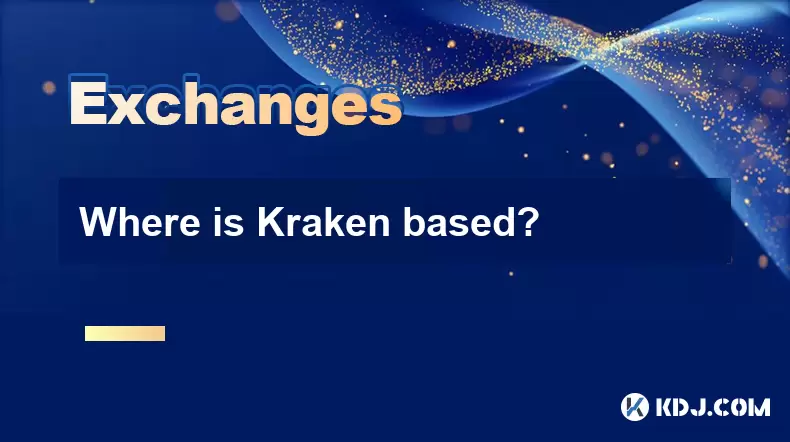
Where is Kraken based?
Jul 08,2025 at 12:00pm
What is Kraken?Kraken is one of the most established and trusted cryptocurrency exchanges in the world. Founded in 2011, it has grown to become a go-to platform for traders seeking reliability, security, and advanced trading tools. The exchange supports a wide variety of cryptocurrencies, including Bitcoin (BTC), Ethereum (ETH), Litecoin (LTC), and many...

Does Bybit require KYC verification?
Jul 08,2025 at 02:56pm
Understanding KYC Verification on BybitKYC, or Know Your Customer, is a regulatory requirement used by financial institutions to verify the identity of their clients. In the context of cryptocurrency exchanges, this process helps prevent fraud, money laundering, and other illegal activities. Bybit, as one of the leading crypto derivatives and spot tradi...

What is Bybit and how does it work?
Jul 08,2025 at 03:08pm
What is Bybit?Bybit is a global cryptocurrency exchange platform that allows users to trade various digital assets. Founded in 2018, it has rapidly grown into one of the most popular platforms for trading cryptocurrencies such as Bitcoin (BTC), Ethereum (ETH), and many altcoins. The platform primarily focuses on providing a secure, fast, and user-friend...

Kraken withdrawal to hardware wallet
Jul 08,2025 at 04:00pm
How to Withdraw from Kraken to a Hardware WalletWithdrawing funds from Kraken to a hardware wallet is a secure method of storing your cryptocurrency offline. This process involves several steps, each requiring careful attention to ensure the safety and accuracy of the transaction. The first step is to prepare your hardware wallet by ensuring it's update...

How does Kraken's OTC desk work?
Jul 08,2025 at 04:07pm
What is Kraken's OTC Desk?Kraken’s Over-The-Counter (OTC) desk is a specialized service designed for high-net-worth individuals, institutional investors, and professional traders who wish to execute large cryptocurrency trades without significantly impacting the public market. Unlike standard exchange-based trading, which involves placing orders on a pu...

Kraken withdrawal fees
Jul 08,2025 at 01:07pm
Understanding Kraken Withdrawal FeesKraken is one of the most trusted cryptocurrency exchanges in the world, offering a wide range of digital assets and services. One key aspect users often focus on when using Kraken is withdrawal fees. These fees can vary depending on the cryptocurrency, network congestion, and the method used to withdraw funds. It’s e...
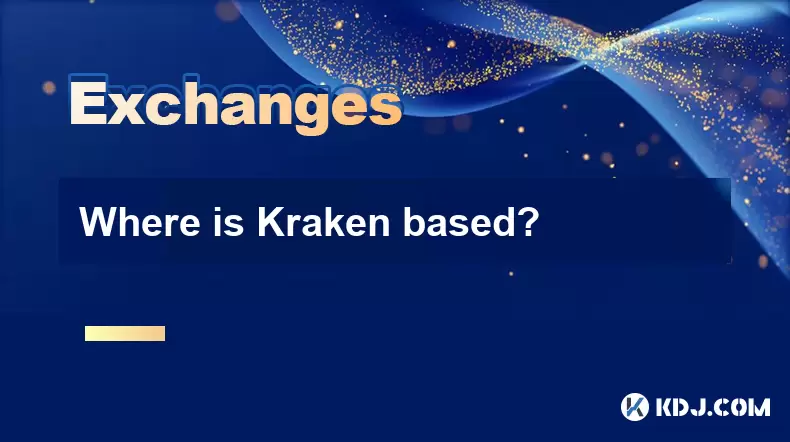
Where is Kraken based?
Jul 08,2025 at 12:00pm
What is Kraken?Kraken is one of the most established and trusted cryptocurrency exchanges in the world. Founded in 2011, it has grown to become a go-to platform for traders seeking reliability, security, and advanced trading tools. The exchange supports a wide variety of cryptocurrencies, including Bitcoin (BTC), Ethereum (ETH), Litecoin (LTC), and many...
See all articles

























































































