-
 Bitcoin
Bitcoin $108,562.4295
0.46% -
 Ethereum
Ethereum $2,533.9553
1.52% -
 Tether USDt
Tether USDt $1.0002
-0.01% -
 XRP
XRP $2.2542
2.23% -
 BNB
BNB $662.4567
1.48% -
 Solana
Solana $151.4114
3.48% -
 USDC
USDC $0.9999
0.00% -
 TRON
TRON $0.2860
0.91% -
 Dogecoin
Dogecoin $0.1685
3.72% -
 Cardano
Cardano $0.5809
1.63% -
 Hyperliquid
Hyperliquid $39.2916
1.85% -
 Sui
Sui $2.8874
0.85% -
 Bitcoin Cash
Bitcoin Cash $496.5801
2.72% -
 Chainlink
Chainlink $13.3582
2.48% -
 UNUS SED LEO
UNUS SED LEO $9.0279
0.07% -
 Avalanche
Avalanche $18.0773
2.30% -
 Stellar
Stellar $0.2426
3.05% -
 Toncoin
Toncoin $2.9086
6.01% -
 Shiba Inu
Shiba Inu $0.0...01170
2.97% -
 Hedera
Hedera $0.1587
3.47% -
 Litecoin
Litecoin $87.4596
1.13% -
 Monero
Monero $317.0425
0.73% -
 Polkadot
Polkadot $3.3778
1.90% -
 Dai
Dai $0.9999
-0.01% -
 Ethena USDe
Ethena USDe $1.0001
-0.01% -
 Bitget Token
Bitget Token $4.4095
0.63% -
 Uniswap
Uniswap $7.3593
6.80% -
 Pepe
Pepe $0.0...09910
3.64% -
 Aave
Aave $274.7388
2.68% -
 Pi
Pi $0.4607
0.48%
How to use Binance's grid trading?
Binance's grid trading automates buying low and selling high within a set range, allowing traders to profit from market volatility with minimal monitoring.
Apr 14, 2025 at 07:28 pm
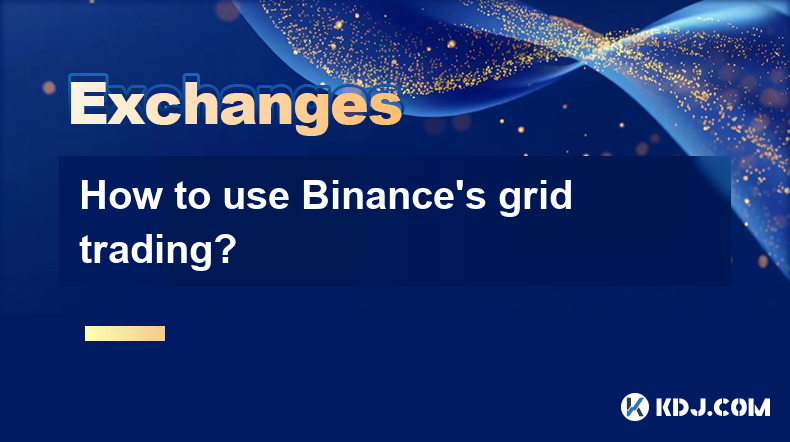
How to Use Binance's Grid Trading?
Binance's grid trading is a sophisticated trading strategy designed to help traders automate their trading activities and potentially profit from market volatility. By setting up a grid of buy and sell orders at predetermined price levels, traders can take advantage of small price movements within a specified range. This article will guide you through the process of setting up and using Binance's grid trading feature.
Understanding Grid Trading
Grid trading is a strategy that involves placing multiple buy and sell orders at set intervals within a defined price range. The idea is to buy low and sell high within this range, profiting from the price fluctuations. Binance's grid trading tool automates this process, allowing traders to set up their strategies without constant monitoring.
To begin, you need to understand the key components of grid trading:
- Upper and Lower Price Limits: These define the range within which your grid will operate.
- Number of Grids: This determines how many buy and sell orders will be placed within the range.
- Profit per Grid: This sets the target profit for each grid transaction.
Setting Up a Grid Trading Strategy on Binance
To set up a grid trading strategy on Binance, follow these steps:
- Log in to your Binance account and navigate to the Trading section.
- Select Grid Trading from the list of available trading tools.
- Choose the trading pair you want to trade. For example, BTC/USDT.
- Set the Upper and Lower Price Limits. For instance, if you expect BTC to fluctuate between $30,000 and $35,000, set these as your limits.
- Determine the Number of Grids. If you want 10 grids, the price intervals will be calculated automatically.
- Set the Profit per Grid. If you aim for a 1% profit per grid, enter this value.
- Review your settings and click Create Strategy to start the grid trading.
Managing and Monitoring Your Grid Trading Strategy
Once your grid trading strategy is active, it's important to monitor its performance and make adjustments as needed. Here's how you can manage your strategy:
- Access the Grid Trading Dashboard to see an overview of your active strategies.
- Check the Performance Metrics such as total profit, number of executed orders, and current position.
- Adjust the Strategy if necessary. You can change the upper and lower price limits, the number of grids, or the profit per grid.
- Close the Strategy if you decide to stop grid trading. This will close all open orders and liquidate your positions.
Tips for Effective Grid Trading on Binance
To maximize the effectiveness of your grid trading strategy on Binance, consider the following tips:
- Choose the Right Trading Pair: Select a pair with sufficient liquidity and volatility to ensure your orders are executed efficiently.
- Set Realistic Profit Targets: Aim for small, consistent profits rather than large, risky gains.
- Monitor Market Conditions: Keep an eye on market trends and adjust your grid settings accordingly.
- Use Stop-Loss Orders: To minimize potential losses, consider setting stop-loss orders outside your grid range.
Common Mistakes to Avoid in Grid Trading
While grid trading can be profitable, there are common pitfalls that traders should avoid:
- Over-optimizing the Grid: Setting too many grids or too narrow a range can lead to overtrading and increased transaction fees.
- Ignoring Market Trends: Failing to adjust your grid settings in response to changing market conditions can result in missed opportunities or losses.
- Neglecting Risk Management: Not using stop-loss orders or setting unrealistic profit targets can expose you to significant risks.
Advanced Features of Binance's Grid Trading
Binance offers several advanced features to enhance your grid trading experience:
- Auto-Reinvest Profits: This feature allows you to automatically reinvest your profits into new grids, potentially compounding your gains.
- Customizable Grid Types: You can choose between different grid types, such as Arbitrage Grids and Spot Grids, to suit your trading style.
- Backtesting: Before deploying your strategy, you can use Binance's backtesting tool to simulate how your grid would have performed in the past.
Frequently Asked Questions
Q: Can I use grid trading on any trading pair on Binance?
A: Grid trading is available for many trading pairs on Binance, but not all. You should check the list of supported pairs before setting up your strategy.
Q: What happens if the market price moves outside my grid range?
A: If the market price moves outside your grid range, your strategy will pause until the price returns within the range. You can adjust the range to continue trading.
Q: How are transaction fees handled in grid trading?
A: Transaction fees are deducted from your account balance for each executed order. It's important to consider these fees when setting your profit targets.
Q: Can I run multiple grid trading strategies simultaneously?
A: Yes, you can run multiple grid trading strategies at the same time, provided you have sufficient funds in your account to cover the required positions.
Disclaimer:info@kdj.com
The information provided is not trading advice. kdj.com does not assume any responsibility for any investments made based on the information provided in this article. Cryptocurrencies are highly volatile and it is highly recommended that you invest with caution after thorough research!
If you believe that the content used on this website infringes your copyright, please contact us immediately (info@kdj.com) and we will delete it promptly.
- Altcoins in the Spotlight: What's Trending Now?
- 2025-07-07 02:45:12
- Pepe Coin's Plunge: Is the Frog Coin Ready to Bounce Back, or is Little Pepe the New Big Bet?
- 2025-07-07 02:47:22
- Sports Tokens: Market Cap Predictions for July 2025
- 2025-07-07 02:45:12
- DeFi, AI, and Crypto Resilience: Navigating the Future of Finance
- 2025-07-07 02:45:14
- Dogwifhat, Shiba Inu, and the Crypto Scene: What's Hot and What's Not?
- 2025-07-07 02:47:08
- Whales, Fartcoin, and Price Dips: What's the Deal?
- 2025-07-07 02:47:09
Related knowledge

How to get API keys from OKX for trading bots?
Jul 03,2025 at 07:07am
Understanding API Keys on OKXTo interact with the OKX exchange programmatically, especially for building or running trading bots, you need to obtain an API key. An API (Application Programming Interface) key acts as a secure token that allows your bot to communicate with the exchange's servers. On OKX, these keys come with customizable permissions such ...

What is OKX Signal Bot?
Jul 02,2025 at 11:01pm
Understanding the Basics of OKX Signal BotThe OKX Signal Bot is a feature within the OKX ecosystem that provides users with automated trading signals and execution capabilities. Designed for both novice and experienced traders, this bot helps identify potential trading opportunities by analyzing market trends, technical indicators, and historical data. ...

Is OKX a good exchange for beginners?
Jul 03,2025 at 05:00pm
What Is OKX and Why Is It Popular?OKX is one of the leading cryptocurrency exchanges globally, known for its robust trading infrastructure and a wide variety of digital assets available for trading. It supports over 300 cryptocurrencies, including major ones like Bitcoin (BTC), Ethereum (ETH), and Solana (SOL). The platform has gained popularity not onl...

How to find my deposit address on OKX?
Jul 06,2025 at 02:28am
What is a Deposit Address on OKX?A deposit address on OKX is a unique alphanumeric identifier that allows users to receive cryptocurrencies into their OKX wallet. Each cryptocurrency has its own distinct deposit address, and using the correct one is crucial to ensure funds are received properly. If you're looking to transfer digital assets from another ...

Can I use a credit card to buy crypto on OKX?
Jul 04,2025 at 04:28am
Understanding OKX and Credit Card PaymentsOKX is one of the leading cryptocurrency exchanges globally, offering a wide range of services including spot trading, derivatives, staking, and more. Users often wonder whether they can use a credit card to buy crypto on OKX, especially if they are new to the platform or looking for quick ways to enter the mark...

How to check the status of OKX services?
Jul 02,2025 at 11:14pm
What is OKX, and Why Checking Service Status Matters?OKX is one of the world’s leading cryptocurrency exchanges, offering services such as spot trading, futures trading, staking, and more. With millions of users relying on its platform for daily transactions, it's crucial to know how to check the status of OKX services. Downtime or maintenance can affec...

How to get API keys from OKX for trading bots?
Jul 03,2025 at 07:07am
Understanding API Keys on OKXTo interact with the OKX exchange programmatically, especially for building or running trading bots, you need to obtain an API key. An API (Application Programming Interface) key acts as a secure token that allows your bot to communicate with the exchange's servers. On OKX, these keys come with customizable permissions such ...

What is OKX Signal Bot?
Jul 02,2025 at 11:01pm
Understanding the Basics of OKX Signal BotThe OKX Signal Bot is a feature within the OKX ecosystem that provides users with automated trading signals and execution capabilities. Designed for both novice and experienced traders, this bot helps identify potential trading opportunities by analyzing market trends, technical indicators, and historical data. ...

Is OKX a good exchange for beginners?
Jul 03,2025 at 05:00pm
What Is OKX and Why Is It Popular?OKX is one of the leading cryptocurrency exchanges globally, known for its robust trading infrastructure and a wide variety of digital assets available for trading. It supports over 300 cryptocurrencies, including major ones like Bitcoin (BTC), Ethereum (ETH), and Solana (SOL). The platform has gained popularity not onl...

How to find my deposit address on OKX?
Jul 06,2025 at 02:28am
What is a Deposit Address on OKX?A deposit address on OKX is a unique alphanumeric identifier that allows users to receive cryptocurrencies into their OKX wallet. Each cryptocurrency has its own distinct deposit address, and using the correct one is crucial to ensure funds are received properly. If you're looking to transfer digital assets from another ...

Can I use a credit card to buy crypto on OKX?
Jul 04,2025 at 04:28am
Understanding OKX and Credit Card PaymentsOKX is one of the leading cryptocurrency exchanges globally, offering a wide range of services including spot trading, derivatives, staking, and more. Users often wonder whether they can use a credit card to buy crypto on OKX, especially if they are new to the platform or looking for quick ways to enter the mark...

How to check the status of OKX services?
Jul 02,2025 at 11:14pm
What is OKX, and Why Checking Service Status Matters?OKX is one of the world’s leading cryptocurrency exchanges, offering services such as spot trading, futures trading, staking, and more. With millions of users relying on its platform for daily transactions, it's crucial to know how to check the status of OKX services. Downtime or maintenance can affec...
See all articles

























































































