-
 bitcoin
bitcoin $87959.907984 USD
1.34% -
 ethereum
ethereum $2920.497338 USD
3.04% -
 tether
tether $0.999775 USD
0.00% -
 xrp
xrp $2.237324 USD
8.12% -
 bnb
bnb $860.243768 USD
0.90% -
 solana
solana $138.089498 USD
5.43% -
 usd-coin
usd-coin $0.999807 USD
0.01% -
 tron
tron $0.272801 USD
-1.53% -
 dogecoin
dogecoin $0.150904 USD
2.96% -
 cardano
cardano $0.421635 USD
1.97% -
 hyperliquid
hyperliquid $32.152445 USD
2.23% -
 bitcoin-cash
bitcoin-cash $533.301069 USD
-1.94% -
 chainlink
chainlink $12.953417 USD
2.68% -
 unus-sed-leo
unus-sed-leo $9.535951 USD
0.73% -
 zcash
zcash $521.483386 USD
-2.87%
How to back up Binance order data? Is there a batch export function?
Backing up Binance order data is vital for records and compliance; use manual exports or APIs since batch export isn't available. Secure storage is essential.
May 20, 2025 at 02:49 pm
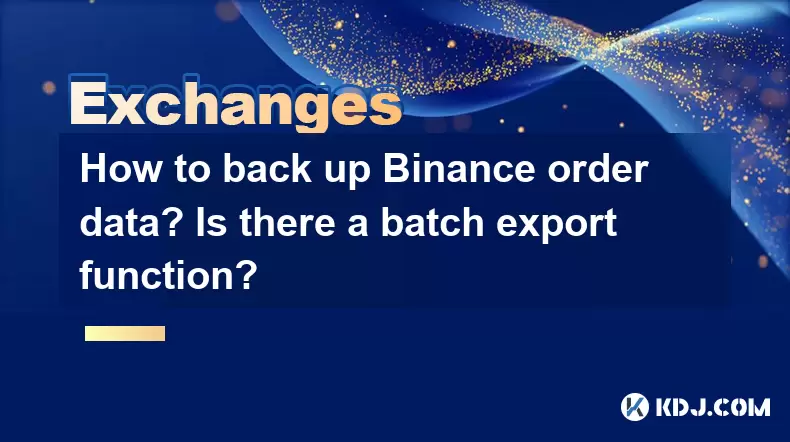
Backing up your order data from Binance is crucial for maintaining records, ensuring compliance, and facilitating audits. This article will guide you through the process of backing up your Binance order data and explore whether there is a batch export function available.
Understanding the Importance of Backing Up Order Data
Before diving into the specifics of how to back up your Binance order data, it's important to understand why this is necessary. Binance order data includes details such as trade history, order status, and transaction amounts. Keeping a backup of this data can help you track your trading performance, manage your portfolio, and comply with tax regulations. It also serves as a safeguard against potential data loss on the platform.
Accessing Your Binance Order History
To begin the process of backing up your order data, you first need to access your order history on Binance. Here’s how to do it:
- Log into your Binance account.
- Navigate to the Trade History section, which can be found under the Orders tab.
- Here, you will see a list of all your past trades, including the date, pair, type, price, amount, and total.
Manual Export of Order Data
Binance provides a manual method to export your order data. Follow these steps to manually export your data:
- In the Trade History section, you can filter your trades by date range, pair, and type to narrow down the data you want to export.
- Once you have filtered the data to your satisfaction, look for the Export button, usually located at the top right of the trade history table.
- Click on Export, and choose the format in which you want to download the data, such as CSV or Excel.
- The file will be downloaded to your computer, where you can save it in a secure location.
Batch Export Function on Binance
As of the latest updates, Binance does not offer a native batch export function for order data. This means you cannot automatically export all your historical data in one go. Instead, you will need to manually export your data in segments based on your desired date range and other filters.
Alternative Methods for Backing Up Order Data
Since there is no batch export function, you might consider alternative methods to back up your order data more efficiently. One such method is using third-party tools or APIs. Here’s how you can use APIs to back up your Binance order data:
- API Access: First, you need to enable API access on your Binance account. Go to the API Management section in your account settings and create a new API key.
- Choose an API Tool: There are several tools and scripts available online that can help you automate the process of fetching and backing up your Binance order data. For example, you can use Python with the Binance API to write a script that pulls your order data at regular intervals.
- Write a Script: If you have programming knowledge, you can write a script to fetch your order data using the Binance API. Here is a basic example of how you might do this in Python:
import requestsimport jsonimport csv
api_key = 'YOUR_API_KEY'api_secret = 'YOUR_API_SECRET'
url = 'https://api.binance.com/api/v3/allOrders'params = {
'symbol': 'BTCUSDT', # Replace with your trading pair
'timestamp': int(time.time() * 1000)
}
headers = {
'X-MBX-APIKEY': api_key
}
response = requests.get(url, params=params, headers=headers)data = response.json()
with open('binance_orders.csv', 'w', newline='') as file:
writer = csv.writer(file)
writer.writerow(['Symbol', 'Order Id', 'Price', 'Qty', 'Quote Qty', 'Time'])
for order in data:
writer.writerow([order['symbol'], order['orderId'], order['price'], order['qty'], order['quoteQty'], order['time']])
- Regular Backups: Set up a schedule to run this script periodically to ensure you have the most up-to-date backup of your order data.
Storing and Securing Your Backed-Up Data
Once you have exported your order data, it's essential to store it securely. Here are some tips for securing your backed-up data:
- Encryption: Use encryption tools to protect your data from unauthorized access. You can encrypt the files before storing them.
- Cloud Storage: Consider using cloud storage services like Google Drive, Dropbox, or OneDrive to store your backups. Ensure that these services also offer encryption.
- Physical Storage: For an additional layer of security, you can store your data on physical drives, such as external hard drives or USB sticks. Keep these in a secure location.
- Regular Updates: Regularly update your backups to ensure that they reflect your most recent trades.
Frequently Asked Questions
Q: Can I automate the backup process without using third-party tools? A: As of now, Binance does not offer a built-in feature to automate the backup process without using third-party tools or APIs. You will need to manually export your data or use an API to automate the process.
Q: How often should I back up my Binance order data? A: It's advisable to back up your order data at least once a week if you are an active trader. For less frequent traders, monthly backups might suffice. However, always consider backing up your data before making significant changes to your portfolio.
Q: Is there a limit to how much historical data I can export from Binance? A: Binance allows you to export a significant amount of historical data, but you may need to export it in segments due to the lack of a batch export function. The exact limit can vary, so it's best to check the platform's documentation or support for the most current information.
Q: Can I access my backed-up data if I lose access to my Binance account? A: Yes, as long as you have securely stored your backed-up data, you can access it even if you lose access to your Binance account. This is one of the main reasons why backing up your data is crucial.
Disclaimer:info@kdj.com
The information provided is not trading advice. kdj.com does not assume any responsibility for any investments made based on the information provided in this article. Cryptocurrencies are highly volatile and it is highly recommended that you invest with caution after thorough research!
If you believe that the content used on this website infringes your copyright, please contact us immediately (info@kdj.com) and we will delete it promptly.
- CFTC Paves Way for Trust Banks in Stablecoin Collateral: A Game Changer for Derivatives
- 2026-02-08 04:00:02
- El Salvador Solidifies Its Stance as the Unapologetic Bitcoin Country
- 2026-02-08 03:55:01
- Super Bowl 2026: Coin Toss Chaos, Prop Bets Explode, and Where to Get in on the Action
- 2026-02-08 04:05:02
- Ethereum's High-Stakes Comeback Run: Is This a Bull Trap, Or the Next Big Supercycle for the Digital City?
- 2026-02-08 01:30:01
- Bithumb's Bitcoin Airdrop Blunder: A $40 Billion Rollercoaster, Rapid Recovery, and Regulatory Spotlight
- 2026-02-08 01:25:06
- HSC Exam Overhaul: Token Inspection and Teacher Accountability Tightened to Combat Cheating
- 2026-02-08 00:50:01
Related knowledge

How to contact Bybit customer support for urgent help?
Feb 05,2026 at 11:40pm
Accessing Bybit Support via Live Chat1. Log in to your Bybit account using the official website or mobile application. 2. Navigate to the Help Center ...

How to use Bybit Dual Asset investment for high yield?
Feb 06,2026 at 12:20am
Understanding Bybit Dual Asset Investment Mechanics1. Dual Asset Investment is a structured product offered by Bybit that combines a stablecoin deposi...

How to buy Aptos (APT) on Bybit today?
Feb 06,2026 at 07:40am
Creating a Bybit Account1. Navigate to the official Bybit website and click the “Sign Up” button located at the top right corner of the homepage. Ente...

How to use Bybit Shark Fin for principal-protected returns?
Feb 06,2026 at 03:40pm
Understanding Shark Fin Structure1. Shark Fin products on Bybit are structured derivatives designed to offer capital protection while enabling exposur...

How to buy Worldcoin (WLD) on Bybit exchange?
Feb 05,2026 at 04:39pm
Account Registration and Verification1. Navigate to the official Bybit website and click the 'Sign Up' button located in the top-right corner. 2. Ente...

How to buy Arbitrum (ARB) on Bybit using Google Pay?
Feb 08,2026 at 02:20am
Accessing Bybit Account and Navigating to Arbitrum Purchase Interface1. Open the Bybit mobile application or visit the official Bybit website using a ...

How to contact Bybit customer support for urgent help?
Feb 05,2026 at 11:40pm
Accessing Bybit Support via Live Chat1. Log in to your Bybit account using the official website or mobile application. 2. Navigate to the Help Center ...

How to use Bybit Dual Asset investment for high yield?
Feb 06,2026 at 12:20am
Understanding Bybit Dual Asset Investment Mechanics1. Dual Asset Investment is a structured product offered by Bybit that combines a stablecoin deposi...

How to buy Aptos (APT) on Bybit today?
Feb 06,2026 at 07:40am
Creating a Bybit Account1. Navigate to the official Bybit website and click the “Sign Up” button located at the top right corner of the homepage. Ente...

How to use Bybit Shark Fin for principal-protected returns?
Feb 06,2026 at 03:40pm
Understanding Shark Fin Structure1. Shark Fin products on Bybit are structured derivatives designed to offer capital protection while enabling exposur...

How to buy Worldcoin (WLD) on Bybit exchange?
Feb 05,2026 at 04:39pm
Account Registration and Verification1. Navigate to the official Bybit website and click the 'Sign Up' button located in the top-right corner. 2. Ente...

How to buy Arbitrum (ARB) on Bybit using Google Pay?
Feb 08,2026 at 02:20am
Accessing Bybit Account and Navigating to Arbitrum Purchase Interface1. Open the Bybit mobile application or visit the official Bybit website using a ...
See all articles










































































