-
 Bitcoin
Bitcoin $114400
1.32% -
 Ethereum
Ethereum $3499
2.20% -
 XRP
XRP $2.922
4.26% -
 Tether USDt
Tether USDt $0.0000
0.03% -
 BNB
BNB $752.6
1.53% -
 Solana
Solana $161.8
1.64% -
 USDC
USDC $0.9999
0.01% -
 TRON
TRON $0.3267
1.32% -
 Dogecoin
Dogecoin $0.1991
3.02% -
 Cardano
Cardano $0.7251
3.29% -
 Hyperliquid
Hyperliquid $38.32
3.36% -
 Stellar
Stellar $0.3972
7.58% -
 Sui
Sui $3.437
2.74% -
 Chainlink
Chainlink $16.29
3.65% -
 Bitcoin Cash
Bitcoin Cash $545.3
3.70% -
 Hedera
Hedera $0.2482
7.49% -
 Ethena USDe
Ethena USDe $1.001
0.03% -
 Avalanche
Avalanche $21.40
2.02% -
 Toncoin
Toncoin $3.579
1.56% -
 Litecoin
Litecoin $109.3
2.20% -
 UNUS SED LEO
UNUS SED LEO $8.951
-0.18% -
 Shiba Inu
Shiba Inu $0.00001220
2.75% -
 Polkadot
Polkadot $3.613
2.99% -
 Uniswap
Uniswap $9.173
3.78% -
 Monero
Monero $302.6
2.62% -
 Dai
Dai $0.0000
0.00% -
 Bitget Token
Bitget Token $4.320
1.52% -
 Pepe
Pepe $0.00001048
3.40% -
 Cronos
Cronos $0.1314
4.33% -
 Aave
Aave $259.4
3.54%
What is the Binance Card and what are its benefits?
The Binance Card lets users spend crypto seamlessly by converting it to fiat at checkout, offering cashback rewards and global payment flexibility.
Jul 08, 2025 at 03:28 pm
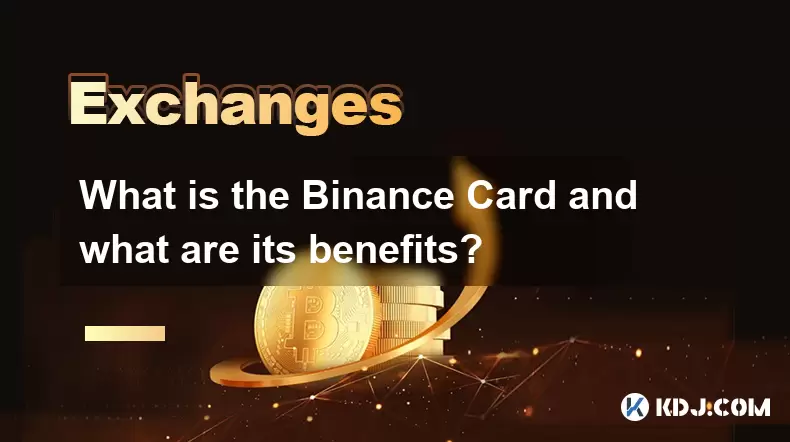
Overview of the Binance Card
The Binance Card is a cryptocurrency debit card offered by Binance, one of the world’s largest and most popular cryptocurrency exchanges. It allows users to spend their digital assets in everyday transactions, both online and offline, just like a traditional debit or credit card. The card is issued in partnership with financial institutions and is linked directly to a user's Binance account.
One of the key features of the Binance Card is its ability to convert cryptocurrencies into fiat currency at the point of sale automatically. This eliminates the need for manual conversions and makes it easier for crypto holders to use their funds seamlessly.
How Does the Binance Card Work?
The Binance Card functions similarly to a regular prepaid debit card but is tied to a crypto wallet instead of a bank account. Users load cryptocurrency onto the card from their Binance wallet, and when they make a purchase, the system instantly converts the crypto into the local fiat currency required by the merchant.
- Automatic Conversion: When you make a transaction, your chosen crypto (e.g., BTC, ETH, BNB) is converted into the local fiat currency in real-time.
- Supported Cryptocurrencies: The card supports multiple cryptocurrencies including Bitcoin, Ethereum, Binance Coin, and stablecoins like BUSD and USDT.
- Spending Limits: Daily spending limits are set based on the type of verification completed by the user. Higher verification levels unlock higher spending capacities.
This functionality enables users to enjoy the flexibility of crypto while still participating in conventional payment systems.
Types of Binance Cards Available
Binance offers two types of cards: virtual cards and physical cards, each serving different usage scenarios.
- Virtual Card: Ideal for online purchases, this digital card can be generated instantly within the Binance app. It comes with a unique card number, CVV, and expiration date.
- Physical Card: A tangible plastic card that can be used for in-store purchases and ATM withdrawals. It must be ordered through the Binance app and typically arrives within a few business days depending on location.
Both versions of the Binance Card offer the same core benefits, including cashback rewards and seamless crypto-to-fiat conversion.
Cashback Rewards and Benefits
One of the standout features of the Binance Card is its cashback reward system, which encourages users to spend their crypto regularly. These rewards vary based on the type of card and the amount of Binance Coin (BNB) held in the user’s account.
- Cashback Rates: Depending on the level of BNB staked or held, users can earn up to 8% cashback on certain categories like dining, groceries, and entertainment.
- Tiered Rewards: Higher balances of BNB qualify users for premium tiers, offering increased cashback percentages and other perks.
- No Additional Fees for Rewards: Unlike some traditional cards, the Binance Card does not charge extra fees to participate in the cashback program.
These incentives make the card particularly appealing for frequent crypto users who want to maximize the utility of their holdings.
Security and Management Features
Security is a top priority for any financial product, especially those connected to cryptocurrency. The Binance Card includes several built-in security measures to protect users' funds and personal information.
- Card Controls via App: Users can manage their card settings directly from the Binance mobile app, including locking/unlocking the card, setting spending limits, and monitoring transaction history.
- Two-Factor Authentication (2FA): Mandatory 2FA ensures that only authorized users can access the card features.
- Instant Notifications: Real-time alerts are sent to the user’s device whenever a transaction occurs, helping detect unauthorized activity immediately.
These features provide users with peace of mind and greater control over how their card is used.
How to Apply for a Binance Card
Obtaining a Binance Card is a straightforward process that can be completed entirely within the Binance app. Here is a step-by-step guide:
- Ensure your Binance account is fully verified according to your region’s KYC requirements.
- Navigate to the "Card" section in the Binance app.
- Choose between a virtual or physical card.
- Select the crypto wallet you wish to link to the card.
- Review and agree to the terms and conditions.
- Confirm issuance and wait for approval (usually instant).
For physical cards, once approved, you will be prompted to pay the issuance fee and shipping cost if applicable. Delivery times vary by country.
Frequently Asked Questions
Q: Can I use the Binance Card outside my home country?
A: Yes, the Binance Card is accepted globally wherever Visa or Mastercard is supported, making it ideal for international travel and online shopping.
Q: Are there monthly maintenance fees for the Binance Card?
A: No, there are no monthly maintenance fees associated with either the virtual or physical version of the Binance Card.
Q: How long does it take to receive a physical Binance Card?
A: Delivery times vary depending on the user's location but generally range from 5 to 10 business days after ordering.
Q: Can I have multiple Binance Cards linked to the same account?
A: Yes, users can generate multiple virtual cards for different purposes, but only one physical card can be active per account at a time.
Disclaimer:info@kdj.com
The information provided is not trading advice. kdj.com does not assume any responsibility for any investments made based on the information provided in this article. Cryptocurrencies are highly volatile and it is highly recommended that you invest with caution after thorough research!
If you believe that the content used on this website infringes your copyright, please contact us immediately (info@kdj.com) and we will delete it promptly.
- Altcoin Rotation, Smart Money, and Investment Trends: What's the Deal?
- 2025-08-04 12:30:11
- Crypto, Pi Network, Movement: Is Pi Coin the Next Big Thing?
- 2025-08-04 12:30:11
- Bitcoin, Metaplanet, and Institutional Confidence: A New Era?
- 2025-08-04 12:50:12
- XRP Price, Ripple CTO, and Tokenized Finance: A New York Minute on Crypto
- 2025-08-04 12:50:12
- Pi Coin: Future Access or Early Adoption Blues?
- 2025-08-04 12:55:11
- Ethereum Liquidations Rock Crypto Market: What's a New Yorker to Do?
- 2025-08-04 13:00:17
Related knowledge

How to set and manage alerts on the Gemini app?
Aug 03,2025 at 11:00am
Understanding the Gemini App Alert SystemThe Gemini app offers users a powerful way to stay informed about their cryptocurrency holdings, price moveme...

How to use the Gemini mobile app to trade on the go?
Aug 04,2025 at 09:14am
Setting Up the Gemini Mobile AppTo begin trading on the go using the Gemini mobile app, the first step is installing the application on your smartphon...

What to do if you forgot your Gemini password?
Aug 04,2025 at 03:42am
Understanding the Role of Passwords in Gemini AccountsWhen using Gemini, a regulated cryptocurrency exchange platform, your password serves as one of ...

What are the websocket feeds available from the Gemini API?
Aug 03,2025 at 07:43pm
Overview of Gemini WebSocket FeedsThe Gemini API provides real-time market data through its WebSocket feeds, enabling developers and traders to receiv...

How to withdraw USD from Gemini to your bank account?
Aug 04,2025 at 11:01am
Understanding Gemini and USD WithdrawalsGemini is a regulated cryptocurrency exchange platform that allows users to buy, sell, trade, and store digita...

How to manage your portfolio on Gemini?
Aug 03,2025 at 10:36am
Accessing Your Gemini Portfolio DashboardTo begin managing your portfolio on Gemini, you must first log in to your account through the official websit...

How to set and manage alerts on the Gemini app?
Aug 03,2025 at 11:00am
Understanding the Gemini App Alert SystemThe Gemini app offers users a powerful way to stay informed about their cryptocurrency holdings, price moveme...

How to use the Gemini mobile app to trade on the go?
Aug 04,2025 at 09:14am
Setting Up the Gemini Mobile AppTo begin trading on the go using the Gemini mobile app, the first step is installing the application on your smartphon...

What to do if you forgot your Gemini password?
Aug 04,2025 at 03:42am
Understanding the Role of Passwords in Gemini AccountsWhen using Gemini, a regulated cryptocurrency exchange platform, your password serves as one of ...

What are the websocket feeds available from the Gemini API?
Aug 03,2025 at 07:43pm
Overview of Gemini WebSocket FeedsThe Gemini API provides real-time market data through its WebSocket feeds, enabling developers and traders to receiv...

How to withdraw USD from Gemini to your bank account?
Aug 04,2025 at 11:01am
Understanding Gemini and USD WithdrawalsGemini is a regulated cryptocurrency exchange platform that allows users to buy, sell, trade, and store digita...

How to manage your portfolio on Gemini?
Aug 03,2025 at 10:36am
Accessing Your Gemini Portfolio DashboardTo begin managing your portfolio on Gemini, you must first log in to your account through the official websit...
See all articles

























































































