-
 Bitcoin
Bitcoin $115000
0.12% -
 Ethereum
Ethereum $3701
4.50% -
 XRP
XRP $3.081
2.99% -
 Tether USDt
Tether USDt $0.0000
-0.01% -
 BNB
BNB $767.9
1.45% -
 Solana
Solana $169.5
3.13% -
 USDC
USDC $0.9999
0.01% -
 Dogecoin
Dogecoin $0.2106
4.30% -
 TRON
TRON $0.3334
1.62% -
 Cardano
Cardano $0.7564
2.54% -
 Stellar
Stellar $0.4165
0.76% -
 Hyperliquid
Hyperliquid $38.75
0.25% -
 Sui
Sui $3.593
3.00% -
 Chainlink
Chainlink $17.08
3.59% -
 Bitcoin Cash
Bitcoin Cash $573.6
4.35% -
 Hedera
Hedera $0.2508
-0.84% -
 Avalanche
Avalanche $23.07
6.46% -
 Ethena USDe
Ethena USDe $1.001
-0.02% -
 Litecoin
Litecoin $120.8
8.17% -
 UNUS SED LEO
UNUS SED LEO $8.943
-0.32% -
 Toncoin
Toncoin $3.400
-5.60% -
 Shiba Inu
Shiba Inu $0.00001255
1.54% -
 Uniswap
Uniswap $9.908
6.32% -
 Polkadot
Polkadot $3.718
2.10% -
 Monero
Monero $303.0
-0.74% -
 Dai
Dai $0.9999
-0.02% -
 Bitget Token
Bitget Token $4.392
0.91% -
 Cronos
Cronos $0.1403
6.31% -
 Pepe
Pepe $0.00001076
1.13% -
 Aave
Aave $267.2
1.80%
Binance Beginner's Guide: Analysis of the Whole Process of Spot Trading
Binance offers a comprehensive guide for beginners to master spot trading, from account setup to executing trades, ensuring a thorough understanding of the platform.
Jun 15, 2025 at 12:57 pm
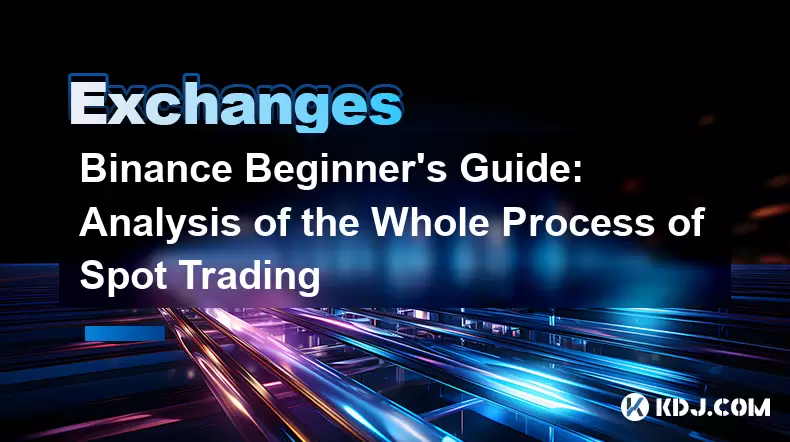
Binance, one of the world's leading cryptocurrency exchanges, offers a robust platform for spot trading. For beginners, understanding the intricacies of spot trading on Binance can be a daunting task. This guide aims to break down the entire process, from setting up an account to executing your first trade, ensuring you have a comprehensive understanding of spot trading on Binance.
Getting Started with Binance
To begin your journey with Binance, the first step is to create an account. Navigate to the Binance website and click on the "Register" button. You will be prompted to enter your email address and create a strong password. After completing the registration form, you will receive a verification email. Click on the verification link to activate your account.
Once your account is activated, you need to complete the KYC (Know Your Customer) verification process. This involves submitting a government-issued ID and a selfie to comply with regulatory requirements. To do this, go to the "User Center" and select "Identification". Follow the prompts to upload your documents and wait for the verification to be completed. This process may take a few hours to a few days, depending on the volume of applications.
Depositing Funds into Your Binance Account
After your account is verified, the next step is to deposit funds into your Binance wallet. To do this, navigate to the "Wallet" section on the top menu and select "Overview". Here, you will see a list of all the cryptocurrencies supported by Binance. Choose the cryptocurrency you wish to deposit and click on "Deposit".
A new window will open, displaying your unique deposit address for the selected cryptocurrency. Copy this address and use it to send funds from your external wallet or another exchange. Make sure to double-check the address to avoid any errors. Once the transaction is confirmed on the blockchain, the funds will appear in your Binance wallet.
Understanding the Binance Spot Trading Interface
With funds in your account, you can now explore the Binance spot trading interface. Click on "Trade" in the top menu and select "Classic" to access the main trading screen. The interface is divided into several sections:
- Order Book: Displays the current buy and sell orders for the selected trading pair.
- Trading Chart: Provides a visual representation of the price movement over time.
- Order Form: Allows you to place buy and sell orders.
- Recent Trades: Shows the most recent trades executed on the platform.
Take some time to familiarize yourself with these sections, as they will be crucial for executing trades.
Placing Your First Spot Trade on Binance
Now that you are familiar with the interface, you can proceed to place your first spot trade. Let's go through the process of buying Bitcoin (BTC) with USDT (Tether):
- Select the Trading Pair: In the top left corner of the trading interface, select "BTC/USDT" from the list of available trading pairs.
- Choose the Order Type: Decide whether you want to place a Limit Order or a Market Order. A Limit Order allows you to set a specific price at which you want to buy, while a Market Order will execute the trade at the best available price.
- Enter the Amount: In the "Amount" field, enter the quantity of BTC you wish to purchase. You can also use the percentage buttons to allocate a portion of your available USDT balance.
- Review and Submit: Double-check all the details of your order, including the price and amount. Once you are satisfied, click on the "Buy BTC" button to submit your order.
If you placed a Limit Order, it will be added to the order book and will be executed when the market reaches your specified price. If you placed a Market Order, it will be executed immediately at the best available price.
Monitoring and Managing Your Trades
After placing your trade, it's important to monitor and manage your positions. You can do this by navigating to the "Open Orders" tab in the trading interface. Here, you can see all your active orders and their status. If you wish to cancel an order, simply click on the "Cancel" button next to the order you want to cancel.
To view your trade history, go to the "Trade History" tab. This section displays all your completed trades, including the price, quantity, and time of execution. You can use this information to analyze your trading performance and make informed decisions for future trades.
Withdrawing Funds from Binance
Once you have completed your trades and want to move your funds to an external wallet, you can withdraw from Binance. To do this, go to the "Wallet" section and select "Overview". Choose the cryptocurrency you wish to withdraw and click on "Withdraw".
A new window will open, prompting you to enter the withdrawal address and the amount you want to withdraw. Enter the withdrawal address carefully and double-check it to avoid sending funds to the wrong address. Some cryptocurrencies may require a memo or tag, so make sure to include this if necessary. After entering all the details, click on "Submit" to initiate the withdrawal process.
Frequently Asked Questions
Q: Can I trade on Binance without completing the KYC process?
A: No, you must complete the KYC verification process to access all the features of Binance, including spot trading. Without KYC, you will have limited functionality and lower withdrawal limits.
Q: What are the fees for spot trading on Binance?
A: Binance charges a 0.1% trading fee for spot trading. However, you can reduce this fee by holding Binance Coin (BNB) in your account, which entitles you to a 25% discount on trading fees.
Q: How can I secure my Binance account?
A: To secure your Binance account, enable Two-Factor Authentication (2FA), use a strong and unique password, and regularly withdraw your funds to a secure external wallet. Additionally, be cautious of phishing attempts and never share your login credentials with anyone.
Q: Is it possible to trade multiple cryptocurrencies on Binance?
A: Yes, Binance supports a wide range of cryptocurrencies for spot trading. You can easily switch between different trading pairs by selecting them from the list in the trading interface.
Disclaimer:info@kdj.com
The information provided is not trading advice. kdj.com does not assume any responsibility for any investments made based on the information provided in this article. Cryptocurrencies are highly volatile and it is highly recommended that you invest with caution after thorough research!
If you believe that the content used on this website infringes your copyright, please contact us immediately (info@kdj.com) and we will delete it promptly.
- Velo Universe, DEX, and DeFi Security: Navigating the Future of Decentralized Trading
- 2025-08-05 09:25:13
- Bitget Wallet Revolutionizes Solana with Gas-Free Transactions: A New Era for DeFi
- 2025-08-05 09:25:13
- Cryptocurrency, Altcoins, and Profit Potential: Navigating the Wild West
- 2025-08-04 14:50:11
- Blue Gold & Crypto: Investing Disruption in Precious Metals
- 2025-08-04 14:30:11
- Japan, Metaplanet, and Bitcoin Acquisition: A New Era of Corporate Treasury?
- 2025-08-04 14:30:11
- Coinbase's Buy Rating & Bitcoin's Bold Future: A Canaccord Genuity Perspective
- 2025-08-04 14:50:11
Related knowledge

How to set and manage alerts on the Gemini app?
Aug 03,2025 at 11:00am
Understanding the Gemini App Alert SystemThe Gemini app offers users a powerful way to stay informed about their cryptocurrency holdings, price moveme...

How to use the Gemini mobile app to trade on the go?
Aug 04,2025 at 09:14am
Setting Up the Gemini Mobile AppTo begin trading on the go using the Gemini mobile app, the first step is installing the application on your smartphon...

What to do if you forgot your Gemini password?
Aug 04,2025 at 03:42am
Understanding the Role of Passwords in Gemini AccountsWhen using Gemini, a regulated cryptocurrency exchange platform, your password serves as one of ...

What are the websocket feeds available from the Gemini API?
Aug 03,2025 at 07:43pm
Overview of Gemini WebSocket FeedsThe Gemini API provides real-time market data through its WebSocket feeds, enabling developers and traders to receiv...

How to withdraw USD from Gemini to your bank account?
Aug 04,2025 at 11:01am
Understanding Gemini and USD WithdrawalsGemini is a regulated cryptocurrency exchange platform that allows users to buy, sell, trade, and store digita...

How to manage your portfolio on Gemini?
Aug 03,2025 at 10:36am
Accessing Your Gemini Portfolio DashboardTo begin managing your portfolio on Gemini, you must first log in to your account through the official websit...

How to set and manage alerts on the Gemini app?
Aug 03,2025 at 11:00am
Understanding the Gemini App Alert SystemThe Gemini app offers users a powerful way to stay informed about their cryptocurrency holdings, price moveme...

How to use the Gemini mobile app to trade on the go?
Aug 04,2025 at 09:14am
Setting Up the Gemini Mobile AppTo begin trading on the go using the Gemini mobile app, the first step is installing the application on your smartphon...

What to do if you forgot your Gemini password?
Aug 04,2025 at 03:42am
Understanding the Role of Passwords in Gemini AccountsWhen using Gemini, a regulated cryptocurrency exchange platform, your password serves as one of ...

What are the websocket feeds available from the Gemini API?
Aug 03,2025 at 07:43pm
Overview of Gemini WebSocket FeedsThe Gemini API provides real-time market data through its WebSocket feeds, enabling developers and traders to receiv...

How to withdraw USD from Gemini to your bank account?
Aug 04,2025 at 11:01am
Understanding Gemini and USD WithdrawalsGemini is a regulated cryptocurrency exchange platform that allows users to buy, sell, trade, and store digita...

How to manage your portfolio on Gemini?
Aug 03,2025 at 10:36am
Accessing Your Gemini Portfolio DashboardTo begin managing your portfolio on Gemini, you must first log in to your account through the official websit...
See all articles

























































































