-
 Bitcoin
Bitcoin $112400
-1.07% -
 Ethereum
Ethereum $3409
-3.27% -
 XRP
XRP $2.784
-6.60% -
 Tether USDt
Tether USDt $0.9997
-0.03% -
 BNB
BNB $739.3
-2.09% -
 Solana
Solana $158.0
-2.90% -
 USDC
USDC $0.9998
-0.02% -
 TRON
TRON $0.3213
-0.94% -
 Dogecoin
Dogecoin $0.1929
-5.01% -
 Cardano
Cardano $0.6974
-2.82% -
 Hyperliquid
Hyperliquid $36.69
-2.31% -
 Sui
Sui $3.327
-4.80% -
 Stellar
Stellar $0.3672
-5.18% -
 Chainlink
Chainlink $15.65
-3.07% -
 Bitcoin Cash
Bitcoin Cash $525.0
-1.68% -
 Hedera
Hedera $0.2291
-6.00% -
 Avalanche
Avalanche $20.91
-2.96% -
 Ethena USDe
Ethena USDe $1.000
0.00% -
 Toncoin
Toncoin $3.520
-1.12% -
 UNUS SED LEO
UNUS SED LEO $8.968
0.14% -
 Litecoin
Litecoin $105.7
0.26% -
 Shiba Inu
Shiba Inu $0.00001181
-1.79% -
 Polkadot
Polkadot $3.492
-2.08% -
 Uniswap
Uniswap $8.800
-3.10% -
 Dai
Dai $0.9999
-0.01% -
 Monero
Monero $289.9
-3.17% -
 Bitget Token
Bitget Token $4.243
-1.27% -
 Pepe
Pepe $0.00001006
-3.67% -
 Cronos
Cronos $0.1248
-5.68% -
 Aave
Aave $249.7
-2.50%
What to do if the Binance APP freezes? How to solve the transaction delay?
If the Binance app freezes, restart it, check your internet, update the app, clear cache, and ensure sufficient device storage to resolve the issue.
May 19, 2025 at 12:49 pm
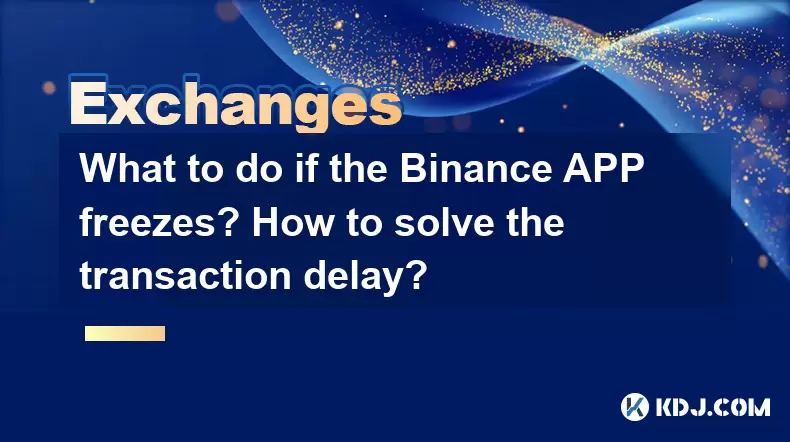
If you're experiencing issues with the Binance app freezing or facing transaction delays, it's important to address these problems promptly to ensure smooth trading and management of your cryptocurrency assets. This article will guide you through various troubleshooting steps and solutions to resolve these common issues.
Understanding Why the Binance App Freezes
The Binance app might freeze due to several reasons including software bugs, insufficient device resources, or poor internet connectivity. Understanding the root cause can help in applying the most effective solution. If the app freezes frequently, it might be due to an outdated version of the app or a compatibility issue with your device's operating system.
Basic Troubleshooting for App Freezes
To tackle the freezing issue, start with these basic troubleshooting steps:
- Restart the App: Close the Binance app completely and reopen it. This simple action can resolve minor glitches.
- Check Your Internet Connection: Ensure that your device is connected to a stable internet source. Switch between Wi-Fi and mobile data to see if it makes a difference.
- Update the App: Make sure you are using the latest version of the Binance app. Go to your device's app store, search for Binance, and update if an update is available.
- Clear App Cache: On Android devices, go to Settings > Apps > Binance > Storage > Clear Cache. For iOS, you may need to uninstall and reinstall the app to clear the cache.
- Check Device Storage: Ensure your device has enough free space. Low storage can cause apps to malfunction.
Advanced Solutions for Persistent Freezes
If basic troubleshooting doesn't resolve the issue, consider these advanced solutions:
- Reinstall the App: Uninstall the Binance app from your device and then download and install it again from the app store. This can fix issues related to corrupted files.
- Check for Device Software Updates: Ensure your device's operating system is up to date. Outdated OS versions can cause compatibility issues with apps.
- Contact Binance Support: If the problem persists, reach out to Binance customer support. Provide them with details of your issue and the steps you've already tried.
Understanding Transaction Delays on Binance
Transaction delays on Binance can be caused by network congestion, high transaction volumes, or issues with the blockchain itself. It's important to identify whether the delay is due to Binance's internal processing or an external factor related to the blockchain network.
Steps to Resolve Transaction Delays
To address transaction delays, follow these steps:
- Check Transaction Status: Go to the Binance app, navigate to the transaction history, and check the status of the delayed transaction. If it's still pending, it might be due to network congestion.
- Verify Network Congestion: Use blockchain explorers like Etherscan or Blockchain.com to check the current status of the network. High transaction volumes can lead to delays.
- Adjust Transaction Fees: If the transaction is stuck due to low fees, consider increasing the transaction fee to prioritize your transaction on the network. On Binance, you can do this by going to the transaction details and selecting to increase the fee.
- Contact Binance Support: If the transaction remains delayed for an unusually long time, contact Binance support for further assistance. Provide them with the transaction ID and any relevant details.
Preventing Future App Freezes and Transaction Delays
To minimize the chances of encountering app freezes and transaction delays in the future, consider these preventive measures:
- Regularly Update the App: Keep the Binance app updated to the latest version to benefit from bug fixes and performance improvements.
- Monitor Network Conditions: Before making a transaction, check the current status of the blockchain network to avoid times of high congestion.
- Optimize Device Performance: Ensure your device has sufficient storage and processing power to run the app smoothly.
- Use Binance's Recommended Settings: Follow Binance's guidelines on transaction fees and settings to optimize your trading experience.
FAQs
Q: Can using a VPN affect the performance of the Binance app?
A: Yes, using a VPN can sometimes impact the performance of the Binance app. It may slow down your internet connection or cause issues with accessing the app if the VPN server is not stable or is located in a region where Binance services are restricted.
Q: Is there a way to speed up a transaction that is stuck on the Binance platform?
A: If a transaction is stuck due to low fees, you can try to increase the transaction fee through the Binance app. However, if the delay is due to network congestion, you will need to wait for the network to clear the backlog of transactions.
Q: What should I do if I can't log into my Binance account due to app issues?
A: If you're unable to log into your Binance account due to app issues, try the following: restart the app, clear the app cache, or reinstall the app. If these steps don't work, you may need to reset your password or contact Binance support for further assistance.
Q: Can transaction delays on Binance affect the price I receive for my trades?
A: Yes, transaction delays can potentially affect the price you receive for your trades, especially in volatile markets. If a transaction is delayed, the market price may change by the time the transaction is processed, resulting in a different execution price than anticipated.
Disclaimer:info@kdj.com
The information provided is not trading advice. kdj.com does not assume any responsibility for any investments made based on the information provided in this article. Cryptocurrencies are highly volatile and it is highly recommended that you invest with caution after thorough research!
If you believe that the content used on this website infringes your copyright, please contact us immediately (info@kdj.com) and we will delete it promptly.
- Grayscale, Altcoin Trust, and Mid-Cap Mania: What's the Deal?
- 2025-08-03 08:50:16
- XRP, ADA, and the Altcoin Evolution: What's Hot and What's Next
- 2025-08-03 08:30:16
- HBAR Price Check: Will Monthly Gains Hold at This Resistance Level?
- 2025-08-03 08:30:16
- Bitcoin, Cryptos, and Retirees: A New Era of Investment?
- 2025-08-03 08:50:16
- BlockDAG's Presale Power & Active Miners: A New York Minute on Crypto's Hottest Trend
- 2025-08-03 08:55:25
- BlockDAG Presale Heats Up: SUBBD Trails as Innovation Meets Execution
- 2025-08-03 09:00:16
Related knowledge

How to understand the Gemini order book?
Aug 02,2025 at 03:35pm
What Is the Gemini Order Book?The Gemini order book is a real-time ledger that displays all open buy and sell orders for a specific cryptocurrency tra...

Is Gemini a safe and secure cryptocurrency exchange?
Aug 02,2025 at 10:42pm
Understanding Gemini’s Regulatory ComplianceGemini is a New York State-chartered trust company, which places it under the supervision of the New York ...

How to download your Gemini transaction history for taxes?
Aug 03,2025 at 09:15am
Understanding Gemini Transaction History for Tax PurposesWhen preparing your cryptocurrency tax filings, having a complete and accurate record of all ...

How to transfer crypto from another exchange to Gemini?
Aug 02,2025 at 07:28pm
Understanding the Basics of Crypto Transfers to GeminiTransferring cryptocurrency from another exchange to Gemini involves moving digital assets from ...

How to link a bank account to Gemini?
Aug 03,2025 at 08:15am
Understanding Gemini and Bank Account IntegrationGemini is a regulated cryptocurrency exchange platform that enables users to buy, sell, trade, and st...

How to sell cryptocurrency on Gemini?
Aug 02,2025 at 05:07pm
Understanding the Gemini Platform and Account SetupBefore selling cryptocurrency on Gemini, it’s essential to ensure you have a fully verified account...

How to understand the Gemini order book?
Aug 02,2025 at 03:35pm
What Is the Gemini Order Book?The Gemini order book is a real-time ledger that displays all open buy and sell orders for a specific cryptocurrency tra...

Is Gemini a safe and secure cryptocurrency exchange?
Aug 02,2025 at 10:42pm
Understanding Gemini’s Regulatory ComplianceGemini is a New York State-chartered trust company, which places it under the supervision of the New York ...

How to download your Gemini transaction history for taxes?
Aug 03,2025 at 09:15am
Understanding Gemini Transaction History for Tax PurposesWhen preparing your cryptocurrency tax filings, having a complete and accurate record of all ...

How to transfer crypto from another exchange to Gemini?
Aug 02,2025 at 07:28pm
Understanding the Basics of Crypto Transfers to GeminiTransferring cryptocurrency from another exchange to Gemini involves moving digital assets from ...

How to link a bank account to Gemini?
Aug 03,2025 at 08:15am
Understanding Gemini and Bank Account IntegrationGemini is a regulated cryptocurrency exchange platform that enables users to buy, sell, trade, and st...

How to sell cryptocurrency on Gemini?
Aug 02,2025 at 05:07pm
Understanding the Gemini Platform and Account SetupBefore selling cryptocurrency on Gemini, it’s essential to ensure you have a fully verified account...
See all articles

























































































