-
 Bitcoin
Bitcoin $112400
-1.07% -
 Ethereum
Ethereum $3409
-3.27% -
 XRP
XRP $2.784
-6.60% -
 Tether USDt
Tether USDt $0.9997
-0.03% -
 BNB
BNB $739.3
-2.09% -
 Solana
Solana $158.0
-2.90% -
 USDC
USDC $0.9998
-0.02% -
 TRON
TRON $0.3213
-0.94% -
 Dogecoin
Dogecoin $0.1929
-5.01% -
 Cardano
Cardano $0.6974
-2.82% -
 Hyperliquid
Hyperliquid $36.69
-2.31% -
 Sui
Sui $3.327
-4.80% -
 Stellar
Stellar $0.3672
-5.18% -
 Chainlink
Chainlink $15.65
-3.07% -
 Bitcoin Cash
Bitcoin Cash $525.0
-1.68% -
 Hedera
Hedera $0.2291
-6.00% -
 Avalanche
Avalanche $20.91
-2.96% -
 Ethena USDe
Ethena USDe $1.000
0.00% -
 Toncoin
Toncoin $3.520
-1.12% -
 UNUS SED LEO
UNUS SED LEO $8.968
0.14% -
 Litecoin
Litecoin $105.7
0.26% -
 Shiba Inu
Shiba Inu $0.00001181
-1.79% -
 Polkadot
Polkadot $3.492
-2.08% -
 Uniswap
Uniswap $8.800
-3.10% -
 Dai
Dai $0.9999
-0.01% -
 Monero
Monero $289.9
-3.17% -
 Bitget Token
Bitget Token $4.243
-1.27% -
 Pepe
Pepe $0.00001006
-3.67% -
 Cronos
Cronos $0.1248
-5.68% -
 Aave
Aave $249.7
-2.50%
How to open a Binance sub-account? How to allocate the permissions of the main account?
To optimize trading on Binance, create sub-accounts under your main account and carefully allocate permissions like trading and withdrawal access for effective management.
May 20, 2025 at 06:14 am
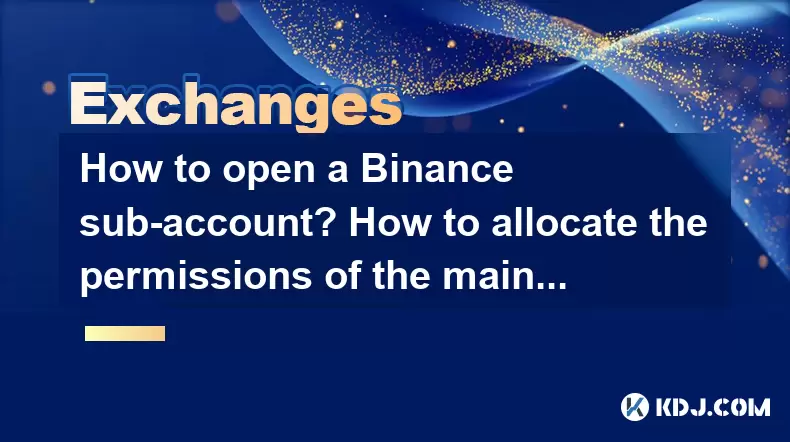
Opening a Binance sub-account and managing permissions for the main account are essential tasks for users who want to optimize their trading experience on the Binance platform. This article will guide you through the detailed process of setting up a sub-account and allocating permissions effectively.
Understanding Binance Sub-Accounts
Binance sub-accounts are additional accounts that can be created under a main account. They are useful for managing different trading strategies, segregating assets, or delegating responsibilities to other users without sharing the main account credentials. Each sub-account operates independently but is linked to the main account, allowing for centralized management.
Steps to Open a Binance Sub-Account
To open a Binance sub-account, follow these detailed steps:
- Log into your Binance account: Ensure you are logged into your main Binance account on the official Binance website or app.
- Navigate to the Sub-Account section: From the top navigation menu, click on 'More', then select 'Sub-Account' from the dropdown list.
- Create a new sub-account: Click on the 'Create Sub-Account' button. You will be prompted to enter a unique sub-account name and set a master API key. The master API key is crucial as it allows you to manage the sub-account from the main account.
- Set up the sub-account: After creating the sub-account, you will receive an email confirmation. Click on the link in the email to activate the sub-account. You can now log into the sub-account using the sub-account name and the master API key.
- Configure sub-account settings: Once logged in, you can set up trading permissions, API keys, and other settings specific to the sub-account.
Allocating Permissions of the Main Account
Properly allocating permissions is crucial for maintaining control over your main account while allowing sub-accounts to operate effectively. Here’s how to allocate permissions:
- Access the Sub-Account Management page: From the main account, navigate to the 'Sub-Account' section again.
- Select the sub-account: Click on the sub-account you wish to manage.
- Adjust permissions: You can allocate various permissions such as trading, withdrawal, and API access. To do this, click on 'Permissions' and toggle the options as needed. For example, if you want the sub-account to have trading permissions but not withdrawal permissions, ensure the trading toggle is on and the withdrawal toggle is off.
- Set API keys: If you want the sub-account to use API trading, you can generate and assign API keys specifically for the sub-account. Click on 'API Management' and follow the prompts to create and assign the keys.
- Review and confirm: After setting the permissions, review them carefully to ensure they align with your intentions. Click 'Confirm' to save the changes.
Managing Sub-Account Assets
Managing assets within sub-accounts is straightforward but requires attention to detail:
- Transferring assets: You can transfer assets between the main account and sub-accounts. Navigate to the 'Sub-Account' section, select the sub-account, and click on 'Transfer'. Enter the amount and type of asset you wish to transfer and confirm the transaction.
- Monitoring sub-account activity: Regularly check the activity of your sub-accounts to ensure they are operating as intended. You can view transaction history, trading activity, and asset balances from the main account's sub-account management page.
Security Considerations for Sub-Accounts
Security is paramount when dealing with sub-accounts:
- Use strong passwords: Ensure that both the main account and sub-accounts have strong, unique passwords.
- Enable two-factor authentication (2FA): Activate 2FA for both the main account and sub-accounts to add an extra layer of security.
- Monitor API key usage: Regularly review and manage API keys for sub-accounts to prevent unauthorized access. If a key is compromised, revoke it immediately and generate a new one.
Troubleshooting Common Issues
Sometimes, users may encounter issues when managing sub-accounts. Here are some common problems and their solutions:
- Sub-account not activating: If you do not receive the activation email, check your spam folder. If the issue persists, contact Binance customer support.
- Permission errors: If you encounter permission errors, double-check the settings in the sub-account management page. Ensure that the correct permissions are enabled.
- Transfer issues: If you face issues transferring assets, verify that the sub-account has the necessary permissions and that there are no restrictions on the assets you are trying to transfer.
Frequently Asked Questions
Q: Can I create multiple sub-accounts under one main account?
A: Yes, you can create multiple sub-accounts under one main account. Each sub-account can be managed independently, allowing for different trading strategies and asset management.
Q: Is there a limit to the number of sub-accounts I can create?
A: Binance does have a limit on the number of sub-accounts you can create, which may vary based on your account level and verification status. You can check the current limit in the sub-account section of your main account.
Q: Can I change the permissions of a sub-account after it has been created?
A: Yes, you can change the permissions of a sub-account at any time. Simply navigate to the sub-account management page, select the sub-account, and adjust the permissions as needed.
Q: What happens if a sub-account is compromised?
A: If a sub-account is compromised, immediately revoke any API keys associated with it and change the sub-account password. You should also review and adjust the permissions to limit potential damage. If necessary, contact Binance support for further assistance.
Disclaimer:info@kdj.com
The information provided is not trading advice. kdj.com does not assume any responsibility for any investments made based on the information provided in this article. Cryptocurrencies are highly volatile and it is highly recommended that you invest with caution after thorough research!
If you believe that the content used on this website infringes your copyright, please contact us immediately (info@kdj.com) and we will delete it promptly.
- Grayscale, Altcoin Trust, and Mid-Cap Mania: What's the Deal?
- 2025-08-03 08:50:16
- XRP, ADA, and the Altcoin Evolution: What's Hot and What's Next
- 2025-08-03 08:30:16
- HBAR Price Check: Will Monthly Gains Hold at This Resistance Level?
- 2025-08-03 08:30:16
- Bitcoin, Cryptos, and Retirees: A New Era of Investment?
- 2025-08-03 08:50:16
- BlockDAG's Presale Power & Active Miners: A New York Minute on Crypto's Hottest Trend
- 2025-08-03 08:55:25
- BlockDAG Presale Heats Up: SUBBD Trails as Innovation Meets Execution
- 2025-08-03 09:00:16
Related knowledge

How to understand the Gemini order book?
Aug 02,2025 at 03:35pm
What Is the Gemini Order Book?The Gemini order book is a real-time ledger that displays all open buy and sell orders for a specific cryptocurrency tra...

Is Gemini a safe and secure cryptocurrency exchange?
Aug 02,2025 at 10:42pm
Understanding Gemini’s Regulatory ComplianceGemini is a New York State-chartered trust company, which places it under the supervision of the New York ...

How to download your Gemini transaction history for taxes?
Aug 03,2025 at 09:15am
Understanding Gemini Transaction History for Tax PurposesWhen preparing your cryptocurrency tax filings, having a complete and accurate record of all ...

How to transfer crypto from another exchange to Gemini?
Aug 02,2025 at 07:28pm
Understanding the Basics of Crypto Transfers to GeminiTransferring cryptocurrency from another exchange to Gemini involves moving digital assets from ...

How to link a bank account to Gemini?
Aug 03,2025 at 08:15am
Understanding Gemini and Bank Account IntegrationGemini is a regulated cryptocurrency exchange platform that enables users to buy, sell, trade, and st...

How to sell cryptocurrency on Gemini?
Aug 02,2025 at 05:07pm
Understanding the Gemini Platform and Account SetupBefore selling cryptocurrency on Gemini, it’s essential to ensure you have a fully verified account...

How to understand the Gemini order book?
Aug 02,2025 at 03:35pm
What Is the Gemini Order Book?The Gemini order book is a real-time ledger that displays all open buy and sell orders for a specific cryptocurrency tra...

Is Gemini a safe and secure cryptocurrency exchange?
Aug 02,2025 at 10:42pm
Understanding Gemini’s Regulatory ComplianceGemini is a New York State-chartered trust company, which places it under the supervision of the New York ...

How to download your Gemini transaction history for taxes?
Aug 03,2025 at 09:15am
Understanding Gemini Transaction History for Tax PurposesWhen preparing your cryptocurrency tax filings, having a complete and accurate record of all ...

How to transfer crypto from another exchange to Gemini?
Aug 02,2025 at 07:28pm
Understanding the Basics of Crypto Transfers to GeminiTransferring cryptocurrency from another exchange to Gemini involves moving digital assets from ...

How to link a bank account to Gemini?
Aug 03,2025 at 08:15am
Understanding Gemini and Bank Account IntegrationGemini is a regulated cryptocurrency exchange platform that enables users to buy, sell, trade, and st...

How to sell cryptocurrency on Gemini?
Aug 02,2025 at 05:07pm
Understanding the Gemini Platform and Account SetupBefore selling cryptocurrency on Gemini, it’s essential to ensure you have a fully verified account...
See all articles

























































































