-
 Bitcoin
Bitcoin $112400
-1.07% -
 Ethereum
Ethereum $3409
-3.27% -
 XRP
XRP $2.784
-6.60% -
 Tether USDt
Tether USDt $0.9997
-0.03% -
 BNB
BNB $739.3
-2.09% -
 Solana
Solana $158.0
-2.90% -
 USDC
USDC $0.9998
-0.02% -
 TRON
TRON $0.3213
-0.94% -
 Dogecoin
Dogecoin $0.1929
-5.01% -
 Cardano
Cardano $0.6974
-2.82% -
 Hyperliquid
Hyperliquid $36.69
-2.31% -
 Sui
Sui $3.327
-4.80% -
 Stellar
Stellar $0.3672
-5.18% -
 Chainlink
Chainlink $15.65
-3.07% -
 Bitcoin Cash
Bitcoin Cash $525.0
-1.68% -
 Hedera
Hedera $0.2291
-6.00% -
 Avalanche
Avalanche $20.91
-2.96% -
 Ethena USDe
Ethena USDe $1.000
0.00% -
 Toncoin
Toncoin $3.520
-1.12% -
 UNUS SED LEO
UNUS SED LEO $8.968
0.14% -
 Litecoin
Litecoin $105.7
0.26% -
 Shiba Inu
Shiba Inu $0.00001181
-1.79% -
 Polkadot
Polkadot $3.492
-2.08% -
 Uniswap
Uniswap $8.800
-3.10% -
 Dai
Dai $0.9999
-0.01% -
 Monero
Monero $289.9
-3.17% -
 Bitget Token
Bitget Token $4.243
-1.27% -
 Pepe
Pepe $0.00001006
-3.67% -
 Cronos
Cronos $0.1248
-5.68% -
 Aave
Aave $249.7
-2.50%
How to avoid slippage on Upbit? What are the strategies?
Slippage on Upbit, the difference between expected and executed trade prices, can be minimized using limit orders, trading during high liquidity, and breaking up large orders.
May 19, 2025 at 11:35 am
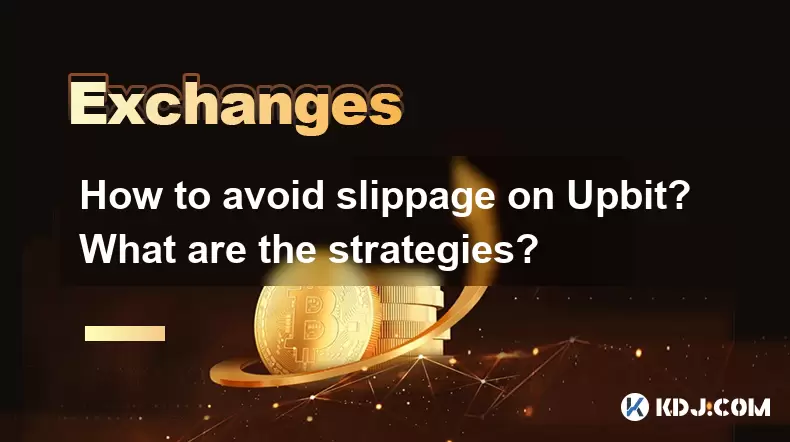
Understanding Slippage on Upbit
Slippage refers to the difference between the expected price of a trade and the price at which the trade is actually executed. On Upbit, this can occur due to market volatility or low liquidity. Understanding slippage is crucial for traders who aim to minimize losses and optimize their trading strategies. Slippage can affect both buying and selling orders, and it's particularly impactful during periods of high market activity.
Factors Contributing to Slippage on Upbit
Several factors can contribute to slippage on Upbit. Market volatility is a primary cause, as rapid price movements can result in orders being filled at less favorable prices. Liquidity also plays a significant role; if there are not enough buyers or sellers at a given price, the order may be filled at a different price. Additionally, order size can influence slippage; larger orders are more likely to experience slippage due to the difficulty in filling them at the desired price.
Strategies to Minimize Slippage on Upbit
To minimize slippage on Upbit, traders can employ several strategies. These strategies are designed to help traders execute their orders more effectively and at more predictable prices.
1. Use Limit Orders
Limit orders allow traders to specify the exact price at which they want to buy or sell an asset. By using limit orders, traders can avoid the risk of their orders being filled at unfavorable prices. Here's how to place a limit order on Upbit:
- Navigate to the trading page of the desired cryptocurrency.
- Select the "Limit" order type.
- Enter the price at which you want to buy or sell.
- Specify the quantity of the cryptocurrency you wish to trade.
- Click "Buy" or "Sell" to place the order.
2. Trade During High Liquidity Periods
Trading during periods of high liquidity can help reduce slippage. High liquidity means there are more buyers and sellers in the market, making it easier to fill orders at the desired price. On Upbit, liquidity tends to be higher during the main trading hours of major financial markets.
3. Break Up Large Orders
Breaking up large orders into smaller ones can help minimize slippage. Smaller orders are less likely to move the market and can be filled more easily at the desired price. Here's how to break up a large order:
- Determine the total quantity you want to trade.
- Divide the total quantity into smaller, more manageable chunks.
- Place each smaller order separately, monitoring the market conditions between each order.
4. Monitor Market Depth
Monitoring market depth can provide insights into the liquidity available at different price levels. Upbit's order book displays the current buy and sell orders, allowing traders to gauge the potential for slippage. By analyzing the order book, traders can adjust their orders to minimize the risk of slippage.
5. Use Advanced Order Types
Upbit offers advanced order types that can help minimize slippage. For example, stop-limit orders allow traders to set a stop price and a limit price, ensuring that the order is only executed within a specified price range. Here's how to place a stop-limit order:
- Navigate to the trading page of the desired cryptocurrency.
- Select the "Stop-Limit" order type.
- Enter the stop price and the limit price.
- Specify the quantity of the cryptocurrency you wish to trade.
- Click "Buy" or "Sell" to place the order.
Tools and Resources for Managing Slippage on Upbit
Upbit provides several tools and resources that can help traders manage slippage effectively. TradingView charts integrated into Upbit's platform allow traders to analyze market trends and make informed decisions. Additionally, real-time alerts can notify traders of significant price movements, enabling them to adjust their orders promptly.
Practical Example of Minimizing Slippage on Upbit
To illustrate how these strategies can be applied, consider the following example. Suppose a trader wants to buy 100 BTC at a price of $50,000. To minimize slippage, the trader can:
- Use a limit order to buy 100 BTC at $50,000.
- Break the order into smaller chunks, such as 10 orders of 10 BTC each.
- Monitor the order book to ensure there is sufficient liquidity at the desired price.
- Place the orders during a period of high liquidity, such as during the main trading hours of major financial markets.
By following these steps, the trader can increase the likelihood of executing the order at the desired price and minimize the risk of slippage.
Frequently Asked Questions
Q: Can slippage be completely eliminated on Upbit?
A: While it's not possible to completely eliminate slippage, traders can use various strategies to minimize its impact. Using limit orders, trading during high liquidity periods, and breaking up large orders are effective ways to reduce slippage.
Q: How does Upbit's fee structure affect slippage?
A: Upbit's fee structure can indirectly influence slippage by affecting the overall cost of trading. Higher fees may lead traders to adjust their order sizes or timing, which can impact the potential for slippage. However, the direct impact of fees on slippage is minimal.
Q: Are there any automated tools on Upbit to help manage slippage?
A: Upbit does not offer specific automated tools for managing slippage. However, traders can use the platform's advanced order types, such as stop-limit orders, to help minimize slippage. Additionally, third-party trading bots and algorithms can be integrated with Upbit to automate trading strategies.
Q: How can I monitor the effectiveness of my slippage minimization strategies on Upbit?
A: To monitor the effectiveness of your slippage minimization strategies, keep track of the executed prices of your orders compared to the intended prices. Use Upbit's trading history and transaction logs to analyze the differences and adjust your strategies accordingly.
Disclaimer:info@kdj.com
The information provided is not trading advice. kdj.com does not assume any responsibility for any investments made based on the information provided in this article. Cryptocurrencies are highly volatile and it is highly recommended that you invest with caution after thorough research!
If you believe that the content used on this website infringes your copyright, please contact us immediately (info@kdj.com) and we will delete it promptly.
- BlockDAG, SEI, Ethena: Top Crypto Performers Under the Microscope
- 2025-08-03 10:50:16
- Bitcoin Blasts Past $119K: How Institutional Adoption and Macro Shifts Fuel the Fire
- 2025-08-03 10:55:16
- Crypto, Grok, and August: Decoding the Latest Trends and Insights
- 2025-08-03 11:10:16
- Crypto, Phishing, and Your Wallet: A New Yorker's Guide to Staying Safe
- 2025-08-03 10:30:16
- Troller Cat Meme Coin Presale Soars: A New King in the Crypto Jungle?
- 2025-08-03 10:30:16
- Grayscale, Altcoin Trust, and Mid-Cap Mania: What's the Deal?
- 2025-08-03 08:50:16
Related knowledge

How to set and manage alerts on the Gemini app?
Aug 03,2025 at 11:00am
Understanding the Gemini App Alert SystemThe Gemini app offers users a powerful way to stay informed about their cryptocurrency holdings, price moveme...

How to manage your portfolio on Gemini?
Aug 03,2025 at 10:36am
Accessing Your Gemini Portfolio DashboardTo begin managing your portfolio on Gemini, you must first log in to your account through the official websit...

How to understand the Gemini order book?
Aug 02,2025 at 03:35pm
What Is the Gemini Order Book?The Gemini order book is a real-time ledger that displays all open buy and sell orders for a specific cryptocurrency tra...

Is Gemini a safe and secure cryptocurrency exchange?
Aug 02,2025 at 10:42pm
Understanding Gemini’s Regulatory ComplianceGemini is a New York State-chartered trust company, which places it under the supervision of the New York ...

How to download your Gemini transaction history for taxes?
Aug 03,2025 at 09:15am
Understanding Gemini Transaction History for Tax PurposesWhen preparing your cryptocurrency tax filings, having a complete and accurate record of all ...

How to transfer crypto from another exchange to Gemini?
Aug 02,2025 at 07:28pm
Understanding the Basics of Crypto Transfers to GeminiTransferring cryptocurrency from another exchange to Gemini involves moving digital assets from ...

How to set and manage alerts on the Gemini app?
Aug 03,2025 at 11:00am
Understanding the Gemini App Alert SystemThe Gemini app offers users a powerful way to stay informed about their cryptocurrency holdings, price moveme...

How to manage your portfolio on Gemini?
Aug 03,2025 at 10:36am
Accessing Your Gemini Portfolio DashboardTo begin managing your portfolio on Gemini, you must first log in to your account through the official websit...

How to understand the Gemini order book?
Aug 02,2025 at 03:35pm
What Is the Gemini Order Book?The Gemini order book is a real-time ledger that displays all open buy and sell orders for a specific cryptocurrency tra...

Is Gemini a safe and secure cryptocurrency exchange?
Aug 02,2025 at 10:42pm
Understanding Gemini’s Regulatory ComplianceGemini is a New York State-chartered trust company, which places it under the supervision of the New York ...

How to download your Gemini transaction history for taxes?
Aug 03,2025 at 09:15am
Understanding Gemini Transaction History for Tax PurposesWhen preparing your cryptocurrency tax filings, having a complete and accurate record of all ...

How to transfer crypto from another exchange to Gemini?
Aug 02,2025 at 07:28pm
Understanding the Basics of Crypto Transfers to GeminiTransferring cryptocurrency from another exchange to Gemini involves moving digital assets from ...
See all articles

























































































