-
 Bitcoin
Bitcoin $115000
0.12% -
 Ethereum
Ethereum $3701
4.50% -
 XRP
XRP $3.081
2.99% -
 Tether USDt
Tether USDt $0.0000
-0.01% -
 BNB
BNB $767.9
1.45% -
 Solana
Solana $169.5
3.13% -
 USDC
USDC $0.9999
0.01% -
 Dogecoin
Dogecoin $0.2106
4.30% -
 TRON
TRON $0.3334
1.62% -
 Cardano
Cardano $0.7564
2.54% -
 Stellar
Stellar $0.4165
0.76% -
 Hyperliquid
Hyperliquid $38.75
0.25% -
 Sui
Sui $3.593
3.00% -
 Chainlink
Chainlink $17.08
3.59% -
 Bitcoin Cash
Bitcoin Cash $573.6
4.35% -
 Hedera
Hedera $0.2508
-0.84% -
 Avalanche
Avalanche $23.07
6.46% -
 Ethena USDe
Ethena USDe $1.001
-0.02% -
 Litecoin
Litecoin $120.8
8.17% -
 UNUS SED LEO
UNUS SED LEO $8.943
-0.32% -
 Toncoin
Toncoin $3.400
-5.60% -
 Shiba Inu
Shiba Inu $0.00001255
1.54% -
 Uniswap
Uniswap $9.908
6.32% -
 Polkadot
Polkadot $3.718
2.10% -
 Monero
Monero $303.0
-0.74% -
 Dai
Dai $0.9999
-0.02% -
 Bitget Token
Bitget Token $4.392
0.91% -
 Cronos
Cronos $0.1403
6.31% -
 Pepe
Pepe $0.00001076
1.13% -
 Aave
Aave $267.2
1.80%
How can I fix the ‘account balance error’ displayed by Coinbase?
A "balance error" on Coinbase usually indicates a display issue, not actual loss of funds; check transaction status, refresh your wallet, or contact support if needed.
Jun 11, 2025 at 11:56 pm
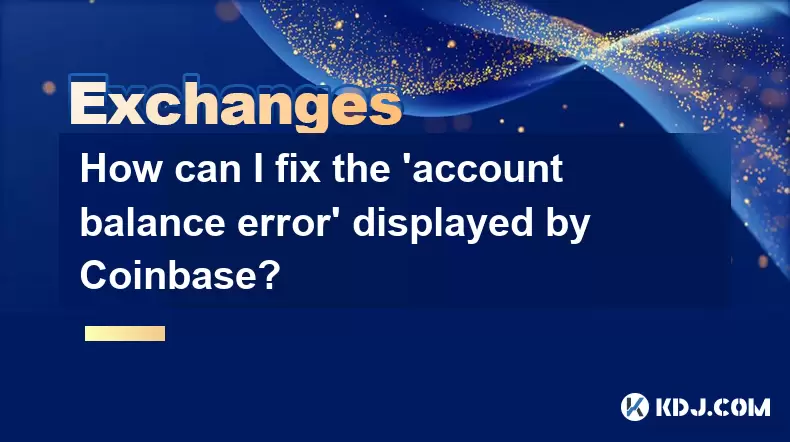
Understanding the 'Account Balance Error' on Coinbase
When using Coinbase, users may encounter an error message that reads ‘account balance error’. This typically occurs when there's a discrepancy between the actual cryptocurrency balance in your wallet and what is displayed on the platform. The issue can arise due to various reasons such as synchronization delays, failed transactions, or backend server issues.
To address this effectively, it’s important to understand how Coinbase processes transactions and maintains user balances. Each time you send or receive crypto, the blockchain network confirms the transaction before it reflects in your account. If a transaction is still pending or has failed, your balance might not update correctly.
Important:
Before proceeding with troubleshooting steps, ensure that your internet connection is stable and that you're using the latest version of the Coinbase app or website.Checking Transaction Status Within Your Account
One of the first things to do when facing a balance error is to review your transaction history within the Coinbase app or website. Navigate to the Activity tab and look for any recent transactions that may be marked as pending, failed, or unconfirmed.
If you see a transaction stuck in the pending state, wait for some time—usually, these resolve automatically once the blockchain confirms them. However, if the transaction shows as failed, you may need to resend the funds or contact support.
- Open the Coinbase app or go to the Coinbase website.
- Log into your account.
- Go to the Activity section.
- Scroll through your transaction list and check for any anomalies.
Tip:
Look specifically at the status column to determine whether a transaction is confirmed, pending, or failed.Refreshing Your Wallet Balance Manually
Sometimes, the display issue is temporary and can be resolved by manually refreshing your wallet balance. On the mobile app, pull down on the wallet screen to trigger a refresh. On the web version, click the refresh icon next to your balance or reload the page.
If this doesn’t help, try logging out of your Coinbase account and then logging back in. This action often forces a re-sync of your data with Coinbase servers.
Note:
Ensure that you are logged into the correct Coinbase account and that you're viewing the right wallet (e.g., Bitcoin, Ethereum, etc.).Verifying Blockchain Confirmations
For incoming transactions, especially large ones, blockchain confirmations play a crucial role in updating your balance. Most platforms, including Coinbase, require a minimum number of confirmations before crediting the funds to your account.
If you’ve sent funds from another wallet or exchange, check the number of confirmations received on the blockchain explorer. You can use tools like Blockchair or Etherscan depending on the cryptocurrency involved.
- Find the transaction hash from your sending wallet.
- Paste it into the appropriate blockchain explorer.
- Check how many confirmations have been recorded.
Reminder:
Coinbase usually requires 3 confirmations for most cryptocurrencies before reflecting the balance.Contacting Coinbase Support for Technical Assistance
If all the above methods fail to resolve the issue, it may be necessary to reach out to Coinbase Support directly. They have access to internal systems and can investigate discrepancies in your account balance.
To contact support:
- Go to the Coinbase Help Center.
- Select your account type (Personal or Pro).
- Choose the relevant topic (e.g., Wallet, Transactions).
- Submit a detailed request explaining the balance error.
Include screenshots of your transaction history and any related emails or notifications you've received. Providing as much detail as possible helps expedite the resolution process.
Pro Tip:
Coinbase offers faster response times for verified accounts and users with premium subscriptions like Coinbase One.Preventing Future Balance Errors
Once the current issue is resolved, consider implementing best practices to avoid similar problems in the future. Always double-check wallet addresses before sending funds and wait for sufficient confirmations after receiving crypto.
Also, keep your Coinbase app updated and ensure your device’s operating system is current. Outdated software can sometimes interfere with how data is processed and displayed.
- Enable email and push notifications for transaction alerts.
- Use hardware wallets for long-term storage of large crypto holdings.
- Avoid sending unsupported cryptocurrencies to your Coinbase wallet.
Warning:
Sending unsupported tokens to your Coinbase wallet can result in permanent loss of funds.Frequently Asked Questions
Q: Can a ‘balance error’ cause me to lose my cryptocurrency?
A: No, a balance error typically reflects a display issue rather than an actual loss of funds. Your crypto remains secure in your wallet even if the balance isn't shown correctly.
Q: Why does my Coinbase balance show zero even though I have funds?
A: This could happen if your account is syncing improperly, or if the transaction hasn’t received enough confirmations yet. It may also occur if you’re viewing the wrong wallet or sub-account.
Q: How long does it take for Coinbase to fix a balance error?
A: Minor errors may resolve themselves within minutes after a refresh or logout/login. More complex issues involving support may take anywhere from a few hours to several business days.
Q: What should I do if I suspect unauthorized activity during a balance error?
A: Immediately lock your account and enable two-factor authentication if not already active. Report the incident to Coinbase security and monitor your linked email for suspicious login attempts.
Disclaimer:info@kdj.com
The information provided is not trading advice. kdj.com does not assume any responsibility for any investments made based on the information provided in this article. Cryptocurrencies are highly volatile and it is highly recommended that you invest with caution after thorough research!
If you believe that the content used on this website infringes your copyright, please contact us immediately (info@kdj.com) and we will delete it promptly.
- Velo Universe, DEX, and DeFi Security: Navigating the Future of Decentralized Trading
- 2025-08-05 09:25:13
- Bitget Wallet Revolutionizes Solana with Gas-Free Transactions: A New Era for DeFi
- 2025-08-05 09:25:13
- Ozak AI, Crypto Boom, and ROI Potential: Is This the Next Big Thing?
- 2025-08-05 09:25:24
- Solana's ETF Hopes & the All-Time High Chase: Is SOL Set to Soar?
- 2025-08-05 09:25:24
- Coinbase's Brian Armstrong and the Art of Focused Work: A Deep Dive
- 2025-08-05 09:25:30
- Uniswap Price Prediction: Bullish Reversal on the Horizon?
- 2025-08-05 09:25:30
Related knowledge

How to set and manage alerts on the Gemini app?
Aug 03,2025 at 11:00am
Understanding the Gemini App Alert SystemThe Gemini app offers users a powerful way to stay informed about their cryptocurrency holdings, price moveme...

How to use the Gemini mobile app to trade on the go?
Aug 04,2025 at 09:14am
Setting Up the Gemini Mobile AppTo begin trading on the go using the Gemini mobile app, the first step is installing the application on your smartphon...

What to do if you forgot your Gemini password?
Aug 04,2025 at 03:42am
Understanding the Role of Passwords in Gemini AccountsWhen using Gemini, a regulated cryptocurrency exchange platform, your password serves as one of ...

What are the websocket feeds available from the Gemini API?
Aug 03,2025 at 07:43pm
Overview of Gemini WebSocket FeedsThe Gemini API provides real-time market data through its WebSocket feeds, enabling developers and traders to receiv...

How to get started with the Gemini API?
Aug 05,2025 at 12:35pm
Understanding the Gemini API and Its PurposeThe Gemini API is a powerful interface provided by the cryptocurrency exchange Gemini, enabling developers...

How to withdraw USD from Gemini to your bank account?
Aug 04,2025 at 11:01am
Understanding Gemini and USD WithdrawalsGemini is a regulated cryptocurrency exchange platform that allows users to buy, sell, trade, and store digita...

How to set and manage alerts on the Gemini app?
Aug 03,2025 at 11:00am
Understanding the Gemini App Alert SystemThe Gemini app offers users a powerful way to stay informed about their cryptocurrency holdings, price moveme...

How to use the Gemini mobile app to trade on the go?
Aug 04,2025 at 09:14am
Setting Up the Gemini Mobile AppTo begin trading on the go using the Gemini mobile app, the first step is installing the application on your smartphon...

What to do if you forgot your Gemini password?
Aug 04,2025 at 03:42am
Understanding the Role of Passwords in Gemini AccountsWhen using Gemini, a regulated cryptocurrency exchange platform, your password serves as one of ...

What are the websocket feeds available from the Gemini API?
Aug 03,2025 at 07:43pm
Overview of Gemini WebSocket FeedsThe Gemini API provides real-time market data through its WebSocket feeds, enabling developers and traders to receiv...

How to get started with the Gemini API?
Aug 05,2025 at 12:35pm
Understanding the Gemini API and Its PurposeThe Gemini API is a powerful interface provided by the cryptocurrency exchange Gemini, enabling developers...

How to withdraw USD from Gemini to your bank account?
Aug 04,2025 at 11:01am
Understanding Gemini and USD WithdrawalsGemini is a regulated cryptocurrency exchange platform that allows users to buy, sell, trade, and store digita...
See all articles

























































































