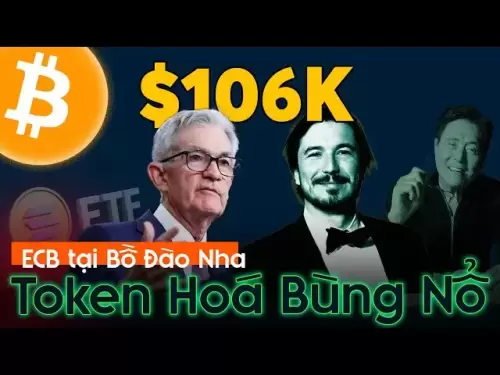-
 Bitcoin
Bitcoin $105,734.0170
-1.51% -
 Ethereum
Ethereum $2,414.7328
-3.26% -
 Tether USDt
Tether USDt $1.0002
0.00% -
 XRP
XRP $2.1748
-2.62% -
 BNB
BNB $647.5663
-1.72% -
 Solana
Solana $148.1710
-3.81% -
 USDC
USDC $0.9999
-0.01% -
 TRON
TRON $0.2799
-0.02% -
 Dogecoin
Dogecoin $0.1586
-4.17% -
 Cardano
Cardano $0.5440
-5.03% -
 Hyperliquid
Hyperliquid $37.0680
-6.59% -
 Bitcoin Cash
Bitcoin Cash $501.2052
-4.01% -
 Sui
Sui $2.6846
-3.47% -
 Chainlink
Chainlink $12.8488
-3.38% -
 UNUS SED LEO
UNUS SED LEO $8.9480
-1.51% -
 Avalanche
Avalanche $17.2059
-3.87% -
 Stellar
Stellar $0.2270
-4.75% -
 Toncoin
Toncoin $2.7889
-3.93% -
 Shiba Inu
Shiba Inu $0.0...01126
-1.76% -
 Litecoin
Litecoin $83.6893
-3.36% -
 Hedera
Hedera $0.1445
-4.49% -
 Monero
Monero $312.4014
-2.58% -
 Dai
Dai $1.0000
0.00% -
 Ethena USDe
Ethena USDe $1.0001
-0.01% -
 Polkadot
Polkadot $3.2920
-3.32% -
 Bitget Token
Bitget Token $4.4629
-1.81% -
 Uniswap
Uniswap $6.5386
-8.42% -
 Aave
Aave $260.3780
-6.01% -
 Pepe
Pepe $0.0...09308
-4.54% -
 Pi
Pi $0.4864
-3.04%
How to add the Avalanche (AVAX) C-Chain to MetaMask?
Add the Avalanche C-Chain to MetaMask using the provided network parameters for seamless dApp interaction and AVAX transactions.
Jul 01, 2025 at 11:07 pm
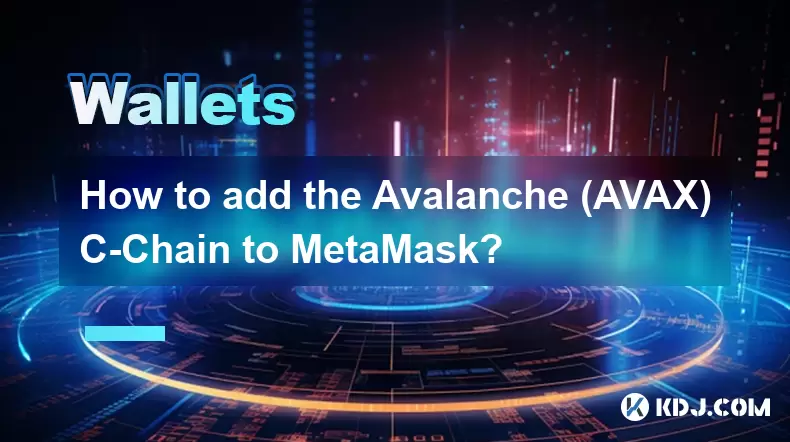
Understanding the Avalanche C-Chain
The Avalanche (AVAX) blockchain is composed of three distinct chains: the X-Chain, P-Chain, and C-Chain. The C-Chain, short for Contract Chain, is where smart contracts are executed and where most decentralized applications (dApps) operate. Unlike Ethereum, which has a single mainnet, Avalanche offers multiple chains tailored for different use cases. To interact with dApps built on the Avalanche ecosystem, users need to connect their wallets—most commonly MetaMask—to the C-Chain.
MetaMask is one of the most widely used cryptocurrency wallets that supports Ethereum Virtual Machine (EVM)-compatible blockchains. Since Avalanche's C-Chain is EVM-compatible, it can be added directly into MetaMask just like any other EVM network such as Binance Smart Chain or Polygon.
Prerequisites Before Adding the C-Chain
Before proceeding with the configuration process, ensure you have the following:
- A working installation of the MetaMask browser extension.
- A wallet address already created within MetaMask.
- Internet access to fetch the required chain parameters.
- Sufficient AVAX tokens to pay for gas fees once connected.
Make sure your MetaMask is updated to the latest version to avoid compatibility issues. Also, never share your seed phrase or private keys during this process.
Gathering Avalanche C-Chain Network Parameters
To successfully add the Avalanche C-Chain to MetaMask, you'll need specific network parameters. These include:
- Network Name: Avalanche C-Chain Mainnet
- New RPC URL: https://api.avax.network/ext/bc/C/rpc
- Chain ID: 43114
- Currency Symbol: AVAX
- Block Explorer URL: https://snowtrace.io/
These details are essential because they allow MetaMask to communicate correctly with the Avalanche blockchain. Incorrect entries may result in transaction failures or connection issues. Always double-check these values before entering them.
Adding the Avalanche C-Chain to MetaMask Step-by-Step
Follow these steps carefully to configure your MetaMask wallet:
Open your browser and click on the MetaMask extension icon.
Click on your account name at the top-right corner and select Settings from the dropdown menu.
Navigate to the Networks tab located on the left-hand side.
Scroll down and click on Add Network.
Select Add a network manually.
Fill in the fields using the correct parameters:
- Network Name: Avalanche C-Chain Mainnet
- RPC URL: https://api.avax.network/ext/bc/C/rpc
- Chain ID: 43114
- Currency Symbol: AVAX
- Block Explorer URL: https://snowtrace.io/
After entering all the information, click Save.
Once saved, you should now see "Avalanche C-Chain Mainnet" listed under your available networks. You can switch between networks by clicking the network name at the top of the MetaMask interface.
Verifying the Connection and Sending AVAX
After adding the network, verify the connection by switching to the Avalanche C-Chain Mainnet in MetaMask. If everything was configured correctly, your balance will initially show as zero unless you've already received AVAX on this network.
To test the functionality:
- Send a small amount of AVAX to your MetaMask address.
- Confirm the transaction on the Snowtrace explorer.
- Check if the balance updates in your MetaMask wallet.
If the balance appears and transactions are visible on Snowtrace, then the integration was successful. Any errors during this stage may indicate incorrect RPC settings or insufficient funds to cover gas fees.
Common Issues and Troubleshooting Tips
Sometimes, users encounter issues when trying to interact with the Avalanche C-Chain via MetaMask. Here are some common problems and how to resolve them:
- Incorrect Chain ID: Ensure that the Chain ID entered is exactly 43114 without any extra spaces or characters.
- RPC URL Not Working: Try using an alternative RPC provider or check if there’s an internet connectivity issue.
- Transaction Fails Without Error: This might happen due to low gas fees or incompatible contract calls. Double-check the dApp documentation.
- Balance Not Updating: Wait a few minutes and refresh the page. If it still doesn’t appear, verify the receiving address again.
If none of these solutions work, consider resetting your MetaMask account or re-adding the network from scratch.
Frequently Asked Questions (FAQ)
Can I use the same MetaMask address on both Ethereum and Avalanche C-Chain?
Yes, since both are EVM-compatible, the same private key and public address can be used across both networks. However, funds sent to the wrong network may be lost permanently.
What should I do if I accidentally send AVAX to my Ethereum network in MetaMask?
If you send AVAX to the Ethereum network, those funds are likely unrecoverable unless the recipient of the Ethereum address controls the corresponding private key. Always double-check the active network before sending.
Is there a mobile version of MetaMask that supports Avalanche C-Chain?
Yes, the MetaMask mobile app supports adding custom networks including Avalanche C-Chain. The process is similar to the desktop version, though the UI may differ slightly.
Are there any alternatives to MetaMask for connecting to Avalanche C-Chain?
Yes, several wallets support Avalanche, including Trust Wallet, Coinbase Wallet, and Core Wallet. Each has its own setup process but generally involves importing your seed phrase or private key.
Disclaimer:info@kdj.com
The information provided is not trading advice. kdj.com does not assume any responsibility for any investments made based on the information provided in this article. Cryptocurrencies are highly volatile and it is highly recommended that you invest with caution after thorough research!
If you believe that the content used on this website infringes your copyright, please contact us immediately (info@kdj.com) and we will delete it promptly.
- Bitget Wallet's Fomo Thursdays: Big Wins and a 20% Winners Rate!
- 2025-07-02 16:50:12
- MAGACOIN FINANCE: The Altcoin Presale Turning Heads in the Crypto Scene
- 2025-07-02 16:55:12
- XRP, Escrow, and Token Management: A Deep Dive into Ripple's Strategy
- 2025-07-02 17:10:14
- Neo Pepe Ignites Crypto Rally: Analyst Predictions & The Memetrix Revolution
- 2025-07-02 17:15:12
- Dogecoin, Price Prediction, and Retail FOMO: What's the Hype?
- 2025-07-02 17:20:12
- Toncoin's Tightrope Walk: Chart Analysis and Bounce Potential
- 2025-07-02 17:50:17
Related knowledge

What is the difference between a private key and a recovery phrase in Phantom wallet?
Jul 02,2025 at 09:57am
Understanding the Basics of Phantom WalletPhantom wallet is a non-custodial digital wallet primarily used for interacting with the Solana blockchain. It allows users to store, send, and receive SOL tokens and other digital assets like NFTs. Non-custodial means that the user retains full control over their private keys and recovery phrases. Understanding...

Can I change my secret recovery phrase for my Phantom wallet?
Jul 02,2025 at 12:07pm
Understanding the Role of a Secret Recovery PhraseThe secret recovery phrase, often referred to as a seed phrase, is a critical component in managing cryptocurrency wallets like Phantom. It serves as a backup mechanism that allows users to recover their wallet and associated assets if they lose access to their device or password. Typically, this phrase ...

How to log out of Phantom wallet?
Jul 02,2025 at 05:28pm
What Is Phantom Wallet?Phantom wallet is a popular non-custodial cryptocurrency wallet designed primarily for the Solana blockchain, offering users the ability to store, send, and receive SOL and SPL tokens. It also supports integration with decentralized applications (dApps) and allows users to participate in staking, governance, and NFT trading. Being...

Can I use the same Phantom wallet on my phone and computer?
Jul 02,2025 at 10:04am
Phantom Wallet: Cross-Device CompatibilityPhantom wallet is a non-custodial cryptocurrency wallet designed primarily for interacting with the Solana blockchain. It supports both browser extensions and mobile applications, making it versatile for users who want to manage their digital assets across multiple devices. One of the most common questions among...

What happens if I reset my Phantom wallet?
Jul 02,2025 at 12:42pm
What Happens If I Reset My Phantom Wallet?Phantom wallet is one of the most popular cryptocurrency wallets used for interacting with the Solana blockchain. It allows users to store, send, receive, and stake SOL tokens, as well as interact with decentralized applications (dApps). However, situations may arise where a user considers resetting their wallet...

How to reset my Phantom wallet?
Jul 02,2025 at 12:36am
Understanding the Need for Resetting Your Phantom WalletIf you're using a Phantom wallet, you may encounter situations where resetting your wallet becomes necessary. This could be due to forgotten passwords, seed phrase issues, or account corruption. Phantom is a non-custodial wallet primarily used for interacting with the Solana blockchain, and it stor...

What is the difference between a private key and a recovery phrase in Phantom wallet?
Jul 02,2025 at 09:57am
Understanding the Basics of Phantom WalletPhantom wallet is a non-custodial digital wallet primarily used for interacting with the Solana blockchain. It allows users to store, send, and receive SOL tokens and other digital assets like NFTs. Non-custodial means that the user retains full control over their private keys and recovery phrases. Understanding...

Can I change my secret recovery phrase for my Phantom wallet?
Jul 02,2025 at 12:07pm
Understanding the Role of a Secret Recovery PhraseThe secret recovery phrase, often referred to as a seed phrase, is a critical component in managing cryptocurrency wallets like Phantom. It serves as a backup mechanism that allows users to recover their wallet and associated assets if they lose access to their device or password. Typically, this phrase ...

How to log out of Phantom wallet?
Jul 02,2025 at 05:28pm
What Is Phantom Wallet?Phantom wallet is a popular non-custodial cryptocurrency wallet designed primarily for the Solana blockchain, offering users the ability to store, send, and receive SOL and SPL tokens. It also supports integration with decentralized applications (dApps) and allows users to participate in staking, governance, and NFT trading. Being...

Can I use the same Phantom wallet on my phone and computer?
Jul 02,2025 at 10:04am
Phantom Wallet: Cross-Device CompatibilityPhantom wallet is a non-custodial cryptocurrency wallet designed primarily for interacting with the Solana blockchain. It supports both browser extensions and mobile applications, making it versatile for users who want to manage their digital assets across multiple devices. One of the most common questions among...

What happens if I reset my Phantom wallet?
Jul 02,2025 at 12:42pm
What Happens If I Reset My Phantom Wallet?Phantom wallet is one of the most popular cryptocurrency wallets used for interacting with the Solana blockchain. It allows users to store, send, receive, and stake SOL tokens, as well as interact with decentralized applications (dApps). However, situations may arise where a user considers resetting their wallet...

How to reset my Phantom wallet?
Jul 02,2025 at 12:36am
Understanding the Need for Resetting Your Phantom WalletIf you're using a Phantom wallet, you may encounter situations where resetting your wallet becomes necessary. This could be due to forgotten passwords, seed phrase issues, or account corruption. Phantom is a non-custodial wallet primarily used for interacting with the Solana blockchain, and it stor...
See all articles