-
 Bitcoin
Bitcoin $114400
0.68% -
 Ethereum
Ethereum $3550
2.48% -
 XRP
XRP $3.001
4.99% -
 Tether USDt
Tether USDt $0.9999
0.01% -
 BNB
BNB $757.6
1.46% -
 Solana
Solana $162.9
1.07% -
 USDC
USDC $0.9998
0.00% -
 TRON
TRON $0.3294
0.91% -
 Dogecoin
Dogecoin $0.2015
2.46% -
 Cardano
Cardano $0.7379
2.01% -
 Stellar
Stellar $0.4141
8.83% -
 Hyperliquid
Hyperliquid $37.83
-1.91% -
 Sui
Sui $3.454
0.76% -
 Chainlink
Chainlink $16.62
3.53% -
 Bitcoin Cash
Bitcoin Cash $554.6
2.84% -
 Hedera
Hedera $0.2486
3.91% -
 Ethena USDe
Ethena USDe $1.001
0.00% -
 Avalanche
Avalanche $21.95
3.34% -
 Toncoin
Toncoin $3.563
-2.85% -
 Litecoin
Litecoin $112.7
2.65% -
 UNUS SED LEO
UNUS SED LEO $8.977
0.13% -
 Shiba Inu
Shiba Inu $0.00001232
1.85% -
 Uniswap
Uniswap $9.319
2.93% -
 Polkadot
Polkadot $3.632
1.38% -
 Monero
Monero $307.2
2.36% -
 Dai
Dai $0.9997
-0.03% -
 Bitget Token
Bitget Token $4.340
0.91% -
 Pepe
Pepe $0.00001048
1.07% -
 Cronos
Cronos $0.1348
3.26% -
 Aave
Aave $261.5
1.93%
How to use stop-profit and stop-loss to manage ETF risk?
By using stop-loss and stop-profit orders together, ETF traders can limit potential losses, lock in gains, and enhance their overall trading strategy.
Jan 07, 2025 at 11:21 am

Key Points
- Understand the concept of stop-loss and stop-profit orders
- Identify potential entry and exit points for ETF trades
- Calculate stop-loss and stop-profit levels
- Set stop-loss and stop-profit orders on the trading platform
- Monitor trades and adjust order levels as needed
How to Use Stop-Profit and Stop-Loss to Manage ETF Risk
1. Understand Stop-Loss and Stop-Profit Orders
- A stop-loss order is a pending order that automatically sells an ETF when its price reaches a set level, limiting potential losses.
- A stop-profit order is a pending order that automatically sells an ETF when its price reaches a set level, locking in profits.
2. Identify Potential Entry and Exit Points
- Determine the ideal entry price for an ETF based on technical analysis indicators such as support and resistance levels.
- Identify potential profit targets and stop-loss levels based on historical data and volatility patterns.
3. Calculate Stop-Loss and Stop-Profit Levels
- Trailing stop: Moves with the price of the ETF, providing protection against a pullback. It can be set as a percentage of the price or a fixed amount.
- Fixed stop: Sets a pre-defined price level for the stop-loss or stop-profit order.
- Percentage stop: Determines the stop-loss or stop-profit level based on a specified percentage of the current price.
4. Set Stop-Loss and Stop-Profit Orders on the Trading Platform
- Enter the stop-loss or stop-profit order on your trading platform.
- Specify the type of order (stop-loss or stop-profit), the price trigger, and the number of shares to sell.
- Review the order details before placing it.
5. Monitor Trades and Adjust Order Levels
- Monitor the performance of your ETF trades regularly.
- If the price moves significantly, adjust the stop-loss or stop-profit levels to protect your capital or lock in profits.
- Consider adjusting the trailing stop percentage or fixed stop price as market conditions change.
FAQs
Q: What is the difference between a stop-loss and a trailing stop?
A: A stop-loss sets a fixed price level to exit a position, while a trailing stop adjusts dynamically based on the price of the ETF.
Q: How do I determine the appropriate stop-loss level?
A: Calculate the stop-loss level based on technical analysis indicators, historical data, and your risk tolerance.
Q: Can I set multiple stop-loss or stop-profit orders?
A: Yes, you can set multiple orders with different price triggers to protect your capital or lock in profits at different levels.
Q: What are the advantages of using stop-loss and stop-profit orders?
A: They automate the trading process, protect against significant losses, and lock in profits.
Q: What are the disadvantages of using stop-loss and stop-profit orders?
A: They may trigger premature exits or prevent profits from running.
Disclaimer:info@kdj.com
The information provided is not trading advice. kdj.com does not assume any responsibility for any investments made based on the information provided in this article. Cryptocurrencies are highly volatile and it is highly recommended that you invest with caution after thorough research!
If you believe that the content used on this website infringes your copyright, please contact us immediately (info@kdj.com) and we will delete it promptly.
- Cryptocurrency, Altcoins, and Profit Potential: Navigating the Wild West
- 2025-08-04 14:50:11
- Blue Gold & Crypto: Investing Disruption in Precious Metals
- 2025-08-04 14:30:11
- Japan, Metaplanet, and Bitcoin Acquisition: A New Era of Corporate Treasury?
- 2025-08-04 14:30:11
- Coinbase's Buy Rating & Bitcoin's Bold Future: A Canaccord Genuity Perspective
- 2025-08-04 14:50:11
- Coinbase's Buy Rating Maintained by Rosenblatt Securities: A Deep Dive
- 2025-08-04 14:55:11
- Cryptos, Strategic Choices, High Returns: Navigating the Meme Coin Mania
- 2025-08-04 14:55:11
Related knowledge

What role does SEC play in Bitcoin ETF approval?
Feb 25,2025 at 06:48am
Key Points:SEC's Role in Bitcoin ETF Approval ProcessHistorical Efforts to Establish a Bitcoin ETFSEC's Criteria for Bitcoin ETF ApprovalPotential Imp...
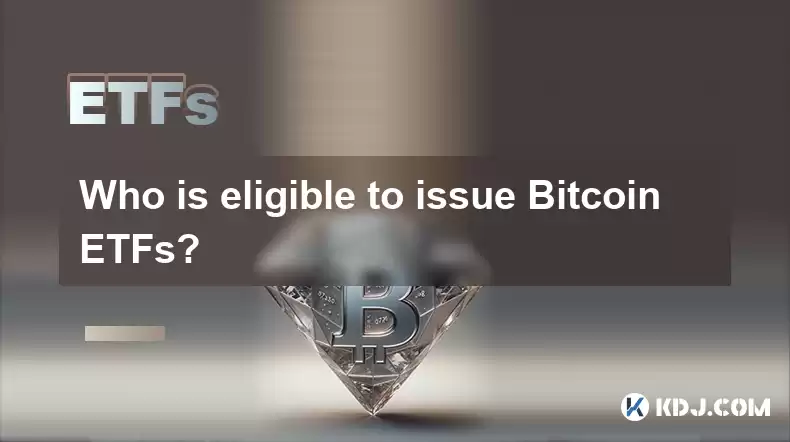
Who is eligible to issue Bitcoin ETFs?
Feb 25,2025 at 11:13am
Key Points:Only regulated financial institutions with the necessary expertise and infrastructure are eligible to issue Bitcoin ETFs.The Securities and...

What impact does Bitcoin ETF have on the market?
Feb 25,2025 at 11:37am
Key Points:Introduction to Bitcoin ETFs and their role in the cryptocurrency marketHistorical development and performance of Bitcoin ETFsPotential ben...

Which investors are Bitcoin ETFs suitable for?
Feb 27,2025 at 04:01pm
Key Points:Understanding Bitcoin ETFsBenefits of Bitcoin ETFsSuitability of Bitcoin ETFs for Different InvestorsAssessing Risk Tolerance and Investmen...
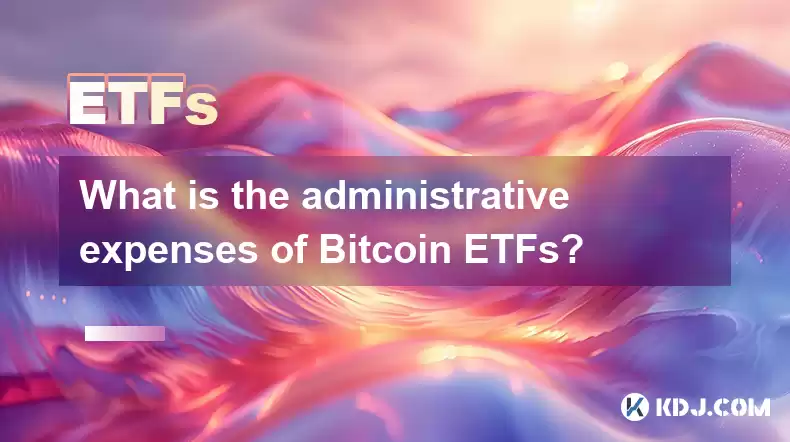
What is the administrative expenses of Bitcoin ETFs?
Feb 26,2025 at 12:24am
Key Points:Administrative expenses are a crucial factor to consider when evaluating Bitcoin ETFs.These expenses can significantly impact the performan...
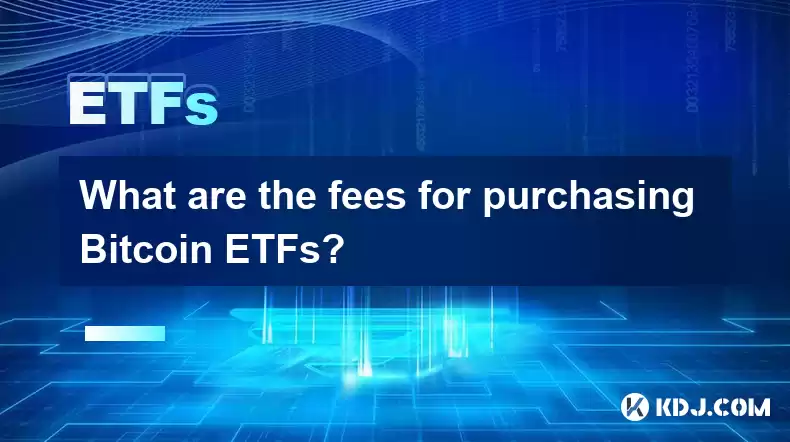
What are the fees for purchasing Bitcoin ETFs?
Feb 27,2025 at 07:13pm
Key Points:Bitcoin exchange-traded funds (ETFs) are a cost-effective and regulated way to gain exposure to Bitcoin.Fees associated with Bitcoin ETF pu...

What role does SEC play in Bitcoin ETF approval?
Feb 25,2025 at 06:48am
Key Points:SEC's Role in Bitcoin ETF Approval ProcessHistorical Efforts to Establish a Bitcoin ETFSEC's Criteria for Bitcoin ETF ApprovalPotential Imp...
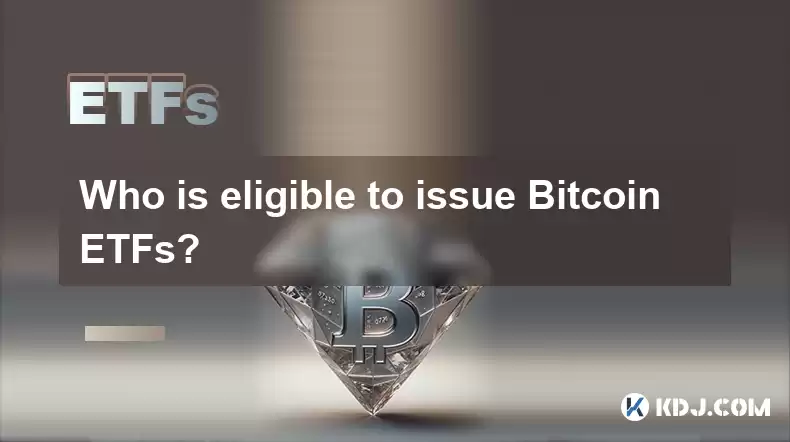
Who is eligible to issue Bitcoin ETFs?
Feb 25,2025 at 11:13am
Key Points:Only regulated financial institutions with the necessary expertise and infrastructure are eligible to issue Bitcoin ETFs.The Securities and...

What impact does Bitcoin ETF have on the market?
Feb 25,2025 at 11:37am
Key Points:Introduction to Bitcoin ETFs and their role in the cryptocurrency marketHistorical development and performance of Bitcoin ETFsPotential ben...

Which investors are Bitcoin ETFs suitable for?
Feb 27,2025 at 04:01pm
Key Points:Understanding Bitcoin ETFsBenefits of Bitcoin ETFsSuitability of Bitcoin ETFs for Different InvestorsAssessing Risk Tolerance and Investmen...
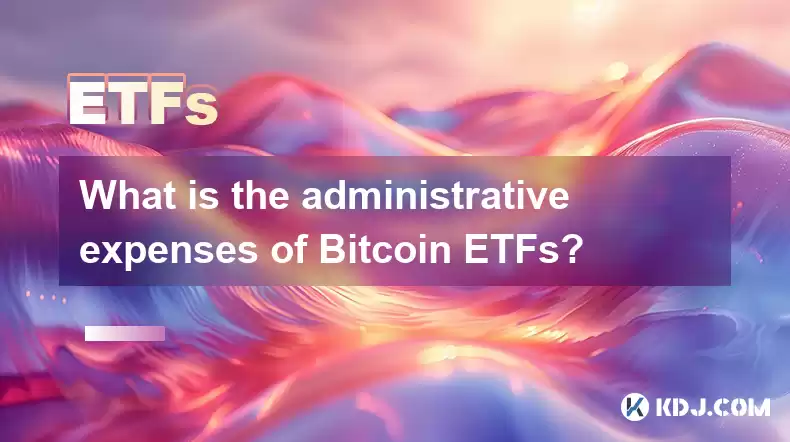
What is the administrative expenses of Bitcoin ETFs?
Feb 26,2025 at 12:24am
Key Points:Administrative expenses are a crucial factor to consider when evaluating Bitcoin ETFs.These expenses can significantly impact the performan...
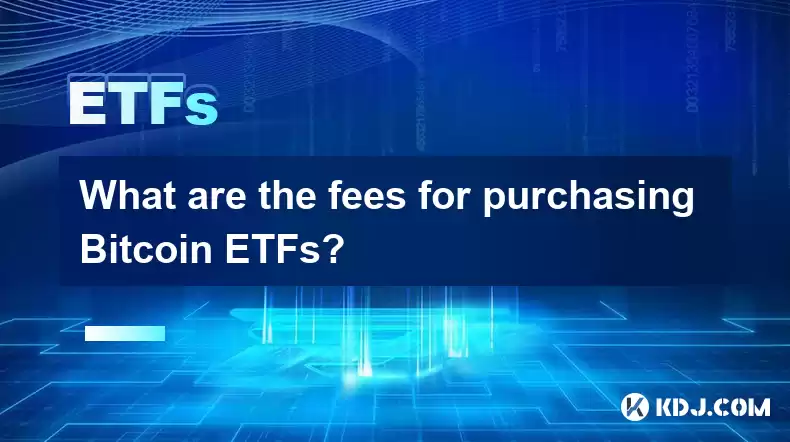
What are the fees for purchasing Bitcoin ETFs?
Feb 27,2025 at 07:13pm
Key Points:Bitcoin exchange-traded funds (ETFs) are a cost-effective and regulated way to gain exposure to Bitcoin.Fees associated with Bitcoin ETF pu...
See all articles

























































































