-
 Bitcoin
Bitcoin $113900
-1.39% -
 Ethereum
Ethereum $3517
-4.15% -
 XRP
XRP $3.009
1.59% -
 Tether USDt
Tether USDt $0.9997
-0.04% -
 BNB
BNB $766.8
-1.41% -
 Solana
Solana $164.6
-2.38% -
 USDC
USDC $0.9998
-0.02% -
 TRON
TRON $0.3277
0.65% -
 Dogecoin
Dogecoin $0.2023
-1.67% -
 Cardano
Cardano $0.7246
0.05% -
 Hyperliquid
Hyperliquid $38.27
-4.77% -
 Sui
Sui $3.528
-0.52% -
 Stellar
Stellar $0.3890
-0.73% -
 Chainlink
Chainlink $16.16
-2.69% -
 Bitcoin Cash
Bitcoin Cash $539.9
-4.38% -
 Hedera
Hedera $0.2425
-2.00% -
 Avalanche
Avalanche $21.71
-0.97% -
 Toncoin
Toncoin $3.662
5.73% -
 Ethena USDe
Ethena USDe $1.000
-0.02% -
 UNUS SED LEO
UNUS SED LEO $8.964
0.35% -
 Litecoin
Litecoin $107.7
2.33% -
 Shiba Inu
Shiba Inu $0.00001223
-0.40% -
 Polkadot
Polkadot $3.617
-0.97% -
 Uniswap
Uniswap $9.052
-2.49% -
 Monero
Monero $295.1
-3.79% -
 Dai
Dai $0.9999
0.00% -
 Bitget Token
Bitget Token $4.315
-1.85% -
 Pepe
Pepe $0.00001060
0.11% -
 Cronos
Cronos $0.1342
-2.72% -
 Aave
Aave $256.0
-0.87%
Can you mine with a Mac?
Mac users can mine cryptocurrencies like Monero or Ethereum Classic with compatible software and hardware, though challenges like overheating and macOS limitations may apply.
Jul 12, 2025 at 10:49 am
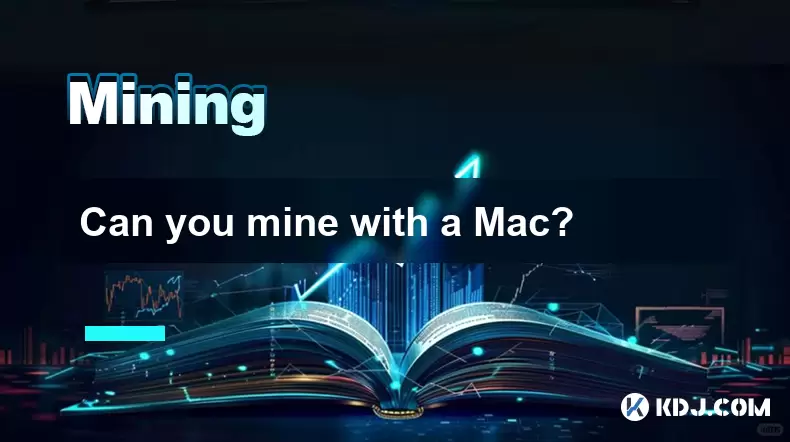
Understanding the Feasibility of Mining with a Mac
Mining cryptocurrency typically requires significant computational power, and historically, most miners have used Windows-based systems or specialized hardware like ASICs. However, Mac users can mine cryptocurrencies, though they may face limitations due to macOS restrictions and hardware configurations. Apple's operating system is not traditionally optimized for mining, but with the right software and setup, it is still possible.
The core principle behind mining remains the same across platforms: solving complex mathematical problems to validate transactions on a blockchain. The main challenge lies in finding compatible mining software that runs efficiently on macOS and ensuring your Mac’s hardware can handle the intensive workload without overheating or causing long-term damage.
Selecting the Right Cryptocurrency to Mine
Before starting, it's essential to choose a cryptocurrency that is suitable for CPU or GPU mining on a Mac. While Bitcoin mining has become nearly impossible for individual users due to the dominance of ASICs, other coins like Ethereum (before its transition to proof-of-stake), Monero (XMR), and Ravencoin are more viable options using standard hardware.
- Monero (XMR) is particularly well-suited for CPU mining and works well on Macs.
- Ethereum Classic (ETC) and Ravencoin (RVN) are examples of GPU-mined coins that may be feasible depending on your Mac model.
It's important to research the current difficulty levels and profitability of each coin before investing time and energy into mining.
Choosing Compatible Mining Software
There are several mining applications available that support macOS. Some popular options include:
- XMRig: A highly regarded open-source miner primarily used for Monero.
- MinerGate: User-friendly and supports multiple cryptocurrencies.
- CGMiner: A versatile command-line tool that supports both CPU and GPU mining.
When installing mining software on a Mac, you must ensure it is compatible with your version of macOS. You might also need to use terminal commands to run the miner, which can be intimidating if you're unfamiliar with the command line interface.
To install XMRig as an example:
- Download the latest macOS release from the official XMRig GitHub repository.
- Extract the downloaded ZIP file.
- Open Terminal and navigate to the extracted folder.
- Run the miner using the appropriate command structure, such as
./xmrig -o pool.minexmr.com:443 -u YOUR_WALLET_ADDRESS -p x.
Setting Up a Wallet Address
Before connecting to a mining pool or beginning solo mining, you'll need a wallet address where your mined coins will be deposited. For Monero, you can download the official wallet from getmonero.org or use third-party wallets like Electrum for coins like Bitcoin or Litecoin.
Creating a wallet usually involves generating a seed phrase and saving it securely. Never share your private keys or seed phrases with anyone, and always back them up in a safe location.
Once your wallet is set up, copy the public address to use in your mining configuration.
Joining a Mining Pool
Solo mining is generally not profitable unless you have access to substantial computing resources. Therefore, joining a mining pool is often the best approach for Mac users. A mining pool combines the hashing power of many miners to increase the chances of earning rewards, which are then distributed based on each miner's contribution.
Some reputable pools for Mac-compatible mining include:
- MoneroHash for Monero mining
- NanoPool for Ethereum and Ethereum Classic
- MiningDutch for various altcoins
After choosing a pool, register for an account and create a worker. Use the pool's server address, port number, and your wallet address when configuring your mining software.
Optimizing Performance and Managing Heat
Macs are not designed for continuous heavy-duty tasks like mining. As a result, overheating is a common issue when running mining software. To mitigate this:
- Ensure proper ventilation by placing your Mac in a cool, open space.
- Monitor internal temperatures using tools like iStat Menus or Temperature Monitor.
- Limit the intensity of mining processes through software settings to reduce heat generation.
Additionally, consider the impact on your electricity bill. Mining can consume a significant amount of power, so it's crucial to calculate whether the potential earnings outweigh the costs.
Frequently Asked Questions
Q: Can I mine on an M1 or M2 Mac chip?
A: Yes, some mining software now supports Apple Silicon chips like the M1 and M2. However, performance may vary compared to traditional Intel-based Macs, and not all mining algorithms are fully optimized for ARM architecture yet.
Q: Does mining damage my Mac?
A: Prolonged mining can lead to increased wear on components, especially the CPU/GPU and cooling system. It's advisable to monitor temperatures closely and avoid extended mining sessions on laptops.
Q: Is cloud mining a better alternative for Mac users?
A: Cloud mining eliminates the need for local hardware and avoids issues like heat and noise. However, it comes with risks such as scams and lack of control over mining operations. Always research providers thoroughly before committing funds.
Q: Do I need antivirus software while mining on macOS?
A: Yes, even though macOS has built-in security features, mining software can sometimes be flagged or exploited by malicious actors. Using a trusted antivirus helps protect your system from threats while downloading and running mining tools.
Disclaimer:info@kdj.com
The information provided is not trading advice. kdj.com does not assume any responsibility for any investments made based on the information provided in this article. Cryptocurrencies are highly volatile and it is highly recommended that you invest with caution after thorough research!
If you believe that the content used on this website infringes your copyright, please contact us immediately (info@kdj.com) and we will delete it promptly.
- Bitcoin Strategy: Saylor's Not Hoarding, He's Building an Empire
- 2025-08-02 22:30:12
- Bitcoin Bloodbath: Macro Pressures and Liquidations Unleash Crypto Chaos
- 2025-08-02 22:30:12
- Worldcoin, Identity, WLD Price: Decoding the NYC Crypto Buzz
- 2025-08-02 21:10:12
- Shiba Inu: Utility and Community Strength Drive Crypto's Evolution
- 2025-08-02 21:50:12
- Crypto Donations, Trump PAC, and Bitcoin: A New York Minute on Political Coin
- 2025-08-02 20:30:12
- Crypto Market Under Pressure: Bearish Momentum and Rising Volatility Take Hold
- 2025-08-02 20:30:12
Related knowledge

What was the highest APY for IRON mining?
Jul 23,2025 at 05:14am
Understanding IRON Token and Its Mining MechanismThe IRON token is a stablecoin that operates within the Iron Finance ecosystem, primarily on blockcha...

What is impermanent loss in IRON pools?
Jul 23,2025 at 09:00am
Understanding Impermanent Loss in the Context of IRON PoolsImpermanent loss is a phenomenon that affects liquidity providers in decentralized finance ...
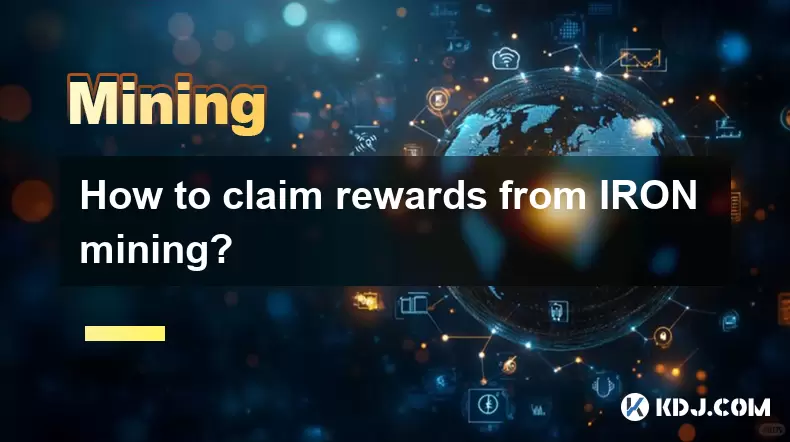
How to claim rewards from IRON mining?
Jul 23,2025 at 02:21pm
Understanding IRON Mining and Reward MechanismsIRON Finance operated as a decentralized finance (DeFi) protocol on the Polygon and Binance Smart Chain...

How to claim rewards from IRON mining?
Jul 29,2025 at 05:07am
Understanding IRON Mining and Reward MechanismIRON is a dual-token system designed to stabilize the value of a synthetic asset through a combination o...

IRON mining tutorial for beginners
Jul 27,2025 at 12:01am
What Is IRON and How Does It Work in the Cryptocurrency Ecosystem?IRON is a cryptocurrency token that operates on the Binance Smart Chain (BSC) and is...
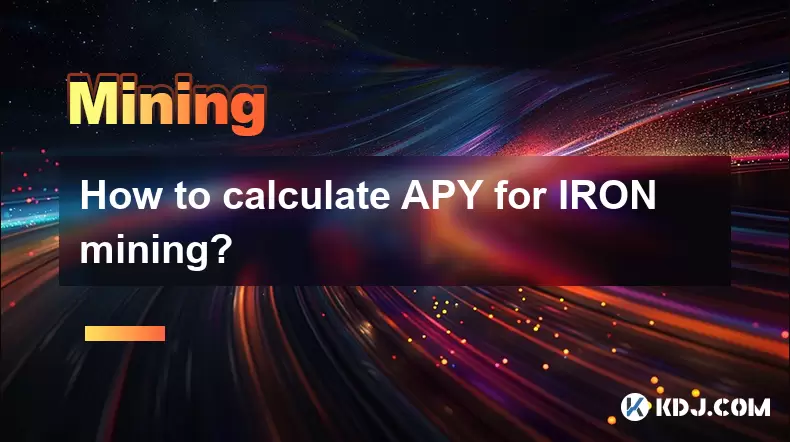
How to calculate APY for IRON mining?
Jul 28,2025 at 09:49am
Understanding APY in the Context of IRON Token MiningWhen engaging in IRON token mining within decentralized finance (DeFi) platforms, Annual Percenta...

What was the highest APY for IRON mining?
Jul 23,2025 at 05:14am
Understanding IRON Token and Its Mining MechanismThe IRON token is a stablecoin that operates within the Iron Finance ecosystem, primarily on blockcha...

What is impermanent loss in IRON pools?
Jul 23,2025 at 09:00am
Understanding Impermanent Loss in the Context of IRON PoolsImpermanent loss is a phenomenon that affects liquidity providers in decentralized finance ...
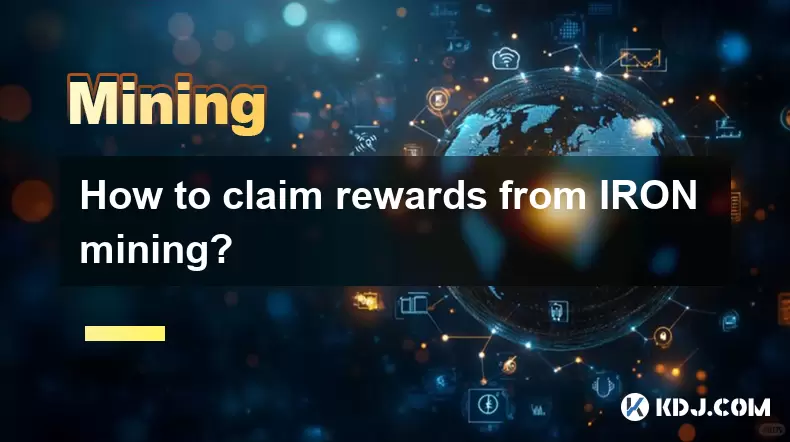
How to claim rewards from IRON mining?
Jul 23,2025 at 02:21pm
Understanding IRON Mining and Reward MechanismsIRON Finance operated as a decentralized finance (DeFi) protocol on the Polygon and Binance Smart Chain...

How to claim rewards from IRON mining?
Jul 29,2025 at 05:07am
Understanding IRON Mining and Reward MechanismIRON is a dual-token system designed to stabilize the value of a synthetic asset through a combination o...

IRON mining tutorial for beginners
Jul 27,2025 at 12:01am
What Is IRON and How Does It Work in the Cryptocurrency Ecosystem?IRON is a cryptocurrency token that operates on the Binance Smart Chain (BSC) and is...
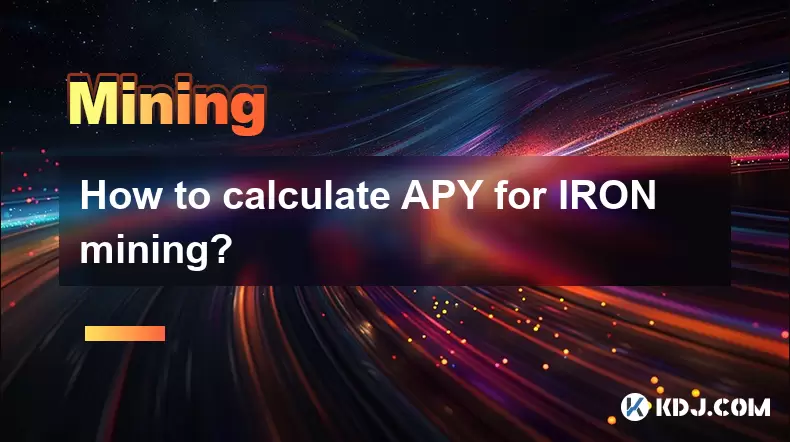
How to calculate APY for IRON mining?
Jul 28,2025 at 09:49am
Understanding APY in the Context of IRON Token MiningWhen engaging in IRON token mining within decentralized finance (DeFi) platforms, Annual Percenta...
See all articles

























































































