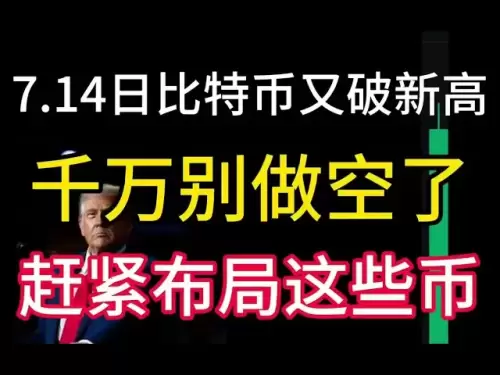-
 Bitcoin
Bitcoin $119,161.9671
1.52% -
 Ethereum
Ethereum $2,995.0722
2.34% -
 XRP
XRP $2.8555
5.32% -
 Tether USDt
Tether USDt $1.0002
0.00% -
 BNB
BNB $692.9308
1.48% -
 Solana
Solana $162.9611
1.87% -
 USDC
USDC $0.9999
0.00% -
 Dogecoin
Dogecoin $0.2014
2.84% -
 TRON
TRON $0.3032
0.90% -
 Cardano
Cardano $0.7464
6.51% -
 Hyperliquid
Hyperliquid $49.1533
5.71% -
 Stellar
Stellar $0.4773
24.77% -
 Sui
Sui $3.4979
3.93% -
 Chainlink
Chainlink $15.8552
6.01% -
 Hedera
Hedera $0.2401
23.85% -
 Bitcoin Cash
Bitcoin Cash $510.0474
0.97% -
 Avalanche
Avalanche $21.5550
4.82% -
 UNUS SED LEO
UNUS SED LEO $9.0389
-0.47% -
 Shiba Inu
Shiba Inu $0.0...01340
2.27% -
 Toncoin
Toncoin $2.9910
0.62% -
 Litecoin
Litecoin $96.4406
4.34% -
 Polkadot
Polkadot $4.0359
4.59% -
 Monero
Monero $338.4759
2.80% -
 Uniswap
Uniswap $8.6460
4.01% -
 Dai
Dai $0.9999
0.00% -
 Ethena USDe
Ethena USDe $1.0007
0.03% -
 Pepe
Pepe $0.0...01254
3.26% -
 Bitget Token
Bitget Token $4.3969
0.79% -
 Aave
Aave $312.2641
3.98% -
 Bittensor
Bittensor $397.0731
4.17%
How to find my Ethereum address on my Ledger?
To view your Ethereum address on a Ledger device, open the Ethereum app directly on the hardware wallet or use Ledger Live to verify the public address displayed on your screen.
Jul 14, 2025 at 03:43 am
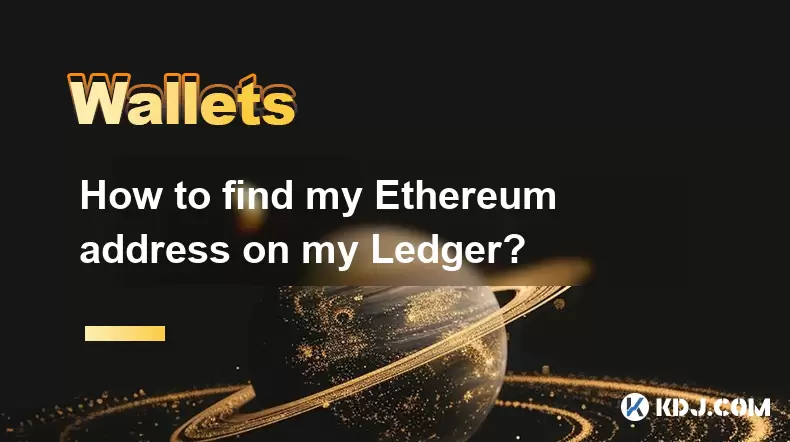
Accessing Ethereum on Your Ledger Device
If you are using a Ledger hardware wallet to store your cryptocurrencies, retrieving your Ethereum address is a straightforward process. However, for security reasons, it's important to ensure that you're accessing this information through the correct and official channels. The Ledger Live application is the primary interface used to interact with your device.
To begin, connect your Ledger Nano S or Nano X to your computer via USB. Make sure you're using the official Ledger Live software, which can be downloaded from the Ledger website. Once connected, open Ledger Live, enter your PIN code to unlock the device, and navigate to the Manager section to ensure that the Ethereum app is installed on your Ledger.
Ensure the Ethereum app is installed before proceeding.
Once installed, go back to the main screen and select Accounts, then choose Add Account. From the list of available accounts, select Ethereum (ETH). This will allow you to view your Ethereum public address directly on your screen.
Locating the Ethereum Address in Ledger Live
After selecting the Ethereum account, Ledger Live will display the public Ethereum address associated with your hardware wallet. This address typically starts with "0x" followed by a combination of letters and numbers. You can copy this address to send or receive ETH or ERC-20 tokens.
It's crucial to cross-verify the address shown on your Ledger device screen with the one displayed in Ledger Live. This step ensures that no malicious software is manipulating the address you see on your computer screen.
Always confirm the Ethereum address on your Ledger device’s screen.
You can also generate multiple Ethereum addresses from the same wallet by clicking Next after viewing the first address. These additional addresses are useful if you want to organize your funds or maintain privacy across different transactions.
Using the Ethereum App Directly on the Ledger Device
Alternatively, you can access your Ethereum address directly from the Ledger device without using the Ledger Live interface. To do this, navigate to the Apps menu on your Ledger and open the Ethereum app.
Once inside the Ethereum app, scroll to Receive and press both buttons to confirm. The device will display your Ethereum address. Use the buttons to scroll through the entire address and verify its accuracy.
Use the physical buttons on the Ledger to navigate and confirm your Ethereum address.
This method is especially helpful when you're not at your computer or prefer to double-check your address independently of any software interface.
Exporting or Sharing Your Ethereum Address
When sharing your Ethereum address, always make sure you are only sending the public key, never your private keys or recovery phrase. The Ledger device does not expose your private keys at any point during this process, ensuring your funds remain secure.
You can export your Ethereum address manually by copying it from Ledger Live or by taking a photo or screenshot of the address shown on your Ledger screen. Some users also write down their Ethereum addresses for offline record keeping.
Never share your 24-word recovery phrase or private keys under any circumstances.
For added convenience, some wallets and platforms allow you to scan a QR code version of your Ethereum address. If you're using a mobile device, consider using the Ledger Live Mobile app along with a compatible Bluetooth connection for Nano X users to view and share your Ethereum address quickly.
Troubleshooting Common Issues
If you encounter issues while trying to locate your Ethereum address, check whether the Ethereum app is up to date. You can update apps via the Ledger Live Manager. Outdated firmware or applications may cause compatibility issues or incorrect address displays.
Also, ensure that your Ledger device firmware is current. Go to the Settings section in Ledger Live and check for firmware updates. Updating your firmware regularly helps prevent bugs and improves overall performance.
Outdated firmware or apps may result in errors or inaccurate Ethereum address displays.
If you're still unable to find your Ethereum address, try using a different USB cable or port. Faulty cables or ports can interfere with communication between your Ledger device and your computer.
- Verify the Ethereum app is installed and updated
- Confirm firmware is up to date
- Try a different USB cable or port
- Restart both Ledger Live and the Ethereum app
Frequently Asked Questions
Can I have multiple Ethereum addresses on my Ledger?
Yes, your Ledger allows you to generate multiple Ethereum addresses from the same wallet. These can be accessed sequentially within Ledger Live or directly through the Ethereum app on your device.
Is it safe to share my Ethereum address?
Yes, sharing your Ethereum address is safe as it is a public key. However, never share your private keys or recovery phrase, as these grant full access to your funds.
Why does my Ethereum address look different in other wallets?
Each wallet uses its own derivation path, which can result in different addresses even when using the same seed phrase. Ensure you're using the correct derivation path (e.g., m/44'/60'/0'/0/0) if comparing across wallets.
Can I use my Ledger Ethereum address with MetaMask?
Yes, you can import your Ledger Ethereum address into MetaMask by connecting your Ledger device and selecting the appropriate account. Always use the official Ledger Live integration with MetaMask for best results.
Disclaimer:info@kdj.com
The information provided is not trading advice. kdj.com does not assume any responsibility for any investments made based on the information provided in this article. Cryptocurrencies are highly volatile and it is highly recommended that you invest with caution after thorough research!
If you believe that the content used on this website infringes your copyright, please contact us immediately (info@kdj.com) and we will delete it promptly.
- Pumpfun's $500M ICO: Memecoin Mania or the Future of Funding?
- 2025-07-14 14:30:12
- Pump.fun's $PUMP Token Sale: A Wild Ride in the Memecoin Frenzy
- 2025-07-14 14:30:12
- Bitcoin Blasts Past $120,000 on Coinbase: All-Time Highs and What's Driving the Surge
- 2025-07-14 14:50:12
- Pump.fun's $500M ICO: Memecoin Mania or the Future of Fundraising?
- 2025-07-14 14:50:12
- BinanceUS, Altcoin, Price Jump: What's Pumpin' and What's Dumpin'?
- 2025-07-14 14:55:12
- Bitcoin: Buy the Dip Before the March 2028 Halving?
- 2025-07-14 12:30:11
Related knowledge

What is a hardware wallet's secure element
Jul 11,2025 at 10:14pm
What is a Hardware Wallet's Secure Element?A hardware wallet is one of the most secure ways to store cryptocurrencies. Unlike software wallets, which ...

What is the difference between a custodial and non-custodial wallet
Jul 13,2025 at 03:21am
Understanding Wallet Types in CryptocurrencyIn the world of cryptocurrency, digital wallets play a crucial role in managing and securing assets. A wal...

How to add a new network to MetaMask
Jul 11,2025 at 11:42pm
Understanding the Need to Add a New NetworkWhen using MetaMask, a popular Ethereum-based cryptocurrency wallet, users often need to interact with diff...

How to add Ethereum L2 networks like Arbitrum to Trezor
Jul 11,2025 at 12:36am
What Is Ethereum L2 and Why Add It to Trezor?Ethereum Layer 2 (L2) networks, such as Arbitrum, are scaling solutions designed to reduce congestion on ...

What happens to my crypto if my Trezor device breaks
Jul 11,2025 at 01:49pm
Understanding Hardware Wallet FailureWhen you store cryptocurrency in a Trezor hardware wallet, the private keys are kept offline, offering a high lev...

How to find a specific receiving address on my Trezor
Jul 09,2025 at 10:36pm
Understanding the Purpose of a Receiving AddressA receiving address is a unique identifier used in blockchain networks to receive cryptocurrency. Each...

What is a hardware wallet's secure element
Jul 11,2025 at 10:14pm
What is a Hardware Wallet's Secure Element?A hardware wallet is one of the most secure ways to store cryptocurrencies. Unlike software wallets, which ...

What is the difference between a custodial and non-custodial wallet
Jul 13,2025 at 03:21am
Understanding Wallet Types in CryptocurrencyIn the world of cryptocurrency, digital wallets play a crucial role in managing and securing assets. A wal...

How to add a new network to MetaMask
Jul 11,2025 at 11:42pm
Understanding the Need to Add a New NetworkWhen using MetaMask, a popular Ethereum-based cryptocurrency wallet, users often need to interact with diff...

How to add Ethereum L2 networks like Arbitrum to Trezor
Jul 11,2025 at 12:36am
What Is Ethereum L2 and Why Add It to Trezor?Ethereum Layer 2 (L2) networks, such as Arbitrum, are scaling solutions designed to reduce congestion on ...

What happens to my crypto if my Trezor device breaks
Jul 11,2025 at 01:49pm
Understanding Hardware Wallet FailureWhen you store cryptocurrency in a Trezor hardware wallet, the private keys are kept offline, offering a high lev...

How to find a specific receiving address on my Trezor
Jul 09,2025 at 10:36pm
Understanding the Purpose of a Receiving AddressA receiving address is a unique identifier used in blockchain networks to receive cryptocurrency. Each...
See all articles