-
 bitcoin
bitcoin $87959.907984 USD
1.34% -
 ethereum
ethereum $2920.497338 USD
3.04% -
 tether
tether $0.999775 USD
0.00% -
 xrp
xrp $2.237324 USD
8.12% -
 bnb
bnb $860.243768 USD
0.90% -
 solana
solana $138.089498 USD
5.43% -
 usd-coin
usd-coin $0.999807 USD
0.01% -
 tron
tron $0.272801 USD
-1.53% -
 dogecoin
dogecoin $0.150904 USD
2.96% -
 cardano
cardano $0.421635 USD
1.97% -
 hyperliquid
hyperliquid $32.152445 USD
2.23% -
 bitcoin-cash
bitcoin-cash $533.301069 USD
-1.94% -
 chainlink
chainlink $12.953417 USD
2.68% -
 unus-sed-leo
unus-sed-leo $9.535951 USD
0.73% -
 zcash
zcash $521.483386 USD
-2.87%
How to check ETF holdings and transaction records?
Understanding ETF transaction records, including trade order types, can provide insights into the timing and execution of ETF trades, aiding in analysis of trading strategies.
Jan 08, 2025 at 01:08 am

- Understanding ETF Holdings and Transaction Records
- Accessing Historical and Current ETF Holdings
- Deciphering ETF Transactions: Understanding Trade Orders
- Viewing Historical Transaction Records: Time-Based Analysis
- Exporting ETF Holdings Data for Further Analysis
- Through ETF Providers: Visit the website of the ETF provider, such as Vanguard, iShares, or BlackRock. Navigate to the specific ETF's page to view its current holdings.
- Using Financial Websites: Websites like Yahoo Finance, Google Finance, and Morningstar provide real-time holdings data for a wide range of ETFs.
- ETF Documents: Refer to the ETF's prospectus or annual report, which typically includes historical holdings information.
- Data Aggregators: Companies like S&P Global and FactSet provide extensive historical holdings data through paid subscriptions.
- Market Order: Executes the trade at the current market price, regardless of any delay.
- Limit Order: Specifies a specific price at which the trade will execute, ensuring that the transaction occurs only when that price is reached.
- Stop Order: Triggers a trade when the price reaches a specified threshold, protecting against unfavorable price movements.
- Brokerage Account Statements: Review your brokerage account statements to view past ETF transactions, including the order type, price, and volume.
- Online Brokerage Platforms: Most online brokerages offer tools to view historical transaction records, allowing you to filter by date, ETF, and other criteria.
- Spreadsheet Format: Export ETF holdings data into a spreadsheet format for easy analysis and manipulation.
- Customizable Reports: Some ETF providers or data aggregators allow you to create customized reports that include specific holdings and transaction information.
- Identifying the underlying assets can provide insight into the risk and performance characteristics of the ETF.
- Monitoring holdings changes can indicate shifts in the ETF's investment strategy or market conditions.
- Research the individual companies or assets included in the ETF's portfolio.
- Utilize online tools or financial websites that provide performance data for individual stocks or bonds.
- Historical holdings may not reflect real-time changes in the ETFs' portfolios.
- ETF providers may not always disclose holdings data promptly, leading to potential delays in accessing up-to-date information.
Disclaimer:info@kdj.com
The information provided is not trading advice. kdj.com does not assume any responsibility for any investments made based on the information provided in this article. Cryptocurrencies are highly volatile and it is highly recommended that you invest with caution after thorough research!
If you believe that the content used on this website infringes your copyright, please contact us immediately (info@kdj.com) and we will delete it promptly.
- No More Pocket Bricks: Tracker Cards Offer the Sleek AirTag Wallet Fix Solution
- 2026-02-01 22:10:02
- Trump's Northern Blast: How Canada Remarks Jolted WLFI Price and Shook Crypto Holders
- 2026-02-01 21:55:01
- Bitcoin Navigates Bear Market Blues Amidst a Weakening Dollar: A Shifting Crypto Landscape
- 2026-02-01 22:10:02
- Dogecoin's Rollercoaster: Navigating Moonshot Dreams Amidst Memecoin Risks
- 2026-02-01 22:05:01
- Bitcoin Price Drops: Key Factors Fueling the Sell-Off and What Comes Next
- 2026-02-01 22:05:01
- Bitcoin and Crypto Market Experience Wild Weekend Crash: What You Need to Know
- 2026-02-01 22:00:01
Related knowledge

What is a crypto ETF and why is it a big deal?
Nov 05,2025 at 10:20am
What Is a Crypto ETF?1. A crypto ETF, or exchange-traded fund, is an investment vehicle that tracks the price of one or more cryptocurrencies without ...

Is an ETF suitable for long-term holding?
Oct 01,2025 at 02:36am
Understanding ETFs in the Context of Cryptocurrency Investments1. Exchange-traded funds (ETFs) have gained significant traction in traditional financi...

What are ETF discounts and premiums?
Sep 29,2025 at 11:19pm
Understanding ETF Discounts and Premiums1. Exchange-traded funds (ETFs) are investment vehicles that trade on stock exchanges, much like individual st...

How do I evaluate an ETF?
Sep 22,2025 at 11:18am
Evaluating the Fundamentals of an ETF1. Examine the underlying index the ETF tracks to understand its investment focus. Whether it follows a broad mar...
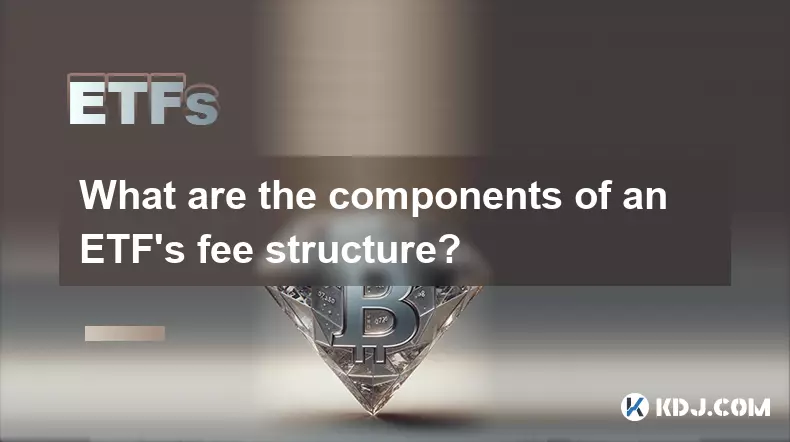
What are the components of an ETF's fee structure?
Sep 30,2025 at 03:54am
Management Fees in ETFs1. Management fees, often referred to as the expense ratio, represent the primary cost investors pay for the operation of an ET...
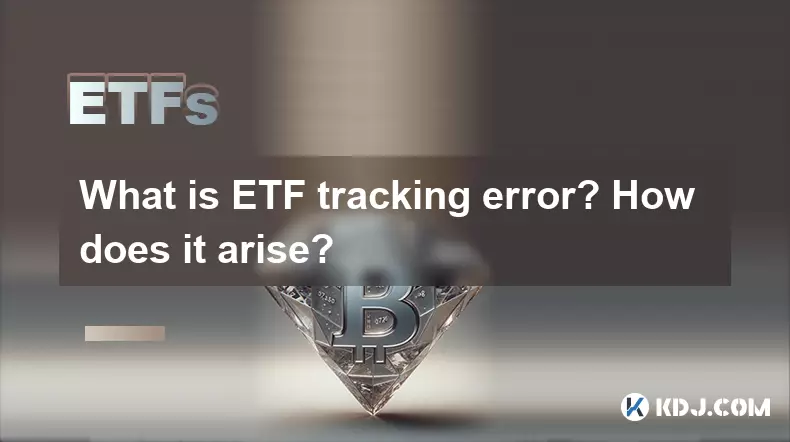
What is ETF tracking error? How does it arise?
Sep 20,2025 at 03:18am
Understanding ETF Tracking Error in the Cryptocurrency Market1. Exchange-traded funds (ETFs) have become a significant bridge between traditional fina...

What is a crypto ETF and why is it a big deal?
Nov 05,2025 at 10:20am
What Is a Crypto ETF?1. A crypto ETF, or exchange-traded fund, is an investment vehicle that tracks the price of one or more cryptocurrencies without ...

Is an ETF suitable for long-term holding?
Oct 01,2025 at 02:36am
Understanding ETFs in the Context of Cryptocurrency Investments1. Exchange-traded funds (ETFs) have gained significant traction in traditional financi...

What are ETF discounts and premiums?
Sep 29,2025 at 11:19pm
Understanding ETF Discounts and Premiums1. Exchange-traded funds (ETFs) are investment vehicles that trade on stock exchanges, much like individual st...

How do I evaluate an ETF?
Sep 22,2025 at 11:18am
Evaluating the Fundamentals of an ETF1. Examine the underlying index the ETF tracks to understand its investment focus. Whether it follows a broad mar...
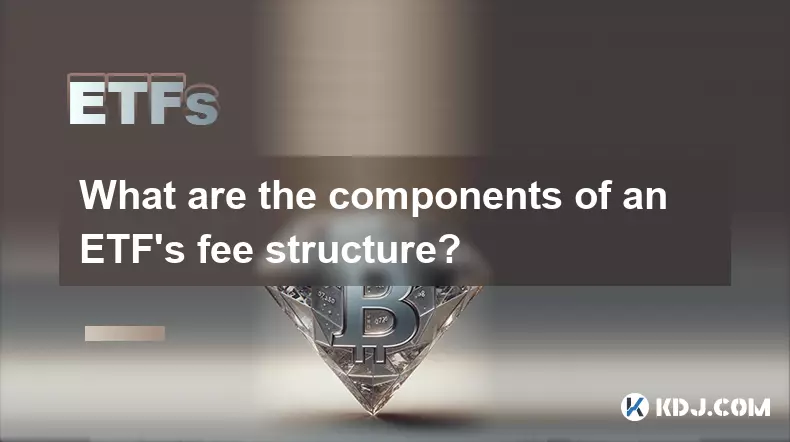
What are the components of an ETF's fee structure?
Sep 30,2025 at 03:54am
Management Fees in ETFs1. Management fees, often referred to as the expense ratio, represent the primary cost investors pay for the operation of an ET...
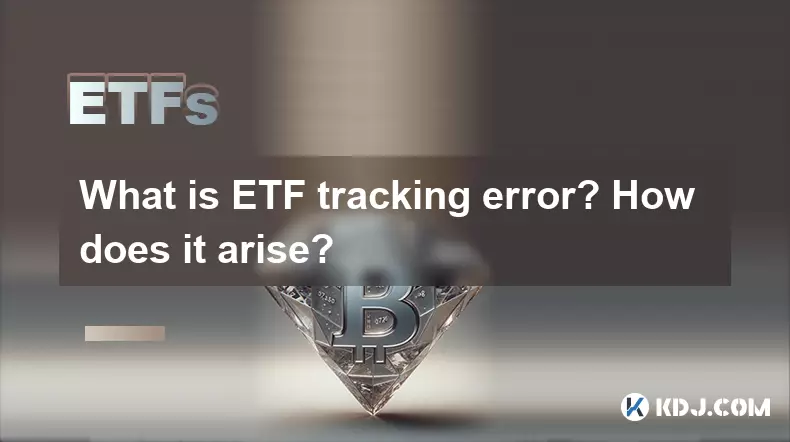
What is ETF tracking error? How does it arise?
Sep 20,2025 at 03:18am
Understanding ETF Tracking Error in the Cryptocurrency Market1. Exchange-traded funds (ETFs) have become a significant bridge between traditional fina...
See all articles
























![[Audio stories] Streamer Became a Billionaire Overnight After Buying One Junk Coin [Audio stories] Streamer Became a Billionaire Overnight After Buying One Junk Coin](/uploads/2026/02/01/cryptocurrencies-news/videos/origin_697eaa9a495ed_image_500_375.webp)

















































