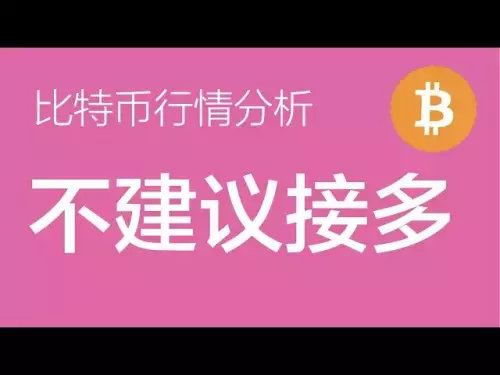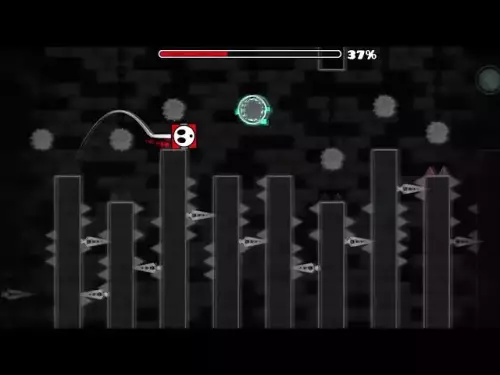-
 bitcoin
bitcoin $87959.907984 USD
1.34% -
 ethereum
ethereum $2920.497338 USD
3.04% -
 tether
tether $0.999775 USD
0.00% -
 xrp
xrp $2.237324 USD
8.12% -
 bnb
bnb $860.243768 USD
0.90% -
 solana
solana $138.089498 USD
5.43% -
 usd-coin
usd-coin $0.999807 USD
0.01% -
 tron
tron $0.272801 USD
-1.53% -
 dogecoin
dogecoin $0.150904 USD
2.96% -
 cardano
cardano $0.421635 USD
1.97% -
 hyperliquid
hyperliquid $32.152445 USD
2.23% -
 bitcoin-cash
bitcoin-cash $533.301069 USD
-1.94% -
 chainlink
chainlink $12.953417 USD
2.68% -
 unus-sed-leo
unus-sed-leo $9.535951 USD
0.73% -
 zcash
zcash $521.483386 USD
-2.87%
How to set up a Dogecoin node?
Set up a Dogecoin node to validate transactions, support network decentralization, and securely interact with the blockchain using Dogecoin Core.
Jul 25, 2025 at 06:36 pm

What is a Dogecoin Node?
A Dogecoin node is a software instance that connects to the Dogecoin blockchain network, allowing it to validate and relay transactions. Running a node contributes to the decentralization and security of the Dogecoin ecosystem. By setting up a node, you participate in maintaining the integrity of the network, ensuring consensus across all participants. Nodes also serve as a foundation for wallets, explorers, and other services that rely on accurate blockchain data.
Prerequisites for Setting Up a Dogecoin Node
Before you begin, ensure you have the necessary hardware and software prerequisites. Running a full node requires at least 100GB of free disk space, as the Dogecoin blockchain continues to grow. A modern processor and at least 4GB of RAM are recommended for smooth operation. You should also have a stable internet connection, preferably with decent upload speeds to support peer-to-peer communication.
Operating system compatibility is another important consideration. Dogecoin Core, the official node software, supports Windows, macOS, and Linux. If you're using a Linux-based system, make sure you have the necessary dependencies installed, such as build-essential, libtool, autotools-dev, automake, pkg-config, libssl-dev, libevent-dev, and libboost-system-dev.
Downloading and Installing Dogecoin Core
To begin the setup, visit the official Dogecoin GitHub repository to download the latest version of Dogecoin Core. Choose the appropriate binary for your operating system. Once downloaded, install the software using the standard installation process for your platform.
On Windows, run the installer and follow the on-screen instructions. On macOS, drag the Dogecoin Core application to your Applications folder. For Linux users, extract the downloaded archive and move the binaries to a suitable directory, such as /usr/local/bin/.
After installation, launch Dogecoin Core. The first time you run it, the software will prompt you to choose a data directory where the blockchain will be stored. Select a location with ample space and acceptable read/write speeds.
Configuring Dogecoin Core
Once installed, you may need to configure Dogecoin Core to suit your needs. Open the configuration file (dogecoin.conf) located in the data directory. This file allows you to set custom parameters such as network ports, RPC settings, and connection limits.
For example, if you want to enable remote procedure calls (RPC), you can add the following lines:
server=1rpcuser=yourusernamerpcpassword=yourpasswordReplace yourusername and yourpassword with strong credentials. These settings allow external applications to interact with your node via RPC commands.
If you're behind a firewall or router, ensure port 22556 is open to allow incoming connections. This helps your node communicate with others on the network and improves the overall health of the blockchain.
Synchronizing the Blockchain
After configuration, Dogecoin Core will begin downloading and verifying the entire Dogecoin blockchain. This process can take several hours or even days, depending on your internet speed and hardware performance. During synchronization, the client will validate each block and transaction to ensure they comply with the network's consensus rules.
You can monitor the progress through the 'Overview' tab in the Dogecoin Core interface. As the node downloads and verifies blocks, you'll see the block count increase and the estimated time remaining decrease.
If synchronization is slow, consider using a bootstrap file from a trusted source. This method allows you to import a pre-downloaded copy of the blockchain, significantly reducing the time required to catch up to the latest block.
Securing Your Dogecoin Node
Security is a critical aspect of running a node. Ensure your operating system and Dogecoin Core are kept up to date with the latest patches and releases. Regular updates help protect against known vulnerabilities and exploits.
If you're exposing your node to the internet, consider setting up a dedicated user account with limited permissions. Avoid running the node as an administrator or root user to minimize potential damage in case of a breach.
Use a strong firewall to restrict access to only necessary ports. In addition to securing your node, consider using a wallet encryption feature within Dogecoin Core to protect any funds stored locally.
Frequently Asked Questions
Q: Can I run a Dogecoin node on a virtual machine?A: Yes, you can run a Dogecoin node on a virtual machine as long as it meets the minimum system requirements. Ensure the virtual machine has sufficient disk space, RAM, and network bandwidth.
Q: Is it possible to run multiple Dogecoin nodes on the same network?A: Yes, you can run multiple nodes on the same local network. Each node must use a different data directory and port configuration to avoid conflicts.
Q: How do I check if my node is fully synchronized?A: Open the Dogecoin Core interface and navigate to the 'Overview' tab. If your node is synchronized, it will display the latest block number and indicate that it is up to date.
Q: Can I use a Dogecoin node to mine Dogecoins?A: No, running a node does not directly contribute to mining. Nodes validate transactions and maintain the blockchain, while mining requires specialized hardware and participation in a mining pool or solo mining setup.
Disclaimer:info@kdj.com
The information provided is not trading advice. kdj.com does not assume any responsibility for any investments made based on the information provided in this article. Cryptocurrencies are highly volatile and it is highly recommended that you invest with caution after thorough research!
If you believe that the content used on this website infringes your copyright, please contact us immediately (info@kdj.com) and we will delete it promptly.
- Trump's Fed Chair Pick: Kevin Warsh Steps Up, Wall Street Watches
- 2026-01-30 22:10:06
- Bitcoin's Digital Gold Dream Tested As Market Shifts And New Cryptocurrencies Catch Fire
- 2026-01-30 22:10:06
- Binance Doubles Down: SAFU Fund Shifts Entirely to Bitcoin, Signaling Deep Conviction
- 2026-01-30 22:05:01
- Chevron's Q4 Results Show EPS Beat Despite Revenue Shortfall, Eyes on Future Growth
- 2026-01-30 22:05:01
- Bitcoin's 2026 Mega Move: Navigating Volatility Towards a New Era
- 2026-01-30 22:00:01
- Cardano (ADA) Price Outlook: Navigating the Trenches of a Potential 2026 Bear Market
- 2026-01-30 22:00:01
Related knowledge

Bitcoincoin burning mechanism
Jul 20,2025 at 09:21pm
What is the Dogecoin burning mechanism?The Dogecoin burning mechanism refers to the process of permanently removing DOGE tokens from circulation by se...

How to earn free Bitcoincoin?
Jul 19,2025 at 10:08pm
What is Dogecoin and Why Earn It?Dogecoin (DOGE) started as a meme-based cryptocurrency in 2013 but has grown into a widely recognized digital asset. ...

Is Coinbase a good wallet for Bitcoincoin?
Jul 19,2025 at 04:42pm
Understanding Coinbase as a Wallet Option for DogecoinWhen considering where to store Dogecoin, Coinbase is often mentioned as a potential option due ...

How to buy Bitcoincoin with PayPal?
Jul 23,2025 at 06:57am
Understanding the Basics of Buying DogecoinBefore diving into the process of buying Dogecoin with PayPal, it’s essential to understand what Dogecoin i...

Best app to buy Dogecoin
Jul 23,2025 at 03:08pm
What Is a Cryptocurrency Exchange and How Does It Work?A cryptocurrency exchange is a digital marketplace where users can buy, sell, or trade cryptocu...

How are Dogecoin gains taxed?
Jul 25,2025 at 07:01am
Understanding the Taxation of Dogecoin GainsWhen it comes to Dogecoin (DOGE), many investors are drawn to its meme-inspired branding and volatile pric...

Bitcoincoin burning mechanism
Jul 20,2025 at 09:21pm
What is the Dogecoin burning mechanism?The Dogecoin burning mechanism refers to the process of permanently removing DOGE tokens from circulation by se...

How to earn free Bitcoincoin?
Jul 19,2025 at 10:08pm
What is Dogecoin and Why Earn It?Dogecoin (DOGE) started as a meme-based cryptocurrency in 2013 but has grown into a widely recognized digital asset. ...

Is Coinbase a good wallet for Bitcoincoin?
Jul 19,2025 at 04:42pm
Understanding Coinbase as a Wallet Option for DogecoinWhen considering where to store Dogecoin, Coinbase is often mentioned as a potential option due ...

How to buy Bitcoincoin with PayPal?
Jul 23,2025 at 06:57am
Understanding the Basics of Buying DogecoinBefore diving into the process of buying Dogecoin with PayPal, it’s essential to understand what Dogecoin i...

Best app to buy Dogecoin
Jul 23,2025 at 03:08pm
What Is a Cryptocurrency Exchange and How Does It Work?A cryptocurrency exchange is a digital marketplace where users can buy, sell, or trade cryptocu...

How are Dogecoin gains taxed?
Jul 25,2025 at 07:01am
Understanding the Taxation of Dogecoin GainsWhen it comes to Dogecoin (DOGE), many investors are drawn to its meme-inspired branding and volatile pric...
See all articles























![[4K 60fps] epilogue by SubStra (The Demon Route, 1 Coin) [4K 60fps] epilogue by SubStra (The Demon Route, 1 Coin)](/uploads/2026/01/30/cryptocurrencies-news/videos/origin_697c08ce4555f_image_500_375.webp)