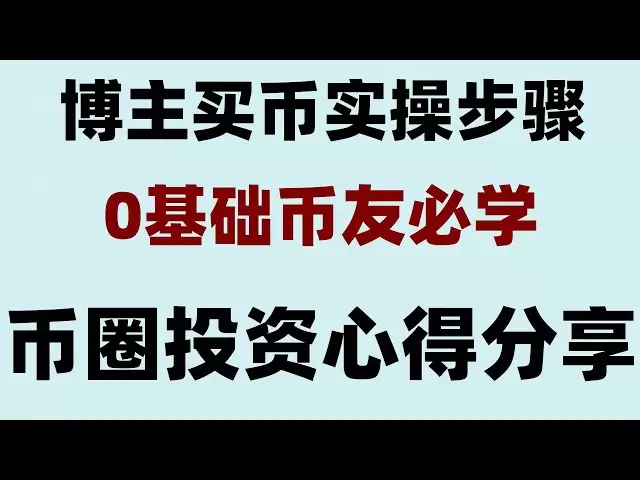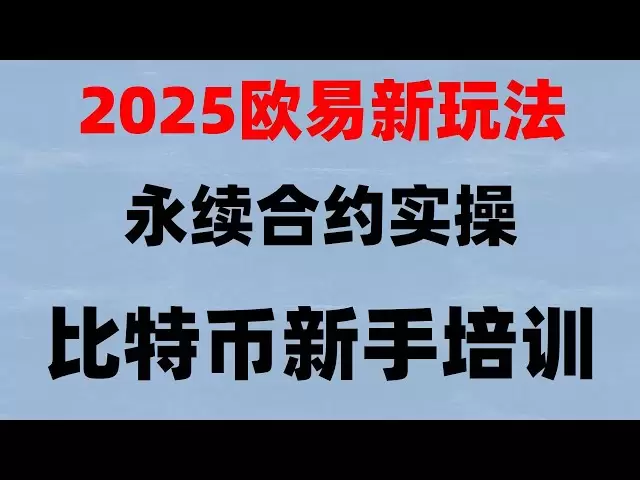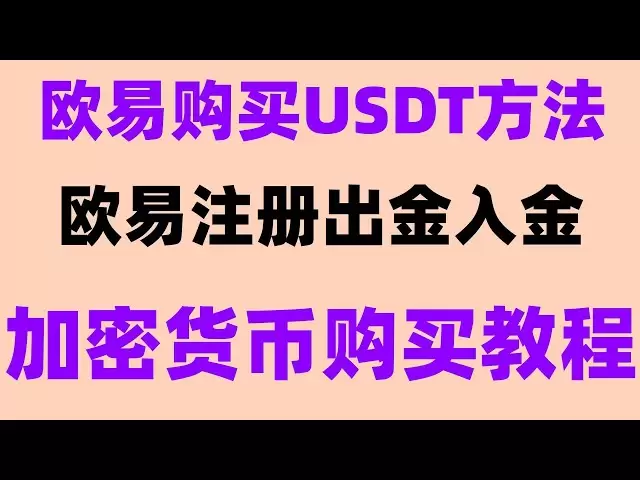-
 Bitcoin
Bitcoin $94,358.7162
-1.15% -
 Ethereum
Ethereum $1,812.9071
-0.81% -
 Tether USDt
Tether USDt $1.0002
0.01% -
 XRP
XRP $2.1643
-1.14% -
 BNB
BNB $591.6919
-0.45% -
 Solana
Solana $145.0687
-0.19% -
 USDC
USDC $0.9998
-0.02% -
 Dogecoin
Dogecoin $0.1724
-1.01% -
 Cardano
Cardano $0.6752
-2.41% -
 TRON
TRON $0.2473
-0.26% -
 Sui
Sui $3.4002
5.50% -
 Chainlink
Chainlink $13.8049
-1.83% -
 UNUS SED LEO
UNUS SED LEO $9.0161
-0.39% -
 Avalanche
Avalanche $19.6872
-2.14% -
 Stellar
Stellar $0.2658
-1.47% -
 Shiba Inu
Shiba Inu $0.0...01275
-1.82% -
 Toncoin
Toncoin $2.9982
-3.35% -
 Hedera
Hedera $0.1747
-2.18% -
 Bitcoin Cash
Bitcoin Cash $355.6156
-0.69% -
 Hyperliquid
Hyperliquid $20.3552
-1.12% -
 Litecoin
Litecoin $88.2979
2.82% -
 Polkadot
Polkadot $3.9271
-1.07% -
 Dai
Dai $1.0001
0.00% -
 Monero
Monero $277.9997
2.43% -
 Bitget Token
Bitget Token $4.3084
-0.53% -
 Ethena USDe
Ethena USDe $1.0002
-0.03% -
 Pi
Pi $0.5907
-0.27% -
 Pepe
Pepe $0.0...08184
0.25% -
 Aptos
Aptos $5.1004
-0.85% -
 Uniswap
Uniswap $5.0101
-0.89%
What are the recommended XMR mining software, how to set it up to maximize the income?
Use XMRig, MoneroSpelunker, XMR-Stak, or SRBMiner-MULTI for XMR mining. Optimize settings like CPU threads and pool choice to maximize income.
May 05, 2025 at 09:07 am
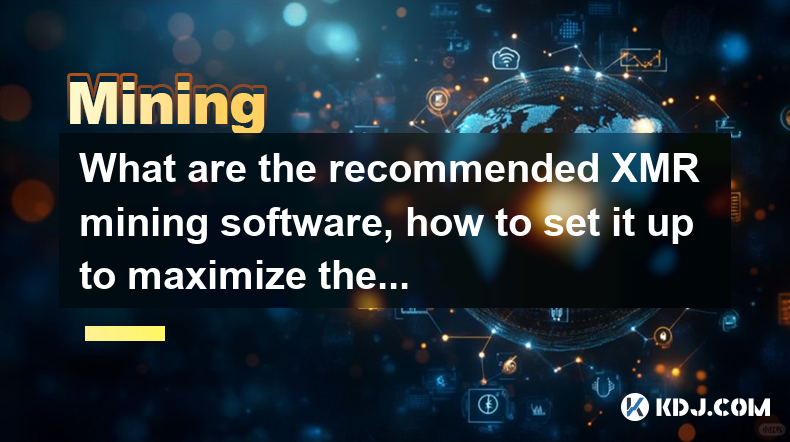
What are the recommended XMR mining software, how to set it up to maximize the income?
Monero (XMR) is a privacy-focused cryptocurrency that has gained popularity due to its robust privacy features and ease of mining. To maximize your income from mining XMR, choosing the right mining software and setting it up correctly is crucial. In this article, we will explore some of the most recommended XMR mining software and provide a detailed guide on how to set them up to achieve the best results.
Recommended XMR Mining Software
When it comes to mining Monero, several software options are available, each with its own set of features and benefits. Here are some of the most recommended XMR mining software:
XMRig: XMRig is one of the most popular and widely used mining software for Monero. It is known for its high performance, stability, and ease of use. XMRig supports both CPU and GPU mining and is compatible with various operating systems including Windows, Linux, and macOS.
MoneroSpelunker: MoneroSpelunker is another efficient mining software that focuses on CPU mining. It is user-friendly and provides a graphical interface, making it suitable for beginners. MoneroSpelunker is available for Windows and Linux.
XMR-Stak: XMR-Stak is a versatile mining software that supports CPU, GPU, and even AMD GPU mining. It is known for its high performance and is often used by experienced miners. XMR-Stak is available for Windows, Linux, and macOS.
SRBMiner-MULTI: SRBMiner-MULTI is a highly efficient mining software that supports both CPU and GPU mining. It is known for its low power consumption and high hash rates, making it a great choice for maximizing income. SRBMiner-MULTI is available for Windows and Linux.
Setting Up XMRig for Maximum Income
XMRig is one of the most recommended mining software for Monero due to its performance and ease of use. Here is a detailed guide on how to set up XMRig to maximize your income:
Download and Install XMRig: Start by downloading the latest version of XMRig from the official GitHub repository. Choose the appropriate version based on your operating system. Once downloaded, extract the files to a folder on your computer.
Configure the Config File: Navigate to the extracted folder and locate the
config.jsonfile. Open this file with a text editor and modify the following parameters to optimize your mining setup:- Pool URL: Enter the URL of the mining pool you wish to join. For example,
pool.supportxmr.com:3333. - Wallet Address: Enter your Monero wallet address. This is where your mining rewards will be sent.
- Worker Name: Choose a name for your worker to identify your mining setup within the pool.
- CPU Configuration: Adjust the
threadsparameter to match the number of CPU cores you want to use for mining. For example,threads": 4for a quad-core CPU.
- Pool URL: Enter the URL of the mining pool you wish to join. For example,
Launch XMRig: Open a command prompt or terminal, navigate to the XMRig folder, and run the following command to start mining:
xmrig.exe --config=config.jsonThis command will start XMRig using the settings specified in your
config.jsonfile.Monitor and Optimize: Once XMRig is running, monitor its performance using the mining pool's dashboard. You can further optimize your setup by adjusting the
threadsparameter or experimenting with different mining pools to find the one that offers the best rewards.
Setting Up MoneroSpelunker for Maximum Income
MoneroSpelunker is a user-friendly mining software that is ideal for beginners. Here's how to set it up to maximize your income:
Download and Install MoneroSpelunker: Visit the official MoneroSpelunker website and download the appropriate version for your operating system. Once downloaded, run the installer and follow the prompts to install the software.
Configure the Mining Pool: Launch MoneroSpelunker and navigate to the
Settingstab. Enter the following information:- Pool URL: Enter the URL of the mining pool you wish to join. For example,
pool.supportxmr.com:3333. - Wallet Address: Enter your Monero wallet address. This is where your mining rewards will be sent.
- Worker Name: Choose a name for your worker to identify your mining setup within the pool.
- Pool URL: Enter the URL of the mining pool you wish to join. For example,
Adjust CPU Settings: In the
Settingstab, you can adjust the number of CPU threads used for mining. Experiment with different settings to find the optimal configuration for your hardware.Start Mining: Once you have entered all the necessary information and adjusted the CPU settings, click on the
Startbutton to begin mining. MoneroSpelunker will start mining and display real-time statistics on the dashboard.Monitor and Optimize: Use the mining pool's dashboard to monitor your mining performance. You can further optimize your setup by adjusting the number of CPU threads or switching to a different mining pool if necessary.
Setting Up XMR-Stak for Maximum Income
XMR-Stak is a powerful mining software that supports CPU, GPU, and AMD GPU mining. Here's how to set it up to maximize your income:
Download and Install XMR-Stak: Download the latest version of XMR-Stak from the official GitHub repository. Choose the appropriate version based on your operating system. Once downloaded, extract the files to a folder on your computer.
Configure the Config Files: XMR-Stak uses multiple configuration files to set up different types of mining. Here's how to configure them:
- CPU Mining: Open the
cpu.txtfile and enter the following information:- Pool URL: Enter the URL of the mining pool you wish to join. For example,
pool.supportxmr.com:3333. - Wallet Address: Enter your Monero wallet address. This is where your mining rewards will be sent.
- Worker Name: Choose a name for your worker to identify your mining setup within the pool.
- Pool URL: Enter the URL of the mining pool you wish to join. For example,
- GPU Mining: If you are using GPU mining, open the
nvidia.txtoramd.txtfile (depending on your GPU type) and enter the same information as above.
- CPU Mining: Open the
Launch XMR-Stak: Open a command prompt or terminal, navigate to the XMR-Stak folder, and run the following command to start mining:
xmr-stak.exeXMR-Stak will automatically detect your hardware and start mining based on the settings in the configuration files.
Monitor and Optimize: Use the mining pool's dashboard to monitor your mining performance. You can further optimize your setup by adjusting the number of CPU threads or GPU settings in the configuration files.
Setting Up SRBMiner-MULTI for Maximum Income
SRBMiner-MULTI is a highly efficient mining software that supports both CPU and GPU mining. Here's how to set it up to maximize your income:
Download and Install SRBMiner-MULTI: Download the latest version of SRBMiner-MULTI from the official GitHub repository. Choose the appropriate version based on your operating system. Once downloaded, extract the files to a folder on your computer.
Configure the Config File: Navigate to the extracted folder and locate the
config.txtfile. Open this file with a text editor and modify the following parameters to optimize your mining setup:- Pool URL: Enter the URL of the mining pool you wish to join. For example,
pool.supportxmr.com:3333. - Wallet Address: Enter your Monero wallet address. This is where your mining rewards will be sent.
- Worker Name: Choose a name for your worker to identify your mining setup within the pool.
- CPU/GPU Configuration: Adjust the
threadsparameter for CPU mining or theintensityparameter for GPU mining to optimize performance.
- Pool URL: Enter the URL of the mining pool you wish to join. For example,
Launch SRBMiner-MULTI: Open a command prompt or terminal, navigate to the SRBMiner-MULTI folder, and run the following command to start mining:
SRBMiner-MULTI.exe --config=config.txtThis command will start SRBMiner-MULTI using the settings specified in your
config.txtfile.Monitor and Optimize: Once SRBMiner-MULTI is running, monitor its performance using the mining pool's dashboard. You can further optimize your setup by adjusting the
threadsorintensityparameters or experimenting with different mining pools to find the one that offers the best rewards.
Frequently Asked Questions
Q: Can I mine Monero on a laptop?
A: Yes, you can mine Monero on a laptop using any of the recommended mining software. However, be aware that mining can generate significant heat and may reduce the lifespan of your laptop's hardware. It's recommended to use a laptop with good cooling capabilities and to monitor its temperature closely.
Q: How do I choose the best mining pool for Monero?
A: When choosing a mining pool for Monero, consider factors such as pool fees, payout thresholds, and the pool's overall reputation. Popular Monero mining pools include SupportXMR, MoneroOcean, and MineXMR. You can experiment with different pools to find the one that offers the best rewards for your setup.
Q: Is it better to mine Monero solo or in a pool?
A: Mining Monero solo can be rewarding if you have significant computational power, but it can take a long time to find a block. Joining a mining pool increases your chances of earning rewards more frequently, as the pool's combined hash rate increases the likelihood of finding blocks. For most miners, joining a pool is the more practical option.
Q: How can I reduce the power consumption of my mining setup?
A: To reduce power consumption, you can adjust the number of CPU threads or GPU intensity used for mining. Additionally, using energy-efficient hardware and ensuring proper ventilation can help minimize power usage. Some mining software, like SRBMiner-MULTI, is known for its low power consumption, making it a good choice for those looking to save on electricity costs.
Disclaimer:info@kdj.com
The information provided is not trading advice. kdj.com does not assume any responsibility for any investments made based on the information provided in this article. Cryptocurrencies are highly volatile and it is highly recommended that you invest with caution after thorough research!
If you believe that the content used on this website infringes your copyright, please contact us immediately (info@kdj.com) and we will delete it promptly.
- FloppyPepe (FPPE) Targeting $0.1 Listing Price, Toncoin (TON) Poised To Hit $10, Alpaca Finance (ALPACA) Prepares For Breakout
- 2025-05-05 19:20:12
- Vitalik Buterin Explains the Importance of L2 Proof System
- 2025-05-05 19:20:12
- Here’s Shiba Inu’s Price If SHIB Reaches Dogecoin’s Market Cap
- 2025-05-05 19:15:12
- Imagine stepping into a digital landscape where land, art, and even clothing exist as unique tokens you truly own
- 2025-05-05 19:15:12
- The Best Meme Coin to Buy in May 2025 Might Not Be the One You Were Expecting
- 2025-05-05 19:10:12
- Pre-mining cryptocurrency Pi Network leans heavily on social media buzz and promises of high future returns
- 2025-05-05 19:10:12
Related knowledge
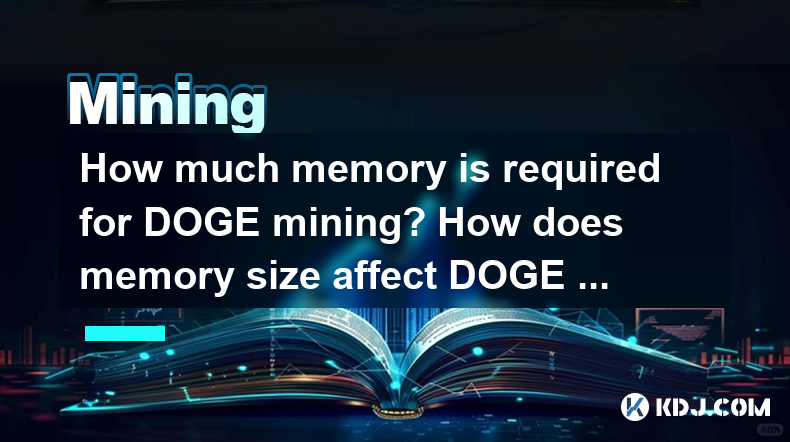
How much memory is required for Bitcoin mining? How does memory size affect Doge mining?
May 03,2025 at 08:07pm
Mining Dogecoin (DOGE) is an intriguing endeavor that requires specific hardware and software to be successful. One critical aspect that miners often inquire about is the amount of memory required for DOGE mining and how the memory size can impact their mining performance. In this article, we will delve into these questions, providing a comprehensive gu...
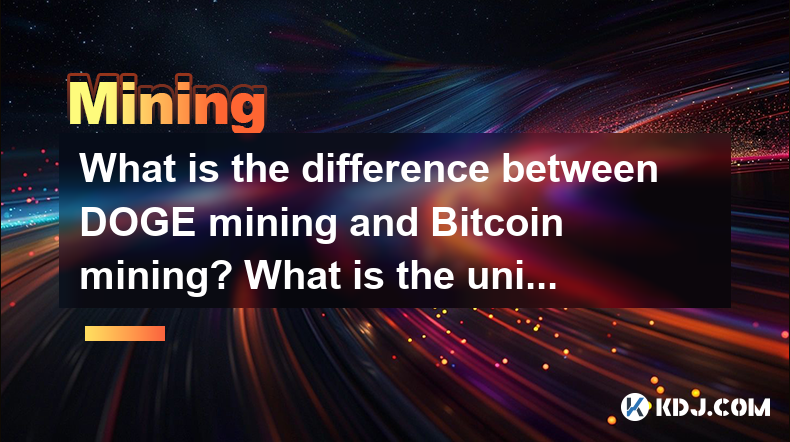
What is the difference between Bitcoin mining and Bitcoin mining? What is the uniqueness of Bitcoin mining?
May 04,2025 at 11:00pm
Mining in the cryptocurrency world is a crucial process that not only validates transactions but also introduces new coins into circulation. When discussing DOGE mining and Bitcoin mining, it's important to understand the key differences between these two, as well as the unique aspects that make DOGE mining stand out. Overview of Bitcoin MiningBitcoin m...

Does Bitcoin mining require professional knowledge? How can novices quickly get started with DOGE mining?
May 05,2025 at 04:01am
Does DOGE mining require professional knowledge? How can novices quickly get started with DOGE mining? DOGE, or Dogecoin, has gained significant popularity in the cryptocurrency world due to its community-driven nature and endorsements by high-profile figures. One of the common questions among enthusiasts is whether mining DOGE requires professional kno...
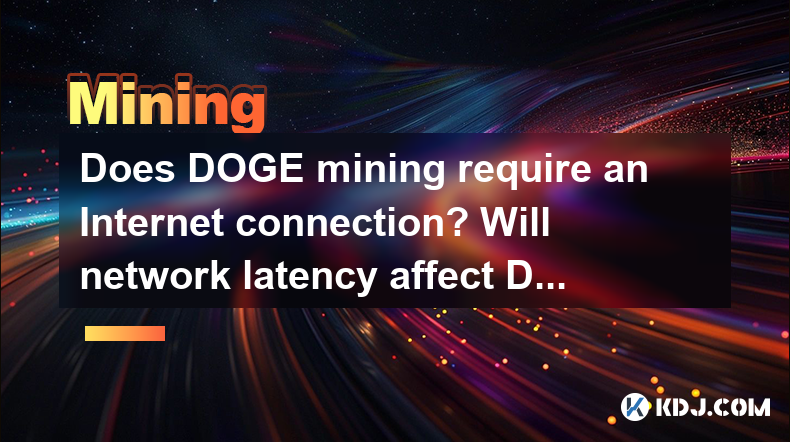
Does Bitcoin mining require an Internet connection? Will network latency affect DOGE mining?
May 03,2025 at 09:42pm
Does DOGE mining require an Internet connection? Will network latency affect DOGE mining? DOGE, or Dogecoin, is a popular cryptocurrency that operates on a proof-of-work (PoW) consensus mechanism, similar to Bitcoin. Mining DOGE involves solving complex mathematical problems to validate transactions and add them to the blockchain. Given this context, th...

What are the risks of Doge mining? How to avoid common problems in DOGE mining?
May 05,2025 at 04:22am
Mining Dogecoin (DOGE) can be an exciting venture for those looking to dive into the world of cryptocurrency. However, it is not without its risks and potential pitfalls. In this article, we will explore the various risks associated with DOGE mining and provide detailed guidance on how to avoid common problems that miners may encounter. Understanding th...
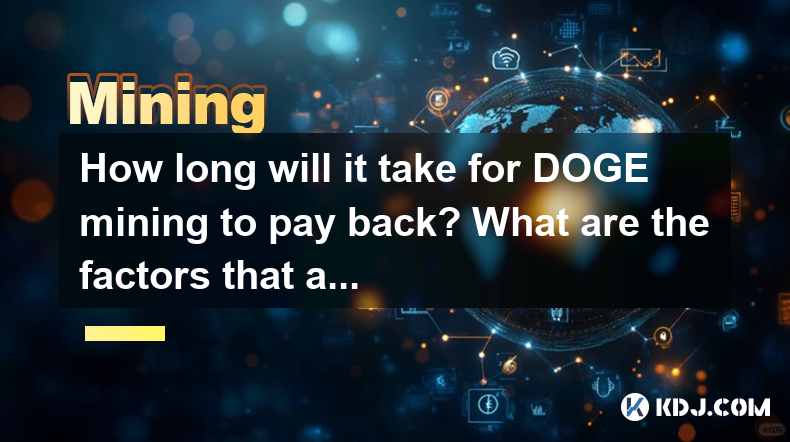
How long will it take for Bitcoin mining to pay back? What are the factors that affect the payback period?
May 05,2025 at 07:00am
Mining Dogecoin (DOGE) has become a popular activity within the cryptocurrency community, attracting both seasoned miners and newcomers looking to tap into the potential profits of this meme-inspired digital currency. The question of how long it will take for DOGE mining to pay back is complex and depends on several factors. In this article, we will exp...
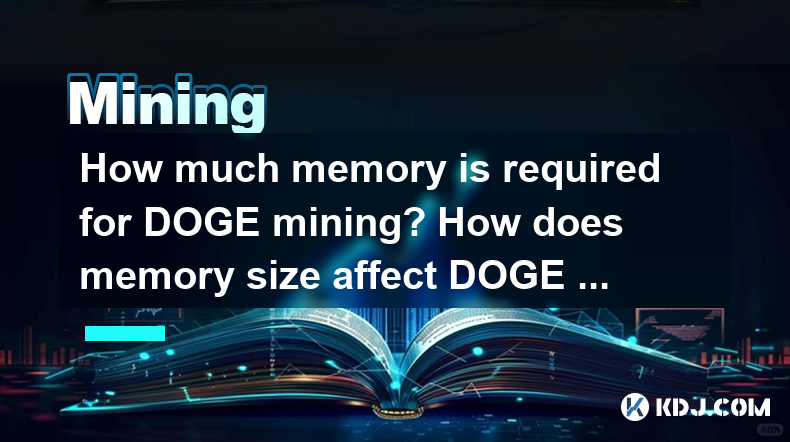
How much memory is required for Bitcoin mining? How does memory size affect Doge mining?
May 03,2025 at 08:07pm
Mining Dogecoin (DOGE) is an intriguing endeavor that requires specific hardware and software to be successful. One critical aspect that miners often inquire about is the amount of memory required for DOGE mining and how the memory size can impact their mining performance. In this article, we will delve into these questions, providing a comprehensive gu...
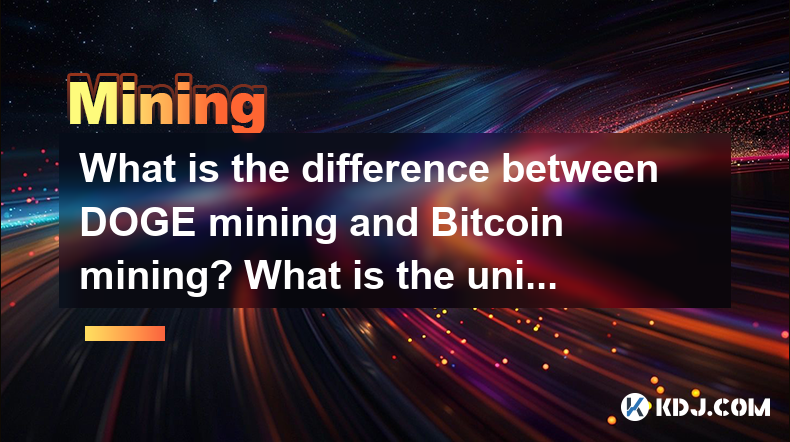
What is the difference between Bitcoin mining and Bitcoin mining? What is the uniqueness of Bitcoin mining?
May 04,2025 at 11:00pm
Mining in the cryptocurrency world is a crucial process that not only validates transactions but also introduces new coins into circulation. When discussing DOGE mining and Bitcoin mining, it's important to understand the key differences between these two, as well as the unique aspects that make DOGE mining stand out. Overview of Bitcoin MiningBitcoin m...

Does Bitcoin mining require professional knowledge? How can novices quickly get started with DOGE mining?
May 05,2025 at 04:01am
Does DOGE mining require professional knowledge? How can novices quickly get started with DOGE mining? DOGE, or Dogecoin, has gained significant popularity in the cryptocurrency world due to its community-driven nature and endorsements by high-profile figures. One of the common questions among enthusiasts is whether mining DOGE requires professional kno...
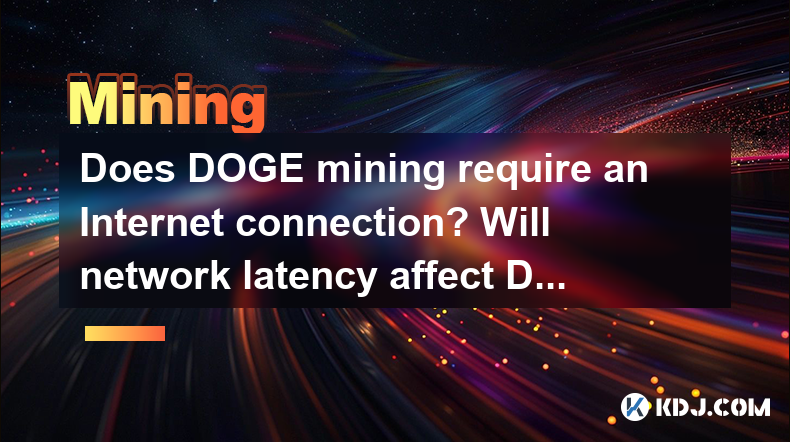
Does Bitcoin mining require an Internet connection? Will network latency affect DOGE mining?
May 03,2025 at 09:42pm
Does DOGE mining require an Internet connection? Will network latency affect DOGE mining? DOGE, or Dogecoin, is a popular cryptocurrency that operates on a proof-of-work (PoW) consensus mechanism, similar to Bitcoin. Mining DOGE involves solving complex mathematical problems to validate transactions and add them to the blockchain. Given this context, th...

What are the risks of Doge mining? How to avoid common problems in DOGE mining?
May 05,2025 at 04:22am
Mining Dogecoin (DOGE) can be an exciting venture for those looking to dive into the world of cryptocurrency. However, it is not without its risks and potential pitfalls. In this article, we will explore the various risks associated with DOGE mining and provide detailed guidance on how to avoid common problems that miners may encounter. Understanding th...
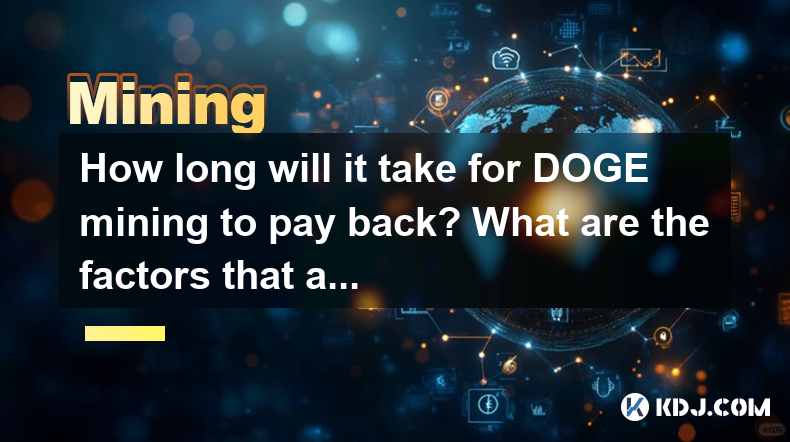
How long will it take for Bitcoin mining to pay back? What are the factors that affect the payback period?
May 05,2025 at 07:00am
Mining Dogecoin (DOGE) has become a popular activity within the cryptocurrency community, attracting both seasoned miners and newcomers looking to tap into the potential profits of this meme-inspired digital currency. The question of how long it will take for DOGE mining to pay back is complex and depends on several factors. In this article, we will exp...
See all articles