-
 Bitcoin
Bitcoin $116,413.6316
4.86% -
 Ethereum
Ethereum $2,962.3587
7.88% -
 Tether USDt
Tether USDt $1.0001
-0.03% -
 XRP
XRP $2.5463
5.77% -
 BNB
BNB $683.8102
2.44% -
 Solana
Solana $162.9791
3.86% -
 USDC
USDC $0.9997
-0.03% -
 Dogecoin
Dogecoin $0.1914
5.76% -
 TRON
TRON $0.2924
0.89% -
 Cardano
Cardano $0.6703
7.88% -
 Hyperliquid
Hyperliquid $43.7028
7.30% -
 Sui
Sui $3.4587
13.54% -
 Bitcoin Cash
Bitcoin Cash $518.1126
1.86% -
 Chainlink
Chainlink $15.0839
5.67% -
 Stellar
Stellar $0.3042
5.75% -
 Avalanche
Avalanche $20.4077
4.97% -
 UNUS SED LEO
UNUS SED LEO $9.0358
0.51% -
 Hedera
Hedera $0.1872
9.88% -
 Shiba Inu
Shiba Inu $0.0...01313
5.47% -
 Toncoin
Toncoin $2.9247
3.13% -
 Litecoin
Litecoin $94.4364
4.20% -
 Polkadot
Polkadot $3.8239
5.24% -
 Monero
Monero $327.9946
0.97% -
 Dai
Dai $0.9998
-0.03% -
 Ethena USDe
Ethena USDe $1.0005
-0.06% -
 Uniswap
Uniswap $8.4634
1.54% -
 Bitget Token
Bitget Token $4.5155
2.83% -
 Pepe
Pepe $0.0...01210
8.42% -
 Aave
Aave $311.6595
3.63% -
 Pi
Pi $0.5012
6.68%
What are events in a Solidity smart contract and how to use them?
Solidity events enable dApps to efficiently track and respond to on-chain activities like token transfers, NFT minting, and real-time analytics.
Jul 10, 2025 at 02:14 pm

Understanding Events in Solidity Smart Contracts
In the realm of Solidity smart contracts, events serve as a crucial mechanism for communication between the blockchain and external applications. Events are essentially logs that are stored on the Ethereum Virtual Machine (EVM) and can be accessed by external entities such as front-end applications or off-chain services. They allow developers to monitor contract activity without having to constantly poll the blockchain for changes.
An event is declared within a contract using the event keyword followed by a name and parameters. These parameters can be indexed or unindexed, which affects how they can be queried later. Indexed parameters act like filters when retrieving logs, making them more efficient for searching through large datasets.
Declaring Events in Solidity
To declare an event in a Solidity smart contract, you define it similarly to a function but with the event keyword. Here's a basic example:
pragma solidity ^0.8.0;contract MyContract {
event Transfer(address indexed from, address indexed to, uint amount);
function sendTokens(address recipient, uint amount) public {
// logic to transfer tokens
emit Transfer(msg.sender, recipient, amount);
}
}
In this case, the Transfer event has three parameters: two addresses (from and to) and a uint representing the amount. The indexed keyword allows these fields to be searchable in the logs.
Indexed parameters should be used strategically since there’s a limit of up to three indexed parameters per event. Unindexed parameters are still logged but cannot be filtered directly via the log query interface.
Emitting Events During Execution
Once an event is declared, it must be triggered during the execution of a function using the emit keyword followed by the event name and its arguments.
Here's how the emission works in practice:
- When the
sendTokensfunction is called, it executes some internal logic. - After processing the transaction, it calls
emit Transfer(...), which records the event data on the blockchain.
This emitted event can then be captured by tools like web3.js or ethers.js in decentralized applications (dApps).
The emit statement should always be placed at the end of a function if it depends on the outcome of the function logic. This ensures that the event only fires after all state changes have been successfully applied.
Listening to Events Using Web3 Libraries
After deploying a contract with events, the next step involves setting up listeners to capture those events in real time. Here's how to do it using web3.js:
- First, ensure you have access to the contract ABI and address.
- Create a contract instance using
web3.eth.Contract(abi, address). - Use the
.events.EventName()method to start listening.
Example:
const contract = new web3.eth.Contract(abi, contractAddress);contract.events.Transfer({
fromBlock: 0
}, function(error, event) {
console.log(event);
})
.on('data', function(event) {
console.log("Event detected:", event.returnValues);
})
.on('error', console.error);
Make sure to handle errors properly and filter events based on your application needs using options like filter or topics.
Practical Use Cases for Events
Events are not just for logging — they power several critical functionalities in dApps:
- Tracking user actions: Like token transfers, NFT minting, or voting results.
- Synchronizing backend systems: Off-chain services can react to on-chain events instantly.
- Auditing and analytics: Events provide a structured way to analyze contract behavior over time.
For example, a decentralized exchange might emit an event every time a trade occurs. An analytics dashboard could listen to these events and update charts in real-time.
Events are also useful for debugging smart contracts during development by providing insight into execution flow and state changes.
FAQs About Solidity Events
Q: Can I modify an event after deployment?
No, once a contract is deployed, its event definitions are fixed. Any changes require redeploying the contract.
Q: How much gas do events consume?
Events are relatively inexpensive compared to storage operations, but they still cost gas. Each event log increases the transaction's gas usage depending on the number and size of parameters.
Q: Are events accessible across different blockchains?
Events are specific to the chain where the contract was deployed. Cross-chain interactions would need additional infrastructure like bridges or relayers.
Q: Do events persist forever on the blockchain?
Yes, events are part of the blockchain history and remain accessible as long as the chain exists. However, accessing historical logs may require archive nodes or third-party APIs.
Disclaimer:info@kdj.com
The information provided is not trading advice. kdj.com does not assume any responsibility for any investments made based on the information provided in this article. Cryptocurrencies are highly volatile and it is highly recommended that you invest with caution after thorough research!
If you believe that the content used on this website infringes your copyright, please contact us immediately (info@kdj.com) and we will delete it promptly.
- Coinbase & Perplexity: AI-Powered Crypto Insights with Live Data
- 2025-07-11 04:50:13
- Coinbase, Perplexity AI, and Crypto Prices: Navigating the AI-Crypto Convergence
- 2025-07-11 04:50:13
- XRP, Axelar, Interoperability: A New Era for Cross-Chain DeFi
- 2025-07-11 02:30:12
- NEAR Protocol Price Analysis: Navigating July 2025's Trends
- 2025-07-11 03:30:13
- Tokenization: Navigating Complexity and Implementing Seamless Payments
- 2025-07-11 03:30:13
- Bitcoin's Record-Breaking Run: Decoding the Key Factors
- 2025-07-11 04:10:13
Related knowledge
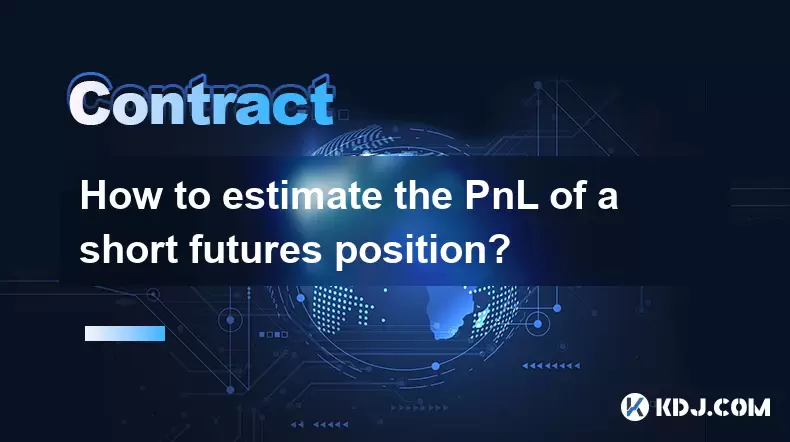
How to estimate the PnL of a short futures position?
Jul 10,2025 at 05:00pm
Understanding the Basics of Futures Trading and PnLIn futures trading, a trader enters into a contract to buy or sell an asset at a predetermined pric...

What are the most common smart contract design patterns?
Jul 10,2025 at 09:29pm
Introduction to Smart Contract Design PatternsSmart contract design patterns are standardized solutions to recurring problems encountered during the d...

What is a Commit-Reveal scheme in a smart contract?
Jul 10,2025 at 05:22pm
Understanding the Concept of a Commit-Reveal SchemeIn the realm of blockchain and smart contracts, privacy and fairness are often critical concerns, e...

How does a yield farming aggregator use smart contracts?
Jul 11,2025 at 02:49am
Understanding the Role of Smart Contracts in Yield Farming AggregatorsA yield farming aggregator leverages smart contracts to automate and optimize th...

Can a smart contract interact with an off-chain API?
Jul 10,2025 at 09:42pm
What is a Smart Contract?A smart contract is a self-executing contract with the terms of the agreement directly written into lines of code. These cont...

Are there crypto futures for altcoins?
Jul 10,2025 at 11:14pm
What Is a Crypto Faucet and How Does It Work?A crypto faucet is an online platform or application that rewards users with small amounts of cryptocurre...
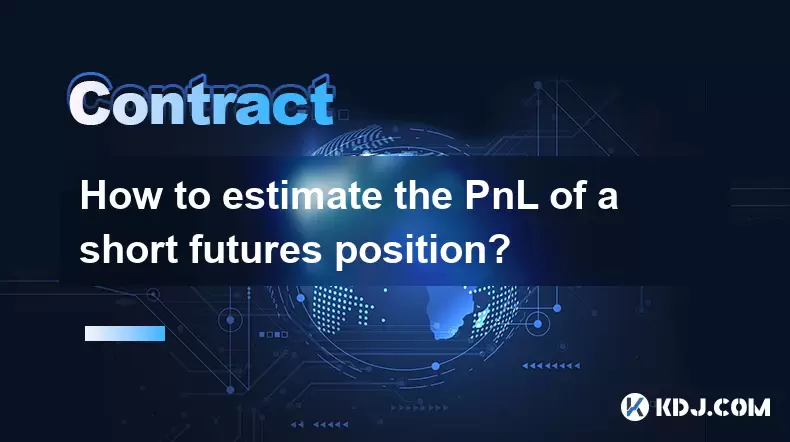
How to estimate the PnL of a short futures position?
Jul 10,2025 at 05:00pm
Understanding the Basics of Futures Trading and PnLIn futures trading, a trader enters into a contract to buy or sell an asset at a predetermined pric...

What are the most common smart contract design patterns?
Jul 10,2025 at 09:29pm
Introduction to Smart Contract Design PatternsSmart contract design patterns are standardized solutions to recurring problems encountered during the d...

What is a Commit-Reveal scheme in a smart contract?
Jul 10,2025 at 05:22pm
Understanding the Concept of a Commit-Reveal SchemeIn the realm of blockchain and smart contracts, privacy and fairness are often critical concerns, e...

How does a yield farming aggregator use smart contracts?
Jul 11,2025 at 02:49am
Understanding the Role of Smart Contracts in Yield Farming AggregatorsA yield farming aggregator leverages smart contracts to automate and optimize th...

Can a smart contract interact with an off-chain API?
Jul 10,2025 at 09:42pm
What is a Smart Contract?A smart contract is a self-executing contract with the terms of the agreement directly written into lines of code. These cont...

Are there crypto futures for altcoins?
Jul 10,2025 at 11:14pm
What Is a Crypto Faucet and How Does It Work?A crypto faucet is an online platform or application that rewards users with small amounts of cryptocurre...
See all articles
























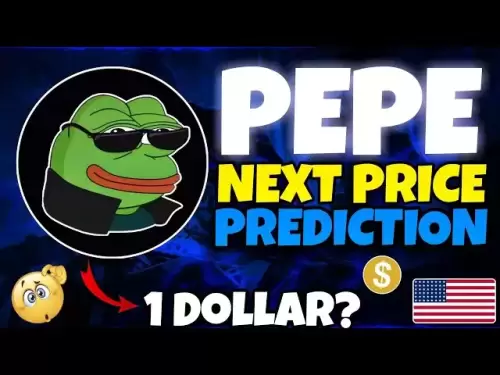

![Bitcoin is about to plummet and get 9-7W long-term short orders [Chainblade’s latest market BTC technical analysis] July 10, 2025 Bitcoin is about to plummet and get 9-7W long-term short orders [Chainblade’s latest market BTC technical analysis] July 10, 2025](/uploads/2025/07/10/cryptocurrencies-news/videos/bitcoin-plummet-w-term-short-chainblade-market-btc-technical-analysis-july/686f8f4c58e52_image_120_90.webp)






























































