-
 bitcoin
bitcoin $87959.907984 USD
1.34% -
 ethereum
ethereum $2920.497338 USD
3.04% -
 tether
tether $0.999775 USD
0.00% -
 xrp
xrp $2.237324 USD
8.12% -
 bnb
bnb $860.243768 USD
0.90% -
 solana
solana $138.089498 USD
5.43% -
 usd-coin
usd-coin $0.999807 USD
0.01% -
 tron
tron $0.272801 USD
-1.53% -
 dogecoin
dogecoin $0.150904 USD
2.96% -
 cardano
cardano $0.421635 USD
1.97% -
 hyperliquid
hyperliquid $32.152445 USD
2.23% -
 bitcoin-cash
bitcoin-cash $533.301069 USD
-1.94% -
 chainlink
chainlink $12.953417 USD
2.68% -
 unus-sed-leo
unus-sed-leo $9.535951 USD
0.73% -
 zcash
zcash $521.483386 USD
-2.87%
How to check transaction fees on Binance
Binance offers transparent fee structures, allowing users to check transaction costs before and after trades via various methods, including order confirmations and detailed trade history. Fees vary based on cryptocurrency, volume, and VIP level; using BNB offers discounts.
Mar 16, 2025 at 09:15 am
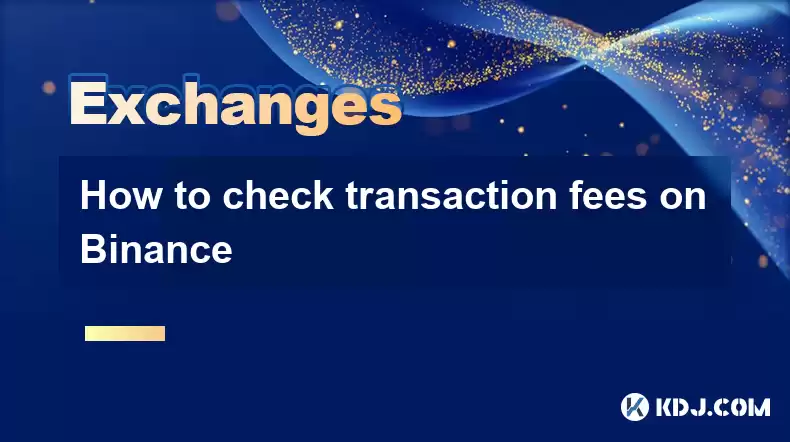
- Binance offers several ways to check transaction fees before and after completing a trade.
- Fees vary depending on the cryptocurrency, trading pair, and the trading volume.
- Understanding fee structures is crucial for efficient trading and minimizing costs.
- Binance provides tools and resources to help users monitor and manage their transaction fees.
Binance, one of the world's largest cryptocurrency exchanges, employs a transparent fee structure, but understanding how to check these fees is vital for managing your trading costs. There are several methods available, depending on whether you're checking before or after placing a trade.
Checking Fees Before a Trade:Before confirming any transaction, Binance clearly displays the anticipated fees. This is a crucial step to prevent unexpected costs. The fee amount is usually shown right before you finalize the trade. Pay close attention to this detail; it will save you from unpleasant surprises.
- On the Trading Interface: When placing an order (market, limit, stop-limit, etc.), the fee is typically displayed prominently on the order confirmation screen. It will show the total amount you'll spend, including the fee. Carefully review all the details before confirming.
- Using the Fee Calculator (if available): While not always explicitly labeled as a "fee calculator," the order placement interface effectively serves this function. It dynamically calculates the fee based on your order size and the current market conditions. This feature ensures you know the cost upfront.
- Checking Fee Schedule: Binance maintains a public fee schedule on its website. This schedule details fees for various cryptocurrencies and trading pairs. However, remember that the actual fee might slightly differ based on your trading volume and VIP level. Refer to this for a general understanding of pricing.
Once a transaction is complete, you can easily review the fees incurred through various methods within the Binance platform. This allows you to track your expenses and analyze your trading performance.
- Order History: Your trade history provides a comprehensive record of all your completed transactions. Each entry will clearly list the fee associated with that particular trade. You can filter your history by date, cryptocurrency, and other parameters to find the information quickly.
- Transaction Details: Clicking on a specific trade in your order history will provide detailed information, including the fee breakdown. This level of detail is beneficial for thorough financial tracking and analysis.
- Account Statement: Binance provides account statements that summarize your trading activity over a specified period. These statements include all fees, providing a consolidated overview of your expenses. Downloading these statements is recommended for tax purposes and financial record-keeping.
Binance's fee structure is based on several factors, impacting the final cost of your trades. Understanding these factors helps you optimize your trading strategy and minimize expenses.
- Trading Pair: Fees differ based on the specific cryptocurrencies involved in the trade. Some pairs may have higher fees than others.
- Trading Volume: Binance uses a tiered fee system, meaning fees decrease as your trading volume increases. High-volume traders generally benefit from lower fees.
- VIP Levels: Binance offers VIP levels based on trading volume and BNB holdings. Higher VIP levels translate to significantly reduced fees.
Binance's native token, BNB, plays a crucial role in reducing transaction fees. Using BNB to pay for fees results in a discount, offering significant savings, especially for frequent traders. The discount percentage varies depending on your trading volume and VIP level.
Different Fee Types on Binance:Binance charges different fees depending on the type of trading activity.
- Trading Fees: These are the fees charged for buying and selling cryptocurrencies.
- Withdrawal Fees: These are fees charged for withdrawing cryptocurrencies from your Binance account to an external wallet. These fees vary considerably depending on the cryptocurrency.
- Deposit Fees: While Binance doesn't typically charge deposit fees for most cryptocurrencies, some may incur minor network fees. Always check the specifics before depositing.
- Increase Trading Volume: Achieving higher VIP levels through increased trading volume directly reduces your fees.
- Use BNB: Paying with BNB consistently lowers your transaction fees.
- Choose the Right Order Type: Different order types might have varying fee structures. Understand the implications of each type before placing an order.
- Monitor Your Fees Regularly: Track your fees to identify areas where you can optimize your trading strategy.
A: The most current fee schedule is typically found on the Binance website, usually under a section dedicated to fees or trading. However, remember that the displayed fees are subject to change.
Q: Are Binance's transaction fees fixed or variable?A: Binance's fees are variable, depending on your trading volume, VIP level, the specific cryptocurrency pair, and whether you pay using BNB.
Q: Can I avoid paying transaction fees on Binance?A: No, Binance charges transaction fees for most trading activities. However, you can minimize them by employing strategies such as increasing your trading volume, using BNB, and choosing a suitable VIP level.
Q: What happens if I don't have enough funds to cover transaction fees?A: Your order will not be executed if you do not have sufficient funds to cover both the trade amount and the associated transaction fees. Binance will prevent the transaction from proceeding.
Q: How often are Binance's fees updated?A: Binance's fee structure is periodically updated, so it's advisable to check the latest information on their official website before engaging in any transactions.
Disclaimer:info@kdj.com
The information provided is not trading advice. kdj.com does not assume any responsibility for any investments made based on the information provided in this article. Cryptocurrencies are highly volatile and it is highly recommended that you invest with caution after thorough research!
If you believe that the content used on this website infringes your copyright, please contact us immediately (info@kdj.com) and we will delete it promptly.
- Bitcoin Faces Identity Crisis as Speculators Flock to Prediction Markets and Ultra-Short Options
- 2026-02-02 00:30:06
- MGK and Jelly Roll Honor Ozzy Osbourne at Pre-Grammy Gala, Sparking Fan Frenzy
- 2026-02-02 00:50:02
- Super Bowl Coin Flip: Unpacking the Prediction Power of Heads or Tails
- 2026-02-02 01:30:01
- Litecoin Price Cracks 9-Year Floor Amidst Market Breakdown: What's Next for the OG Crypto?
- 2026-02-02 01:20:02
- Crypto News, Cryptocurrency Markets, Latest Updates: A Topsy-Turvy Start to 2026
- 2026-02-02 01:15:01
- New York Minute: LivLive Presale Ignites, While Solana Navigates Choppy Waters
- 2026-02-02 01:15:01
Related knowledge
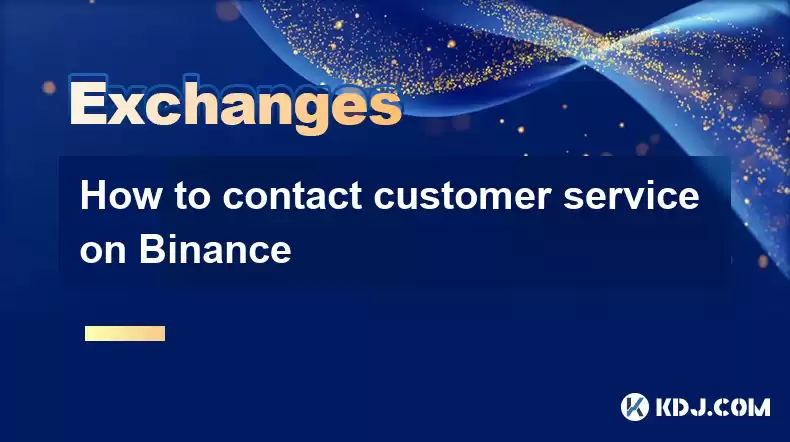
How to contact customer service on Binance
Mar 04,2025 at 02:12pm
Key Points:Binance offers multiple channels for customer support, catering to varying needs and urgency levels.Direct contact methods are limited, pri...

How to use Binance Card on Binance
Mar 04,2025 at 11:37am
Key Points:Binance Card is a Visa debit card linked to your Binance account, allowing you to spend your crypto directly.Funding your Binance Card invo...

How to conduct cross-chain transfers on Binance
Mar 05,2025 at 12:54pm
Key Points:Binance's cross-chain transfer functionality leverages various protocols and bridges depending on the source and destination blockchains.Un...

How to participate in staking on Binance
Mar 12,2025 at 05:20am
Key Points:Binance offers various staking options, catering to different risk tolerances and time commitments.Understanding the risks involved, includ...

How to use Binance Treasure on Binance
Mar 04,2025 at 04:49pm
Key Points:Binance Treasure offers various high-yield investment opportunities, but understanding the risks is crucial.Accessing Binance Treasure requ...

How to check market conditions on Binance
Mar 11,2025 at 04:40pm
Key Points:Binance offers several tools to check market conditions, including charts, order books, and market depth indicators.Understanding these too...
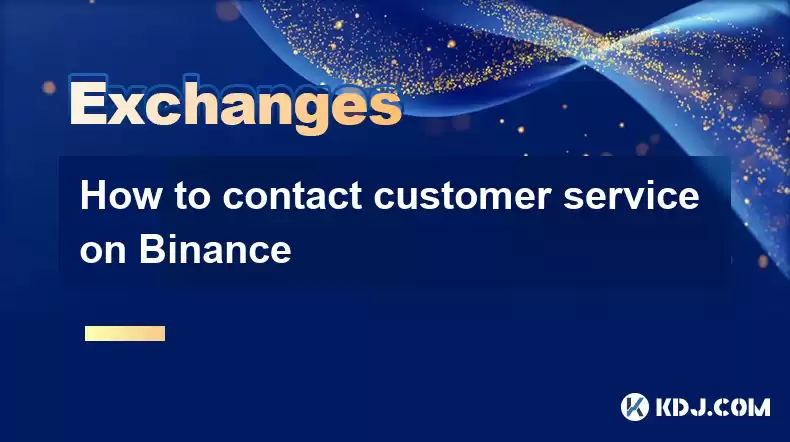
How to contact customer service on Binance
Mar 04,2025 at 02:12pm
Key Points:Binance offers multiple channels for customer support, catering to varying needs and urgency levels.Direct contact methods are limited, pri...

How to use Binance Card on Binance
Mar 04,2025 at 11:37am
Key Points:Binance Card is a Visa debit card linked to your Binance account, allowing you to spend your crypto directly.Funding your Binance Card invo...

How to conduct cross-chain transfers on Binance
Mar 05,2025 at 12:54pm
Key Points:Binance's cross-chain transfer functionality leverages various protocols and bridges depending on the source and destination blockchains.Un...

How to participate in staking on Binance
Mar 12,2025 at 05:20am
Key Points:Binance offers various staking options, catering to different risk tolerances and time commitments.Understanding the risks involved, includ...

How to use Binance Treasure on Binance
Mar 04,2025 at 04:49pm
Key Points:Binance Treasure offers various high-yield investment opportunities, but understanding the risks is crucial.Accessing Binance Treasure requ...

How to check market conditions on Binance
Mar 11,2025 at 04:40pm
Key Points:Binance offers several tools to check market conditions, including charts, order books, and market depth indicators.Understanding these too...
See all articles










































































