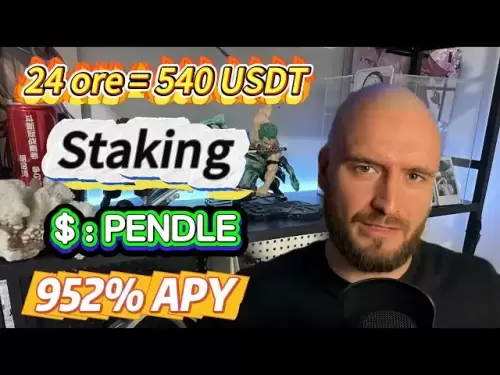-
 Bitcoin
Bitcoin $107,341.7259
0.15% -
 Ethereum
Ethereum $2,438.6204
0.70% -
 Tether USDt
Tether USDt $1.0003
-0.02% -
 XRP
XRP $2.1866
1.94% -
 BNB
BNB $649.0952
0.36% -
 Solana
Solana $150.9602
5.63% -
 USDC
USDC $0.9999
0.00% -
 TRON
TRON $0.2742
0.40% -
 Dogecoin
Dogecoin $0.1645
1.93% -
 Cardano
Cardano $0.5669
1.18% -
 Hyperliquid
Hyperliquid $37.8286
4.19% -
 Bitcoin Cash
Bitcoin Cash $491.4669
-2.74% -
 Sui
Sui $2.8150
3.06% -
 Chainlink
Chainlink $13.4184
2.91% -
 UNUS SED LEO
UNUS SED LEO $9.0809
0.27% -
 Avalanche
Avalanche $18.0295
2.60% -
 Stellar
Stellar $0.2396
1.19% -
 Toncoin
Toncoin $2.8587
0.13% -
 Shiba Inu
Shiba Inu $0.0...01160
2.59% -
 Litecoin
Litecoin $86.4192
1.45% -
 Hedera
Hedera $0.1486
1.19% -
 Monero
Monero $308.4324
0.87% -
 Polkadot
Polkadot $3.4202
1.43% -
 Bitget Token
Bitget Token $4.6436
-0.34% -
 Dai
Dai $0.9998
-0.02% -
 Ethena USDe
Ethena USDe $1.0002
0.00% -
 Uniswap
Uniswap $7.1527
3.29% -
 Pi
Pi $0.5357
-8.45% -
 Pepe
Pepe $0.0...09588
4.61% -
 Aave
Aave $259.9759
0.81%
What to do if xrp withdrawal fails
If your XRP withdrawal is acting up, double-check your wallet address, verify transaction details, and wait patiently; if the issue persists, contact your exchange or the XRP community for assistance.
Jan 16, 2025 at 09:18 pm

Heads Up, Crypto Newbie: What to Do When Your XRP Withdrawals Act Up
Hey there, XRP enthusiast! So, you've had a bit of a hiccup with withdrawing your precious XRP, huh? Don't panic, my friend. I've got you covered. Let's dive into the realm of XRP withdrawals and tackle this issue like the crypto boss you're meant to be.
1. Check Your Basics:
a) Confirm Your Wallet Address: Double-check that the wallet address you're sending your XRP to is correct. A single typo can turn your funds into a digital ghost.
b) Verify Transaction Details: Ensure that the withdrawal amount, network fees, and transaction ID are all accurate. Any discrepancies can cause your withdrawal to get stuck.
c) Check Network Status: Sometimes, the XRP network experiences congestion or maintenance. This can delay your withdrawal. Check the official Ripple website for updates.
2. Retry and Patience, Grasshopper:
a) Resubmit Your Withdrawal: Sometimes, a simple resubmission can do the trick. Just make sure to double-check your details before sending it again.
b) Wait It Out: Withdrawals can take a bit of time, especially during peak hours. Don't get impatient. Just relax, have a cup of tea, and give it some time.
3. Reach Out for Help:
a) Contact Your Exchange: The exchange you're using for withdrawal may be able to assist you. Contact their support team and provide them with the details of the failed transaction.
b) Join the XRP Community: There are plenty of forums and online communities dedicated to XRP. Seek help from fellow XRP enthusiasts who may have experienced similar issues.
4. Troubleshooting Advanced Settings:
a) Check Destination Tag: Some wallets require a destination tag along with the wallet address. Make sure you're including it if necessary.
b) Adjust Network Fees: Increasing the network fees can sometimes expedite your withdrawal. However, be aware that higher fees mean higher costs.
c) Try a Different Exchange: If all else fails, consider using a different exchange for your XRP withdrawal. Different exchanges may have varying withdrawal processes.
5. When Things Go Really Wrong:
a) Cancel the Withdrawal: If your withdrawal has been stuck for an extended period, contact the exchange and request a cancellation. This may not always be possible, but it's worth a try.
b) File a Support Ticket: If you've exhausted all other options, file a formal support ticket with the exchange. Provide detailed information about the failed withdrawal and any troubleshooting steps you've taken.
Remember, my friend, patience is key. XRP withdrawals usually go through smoothly, but if you encounter any bumps along the way, just follow these steps and you'll be back on track in no time. May your XRP ventures be filled with endless possibilities and successful withdrawals!
Disclaimer:info@kdj.com
The information provided is not trading advice. kdj.com does not assume any responsibility for any investments made based on the information provided in this article. Cryptocurrencies are highly volatile and it is highly recommended that you invest with caution after thorough research!
If you believe that the content used on this website infringes your copyright, please contact us immediately (info@kdj.com) and we will delete it promptly.
- BONK Price Prediction: Is the Meme Coin Ready to Pop?
- 2025-06-29 14:30:12
- Bitcoin Funding Rates, Short Squeeze, and the Price Decline: A Perfect Storm?
- 2025-06-29 14:50:12
- Bitcoin Cash (BCH): Explosive Move or False Dawn?
- 2025-06-29 15:10:12
- Chainlink, Lightchain AI, and Presale Hype: What's Real?
- 2025-06-29 15:10:12
- Pi Coin Price Prediction Today: Navigating Uncertainty
- 2025-06-29 14:55:12
- Meme Coins: Buy Now, Hold Forever? (Maybe)
- 2025-06-29 14:30:12
Related knowledge

How to customize USDT TRC20 mining fees? Flexible adjustment tutorial
Jun 13,2025 at 01:42am
Understanding USDT TRC20 Mining FeesMining fees on the TRON (TRC20) network are essential for processing transactions. Unlike Bitcoin or Ethereum, where miners directly validate transactions, TRON uses a delegated proof-of-stake (DPoS) mechanism. However, users still need to pay bandwidth and energy fees, which are collectively referred to as 'mining fe...

USDT TRC20 transaction is stuck? Solution summary
Jun 14,2025 at 11:15pm
Understanding USDT TRC20 TransactionsWhen users mention that a USDT TRC20 transaction is stuck, they typically refer to a situation where the transfer of Tether (USDT) on the TRON blockchain has not been confirmed for an extended period. This issue may arise due to various reasons such as network congestion, insufficient transaction fees, or wallet-rela...

How to cancel USDT TRC20 unconfirmed transactions? Operation guide
Jun 13,2025 at 11:01pm
Understanding USDT TRC20 Unconfirmed TransactionsWhen dealing with USDT TRC20 transactions, it’s crucial to understand what an unconfirmed transaction means. An unconfirmed transaction is one that has been broadcasted to the blockchain network but hasn’t yet been included in a block. This typically occurs due to low transaction fees or network congestio...

How to check USDT TRC20 balance? Introduction to multiple query methods
Jun 21,2025 at 02:42am
Understanding USDT TRC20 and Its ImportanceUSDT (Tether) is one of the most widely used stablecoins in the cryptocurrency market. It exists on multiple blockchain networks, including TRC20, which operates on the Tron (TRX) network. Checking your USDT TRC20 balance accurately is crucial for users who hold or transact with this asset. Whether you're sendi...

What to do if USDT TRC20 transfers are congested? Speed up trading skills
Jun 13,2025 at 09:56am
Understanding USDT TRC20 Transfer CongestionWhen transferring USDT TRC20, users may occasionally experience delays or congestion. This typically occurs due to network overload on the TRON blockchain, which hosts the TRC20 version of Tether. Unlike the ERC20 variant (which runs on Ethereum), TRC20 transactions are generally faster and cheaper, but during...

The relationship between USDT TRC20 and TRON chain: technical background analysis
Jun 12,2025 at 01:28pm
What is USDT TRC20?USDT TRC20 refers to the Tether (USDT) token issued on the TRON blockchain using the TRC-20 standard. Unlike the more commonly known ERC-20 version of USDT (which runs on Ethereum), the TRC-20 variant leverages the TRON network's infrastructure for faster and cheaper transactions. The emergence of this version came as part of Tether’s...

How to customize USDT TRC20 mining fees? Flexible adjustment tutorial
Jun 13,2025 at 01:42am
Understanding USDT TRC20 Mining FeesMining fees on the TRON (TRC20) network are essential for processing transactions. Unlike Bitcoin or Ethereum, where miners directly validate transactions, TRON uses a delegated proof-of-stake (DPoS) mechanism. However, users still need to pay bandwidth and energy fees, which are collectively referred to as 'mining fe...

USDT TRC20 transaction is stuck? Solution summary
Jun 14,2025 at 11:15pm
Understanding USDT TRC20 TransactionsWhen users mention that a USDT TRC20 transaction is stuck, they typically refer to a situation where the transfer of Tether (USDT) on the TRON blockchain has not been confirmed for an extended period. This issue may arise due to various reasons such as network congestion, insufficient transaction fees, or wallet-rela...

How to cancel USDT TRC20 unconfirmed transactions? Operation guide
Jun 13,2025 at 11:01pm
Understanding USDT TRC20 Unconfirmed TransactionsWhen dealing with USDT TRC20 transactions, it’s crucial to understand what an unconfirmed transaction means. An unconfirmed transaction is one that has been broadcasted to the blockchain network but hasn’t yet been included in a block. This typically occurs due to low transaction fees or network congestio...

How to check USDT TRC20 balance? Introduction to multiple query methods
Jun 21,2025 at 02:42am
Understanding USDT TRC20 and Its ImportanceUSDT (Tether) is one of the most widely used stablecoins in the cryptocurrency market. It exists on multiple blockchain networks, including TRC20, which operates on the Tron (TRX) network. Checking your USDT TRC20 balance accurately is crucial for users who hold or transact with this asset. Whether you're sendi...

What to do if USDT TRC20 transfers are congested? Speed up trading skills
Jun 13,2025 at 09:56am
Understanding USDT TRC20 Transfer CongestionWhen transferring USDT TRC20, users may occasionally experience delays or congestion. This typically occurs due to network overload on the TRON blockchain, which hosts the TRC20 version of Tether. Unlike the ERC20 variant (which runs on Ethereum), TRC20 transactions are generally faster and cheaper, but during...

The relationship between USDT TRC20 and TRON chain: technical background analysis
Jun 12,2025 at 01:28pm
What is USDT TRC20?USDT TRC20 refers to the Tether (USDT) token issued on the TRON blockchain using the TRC-20 standard. Unlike the more commonly known ERC-20 version of USDT (which runs on Ethereum), the TRC-20 variant leverages the TRON network's infrastructure for faster and cheaper transactions. The emergence of this version came as part of Tether’s...
See all articles