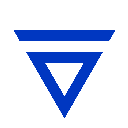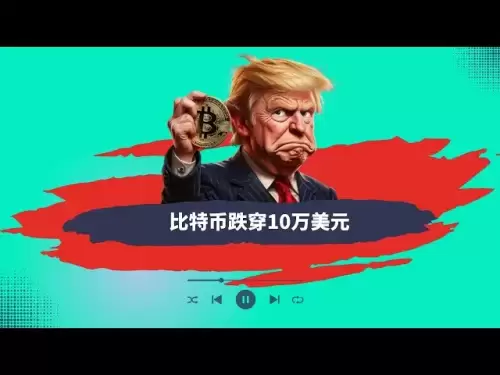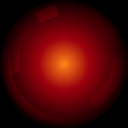-
 Bitcoin
Bitcoin $101,898.5005
-0.75% -
 Ethereum
Ethereum $2,258.1125
-1.07% -
 Tether USDt
Tether USDt $1.0004
0.01% -
 XRP
XRP $2.0178
-2.93% -
 BNB
BNB $624.0243
-1.53% -
 Solana
Solana $134.3298
-0.90% -
 USDC
USDC $0.9999
0.01% -
 TRON
TRON $0.2675
-2.05% -
 Dogecoin
Dogecoin $0.1538
-1.96% -
 Cardano
Cardano $0.5482
-1.11% -
 Hyperliquid
Hyperliquid $35.5636
5.45% -
 Bitcoin Cash
Bitcoin Cash $453.4902
-1.66% -
 Sui
Sui $2.5134
-2.97% -
 UNUS SED LEO
UNUS SED LEO $9.1292
1.77% -
 Chainlink
Chainlink $11.8457
-1.60% -
 Stellar
Stellar $0.2312
-2.73% -
 Avalanche
Avalanche $16.9721
0.29% -
 Toncoin
Toncoin $2.7549
-3.82% -
 Shiba Inu
Shiba Inu $0.0...01081
-1.10% -
 Litecoin
Litecoin $80.8250
-0.71% -
 Hedera
Hedera $0.1374
0.21% -
 Monero
Monero $305.4827
-2.36% -
 Ethena USDe
Ethena USDe $1.0006
0.00% -
 Dai
Dai $1.0000
-0.01% -
 Polkadot
Polkadot $3.2085
-3.12% -
 Bitget Token
Bitget Token $4.0845
-3.13% -
 Uniswap
Uniswap $6.3353
-1.63% -
 Pi
Pi $0.5085
-0.70% -
 Pepe
Pepe $0.0...08913
-3.82% -
 Aave
Aave $232.7090
-0.58%
Will withdrawals slow down when the SOL chain is congested? How to speed it up?
Withdrawals on the SOL chain can slow down during congestion; increase fees or switch platforms to speed up processing. Monitor network status for optimal times.
May 13, 2025 at 09:49 pm

Introduction to SOL Chain Congestion
The Solana (SOL) blockchain is known for its high throughput and fast transaction speeds. However, like any blockchain, it can experience congestion during periods of high demand. When the SOL chain is congested, users may notice slower transaction processing times, including withdrawals. This article will explore whether withdrawals slow down during SOL chain congestion and provide detailed steps on how to speed up the process.
Understanding SOL Chain Congestion
SOL chain congestion occurs when the number of transactions exceeds the network's capacity to process them quickly. This can happen due to a variety of reasons, such as a surge in trading volume, network attacks, or software issues. During these times, the pending transaction queue grows, and users may experience delays in their transactions, including withdrawals.
Impact of Congestion on Withdrawals
Withdrawals on the SOL chain can indeed slow down when the network is congested. The delay is primarily due to the increased time it takes for transactions to be confirmed and processed. During peak congestion, it's not uncommon for withdrawals to take several minutes or even hours longer than usual. This can be frustrating for users who need to move their funds quickly.
Strategies to Speed Up Withdrawals During Congestion
To mitigate the impact of congestion on withdrawals, users can employ several strategies. Below are detailed steps to help speed up the process:
Increase Transaction Fees: One of the most effective ways to prioritize your transaction during congestion is to increase the transaction fee. Higher fees incentivize validators to process your transaction more quickly.
- Open your SOL wallet or exchange platform.
- Navigate to the withdrawal section.
- Look for an option to adjust the transaction fee.
- Increase the fee to a higher amount than the default or recommended setting.
- Confirm the withdrawal with the new fee.
Use a Different Wallet or Exchange: Sometimes, the congestion might be more pronounced on certain platforms. Switching to a less congested wallet or exchange can help.
- Identify a less congested platform by checking network status reports or community forums.
- Transfer your SOL to the new platform if necessary.
- Initiate the withdrawal from the new platform.
Wait for Off-Peak Times: Congestion often follows a pattern, with peak times typically occurring during high trading volumes. Withdrawing during off-peak hours can result in faster processing.
- Monitor network congestion through tools like Solana Explorer or other blockchain analytics platforms.
- Schedule your withdrawal during times when the network is less busy.
Batch Transactions: If you need to make multiple withdrawals, consider batching them into a single transaction. This can reduce the overall impact of congestion on your transactions.
- Prepare all the addresses and amounts you need to send.
- Use a wallet that supports batch transactions.
- Enter all the details into a single transaction and submit it.
Monitoring SOL Chain Congestion
To effectively manage withdrawals during congestion, it's crucial to stay informed about the current state of the SOL chain. Here are some tools and resources to help you monitor congestion:
Solana Explorer: This is the official blockchain explorer for Solana, providing real-time data on network performance and transaction status.
- Visit the Solana Explorer website.
- Check the 'Network' tab for current congestion levels and transaction times.
Blockchain Analytics Platforms: Websites like Coin Metrics or Messari offer detailed analytics on blockchain performance, including congestion metrics.
- Navigate to the Solana section on these platforms.
- Look for metrics related to transaction throughput and network congestion.
Community Forums and Social Media: Platforms like Reddit, Twitter, and Discord often have active communities discussing current network conditions.
- Join relevant Solana communities.
- Monitor posts and discussions about network congestion.
Additional Tips for Managing Withdrawals
Beyond the strategies mentioned, there are a few additional tips that can help manage withdrawals during SOL chain congestion:
Keep Your Wallet Updated: Ensure that your wallet software is up to date, as newer versions may include optimizations for handling congestion.
- Check the official website of your wallet provider for the latest version.
- Download and install the update following the provider's instructions.
Use Reliable Nodes: Some wallets allow you to choose the node you connect to. Using a reliable node can help mitigate the impact of congestion.
- Open your wallet settings.
- Look for an option to select a node or RPC endpoint.
- Choose a node that is known for its reliability and performance.
Consider Layer 2 Solutions: If available, using layer 2 solutions can help bypass some of the congestion on the main SOL chain.
- Research available layer 2 solutions for Solana.
- Set up and use these solutions for faster transactions.
Frequently Asked Questions
Q: Can I cancel a pending withdrawal during SOL chain congestion?
A: Yes, some wallets and exchanges allow you to cancel a pending withdrawal, but this depends on the platform's policies and the current state of the transaction. If the transaction has not been confirmed, you may be able to cancel it through the platform's interface.
Q: How can I estimate the time it will take for my withdrawal to process during congestion?
A: You can use blockchain explorers and analytics platforms to estimate processing times. Look for metrics like average transaction confirmation times and current network congestion levels to get an idea of how long your withdrawal might take.
Q: Are there any risks associated with increasing transaction fees to speed up withdrawals?
A: While increasing transaction fees can speed up your withdrawal, it also means you will pay more for the transaction. There is also a risk that if the network is extremely congested, even a higher fee might not guarantee immediate processing.
Q: Can using a hardware wallet help with SOL chain congestion?
A: Using a hardware wallet does not directly affect the speed of withdrawals during congestion. However, hardware wallets can provide enhanced security for your funds, which is beneficial regardless of network conditions.
Disclaimer:info@kdj.com
The information provided is not trading advice. kdj.com does not assume any responsibility for any investments made based on the information provided in this article. Cryptocurrencies are highly volatile and it is highly recommended that you invest with caution after thorough research!
If you believe that the content used on this website infringes your copyright, please contact us immediately (info@kdj.com) and we will delete it promptly.
- BNB Price Check: Stablecoin Surge vs. Prediction Rollercoaster
- 2025-06-23 14:25:12
- Metaplanet's Bitcoin Bonanza: Holdings Skyrocket Amidst Market Swings
- 2025-06-23 14:25:12
- Global Meltdown, Investors, and Safe Havens: Navigating the Storm
- 2025-06-23 14:30:12
- NFT Sales Snapshot: Guild of Heroes, Polygon, and the Market's Shifting Sands
- 2025-06-23 15:25:12
- AVAX Support Holds, Eyes Potential Surge: What's Next?
- 2025-06-23 15:11:16
- Cointelegraph Under Fire: Exploits, Phishing, and the Crypto Media Minefield
- 2025-06-23 15:11:16
Related knowledge

How to customize USDT TRC20 mining fees? Flexible adjustment tutorial
Jun 13,2025 at 01:42am
Understanding USDT TRC20 Mining FeesMining fees on the TRON (TRC20) network are essential for processing transactions. Unlike Bitcoin or Ethereum, where miners directly validate transactions, TRON uses a delegated proof-of-stake (DPoS) mechanism. However, users still need to pay bandwidth and energy fees, which are collectively referred to as 'mining fe...

USDT TRC20 transaction is stuck? Solution summary
Jun 14,2025 at 11:15pm
Understanding USDT TRC20 TransactionsWhen users mention that a USDT TRC20 transaction is stuck, they typically refer to a situation where the transfer of Tether (USDT) on the TRON blockchain has not been confirmed for an extended period. This issue may arise due to various reasons such as network congestion, insufficient transaction fees, or wallet-rela...

How to cancel USDT TRC20 unconfirmed transactions? Operation guide
Jun 13,2025 at 11:01pm
Understanding USDT TRC20 Unconfirmed TransactionsWhen dealing with USDT TRC20 transactions, it’s crucial to understand what an unconfirmed transaction means. An unconfirmed transaction is one that has been broadcasted to the blockchain network but hasn’t yet been included in a block. This typically occurs due to low transaction fees or network congestio...

How to check USDT TRC20 balance? Introduction to multiple query methods
Jun 21,2025 at 02:42am
Understanding USDT TRC20 and Its ImportanceUSDT (Tether) is one of the most widely used stablecoins in the cryptocurrency market. It exists on multiple blockchain networks, including TRC20, which operates on the Tron (TRX) network. Checking your USDT TRC20 balance accurately is crucial for users who hold or transact with this asset. Whether you're sendi...

What to do if USDT TRC20 transfers are congested? Speed up trading skills
Jun 13,2025 at 09:56am
Understanding USDT TRC20 Transfer CongestionWhen transferring USDT TRC20, users may occasionally experience delays or congestion. This typically occurs due to network overload on the TRON blockchain, which hosts the TRC20 version of Tether. Unlike the ERC20 variant (which runs on Ethereum), TRC20 transactions are generally faster and cheaper, but during...

The relationship between USDT TRC20 and TRON chain: technical background analysis
Jun 12,2025 at 01:28pm
What is USDT TRC20?USDT TRC20 refers to the Tether (USDT) token issued on the TRON blockchain using the TRC-20 standard. Unlike the more commonly known ERC-20 version of USDT (which runs on Ethereum), the TRC-20 variant leverages the TRON network's infrastructure for faster and cheaper transactions. The emergence of this version came as part of Tether’s...

How to customize USDT TRC20 mining fees? Flexible adjustment tutorial
Jun 13,2025 at 01:42am
Understanding USDT TRC20 Mining FeesMining fees on the TRON (TRC20) network are essential for processing transactions. Unlike Bitcoin or Ethereum, where miners directly validate transactions, TRON uses a delegated proof-of-stake (DPoS) mechanism. However, users still need to pay bandwidth and energy fees, which are collectively referred to as 'mining fe...

USDT TRC20 transaction is stuck? Solution summary
Jun 14,2025 at 11:15pm
Understanding USDT TRC20 TransactionsWhen users mention that a USDT TRC20 transaction is stuck, they typically refer to a situation where the transfer of Tether (USDT) on the TRON blockchain has not been confirmed for an extended period. This issue may arise due to various reasons such as network congestion, insufficient transaction fees, or wallet-rela...

How to cancel USDT TRC20 unconfirmed transactions? Operation guide
Jun 13,2025 at 11:01pm
Understanding USDT TRC20 Unconfirmed TransactionsWhen dealing with USDT TRC20 transactions, it’s crucial to understand what an unconfirmed transaction means. An unconfirmed transaction is one that has been broadcasted to the blockchain network but hasn’t yet been included in a block. This typically occurs due to low transaction fees or network congestio...

How to check USDT TRC20 balance? Introduction to multiple query methods
Jun 21,2025 at 02:42am
Understanding USDT TRC20 and Its ImportanceUSDT (Tether) is one of the most widely used stablecoins in the cryptocurrency market. It exists on multiple blockchain networks, including TRC20, which operates on the Tron (TRX) network. Checking your USDT TRC20 balance accurately is crucial for users who hold or transact with this asset. Whether you're sendi...

What to do if USDT TRC20 transfers are congested? Speed up trading skills
Jun 13,2025 at 09:56am
Understanding USDT TRC20 Transfer CongestionWhen transferring USDT TRC20, users may occasionally experience delays or congestion. This typically occurs due to network overload on the TRON blockchain, which hosts the TRC20 version of Tether. Unlike the ERC20 variant (which runs on Ethereum), TRC20 transactions are generally faster and cheaper, but during...

The relationship between USDT TRC20 and TRON chain: technical background analysis
Jun 12,2025 at 01:28pm
What is USDT TRC20?USDT TRC20 refers to the Tether (USDT) token issued on the TRON blockchain using the TRC-20 standard. Unlike the more commonly known ERC-20 version of USDT (which runs on Ethereum), the TRC-20 variant leverages the TRON network's infrastructure for faster and cheaper transactions. The emergence of this version came as part of Tether’s...
See all articles