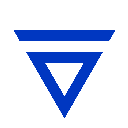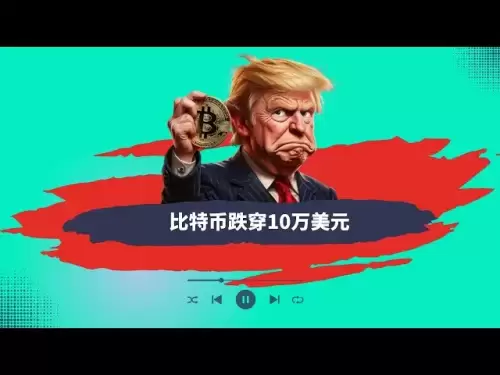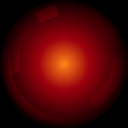-
 Bitcoin
Bitcoin $101,898.5005
-0.75% -
 Ethereum
Ethereum $2,258.1125
-1.07% -
 Tether USDt
Tether USDt $1.0004
0.01% -
 XRP
XRP $2.0178
-2.93% -
 BNB
BNB $624.0243
-1.53% -
 Solana
Solana $134.3298
-0.90% -
 USDC
USDC $0.9999
0.01% -
 TRON
TRON $0.2675
-2.05% -
 Dogecoin
Dogecoin $0.1538
-1.96% -
 Cardano
Cardano $0.5482
-1.11% -
 Hyperliquid
Hyperliquid $35.5636
5.45% -
 Bitcoin Cash
Bitcoin Cash $453.4902
-1.66% -
 Sui
Sui $2.5134
-2.97% -
 UNUS SED LEO
UNUS SED LEO $9.1292
1.77% -
 Chainlink
Chainlink $11.8457
-1.60% -
 Stellar
Stellar $0.2312
-2.73% -
 Avalanche
Avalanche $16.9721
0.29% -
 Toncoin
Toncoin $2.7549
-3.82% -
 Shiba Inu
Shiba Inu $0.0...01081
-1.10% -
 Litecoin
Litecoin $80.8250
-0.71% -
 Hedera
Hedera $0.1374
0.21% -
 Monero
Monero $305.4827
-2.36% -
 Ethena USDe
Ethena USDe $1.0006
0.00% -
 Dai
Dai $1.0000
-0.01% -
 Polkadot
Polkadot $3.2085
-3.12% -
 Bitget Token
Bitget Token $4.0845
-3.13% -
 Uniswap
Uniswap $6.3353
-1.63% -
 Pi
Pi $0.5085
-0.70% -
 Pepe
Pepe $0.0...08913
-3.82% -
 Aave
Aave $232.7090
-0.58%
How to withdraw SOL across platforms? Will there be losses?
To withdraw SOL safely, double-check the destination address, understand fees, and use a reputable wallet to minimize potential losses across platforms.
May 14, 2025 at 06:21 am

Understanding SOL Withdrawals Across Platforms
When you decide to withdraw Solana (SOL) across different platforms, it's essential to understand the process thoroughly to minimize any potential losses. SOL, the native cryptocurrency of the Solana blockchain, can be moved between various exchanges, wallets, and decentralized applications. The process involves transferring SOL from one platform to another, often requiring careful attention to detail to avoid errors that could lead to losses.
Preparing for SOL Withdrawal
Before initiating a SOL withdrawal, ensure that you have the following in place:
- A valid destination address: This is the Solana address where you want to send your SOL. Double-check this address to prevent sending your funds to the wrong place.
- Sufficient balance: Make sure you have enough SOL in your account to cover the withdrawal amount and any associated fees.
- Understanding of withdrawal fees: Different platforms charge different fees for withdrawing SOL. Be aware of these costs to avoid surprises.
Steps to Withdraw SOL from an Exchange to a Wallet
Withdrawing SOL from an exchange to a personal wallet involves several steps. Here's how you can do it:
- Log into your exchange account: Access the platform where your SOL is currently held.
- Navigate to the withdrawal section: Find the option to withdraw funds, usually located in the account or wallet section.
- Select SOL as the asset to withdraw: Choose Solana from the list of available cryptocurrencies.
- Enter the destination address: Input the Solana address of your personal wallet. Double-check this address to avoid sending your funds to the wrong place.
- Specify the withdrawal amount: Enter the amount of SOL you wish to withdraw. Ensure this amount covers any minimum withdrawal limits and fees.
- Review and confirm the transaction: Carefully review all the details, including the destination address and withdrawal amount. Once you're satisfied, confirm the transaction.
Withdrawing SOL Between Exchanges
Transferring SOL between exchanges follows a similar process but requires you to use the deposit address of the receiving exchange. Here's how you can do it:
- Obtain the deposit address from the receiving exchange: Log into the exchange where you want to send your SOL and find the Solana deposit address.
- Initiate the withdrawal from the sending exchange: Follow the steps outlined above, using the deposit address of the receiving exchange as the destination address.
- Confirm the transaction: After reviewing all details, confirm the transaction to send your SOL to the new exchange.
Potential Losses During SOL Withdrawals
While withdrawing SOL across platforms, there are several factors that could lead to potential losses:
- Transaction fees: Each platform charges a fee for withdrawing SOL. These fees can vary, and if not accounted for, they could result in receiving less SOL than expected.
- Network fees: The Solana network itself charges a small fee for processing transactions. This fee is usually minimal but should be considered.
- Exchange rate fluctuations: If you're converting SOL to another cryptocurrency or fiat during the withdrawal process, fluctuations in exchange rates could affect the final amount you receive.
- Human error: Entering the wrong destination address or incorrect withdrawal amount can lead to significant losses. Always double-check your inputs before confirming a transaction.
Minimizing Losses During SOL Withdrawals
To minimize potential losses during SOL withdrawals, consider the following tips:
- Research withdrawal fees: Before initiating a withdrawal, check the fee structure of both the sending and receiving platforms. Choose the option that offers the most cost-effective solution.
- Use a reliable wallet: Ensure that the wallet you're withdrawing to is reputable and secure. This reduces the risk of losing your SOL to hacks or scams.
- Monitor exchange rates: If you're planning to convert SOL to another asset, keep an eye on exchange rates and choose a time when the rates are favorable.
- Double-check everything: Always verify the destination address, withdrawal amount, and any other details before confirming a transaction. A single mistake can result in significant losses.
Withdrawing SOL from Decentralized Applications (DApps)
Withdrawing SOL from decentralized applications (DApps) to a personal wallet or another platform involves similar steps but may require additional actions depending on the DApp's interface. Here's a general guide:
- Connect your wallet to the DApp: Use a compatible wallet to connect to the DApp from which you want to withdraw SOL.
- Navigate to the withdrawal or transfer section: Find the option to move your SOL out of the DApp.
- Enter the destination address: Input the Solana address where you want to send your SOL. Ensure this address is correct to avoid sending your funds to the wrong place.
- Specify the withdrawal amount: Enter the amount of SOL you wish to withdraw. Make sure this amount covers any minimum withdrawal limits and fees.
- Review and confirm the transaction: Carefully review all the details, including the destination address and withdrawal amount. Once you're satisfied, confirm the transaction.
Frequently Asked Questions
Q: Can I withdraw SOL to a non-Solana wallet?
A: No, you cannot directly withdraw SOL to a wallet that does not support the Solana blockchain. SOL can only be sent to Solana-compatible addresses. If you need to move SOL to a different blockchain, you would first need to convert it to a compatible cryptocurrency through a decentralized exchange or a bridge service.
Q: How long does a SOL withdrawal take?
A: The duration of a SOL withdrawal can vary depending on the platform and network congestion. Typically, SOL transactions are processed within a few seconds to a few minutes. However, delays can occur if the network is experiencing high traffic or if the receiving platform has additional processing times.
Q: What should I do if my SOL withdrawal is delayed?
A: If your SOL withdrawal is delayed, first check the transaction status on a Solana blockchain explorer using the transaction ID provided by the sending platform. If the transaction is confirmed on the blockchain but not reflected in your receiving wallet or exchange, contact the support team of the receiving platform for assistance.
Q: Are there any limits on SOL withdrawals?
A: Yes, many platforms impose limits on SOL withdrawals, which can vary based on your account verification level and the platform's policies. These limits can be daily, weekly, or monthly and are designed to prevent fraud and ensure security. Always check the withdrawal limits on the platform before initiating a transaction.
Disclaimer:info@kdj.com
The information provided is not trading advice. kdj.com does not assume any responsibility for any investments made based on the information provided in this article. Cryptocurrencies are highly volatile and it is highly recommended that you invest with caution after thorough research!
If you believe that the content used on this website infringes your copyright, please contact us immediately (info@kdj.com) and we will delete it promptly.
- XRP Rally Meets Neo Pepe Presale: A Meme Coin Revolution?
- 2025-06-23 17:05:13
- Coin-Op Comeback: Arcade Bars, Stern, and a Director's New Venture
- 2025-06-23 16:45:12
- XRP in Japan: From Community Day Tacos to Payment Sector Transformation
- 2025-06-23 17:05:13
- LILPEPE Presale Frenzy: The Meme Coin Revolution is Here, Ya'll!
- 2025-06-23 16:45:12
- Bitcoin Crash Incoming? Kiyosaki Bets Big on Silver Amidst Global Uncertainty
- 2025-06-23 17:25:11
- Dogecoin, Meme Coins, Price Prediction: Riding the Bullish Wave?
- 2025-06-23 17:25:11
Related knowledge

How to customize USDT TRC20 mining fees? Flexible adjustment tutorial
Jun 13,2025 at 01:42am
Understanding USDT TRC20 Mining FeesMining fees on the TRON (TRC20) network are essential for processing transactions. Unlike Bitcoin or Ethereum, where miners directly validate transactions, TRON uses a delegated proof-of-stake (DPoS) mechanism. However, users still need to pay bandwidth and energy fees, which are collectively referred to as 'mining fe...

USDT TRC20 transaction is stuck? Solution summary
Jun 14,2025 at 11:15pm
Understanding USDT TRC20 TransactionsWhen users mention that a USDT TRC20 transaction is stuck, they typically refer to a situation where the transfer of Tether (USDT) on the TRON blockchain has not been confirmed for an extended period. This issue may arise due to various reasons such as network congestion, insufficient transaction fees, or wallet-rela...

How to cancel USDT TRC20 unconfirmed transactions? Operation guide
Jun 13,2025 at 11:01pm
Understanding USDT TRC20 Unconfirmed TransactionsWhen dealing with USDT TRC20 transactions, it’s crucial to understand what an unconfirmed transaction means. An unconfirmed transaction is one that has been broadcasted to the blockchain network but hasn’t yet been included in a block. This typically occurs due to low transaction fees or network congestio...

How to check USDT TRC20 balance? Introduction to multiple query methods
Jun 21,2025 at 02:42am
Understanding USDT TRC20 and Its ImportanceUSDT (Tether) is one of the most widely used stablecoins in the cryptocurrency market. It exists on multiple blockchain networks, including TRC20, which operates on the Tron (TRX) network. Checking your USDT TRC20 balance accurately is crucial for users who hold or transact with this asset. Whether you're sendi...

What to do if USDT TRC20 transfers are congested? Speed up trading skills
Jun 13,2025 at 09:56am
Understanding USDT TRC20 Transfer CongestionWhen transferring USDT TRC20, users may occasionally experience delays or congestion. This typically occurs due to network overload on the TRON blockchain, which hosts the TRC20 version of Tether. Unlike the ERC20 variant (which runs on Ethereum), TRC20 transactions are generally faster and cheaper, but during...

The relationship between USDT TRC20 and TRON chain: technical background analysis
Jun 12,2025 at 01:28pm
What is USDT TRC20?USDT TRC20 refers to the Tether (USDT) token issued on the TRON blockchain using the TRC-20 standard. Unlike the more commonly known ERC-20 version of USDT (which runs on Ethereum), the TRC-20 variant leverages the TRON network's infrastructure for faster and cheaper transactions. The emergence of this version came as part of Tether’s...

How to customize USDT TRC20 mining fees? Flexible adjustment tutorial
Jun 13,2025 at 01:42am
Understanding USDT TRC20 Mining FeesMining fees on the TRON (TRC20) network are essential for processing transactions. Unlike Bitcoin or Ethereum, where miners directly validate transactions, TRON uses a delegated proof-of-stake (DPoS) mechanism. However, users still need to pay bandwidth and energy fees, which are collectively referred to as 'mining fe...

USDT TRC20 transaction is stuck? Solution summary
Jun 14,2025 at 11:15pm
Understanding USDT TRC20 TransactionsWhen users mention that a USDT TRC20 transaction is stuck, they typically refer to a situation where the transfer of Tether (USDT) on the TRON blockchain has not been confirmed for an extended period. This issue may arise due to various reasons such as network congestion, insufficient transaction fees, or wallet-rela...

How to cancel USDT TRC20 unconfirmed transactions? Operation guide
Jun 13,2025 at 11:01pm
Understanding USDT TRC20 Unconfirmed TransactionsWhen dealing with USDT TRC20 transactions, it’s crucial to understand what an unconfirmed transaction means. An unconfirmed transaction is one that has been broadcasted to the blockchain network but hasn’t yet been included in a block. This typically occurs due to low transaction fees or network congestio...

How to check USDT TRC20 balance? Introduction to multiple query methods
Jun 21,2025 at 02:42am
Understanding USDT TRC20 and Its ImportanceUSDT (Tether) is one of the most widely used stablecoins in the cryptocurrency market. It exists on multiple blockchain networks, including TRC20, which operates on the Tron (TRX) network. Checking your USDT TRC20 balance accurately is crucial for users who hold or transact with this asset. Whether you're sendi...

What to do if USDT TRC20 transfers are congested? Speed up trading skills
Jun 13,2025 at 09:56am
Understanding USDT TRC20 Transfer CongestionWhen transferring USDT TRC20, users may occasionally experience delays or congestion. This typically occurs due to network overload on the TRON blockchain, which hosts the TRC20 version of Tether. Unlike the ERC20 variant (which runs on Ethereum), TRC20 transactions are generally faster and cheaper, but during...

The relationship between USDT TRC20 and TRON chain: technical background analysis
Jun 12,2025 at 01:28pm
What is USDT TRC20?USDT TRC20 refers to the Tether (USDT) token issued on the TRON blockchain using the TRC-20 standard. Unlike the more commonly known ERC-20 version of USDT (which runs on Ethereum), the TRC-20 variant leverages the TRON network's infrastructure for faster and cheaper transactions. The emergence of this version came as part of Tether’s...
See all articles