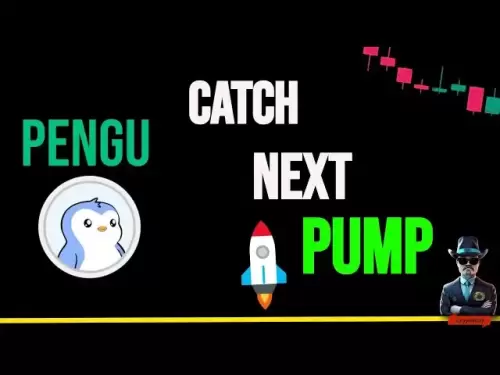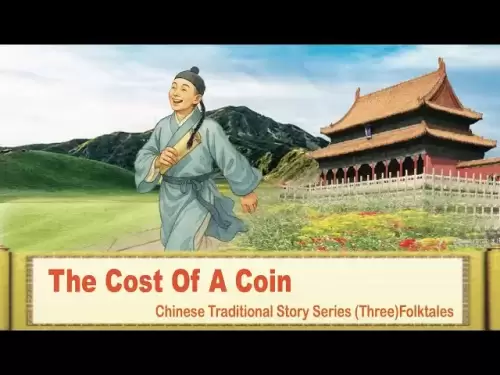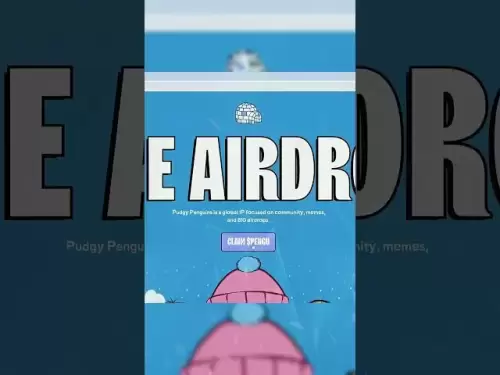-
 Bitcoin
Bitcoin $106,782.3966
-0.72% -
 Ethereum
Ethereum $2,406.7764
-1.16% -
 Tether USDt
Tether USDt $1.0005
0.02% -
 XRP
XRP $2.0918
-1.53% -
 BNB
BNB $644.5785
-0.17% -
 Solana
Solana $141.0925
-0.69% -
 USDC
USDC $1.0000
0.02% -
 TRON
TRON $0.2721
0.18% -
 Dogecoin
Dogecoin $0.1585
-1.26% -
 Cardano
Cardano $0.5497
-1.14% -
 Hyperliquid
Hyperliquid $35.8493
-1.58% -
 Bitcoin Cash
Bitcoin Cash $502.3089
2.20% -
 Sui
Sui $2.7092
3.87% -
 Chainlink
Chainlink $12.8551
-1.85% -
 UNUS SED LEO
UNUS SED LEO $9.0548
0.53% -
 Stellar
Stellar $0.2344
-0.85% -
 Avalanche
Avalanche $17.2676
-0.23% -
 Toncoin
Toncoin $2.8282
0.56% -
 Shiba Inu
Shiba Inu $0.0...01113
-1.14% -
 Litecoin
Litecoin $83.9593
-0.93% -
 Hedera
Hedera $0.1447
0.82% -
 Monero
Monero $306.9022
-2.07% -
 Bitget Token
Bitget Token $4.6358
3.42% -
 Dai
Dai $0.9999
0.01% -
 Ethena USDe
Ethena USDe $1.0001
0.02% -
 Polkadot
Polkadot $3.3211
0.06% -
 Uniswap
Uniswap $6.8775
0.75% -
 Pi
Pi $0.5664
-0.27% -
 Aave
Aave $256.0055
1.28% -
 Pepe
Pepe $0.0...09013
-3.24%
What wallet can xrp be transferred to?
For secure XRP storage, consider hardware wallets like Ledger Nano X, providing offline storage and advanced security features for your valuable digital assets.
Jan 18, 2025 at 10:25 am
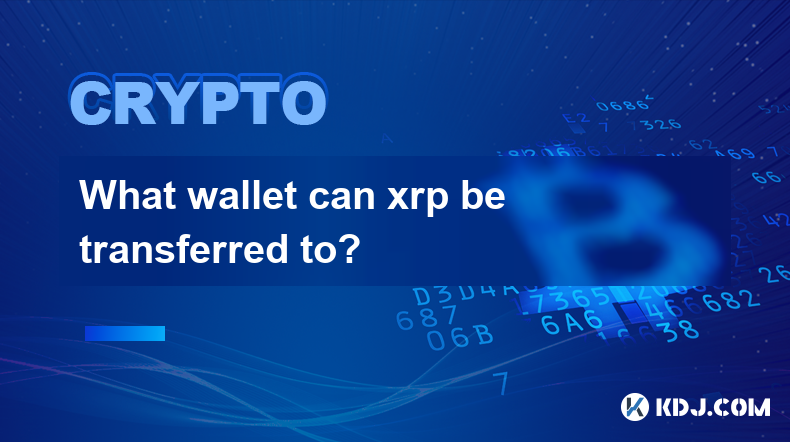
Hey there, crypto newbie!
So, you've got some shiny new XRP and you're wondering where to stash it, right? Let's dive into a beginner's guide to XRP wallets, shall we?
What's an XRP Wallet Anyway?
Think of it as your digital home for all things XRP. It's a place where you can store, send, and receive your precious crypto assets. Just like you keep your cash in a physical wallet, you need a digital wallet to keep your XRP safe and sound.
Types of XRP Wallets
There are a few different types of XRP wallets out there, each with its own perks and quirks:
- Software Wallets: These live on your computer or smartphone, like a little digital vault. They're convenient, but make sure you keep your device secure.
- Hardware Wallets: Think of these as super-secure fortresses for your XRP. They're physical devices that store your keys offline, making them less vulnerable to hackers.
- Web Wallets: These are online wallets that you access through a website or mobile app. They're easy to use, but be wary of scams and keep your login info private.
- Exchange Wallets: If you buy XRP on an exchange like Coinbase or Binance, you can store it in their wallets. It's convenient, but you don't have full control over your keys.
Choosing the Right Wallet
Now that you know the types, how do you pick the best one? Here are some things to consider:
- Security: How well does the wallet protect your XRP? Look for features like two-factor authentication and offline storage.
- Ease of Use: You want a wallet that's easy to navigate and understand, especially if you're new to crypto.
- Supported Features: Do you need a wallet that supports other features like staking or trading? Make sure the wallet has what you need.
- Reputation: Stick with wallets that have a good reputation and a solid track record.
Some Popular XRP Wallets:
Here are a few popular XRP wallets to get you started:
- Exodus: User-friendly software wallet with a clean interface.
- Ledger Nano X: Secure hardware wallet with advanced features.
- Atomic Wallet: Multi-currency software wallet that supports XRP.
- Toast Wallet: Mobile-only software wallet that's easy to use.
- Binance: Exchange wallet if you prefer to keep your XRP on a trading platform.
Setting Up Your Wallet:
Once you've chosen a wallet, setting it up is usually pretty straightforward:
- Download or Install: Get the wallet from the official website or app store.
- Create Account: Follow the prompts to create a new account.
- Get Your Address: Your wallet will give you a unique XRP address. This is where you'll receive XRP.
- Store Your Keys: Write down or remember your seed phrase. It's essential for recovering your wallet if anything happens.
Sending and Receiving XRP
Now, let's talk about the fun part! Sending and receiving XRP is simple as pie:
- Sending XRP: Go to your wallet, enter the recipient's address, the amount you want to send, and hit send.
- Receiving XRP: Give your XRP address to the sender. They'll send the XRP directly to your wallet, and you'll be notified.
Safety Tips
Remember, keeping your XRP safe is crucial:
- Secure Your Device: Keep your computer or phone protected with strong passwords and antivirus software.
- Use Strong Passwords: Don't be lazy with your wallet password. Make it unique and complex.
- Enable Two-Factor Authentication: Add an extra layer of security to your wallet.
- Be Aware of Scams: Watch out for phishing emails or websites trying to trick you into giving up your keys.
Conclusion
There you have it, my friend! Choosing and setting up an XRP wallet doesn't have to be rocket science. Just follow these tips, keep your XRP safe, and enjoy the wild ride of crypto!
Disclaimer:info@kdj.com
The information provided is not trading advice. kdj.com does not assume any responsibility for any investments made based on the information provided in this article. Cryptocurrencies are highly volatile and it is highly recommended that you invest with caution after thorough research!
If you believe that the content used on this website infringes your copyright, please contact us immediately (info@kdj.com) and we will delete it promptly.
- Altcoin Exchange Flows Dip: Is an Incoming Rally Brewing?
- 2025-06-28 08:30:12
- Clanker Crypto: Everything You Need to Know About This 2025 Token Creation Tool
- 2025-06-28 08:30:12
- Bitcoin Price Check: Fresh Demand Needed to Break the Range
- 2025-06-28 08:50:12
- SoftBank's AI Gambit: Betting Big on Artificial Super Intelligence
- 2025-06-28 08:50:12
- Clementine Valentine's Coin Fountain Floor: A New York State of Mind
- 2025-06-28 09:30:12
- XRP, Cardano, and MAGACOIN FINANCE: Charting the Crypto Course in 2025
- 2025-06-28 09:50:12
Related knowledge

How to customize USDT TRC20 mining fees? Flexible adjustment tutorial
Jun 13,2025 at 01:42am
Understanding USDT TRC20 Mining FeesMining fees on the TRON (TRC20) network are essential for processing transactions. Unlike Bitcoin or Ethereum, where miners directly validate transactions, TRON uses a delegated proof-of-stake (DPoS) mechanism. However, users still need to pay bandwidth and energy fees, which are collectively referred to as 'mining fe...

USDT TRC20 transaction is stuck? Solution summary
Jun 14,2025 at 11:15pm
Understanding USDT TRC20 TransactionsWhen users mention that a USDT TRC20 transaction is stuck, they typically refer to a situation where the transfer of Tether (USDT) on the TRON blockchain has not been confirmed for an extended period. This issue may arise due to various reasons such as network congestion, insufficient transaction fees, or wallet-rela...

How to cancel USDT TRC20 unconfirmed transactions? Operation guide
Jun 13,2025 at 11:01pm
Understanding USDT TRC20 Unconfirmed TransactionsWhen dealing with USDT TRC20 transactions, it’s crucial to understand what an unconfirmed transaction means. An unconfirmed transaction is one that has been broadcasted to the blockchain network but hasn’t yet been included in a block. This typically occurs due to low transaction fees or network congestio...

How to check USDT TRC20 balance? Introduction to multiple query methods
Jun 21,2025 at 02:42am
Understanding USDT TRC20 and Its ImportanceUSDT (Tether) is one of the most widely used stablecoins in the cryptocurrency market. It exists on multiple blockchain networks, including TRC20, which operates on the Tron (TRX) network. Checking your USDT TRC20 balance accurately is crucial for users who hold or transact with this asset. Whether you're sendi...

What to do if USDT TRC20 transfers are congested? Speed up trading skills
Jun 13,2025 at 09:56am
Understanding USDT TRC20 Transfer CongestionWhen transferring USDT TRC20, users may occasionally experience delays or congestion. This typically occurs due to network overload on the TRON blockchain, which hosts the TRC20 version of Tether. Unlike the ERC20 variant (which runs on Ethereum), TRC20 transactions are generally faster and cheaper, but during...

The relationship between USDT TRC20 and TRON chain: technical background analysis
Jun 12,2025 at 01:28pm
What is USDT TRC20?USDT TRC20 refers to the Tether (USDT) token issued on the TRON blockchain using the TRC-20 standard. Unlike the more commonly known ERC-20 version of USDT (which runs on Ethereum), the TRC-20 variant leverages the TRON network's infrastructure for faster and cheaper transactions. The emergence of this version came as part of Tether’s...

How to customize USDT TRC20 mining fees? Flexible adjustment tutorial
Jun 13,2025 at 01:42am
Understanding USDT TRC20 Mining FeesMining fees on the TRON (TRC20) network are essential for processing transactions. Unlike Bitcoin or Ethereum, where miners directly validate transactions, TRON uses a delegated proof-of-stake (DPoS) mechanism. However, users still need to pay bandwidth and energy fees, which are collectively referred to as 'mining fe...

USDT TRC20 transaction is stuck? Solution summary
Jun 14,2025 at 11:15pm
Understanding USDT TRC20 TransactionsWhen users mention that a USDT TRC20 transaction is stuck, they typically refer to a situation where the transfer of Tether (USDT) on the TRON blockchain has not been confirmed for an extended period. This issue may arise due to various reasons such as network congestion, insufficient transaction fees, or wallet-rela...

How to cancel USDT TRC20 unconfirmed transactions? Operation guide
Jun 13,2025 at 11:01pm
Understanding USDT TRC20 Unconfirmed TransactionsWhen dealing with USDT TRC20 transactions, it’s crucial to understand what an unconfirmed transaction means. An unconfirmed transaction is one that has been broadcasted to the blockchain network but hasn’t yet been included in a block. This typically occurs due to low transaction fees or network congestio...

How to check USDT TRC20 balance? Introduction to multiple query methods
Jun 21,2025 at 02:42am
Understanding USDT TRC20 and Its ImportanceUSDT (Tether) is one of the most widely used stablecoins in the cryptocurrency market. It exists on multiple blockchain networks, including TRC20, which operates on the Tron (TRX) network. Checking your USDT TRC20 balance accurately is crucial for users who hold or transact with this asset. Whether you're sendi...

What to do if USDT TRC20 transfers are congested? Speed up trading skills
Jun 13,2025 at 09:56am
Understanding USDT TRC20 Transfer CongestionWhen transferring USDT TRC20, users may occasionally experience delays or congestion. This typically occurs due to network overload on the TRON blockchain, which hosts the TRC20 version of Tether. Unlike the ERC20 variant (which runs on Ethereum), TRC20 transactions are generally faster and cheaper, but during...

The relationship between USDT TRC20 and TRON chain: technical background analysis
Jun 12,2025 at 01:28pm
What is USDT TRC20?USDT TRC20 refers to the Tether (USDT) token issued on the TRON blockchain using the TRC-20 standard. Unlike the more commonly known ERC-20 version of USDT (which runs on Ethereum), the TRC-20 variant leverages the TRON network's infrastructure for faster and cheaper transactions. The emergence of this version came as part of Tether’s...
See all articles