-
 Bitcoin
Bitcoin $108,262.4325
-1.40% -
 Ethereum
Ethereum $2,518.2882
-2.94% -
 Tether USDt
Tether USDt $1.0003
-0.01% -
 XRP
XRP $2.2262
-1.71% -
 BNB
BNB $653.9254
-1.55% -
 Solana
Solana $148.1036
-3.11% -
 USDC
USDC $1.0000
0.01% -
 TRON
TRON $0.2829
-1.45% -
 Dogecoin
Dogecoin $0.1639
-4.82% -
 Cardano
Cardano $0.5742
-4.43% -
 Hyperliquid
Hyperliquid $38.9506
-3.95% -
 Sui
Sui $2.9040
-4.34% -
 Bitcoin Cash
Bitcoin Cash $484.8307
-2.62% -
 Chainlink
Chainlink $13.1971
-3.73% -
 UNUS SED LEO
UNUS SED LEO $9.0822
0.51% -
 Avalanche
Avalanche $17.8613
-4.01% -
 Stellar
Stellar $0.2385
-2.26% -
 Toncoin
Toncoin $2.7570
-3.88% -
 Shiba Inu
Shiba Inu $0.0...01145
-3.99% -
 Litecoin
Litecoin $86.9999
-2.43% -
 Hedera
Hedera $0.1538
-3.90% -
 Monero
Monero $313.7554
-2.03% -
 Polkadot
Polkadot $3.3681
-5.08% -
 Dai
Dai $1.0000
0.00% -
 Ethena USDe
Ethena USDe $1.0001
-0.01% -
 Bitget Token
Bitget Token $4.4401
-2.97% -
 Uniswap
Uniswap $6.9644
-8.41% -
 Pepe
Pepe $0.0...09666
-4.79% -
 Aave
Aave $266.5686
-5.04% -
 Pi
Pi $0.4713
-4.95%
What are the types of RENDER buy and sell orders? How to flexibly use limit orders and market orders?
To trade RENDER effectively, use market orders for quick execution and limit orders for price control, adjusting based on market conditions.
Apr 30, 2025 at 04:08 am
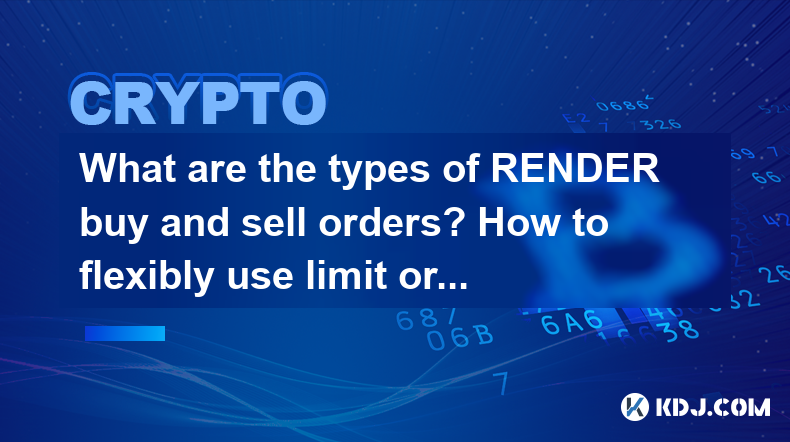
In the world of cryptocurrency trading, understanding the different types of buy and sell orders is crucial for effectively managing your trades, especially when dealing with assets like RENDER. This article will explore the various types of orders available for trading RENDER and provide detailed guidance on how to flexibly use limit orders and market orders to enhance your trading strategy.
Understanding Buy and Sell Orders for RENDER
When trading RENDER, you have several types of orders at your disposal, each serving a different purpose and offering varying levels of control over your trades. The primary types of orders include:
Market Orders: These are the simplest type of orders, where you buy or sell RENDER at the current market price. They are executed immediately, but you have no control over the price at which the trade is completed.
Limit Orders: With limit orders, you set a specific price at which you want to buy or sell RENDER. The order will only be executed if the market reaches your specified price. This gives you more control over the price but does not guarantee immediate execution.
Stop Orders: These are used to limit losses or protect profits. A stop order becomes a market order once the RENDER price reaches a specified level. There are two types: stop-loss orders to sell RENDER when the price falls to a certain level, and stop-entry orders to buy RENDER when the price rises to a certain level.
Stop-Limit Orders: A combination of stop and limit orders, a stop-limit order becomes a limit order once the RENDER price hits the stop price. This allows you to set both a stop price and a limit price, giving you more control over the execution price.
How to Place a Market Order for RENDER
Market orders are ideal when you want to execute a trade quickly, without worrying about the exact price. Here’s how to place a market order for RENDER:
Log into your trading platform: Ensure you are logged into your cryptocurrency exchange account where RENDER is listed.
Navigate to the RENDER trading pair: Find the trading pair that includes RENDER, such as RENDER/USDT or RENDER/BTC.
Select the market order option: On the trading interface, choose the option to place a market order.
Enter the amount: Specify the amount of RENDER you want to buy or sell.
Review and confirm: Double-check the details of your order, then confirm to execute the trade at the current market price.
How to Place a Limit Order for RENDER
Limit orders are useful when you want to buy or sell RENDER at a specific price. Here’s how to place a limit order:
Log into your trading platform: Access your account on the cryptocurrency exchange.
Navigate to the RENDER trading pair: Go to the trading pair you wish to trade, such as RENDER/USDT.
Select the limit order option: On the trading interface, choose the option to place a limit order.
Set the price: Enter the price at which you want to buy or sell RENDER.
Enter the amount: Specify the amount of RENDER you want to trade.
Review and confirm: Review your order details, then confirm to place the order. The order will be executed only if the market reaches your specified price.
Flexibly Using Limit Orders for RENDER
Limit orders offer flexibility in trading RENDER, allowing you to set specific price points for buying and selling. Here are some strategies for using limit orders effectively:
Buying at a Lower Price: If you believe RENDER’s price will drop to a certain level before rising again, you can set a limit order to buy at that lower price. This can help you acquire RENDER at a more favorable rate.
Selling at a Higher Price: If you anticipate RENDER’s price will increase to a certain level, you can set a limit order to sell at that higher price. This can help you maximize your profits.
Setting Multiple Limit Orders: You can place multiple limit orders at different price levels to take advantage of various market scenarios. For example, you might set one limit order to buy RENDER at a lower price and another to sell at a higher price.
Using Limit Orders to Manage Risk: Limit orders can help you manage risk by setting a maximum price you’re willing to pay or a minimum price you’re willing to accept. This can prevent you from buying RENDER at an unexpectedly high price or selling at an unexpectedly low price.
Flexibly Using Market Orders for RENDER
Market orders are essential for quick execution, but they require careful consideration due to their immediate nature. Here are some strategies for using market orders effectively:
Quick Entry or Exit: If you need to enter or exit a position quickly, a market order is the best choice. For example, if you see a sudden price movement in RENDER and want to capitalize on it, a market order can help you act swiftly.
Trading in Highly Liquid Markets: In highly liquid markets, market orders are less likely to result in significant price slippage. If RENDER is trading with high volume, using a market order can be more advantageous.
Combining with Stop Orders: You can use market orders in conjunction with stop orders to manage your trades. For instance, you might set a stop order to trigger a market order if RENDER’s price reaches a certain level, allowing you to quickly exit a position if the market moves against you.
Avoiding Market Orders in Volatile Conditions: In highly volatile markets, market orders can lead to significant price slippage. If RENDER’s price is fluctuating rapidly, it’s often better to use limit orders to ensure you get a more favorable price.
Combining Limit and Market Orders for RENDER
Combining limit and market orders can enhance your trading strategy for RENDER. Here’s how you can use them together:
Using Limit Orders to Enter and Market Orders to Exit: You might use a limit order to buy RENDER at a specific price, then use a market order to sell quickly if the price moves in your favor. This strategy allows you to enter at a controlled price and exit quickly to lock in profits.
Using Market Orders to Enter and Limit Orders to Exit: Conversely, you could use a market order to enter a position quickly, then use a limit order to sell at a higher price. This approach is useful if you want to capitalize on a sudden price movement but still want to control your exit price.
Setting Stop-Limit Orders: You can use stop-limit orders to combine the benefits of both stop and limit orders. For example, you might set a stop-limit order to sell RENDER if the price drops to a certain level, ensuring you exit the position at a controlled price.
Adjusting Orders Based on Market Conditions: Depending on the market conditions, you can adjust your use of limit and market orders. In stable markets, you might rely more on limit orders for precise control, while in volatile markets, market orders might be more suitable for quick execution.
Frequently Asked Questions
Q: Can I cancel a limit order for RENDER if the market doesn’t reach my specified price?
A: Yes, you can cancel a limit order at any time before it is executed. Simply navigate to your open orders on the trading platform and select the option to cancel the specific limit order for RENDER.
Q: What happens if I place a market order for RENDER during a period of low liquidity?
A: During periods of low liquidity, a market order for RENDER may result in significant price slippage, meaning you might buy or sell at a less favorable price than expected. It’s important to be aware of the current market conditions before placing a market order.
Q: How can I use stop orders to protect my RENDER investments?
A: You can use stop orders to set a predetermined price at which a market order will be triggered. For example, you might set a stop-loss order to sell RENDER if the price falls to a certain level, helping to limit your potential losses. Alternatively, you can use a stop-entry order to buy RENDER if the price rises to a certain level, allowing you to enter a position if the market moves in your favor.
Q: Are there any fees associated with placing limit and market orders for RENDER?
A: Yes, most cryptocurrency exchanges charge fees for placing orders, including both limit and market orders. The fee structure can vary between exchanges, so it’s important to review the fee schedule of your chosen platform before trading RENDER.
Disclaimer:info@kdj.com
The information provided is not trading advice. kdj.com does not assume any responsibility for any investments made based on the information provided in this article. Cryptocurrencies are highly volatile and it is highly recommended that you invest with caution after thorough research!
If you believe that the content used on this website infringes your copyright, please contact us immediately (info@kdj.com) and we will delete it promptly.
- Bitcoin's Pattern Break: Are HODLers the Key to the Next Surge?
- 2025-07-04 18:50:12
- Bitcoin Price, Trump's Bill, and the $150K Dream: A NYC Take
- 2025-07-04 19:50:12
- Ethereum, LILPEPE, and the July Bounce: Will Pepe Steal ETH's Thunder?
- 2025-07-04 19:10:12
- Binance Institutional Loans: Unlocking 4x Leverage and Zero Interest for Whales
- 2025-07-04 19:15:12
- Bitcoin Bull Run: Analysts Eye Peak in Late 2025?
- 2025-07-04 19:20:13
- Pepe Indicators, Bullish Forecast: Can the Meme Coin Rally?
- 2025-07-04 19:25:12
Related knowledge

How to customize USDT TRC20 mining fees? Flexible adjustment tutorial
Jun 13,2025 at 01:42am
Understanding USDT TRC20 Mining FeesMining fees on the TRON (TRC20) network are essential for processing transactions. Unlike Bitcoin or Ethereum, where miners directly validate transactions, TRON uses a delegated proof-of-stake (DPoS) mechanism. However, users still need to pay bandwidth and energy fees, which are collectively referred to as 'mining fe...

USDT TRC20 transaction is stuck? Solution summary
Jun 14,2025 at 11:15pm
Understanding USDT TRC20 TransactionsWhen users mention that a USDT TRC20 transaction is stuck, they typically refer to a situation where the transfer of Tether (USDT) on the TRON blockchain has not been confirmed for an extended period. This issue may arise due to various reasons such as network congestion, insufficient transaction fees, or wallet-rela...

How to cancel USDT TRC20 unconfirmed transactions? Operation guide
Jun 13,2025 at 11:01pm
Understanding USDT TRC20 Unconfirmed TransactionsWhen dealing with USDT TRC20 transactions, it’s crucial to understand what an unconfirmed transaction means. An unconfirmed transaction is one that has been broadcasted to the blockchain network but hasn’t yet been included in a block. This typically occurs due to low transaction fees or network congestio...

How to check USDT TRC20 balance? Introduction to multiple query methods
Jun 21,2025 at 02:42am
Understanding USDT TRC20 and Its ImportanceUSDT (Tether) is one of the most widely used stablecoins in the cryptocurrency market. It exists on multiple blockchain networks, including TRC20, which operates on the Tron (TRX) network. Checking your USDT TRC20 balance accurately is crucial for users who hold or transact with this asset. Whether you're sendi...

What to do if USDT TRC20 transfers are congested? Speed up trading skills
Jun 13,2025 at 09:56am
Understanding USDT TRC20 Transfer CongestionWhen transferring USDT TRC20, users may occasionally experience delays or congestion. This typically occurs due to network overload on the TRON blockchain, which hosts the TRC20 version of Tether. Unlike the ERC20 variant (which runs on Ethereum), TRC20 transactions are generally faster and cheaper, but during...

The relationship between USDT TRC20 and TRON chain: technical background analysis
Jun 12,2025 at 01:28pm
What is USDT TRC20?USDT TRC20 refers to the Tether (USDT) token issued on the TRON blockchain using the TRC-20 standard. Unlike the more commonly known ERC-20 version of USDT (which runs on Ethereum), the TRC-20 variant leverages the TRON network's infrastructure for faster and cheaper transactions. The emergence of this version came as part of Tether’s...

How to customize USDT TRC20 mining fees? Flexible adjustment tutorial
Jun 13,2025 at 01:42am
Understanding USDT TRC20 Mining FeesMining fees on the TRON (TRC20) network are essential for processing transactions. Unlike Bitcoin or Ethereum, where miners directly validate transactions, TRON uses a delegated proof-of-stake (DPoS) mechanism. However, users still need to pay bandwidth and energy fees, which are collectively referred to as 'mining fe...

USDT TRC20 transaction is stuck? Solution summary
Jun 14,2025 at 11:15pm
Understanding USDT TRC20 TransactionsWhen users mention that a USDT TRC20 transaction is stuck, they typically refer to a situation where the transfer of Tether (USDT) on the TRON blockchain has not been confirmed for an extended period. This issue may arise due to various reasons such as network congestion, insufficient transaction fees, or wallet-rela...

How to cancel USDT TRC20 unconfirmed transactions? Operation guide
Jun 13,2025 at 11:01pm
Understanding USDT TRC20 Unconfirmed TransactionsWhen dealing with USDT TRC20 transactions, it’s crucial to understand what an unconfirmed transaction means. An unconfirmed transaction is one that has been broadcasted to the blockchain network but hasn’t yet been included in a block. This typically occurs due to low transaction fees or network congestio...

How to check USDT TRC20 balance? Introduction to multiple query methods
Jun 21,2025 at 02:42am
Understanding USDT TRC20 and Its ImportanceUSDT (Tether) is one of the most widely used stablecoins in the cryptocurrency market. It exists on multiple blockchain networks, including TRC20, which operates on the Tron (TRX) network. Checking your USDT TRC20 balance accurately is crucial for users who hold or transact with this asset. Whether you're sendi...

What to do if USDT TRC20 transfers are congested? Speed up trading skills
Jun 13,2025 at 09:56am
Understanding USDT TRC20 Transfer CongestionWhen transferring USDT TRC20, users may occasionally experience delays or congestion. This typically occurs due to network overload on the TRON blockchain, which hosts the TRC20 version of Tether. Unlike the ERC20 variant (which runs on Ethereum), TRC20 transactions are generally faster and cheaper, but during...

The relationship between USDT TRC20 and TRON chain: technical background analysis
Jun 12,2025 at 01:28pm
What is USDT TRC20?USDT TRC20 refers to the Tether (USDT) token issued on the TRON blockchain using the TRC-20 standard. Unlike the more commonly known ERC-20 version of USDT (which runs on Ethereum), the TRC-20 variant leverages the TRON network's infrastructure for faster and cheaper transactions. The emergence of this version came as part of Tether’s...
See all articles

























































































