-
 Bitcoin
Bitcoin $117500
2.15% -
 Ethereum
Ethereum $3911
6.19% -
 XRP
XRP $3.316
10.79% -
 Tether USDt
Tether USDt $1.000
0.01% -
 BNB
BNB $787.2
2.24% -
 Solana
Solana $175.2
4.15% -
 USDC
USDC $0.9999
0.00% -
 Dogecoin
Dogecoin $0.2225
8.40% -
 TRON
TRON $0.3383
0.28% -
 Cardano
Cardano $0.7868
6.02% -
 Stellar
Stellar $0.4382
9.34% -
 Hyperliquid
Hyperliquid $40.92
7.56% -
 Sui
Sui $3.764
7.63% -
 Chainlink
Chainlink $18.48
10.66% -
 Bitcoin Cash
Bitcoin Cash $582.1
1.88% -
 Hedera
Hedera $0.2601
6.30% -
 Avalanche
Avalanche $23.33
4.94% -
 Ethena USDe
Ethena USDe $1.001
0.02% -
 Litecoin
Litecoin $122.3
2.04% -
 UNUS SED LEO
UNUS SED LEO $8.969
-0.27% -
 Toncoin
Toncoin $3.339
0.86% -
 Shiba Inu
Shiba Inu $0.00001287
4.30% -
 Uniswap
Uniswap $10.43
7.38% -
 Polkadot
Polkadot $3.861
5.08% -
 Dai
Dai $1.000
0.02% -
 Bitget Token
Bitget Token $4.513
3.41% -
 Monero
Monero $267.7
-6.18% -
 Cronos
Cronos $0.1499
4.14% -
 Pepe
Pepe $0.00001110
5.15% -
 Aave
Aave $284.9
8.28%
How to transfer Stella (ALPHA) coins to another person?
To efficiently transfer ALPHA tokens, a suitable wallet that supports ALPHA storage and allows for transactions on the Binance Smart Chain (BSC) is necessary.
Dec 24, 2024 at 02:37 pm
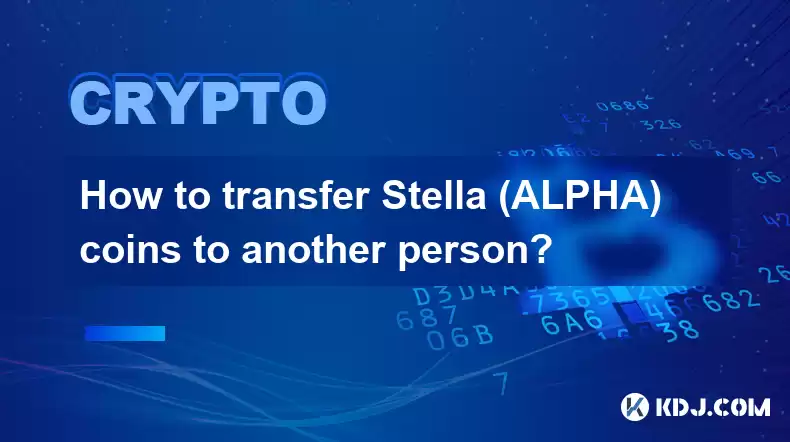
How to Transfer Stella (ALPHA) Coins to Another Person: A Comprehensive Guide
Step 1: Acquire a Wallet Supporting ALPHA Tokens
To transfer ALPHA coins, you'll need a cryptocurrency wallet compatible with the Binance Smart Chain (BSC) and supports ALPHA token storage. Numerous wallet options are available, including:
- MetaMask: A browser-based wallet that allows you to manage your cryptocurrencies and interact with dApps.
- Trust Wallet: A mobile wallet known for its user-friendliness and support for multiple cryptocurrencies.
- SafePal: A hardware wallet that provides secure offline storage for your crypto assets.
Step 2: Fund Your Wallet with BNB
ALPHA transfers require the payment of transaction fees denominated in Binance Coin (BNB). Therefore, it's essential to ensure you have sufficient BNB in your wallet to cover the transaction cost.
Step 3: Import ALPHA to Your Wallet
Once your wallet is set up and funded with BNB, you need to import ALPHA to make it accessible for transfer.
- For MetaMask: Go to "Assets" > "Import Tokens" and enter the ALPHA contract address: 0xa1faa113cbE53436dF28FF0aEe54275c13B40975
- For Trust Wallet: Tap "Receive" > "Search Token" and search for ALPHA. Then, activate the "Add Custom Token" option to enter the contract address.
- For SafePal: Use the "Add Token" feature and enter the ALPHA contract address into the provided field.
Step 4: Obtain the Recipient's Wallet Address
Before initiating the transfer, you'll need the recipient's cryptocurrency wallet address. Ensure that their wallet is also compatible with the Binance Smart Chain.
Step 5: Initiate the Transfer
Navigate to your wallet's send feature, enter the recipient's wallet address, specify the amount of ALPHA you wish to transfer, and confirm the transaction.
- For MetaMask: Go to "Send" and provide the recipient's address and transaction amount.
- For Trust Wallet: Tap "Send" and input the necessary details.
- For SafePal: Utilize the "Send" option to complete the transfer process.
Step 6: Approve and Pay Transaction Fee
After initiating the transfer, you'll be prompted to approve and pay the transaction fee. Confirm the transaction by entering your wallet password or completing any other required security measures.
Step 7: Track the Transaction Status
Once the transaction is initiated, you can monitor its progress using your wallet's transaction history or third-party blockchain explorers like BscScan.
FAQs
Q: What wallets support ALPHA token storage?
A: MetaMask, Trust Wallet, and SafePal are popular options.
Q: How do I add ALPHA to my MetaMask wallet?
A: Import the ALPHA token using the provided contract address.
Q: Is a minimum amount required for ALPHA transfers?
A: Some wallets may impose minimum transfer amounts; check with your specific wallet.
Q: What is the transaction fee for transferring ALPHA?
A: The fee varies based on network activity and is denominated in BNB.
Q: How long does it take for an ALPHA transfer to complete?
A: Transaction completion time varies depending on network congestion.
Disclaimer:info@kdj.com
The information provided is not trading advice. kdj.com does not assume any responsibility for any investments made based on the information provided in this article. Cryptocurrencies are highly volatile and it is highly recommended that you invest with caution after thorough research!
If you believe that the content used on this website infringes your copyright, please contact us immediately (info@kdj.com) and we will delete it promptly.
- Tron's Sell-Off Spurs Altcoin Shift: What's Next for TRX?
- 2025-08-08 08:30:12
- RUVI Presale: Is the Growth Potential Real?
- 2025-08-08 09:10:12
- Sleep Token's US Takeover: Thornhill Rides the 'Even In Arcadia' Wave
- 2025-08-08 08:30:12
- FTT Token's Wild Ride: Creditor Repayments vs. Market Drop - A New Yorker's Take
- 2025-08-08 07:10:12
- Floki Crypto Price Prediction: Riding the Robinhood Rocket or Just a Meme?
- 2025-08-08 07:15:12
- EigenLayer, Restaking, and Ethereum: Navigating the Hype and the Hazards
- 2025-08-08 06:30:12
Related knowledge

Where can I buy UMA (UMA)?
Aug 07,2025 at 06:42pm
Understanding UMA and Its Role in Decentralized FinanceUMA (Universal Market Access) is an Ethereum-based decentralized finance (DeFi) protocol design...

Where can I purchase Siacoin (SC)?
Aug 08,2025 at 11:14am
Understanding Siacoin (SC) and Its Role in the Sia NetworkSiacoin (SC) is the native cryptocurrency of the Sia decentralized cloud storage platform, a...

What exchanges support buying IOTA (MIOTA)?
Aug 07,2025 at 09:58pm
Understanding the Role of Private Keys in Cryptocurrency SecurityIn the world of cryptocurrency, private keys are the cornerstone of ownership and con...

How to acquire Holo (HOT) tokens?
Aug 08,2025 at 05:56am
Understanding Holo (HOT) and Its EcosystemHolo (HOT) is a cryptocurrency token associated with the Holo ecosystem, which is built on the Holochain fra...

Where can I get Thorchain (RUNE)?
Aug 08,2025 at 08:07am
Understanding the Role of Seed Phrases in Cryptocurrency WalletsA seed phrase, also known as a recovery phrase or mnemonic phrase, is a critical compo...

How to buy 0x (ZRX) tokens?
Aug 08,2025 at 12:01pm
Understanding 0x (ZRX) and Its Role in Decentralized FinanceThe 0x protocol is an open-source, decentralized exchange infrastructure that enables the ...

Where can I buy UMA (UMA)?
Aug 07,2025 at 06:42pm
Understanding UMA and Its Role in Decentralized FinanceUMA (Universal Market Access) is an Ethereum-based decentralized finance (DeFi) protocol design...

Where can I purchase Siacoin (SC)?
Aug 08,2025 at 11:14am
Understanding Siacoin (SC) and Its Role in the Sia NetworkSiacoin (SC) is the native cryptocurrency of the Sia decentralized cloud storage platform, a...

What exchanges support buying IOTA (MIOTA)?
Aug 07,2025 at 09:58pm
Understanding the Role of Private Keys in Cryptocurrency SecurityIn the world of cryptocurrency, private keys are the cornerstone of ownership and con...

How to acquire Holo (HOT) tokens?
Aug 08,2025 at 05:56am
Understanding Holo (HOT) and Its EcosystemHolo (HOT) is a cryptocurrency token associated with the Holo ecosystem, which is built on the Holochain fra...

Where can I get Thorchain (RUNE)?
Aug 08,2025 at 08:07am
Understanding the Role of Seed Phrases in Cryptocurrency WalletsA seed phrase, also known as a recovery phrase or mnemonic phrase, is a critical compo...

How to buy 0x (ZRX) tokens?
Aug 08,2025 at 12:01pm
Understanding 0x (ZRX) and Its Role in Decentralized FinanceThe 0x protocol is an open-source, decentralized exchange infrastructure that enables the ...
See all articles

























































































