-
 Bitcoin
Bitcoin $96,534.9395
-0.31% -
 Ethereum
Ethereum $1,835.1017
-0.01% -
 Tether USDt
Tether USDt $1.0004
0.01% -
 XRP
XRP $2.2127
-0.39% -
 BNB
BNB $599.9539
0.11% -
 Solana
Solana $147.7780
-1.38% -
 USDC
USDC $0.9999
0.00% -
 Dogecoin
Dogecoin $0.1802
-0.34% -
 Cardano
Cardano $0.6997
-1.53% -
 TRON
TRON $0.2497
2.07% -
 Sui
Sui $3.4374
-0.85% -
 Chainlink
Chainlink $14.5031
-1.64% -
 Avalanche
Avalanche $21.1311
-2.85% -
 Stellar
Stellar $0.2733
-1.16% -
 UNUS SED LEO
UNUS SED LEO $8.9315
-0.15% -
 Toncoin
Toncoin $3.1927
-1.16% -
 Shiba Inu
Shiba Inu $0.0...01333
-1.10% -
 Hedera
Hedera $0.1842
-1.47% -
 Bitcoin Cash
Bitcoin Cash $369.8735
-0.26% -
 Hyperliquid
Hyperliquid $20.7604
0.69% -
 Litecoin
Litecoin $87.5018
-1.67% -
 Polkadot
Polkadot $4.1602
-0.64% -
 Dai
Dai $1.0000
0.00% -
 Bitget Token
Bitget Token $4.3876
-0.35% -
 Monero
Monero $275.4712
-2.63% -
 Ethena USDe
Ethena USDe $1.0008
0.01% -
 Pi
Pi $0.5911
-0.92% -
 Pepe
Pepe $0.0...08548
-2.54% -
 Aptos
Aptos $5.4002
-1.34% -
 Uniswap
Uniswap $5.2136
-1.15%
How to trade Helium Mobile (MOBILE) coins to others
You can easily transfer Helium Mobile Tokens (MOBILE) by setting up a Helium wallet, acquiring MOBILE, and initiating a transaction using the Helium network's secure blockchain.
Dec 07, 2024 at 09:31 pm

How to Transfer Helium Mobile Tokens (MOBILE)
Introduction
Helium Mobile is a decentralized wireless network that uses the Helium blockchain and its native token, MOBILE, to incentivize network participants and facilitate network operations. The ability to trade MOBILE tokens to others is a fundamental aspect of the Helium ecosystem, allowing users to access and utilize network services, participate in tokenomics, and engage in market activities.
Step-by-Step Guide to Trading Helium Mobile Tokens
1. Create a Helium Wallet
- Access the official Helium website and navigate to the "Wallets" section.
- Select a suitable Helium wallet from the recommended options (e.g., Ledger, Nexo, Exodus).
- Follow the instructions provided by the wallet provider to create an account and set up your security measures.
- Record your private key or passphrase securely for future access.
2. Acquire Helium Mobile Tokens (MOBILE)
There are several ways to acquire MOBILE tokens:
- Mining: Earn MOBILE rewards by providing Hotspot devices to the Helium network.
- Buying on Exchanges: Purchase MOBILE from crypto exchanges such as Binance or Coinbase.
- Buying from Marketplace: Use the Helium Marketplace to buy MOBILE tokens directly from other network participants.
3. Add MOBILE Address to Your Wallet
- Open your Helium wallet and navigate to the "Assets" or "Tokens" section.
- Click on the "Add Token" or "Manage Tokens" option.
- Enter the MOBILE token contract address: 0xABBBC3B465C3398e75D24a5f68F0034A77536747
- Verify the token details and click "Add" or "Import."
4. Transfer MOBILE Tokens
- Open your Helium wallet and select the "Send" option.
- Enter the recipient's Helium wallet address or scan their QR code.
- Specify the amount of MOBILE you wish to transfer.
- Review the transaction details and ensure everything is correct.
- Click "Send" or "Confirm" to initiate the transfer.
5. Confirm Transfer
- The transaction will be broadcast to the Helium network for validation.
- Depending on network traffic, the transfer may take a few minutes to complete.
- You can track the progress of the transaction in your wallet history or via a block explorer.
6. Receiving MOBILE Tokens
- The recipient will receive the MOBILE tokens in their Helium wallet.
- They will need to add the MOBILE token address to their wallet to view the received funds.
- The transaction details can be verified by checking the wallet history or block explorer.
Disclaimer:info@kdj.com
The information provided is not trading advice. kdj.com does not assume any responsibility for any investments made based on the information provided in this article. Cryptocurrencies are highly volatile and it is highly recommended that you invest with caution after thorough research!
If you believe that the content used on this website infringes your copyright, please contact us immediately (info@kdj.com) and we will delete it promptly.
- US Central Intelligence Agency (CIA) Adopts Bitcoin as a Tool
- 2025-05-03 13:15:12
- Fartcoin (PRFT) Is at a Decisive Crossroads as Bulls Push for a Breakout
- 2025-05-03 13:15:12
- Kaia, formerly Klaytn, Announces Live Dune Dashboard, Revealing Some Mind-blowing Numbers
- 2025-05-03 13:10:12
- President Trump Offers Dinner to Top Holders of the $TRUMP Memecoin
- 2025-05-03 13:10:12
- BlockDAG Dominates with $224M Raised as ALGO Eyes 12% and KAS Aims for 18% — Is BlockDAG the Next Breakout King?
- 2025-05-03 13:05:14
- MicroStrategy (MSTR) Earns $5.8 Billion Profit on Its Bitcoin Investments
- 2025-05-03 13:05:14
Related knowledge

BSV transaction fees suddenly increased? How to adjust the handling fee to save costs?
May 02,2025 at 06:42am
Understanding BSV Transaction FeesBSV (Bitcoin SV) aims to fulfill the original vision of Bitcoin as a peer-to-peer electronic cash system. One of the key elements in this system is the transaction fee, which compensates miners for including transactions in the blockchain. Recently, users have noticed a sudden increase in BSV transaction fees, which can...
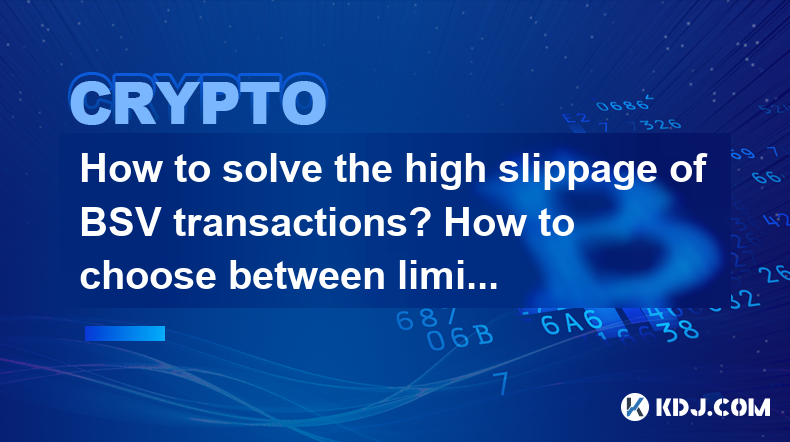
How to solve the high slippage of BSV transactions? How to choose between limit and market orders?
May 02,2025 at 09:01pm
High slippage can be a significant concern for traders dealing with Bitcoin SV (BSV) transactions. Slippage refers to the difference between the expected price of a trade and the price at which the trade is actually executed. This can occur in fast-moving markets or when there is low liquidity. To address this issue, understanding the mechanics of slipp...

How to check BSV transaction records? How to use the blockchain browser?
May 03,2025 at 06:50am
Checking BSV (Bitcoin SV) transaction records and using a blockchain browser are essential skills for anyone involved in the cryptocurrency space. These tools allow you to verify transactions, check wallet balances, and understand the flow of funds on the blockchain. This article will guide you through the process of checking BSV transaction records and...

What if I forget my BSV transaction password? How to reset or restore account permissions?
May 02,2025 at 02:49pm
Forgetting your BSV (Bitcoin SV) transaction password can be a stressful experience, but there are steps you can take to reset or restore your account permissions. This article will guide you through the process, ensuring you understand each step and potential solutions available to you. Understanding BSV Transaction PasswordsBSV transaction passwords a...
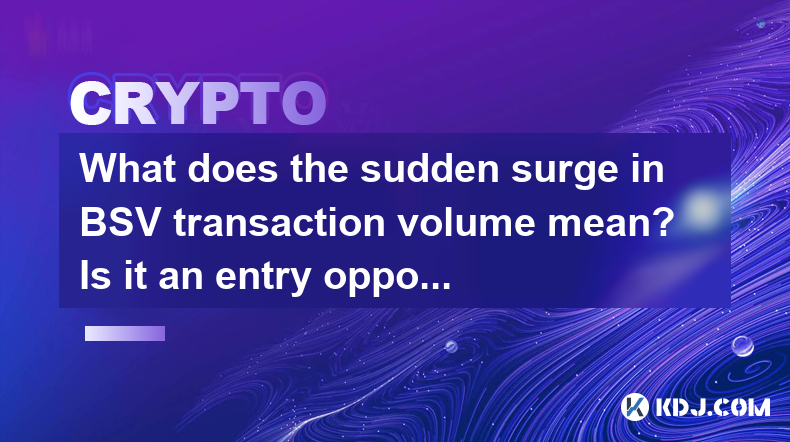
What does the sudden surge in BSV transaction volume mean? Is it an entry opportunity or a trap?
May 03,2025 at 01:35pm
The sudden surge in BSV transaction volume has sparked significant interest and debate within the cryptocurrency community. BSV, or Bitcoin SV, is a cryptocurrency that emerged from a hard fork of Bitcoin Cash in 2018. The recent increase in transaction volume has led many to question whether this surge indicates a potential entry opportunity or if it c...

How to use BSV cold wallet? Are offline signature transactions safer?
May 02,2025 at 05:21am
Using a BSV (Bitcoin SV) cold wallet involves several steps to ensure the secure storage and management of your cryptocurrency. A cold wallet, also known as a hardware wallet or offline wallet, is a physical device that stores your private keys offline, making it much more secure than keeping your keys on a computer or mobile device connected to the int...

BSV transaction fees suddenly increased? How to adjust the handling fee to save costs?
May 02,2025 at 06:42am
Understanding BSV Transaction FeesBSV (Bitcoin SV) aims to fulfill the original vision of Bitcoin as a peer-to-peer electronic cash system. One of the key elements in this system is the transaction fee, which compensates miners for including transactions in the blockchain. Recently, users have noticed a sudden increase in BSV transaction fees, which can...
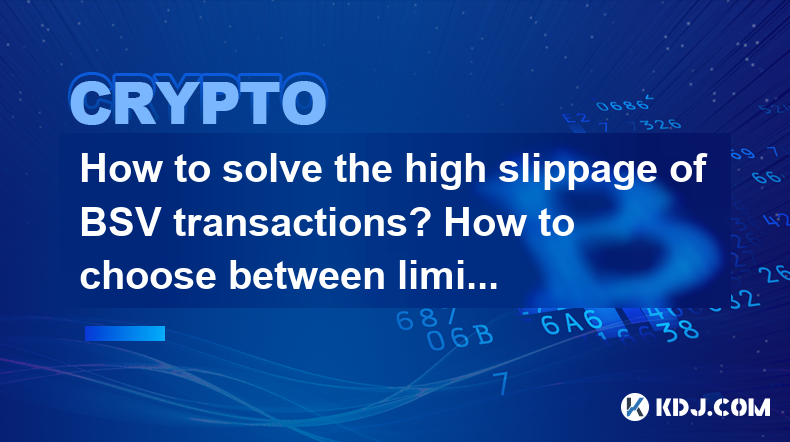
How to solve the high slippage of BSV transactions? How to choose between limit and market orders?
May 02,2025 at 09:01pm
High slippage can be a significant concern for traders dealing with Bitcoin SV (BSV) transactions. Slippage refers to the difference between the expected price of a trade and the price at which the trade is actually executed. This can occur in fast-moving markets or when there is low liquidity. To address this issue, understanding the mechanics of slipp...

How to check BSV transaction records? How to use the blockchain browser?
May 03,2025 at 06:50am
Checking BSV (Bitcoin SV) transaction records and using a blockchain browser are essential skills for anyone involved in the cryptocurrency space. These tools allow you to verify transactions, check wallet balances, and understand the flow of funds on the blockchain. This article will guide you through the process of checking BSV transaction records and...

What if I forget my BSV transaction password? How to reset or restore account permissions?
May 02,2025 at 02:49pm
Forgetting your BSV (Bitcoin SV) transaction password can be a stressful experience, but there are steps you can take to reset or restore your account permissions. This article will guide you through the process, ensuring you understand each step and potential solutions available to you. Understanding BSV Transaction PasswordsBSV transaction passwords a...
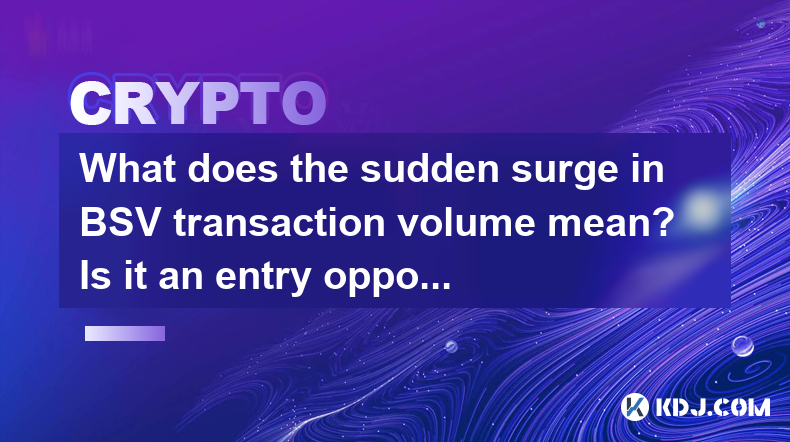
What does the sudden surge in BSV transaction volume mean? Is it an entry opportunity or a trap?
May 03,2025 at 01:35pm
The sudden surge in BSV transaction volume has sparked significant interest and debate within the cryptocurrency community. BSV, or Bitcoin SV, is a cryptocurrency that emerged from a hard fork of Bitcoin Cash in 2018. The recent increase in transaction volume has led many to question whether this surge indicates a potential entry opportunity or if it c...

How to use BSV cold wallet? Are offline signature transactions safer?
May 02,2025 at 05:21am
Using a BSV (Bitcoin SV) cold wallet involves several steps to ensure the secure storage and management of your cryptocurrency. A cold wallet, also known as a hardware wallet or offline wallet, is a physical device that stores your private keys offline, making it much more secure than keeping your keys on a computer or mobile device connected to the int...
See all articles




















































































