-
 Bitcoin
Bitcoin $117500
2.15% -
 Ethereum
Ethereum $3911
6.19% -
 XRP
XRP $3.316
10.79% -
 Tether USDt
Tether USDt $1.000
0.01% -
 BNB
BNB $787.2
2.24% -
 Solana
Solana $175.2
4.15% -
 USDC
USDC $0.9999
0.00% -
 Dogecoin
Dogecoin $0.2225
8.40% -
 TRON
TRON $0.3383
0.28% -
 Cardano
Cardano $0.7868
6.02% -
 Stellar
Stellar $0.4382
9.34% -
 Hyperliquid
Hyperliquid $40.92
7.56% -
 Sui
Sui $3.764
7.63% -
 Chainlink
Chainlink $18.48
10.66% -
 Bitcoin Cash
Bitcoin Cash $582.1
1.88% -
 Hedera
Hedera $0.2601
6.30% -
 Avalanche
Avalanche $23.33
4.94% -
 Ethena USDe
Ethena USDe $1.001
0.02% -
 Litecoin
Litecoin $122.3
2.04% -
 UNUS SED LEO
UNUS SED LEO $8.969
-0.27% -
 Toncoin
Toncoin $3.339
0.86% -
 Shiba Inu
Shiba Inu $0.00001287
4.30% -
 Uniswap
Uniswap $10.43
7.38% -
 Polkadot
Polkadot $3.861
5.08% -
 Dai
Dai $1.000
0.02% -
 Bitget Token
Bitget Token $4.513
3.41% -
 Monero
Monero $267.7
-6.18% -
 Cronos
Cronos $0.1499
4.14% -
 Pepe
Pepe $0.00001110
5.15% -
 Aave
Aave $284.9
8.28%
How to trade AVAX through a wallet (such as MetaMask)?
To trade AVAX using MetaMask, set up the Avalanche network, acquire AVAX, connect to a DEX, and manage your assets securely while staying informed about network developments.
Apr 19, 2025 at 07:07 pm
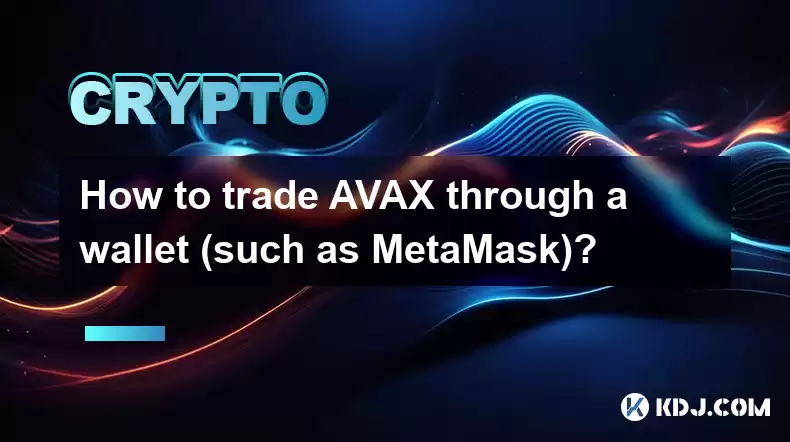
Trading AVAX, the native cryptocurrency of the Avalanche blockchain, through a wallet like MetaMask is a straightforward process that allows users to interact directly with decentralized exchanges (DEXs) and manage their assets securely. This article will guide you through the steps required to trade AVAX using MetaMask, ensuring you understand each part of the process.
Setting Up MetaMask for AVAX
Before you can start trading AVAX, you need to set up and configure MetaMask to work with the Avalanche network. Follow these steps to get started:
- Install MetaMask: If you haven't already, download and install the MetaMask extension for your browser from the official MetaMask website. Once installed, create a new wallet or import an existing one.
- Add Avalanche Network: Click on the network dropdown menu at the top of the MetaMask interface, then select "Custom RPC". Here, you'll need to input the following details to add the Avalanche network:
- Network Name: Avalanche Network
- New RPC URL:
https://api.avax.network/ext/bc/C/rpc - Chain ID: 43114
- Symbol: AVAX
- Explorer:
https://snowtrace.io/
- Switch to Avalanche Network: After adding the network, switch to the Avalanche Network from the network dropdown menu.
Acquiring AVAX
To trade AVAX, you first need to have some AVAX in your MetaMask wallet. Here's how you can acquire AVAX:
- Buy AVAX Directly: Some centralized exchanges (CEXs) allow you to buy AVAX directly with fiat currency. After purchasing, you can withdraw AVAX to your MetaMask wallet.
- Swap Other Cryptocurrencies for AVAX: If you already have other cryptocurrencies in your MetaMask wallet, you can use a decentralized exchange (DEX) to swap them for AVAX. Platforms like Trader Joe or Pangolin on the Avalanche network allow you to do this easily.
Connecting to a DEX
Once you have AVAX in your MetaMask wallet, the next step is to connect to a DEX to start trading. Follow these steps to connect to a DEX:
- Visit a DEX Website: Navigate to a DEX that operates on the Avalanche network, such as Trader Joe or Pangolin.
- Connect Wallet: Look for a "Connect Wallet" button on the DEX website. Click it and select MetaMask from the list of available wallets. MetaMask will prompt you to connect to the site; click "Next" and then "Connect" to proceed.
- Authorize Transactions: When you perform actions on the DEX, MetaMask will ask you to authorize transactions. Always review the transaction details before confirming.
Trading AVAX on a DEX
Now that you're connected to a DEX, you can start trading AVAX. Here's how to trade AVAX:
- Select Trading Pair: Choose the trading pair you want to use. For example, if you want to trade AVAX for another token on the Avalanche network, select the AVAX/token pair.
- Enter Trade Details: Input the amount of AVAX you want to trade and the amount of the other token you wish to receive. The DEX will show you the current exchange rate and the estimated amount you'll receive.
- Review and Confirm: Review the trade details carefully. Once you're satisfied, click the "Swap" or "Trade" button. MetaMask will prompt you to confirm the transaction; review the gas fees and click "Confirm" to proceed.
- Wait for Confirmation: After confirming the transaction, wait for it to be processed on the blockchain. You can check the status of your transaction on the Avalanche explorer using the transaction hash provided by MetaMask.
Managing Your AVAX
After trading, it's important to manage your AVAX effectively. Here are some tips for managing your AVAX:
- Monitor Your Wallet: Regularly check your MetaMask wallet to keep track of your AVAX balance and any other tokens you hold.
- Secure Your Wallet: Always keep your MetaMask seed phrase and private keys secure. Never share them with anyone and consider using hardware wallets for added security.
- Stay Informed: Keep up-to-date with the latest developments on the Avalanche network and any changes to the DEXs you use.
Frequently Asked Questions
Q: Can I trade AVAX on multiple DEXs using MetaMask?
A: Yes, you can connect MetaMask to multiple DEXs that support the Avalanche network. Each DEX may offer different trading pairs and liquidity, so it's beneficial to explore multiple platforms to find the best trading opportunities.
Q: Are there any fees associated with trading AVAX on a DEX through MetaMask?
A: Yes, trading on a DEX involves transaction fees, commonly referred to as gas fees, which are paid in AVAX. Additionally, some DEXs may charge a small percentage as a trading fee. Always review the fees before confirming a transaction.
Q: How can I ensure the security of my AVAX when trading through MetaMask?
A: To ensure the security of your AVAX, always use the official MetaMask extension, keep your software updated, and never share your seed phrase or private keys. Consider using hardware wallets for storing larger amounts of AVAX securely.
Q: What should I do if I encounter issues while trading AVAX on a DEX?
A: If you encounter issues, first check the transaction status on the Avalanche explorer. If the transaction is pending, it may be due to high network congestion. If it fails, you may need to resubmit the transaction with a higher gas fee. For persistent issues, contact the support team of the DEX you are using.
Disclaimer:info@kdj.com
The information provided is not trading advice. kdj.com does not assume any responsibility for any investments made based on the information provided in this article. Cryptocurrencies are highly volatile and it is highly recommended that you invest with caution after thorough research!
If you believe that the content used on this website infringes your copyright, please contact us immediately (info@kdj.com) and we will delete it promptly.
- Tron's Sell-Off Spurs Altcoin Shift: What's Next for TRX?
- 2025-08-08 08:30:12
- Sleep Token's US Takeover: Thornhill Rides the 'Even In Arcadia' Wave
- 2025-08-08 08:30:12
- FTT Token's Wild Ride: Creditor Repayments vs. Market Drop - A New Yorker's Take
- 2025-08-08 07:10:12
- Floki Crypto Price Prediction: Riding the Robinhood Rocket or Just a Meme?
- 2025-08-08 07:15:12
- EigenLayer, Restaking, and Ethereum: Navigating the Hype and the Hazards
- 2025-08-08 06:30:12
- Super Bowl 59: Jon Batiste to Jazz Up the National Anthem
- 2025-08-08 06:30:12
Related knowledge

Where can I buy UMA (UMA)?
Aug 07,2025 at 06:42pm
Understanding UMA and Its Role in Decentralized FinanceUMA (Universal Market Access) is an Ethereum-based decentralized finance (DeFi) protocol design...

What exchanges support buying IOTA (MIOTA)?
Aug 07,2025 at 09:58pm
Understanding the Role of Private Keys in Cryptocurrency SecurityIn the world of cryptocurrency, private keys are the cornerstone of ownership and con...

How to acquire Holo (HOT) tokens?
Aug 08,2025 at 05:56am
Understanding Holo (HOT) and Its EcosystemHolo (HOT) is a cryptocurrency token associated with the Holo ecosystem, which is built on the Holochain fra...

Where can I get Thorchain (RUNE)?
Aug 08,2025 at 08:07am
Understanding the Role of Seed Phrases in Cryptocurrency WalletsA seed phrase, also known as a recovery phrase or mnemonic phrase, is a critical compo...

What is the best app to buy EOS?
Aug 07,2025 at 04:35pm
Understanding EOS and Its Role in the Cryptocurrency EcosystemEOS is a blockchain platform designed to support decentralized applications (dApps) with...

What platforms support buying Fantom (FTM)?
Aug 08,2025 at 01:56am
Overview of Fantom (FTM) and Its EcosystemFantom (FTM) is a high-performance, scalable, and secure layer-1 blockchain designed to overcome the limitat...

Where can I buy UMA (UMA)?
Aug 07,2025 at 06:42pm
Understanding UMA and Its Role in Decentralized FinanceUMA (Universal Market Access) is an Ethereum-based decentralized finance (DeFi) protocol design...

What exchanges support buying IOTA (MIOTA)?
Aug 07,2025 at 09:58pm
Understanding the Role of Private Keys in Cryptocurrency SecurityIn the world of cryptocurrency, private keys are the cornerstone of ownership and con...

How to acquire Holo (HOT) tokens?
Aug 08,2025 at 05:56am
Understanding Holo (HOT) and Its EcosystemHolo (HOT) is a cryptocurrency token associated with the Holo ecosystem, which is built on the Holochain fra...

Where can I get Thorchain (RUNE)?
Aug 08,2025 at 08:07am
Understanding the Role of Seed Phrases in Cryptocurrency WalletsA seed phrase, also known as a recovery phrase or mnemonic phrase, is a critical compo...

What is the best app to buy EOS?
Aug 07,2025 at 04:35pm
Understanding EOS and Its Role in the Cryptocurrency EcosystemEOS is a blockchain platform designed to support decentralized applications (dApps) with...

What platforms support buying Fantom (FTM)?
Aug 08,2025 at 01:56am
Overview of Fantom (FTM) and Its EcosystemFantom (FTM) is a high-performance, scalable, and secure layer-1 blockchain designed to overcome the limitat...
See all articles

























































































