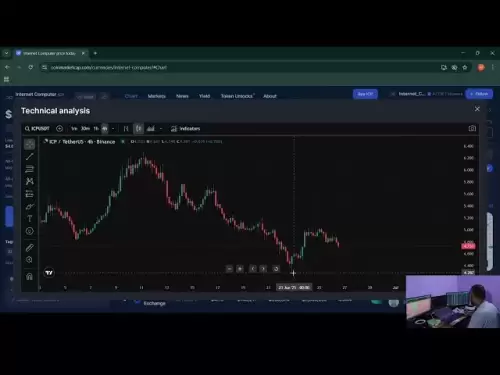-
 Bitcoin
Bitcoin $107,247.2038
-0.18% -
 Ethereum
Ethereum $2,424.7947
0.34% -
 Tether USDt
Tether USDt $1.0003
-0.02% -
 XRP
XRP $2.1171
-3.33% -
 BNB
BNB $645.6618
0.06% -
 Solana
Solana $141.5898
-1.32% -
 USDC
USDC $0.9998
0.00% -
 TRON
TRON $0.2710
-0.41% -
 Dogecoin
Dogecoin $0.1602
-2.99% -
 Cardano
Cardano $0.5553
-2.28% -
 Hyperliquid
Hyperliquid $36.3019
-2.42% -
 Bitcoin Cash
Bitcoin Cash $491.7212
2.04% -
 Chainlink
Chainlink $13.0810
-0.23% -
 Sui
Sui $2.6080
-5.06% -
 UNUS SED LEO
UNUS SED LEO $9.0040
-0.05% -
 Stellar
Stellar $0.2350
-3.06% -
 Avalanche
Avalanche $17.2294
-2.31% -
 Toncoin
Toncoin $2.8075
-1.05% -
 Shiba Inu
Shiba Inu $0.0...01121
-3.43% -
 Litecoin
Litecoin $84.2215
-0.32% -
 Hedera
Hedera $0.1429
-4.88% -
 Monero
Monero $312.2199
-0.90% -
 Dai
Dai $0.9997
-0.01% -
 Ethena USDe
Ethena USDe $0.9999
-0.02% -
 Polkadot
Polkadot $3.2973
-2.60% -
 Bitget Token
Bitget Token $4.4742
3.12% -
 Pi
Pi $0.5631
-10.10% -
 Uniswap
Uniswap $6.7817
-2.06% -
 Pepe
Pepe $0.0...09252
-3.74% -
 Aave
Aave $251.3830
-2.24%
How long does it take for SUI exchange withdrawals to arrive? What to do if there is a delay?
SUI withdrawals typically take 15-30 minutes to other wallets, but can take up to 24 hours for bank transfers. Delays may occur due to network congestion or exchange issues.
May 05, 2025 at 07:28 am
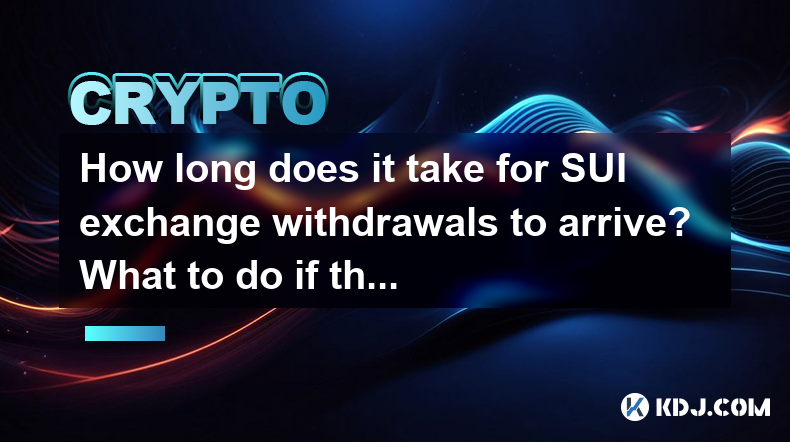
When dealing with SUI exchange withdrawals, understanding the typical time frame for transactions to complete and knowing how to handle potential delays are crucial aspects for any user. This article will delve into the specifics of SUI withdrawal times, factors that might influence these durations, and the steps to take if you encounter a delay.
Understanding SUI Withdrawal Times
The time it takes for a SUI withdrawal to arrive can vary based on several factors, including the method of withdrawal, the receiving platform, and network congestion. Typically, SUI withdrawals can take anywhere from a few minutes to several hours. For instance, if you are withdrawing SUI to another cryptocurrency wallet, the transaction might be processed relatively quickly, often within 15 to 30 minutes. However, if you are converting SUI to a fiat currency and transferring it to a bank account, the process might take longer, potentially up to 24 hours or more, depending on the bank's processing times.
Factors Affecting SUI Withdrawal Times
Several elements can influence how long it takes for a SUI withdrawal to be completed. Network congestion is a primary factor; during times of high transaction volume, the blockchain might experience delays. The type of wallet or exchange you are using can also impact the speed of the withdrawal. Some platforms have more efficient processing systems than others. Additionally, the time of day you initiate the withdrawal can affect the speed, as some exchanges process transactions during specific hours or have different operational times in different time zones.
Steps to Take if There is a Delay in SUI Withdrawal
If you experience a delay in your SUI withdrawal, there are several steps you can take to address the issue:
Check the Transaction Status: First, verify the status of your transaction on the blockchain explorer. Most exchanges provide a transaction ID (TXID) that you can use to track your withdrawal. If the transaction is still pending, it might just be a matter of waiting a bit longer.
Contact Customer Support: If the transaction appears to be stuck or if it has been an unusually long time without any progress, reach out to the customer support team of the exchange. Provide them with your transaction details and any relevant information to help them investigate the issue.
Review Exchange Policies: Familiarize yourself with the exchange's policies regarding withdrawal times and delays. Some exchanges have specific time frames within which they guarantee processing, and understanding these can help you determine if your delay is within normal bounds.
Consider Network Fees: If you chose a low network fee for your transaction, it might be taking longer to process. In some cases, you might be able to speed up the transaction by paying a higher fee to prioritize it on the network.
Common Reasons for SUI Withdrawal Delays
Understanding the common reasons behind SUI withdrawal delays can help you anticipate and mitigate potential issues. High network congestion can lead to slower transaction times, as the blockchain struggles to process all pending transactions. Insufficient funds or incorrect withdrawal addresses can also cause delays, as the transaction might be rejected or stuck in a pending state. Exchange maintenance or technical issues might temporarily halt withdrawal processing, leading to delays. Lastly, security checks and anti-fraud measures implemented by the exchange can add to the time it takes for a withdrawal to be processed.
How to Minimize SUI Withdrawal Delays
While you cannot control all factors affecting withdrawal times, there are steps you can take to minimize delays:
Choose Optimal Withdrawal Times: Try to initiate withdrawals during off-peak hours when the network is less congested. This can help your transaction be processed more quickly.
Select the Right Network Fee: Opt for a higher network fee if you need your transaction to be processed quickly. This can help prioritize your transaction on the blockchain.
Verify All Details: Before confirming your withdrawal, double-check the recipient address and ensure you have sufficient funds. Errors in these areas can lead to delays or transaction failures.
Stay Informed: Keep an eye on the exchange's announcements and social media channels for any updates on maintenance or technical issues that might affect withdrawal times.
What to Do if Your SUI Withdrawal is Rejected
In some cases, your SUI withdrawal might be rejected rather than delayed. If this happens, here are the steps you should take:
Review the Rejection Reason: Most exchanges will provide a reason for the rejection. Common reasons include insufficient funds, incorrect withdrawal address, or security concerns.
Correct the Issue: If the rejection was due to an incorrect address or insufficient funds, correct the issue and attempt the withdrawal again. If it was due to security concerns, you might need to verify your identity or take other steps as required by the exchange.
Contact Support: If you cannot resolve the issue on your own, reach out to the exchange's customer support for assistance. They can provide more detailed information and help you resolve the problem.
Frequently Asked Questions
Q: Can I cancel a SUI withdrawal if it is delayed?
A: Whether you can cancel a SUI withdrawal depends on the status of the transaction. If the transaction is still pending and has not been broadcast to the blockchain, you might be able to cancel it through the exchange's interface. However, once the transaction is on the blockchain, it cannot be canceled. In such cases, you would need to wait for the transaction to either complete or fail.
Q: Are there any fees associated with SUI withdrawals?
A: Yes, most exchanges charge a withdrawal fee for SUI transactions. The fee can vary depending on the exchange and the network conditions at the time of withdrawal. Additionally, you might need to pay a network fee, which is used to incentivize miners or validators to process your transaction.
Q: How can I track my SUI withdrawal?
A: To track your SUI withdrawal, you can use the transaction ID (TXID) provided by the exchange. Enter this ID into a blockchain explorer compatible with SUI to view the status of your transaction. This will show you whether the transaction is pending, confirmed, or has encountered any issues.
Q: What should I do if my SUI withdrawal is stuck for an extended period?
A: If your SUI withdrawal is stuck for an extended period, first check the transaction status using the TXID on a blockchain explorer. If it shows as pending, you might need to wait longer. If there is no progress, contact the exchange's customer support with your transaction details. They can investigate the issue and provide guidance on the next steps.
Disclaimer:info@kdj.com
The information provided is not trading advice. kdj.com does not assume any responsibility for any investments made based on the information provided in this article. Cryptocurrencies are highly volatile and it is highly recommended that you invest with caution after thorough research!
If you believe that the content used on this website infringes your copyright, please contact us immediately (info@kdj.com) and we will delete it promptly.
- MAGACOIN, Ethereum, and Dogecoin: Navigating the Crypto Landscape in 2025
- 2025-06-27 08:50:12
- Shiba Inu, Portfolio, and Cryptocurrency: Navigating the Meme Coin Mania in 2025
- 2025-06-27 08:30:12
- Quantum Threat, Bitcoin Encryption, Experts Warn: Is Your BTC Safe?
- 2025-06-27 08:50:12
- Wall Street Pepe (WEPE) Price Up: The Meme Coin Making Waves on Wall Street
- 2025-06-27 08:50:13
- Bitcoin Rises as Altcoins Slump: A New Era for Crypto?
- 2025-06-27 08:50:13
- Dogecoin's Wild Ride: Support Levels and Open Interest Under the Microscope
- 2025-06-27 08:55:12
Related knowledge

How to customize USDT TRC20 mining fees? Flexible adjustment tutorial
Jun 13,2025 at 01:42am
Understanding USDT TRC20 Mining FeesMining fees on the TRON (TRC20) network are essential for processing transactions. Unlike Bitcoin or Ethereum, where miners directly validate transactions, TRON uses a delegated proof-of-stake (DPoS) mechanism. However, users still need to pay bandwidth and energy fees, which are collectively referred to as 'mining fe...

USDT TRC20 transaction is stuck? Solution summary
Jun 14,2025 at 11:15pm
Understanding USDT TRC20 TransactionsWhen users mention that a USDT TRC20 transaction is stuck, they typically refer to a situation where the transfer of Tether (USDT) on the TRON blockchain has not been confirmed for an extended period. This issue may arise due to various reasons such as network congestion, insufficient transaction fees, or wallet-rela...

How to cancel USDT TRC20 unconfirmed transactions? Operation guide
Jun 13,2025 at 11:01pm
Understanding USDT TRC20 Unconfirmed TransactionsWhen dealing with USDT TRC20 transactions, it’s crucial to understand what an unconfirmed transaction means. An unconfirmed transaction is one that has been broadcasted to the blockchain network but hasn’t yet been included in a block. This typically occurs due to low transaction fees or network congestio...

How to check USDT TRC20 balance? Introduction to multiple query methods
Jun 21,2025 at 02:42am
Understanding USDT TRC20 and Its ImportanceUSDT (Tether) is one of the most widely used stablecoins in the cryptocurrency market. It exists on multiple blockchain networks, including TRC20, which operates on the Tron (TRX) network. Checking your USDT TRC20 balance accurately is crucial for users who hold or transact with this asset. Whether you're sendi...

What to do if USDT TRC20 transfers are congested? Speed up trading skills
Jun 13,2025 at 09:56am
Understanding USDT TRC20 Transfer CongestionWhen transferring USDT TRC20, users may occasionally experience delays or congestion. This typically occurs due to network overload on the TRON blockchain, which hosts the TRC20 version of Tether. Unlike the ERC20 variant (which runs on Ethereum), TRC20 transactions are generally faster and cheaper, but during...

The relationship between USDT TRC20 and TRON chain: technical background analysis
Jun 12,2025 at 01:28pm
What is USDT TRC20?USDT TRC20 refers to the Tether (USDT) token issued on the TRON blockchain using the TRC-20 standard. Unlike the more commonly known ERC-20 version of USDT (which runs on Ethereum), the TRC-20 variant leverages the TRON network's infrastructure for faster and cheaper transactions. The emergence of this version came as part of Tether’s...

How to customize USDT TRC20 mining fees? Flexible adjustment tutorial
Jun 13,2025 at 01:42am
Understanding USDT TRC20 Mining FeesMining fees on the TRON (TRC20) network are essential for processing transactions. Unlike Bitcoin or Ethereum, where miners directly validate transactions, TRON uses a delegated proof-of-stake (DPoS) mechanism. However, users still need to pay bandwidth and energy fees, which are collectively referred to as 'mining fe...

USDT TRC20 transaction is stuck? Solution summary
Jun 14,2025 at 11:15pm
Understanding USDT TRC20 TransactionsWhen users mention that a USDT TRC20 transaction is stuck, they typically refer to a situation where the transfer of Tether (USDT) on the TRON blockchain has not been confirmed for an extended period. This issue may arise due to various reasons such as network congestion, insufficient transaction fees, or wallet-rela...

How to cancel USDT TRC20 unconfirmed transactions? Operation guide
Jun 13,2025 at 11:01pm
Understanding USDT TRC20 Unconfirmed TransactionsWhen dealing with USDT TRC20 transactions, it’s crucial to understand what an unconfirmed transaction means. An unconfirmed transaction is one that has been broadcasted to the blockchain network but hasn’t yet been included in a block. This typically occurs due to low transaction fees or network congestio...

How to check USDT TRC20 balance? Introduction to multiple query methods
Jun 21,2025 at 02:42am
Understanding USDT TRC20 and Its ImportanceUSDT (Tether) is one of the most widely used stablecoins in the cryptocurrency market. It exists on multiple blockchain networks, including TRC20, which operates on the Tron (TRX) network. Checking your USDT TRC20 balance accurately is crucial for users who hold or transact with this asset. Whether you're sendi...

What to do if USDT TRC20 transfers are congested? Speed up trading skills
Jun 13,2025 at 09:56am
Understanding USDT TRC20 Transfer CongestionWhen transferring USDT TRC20, users may occasionally experience delays or congestion. This typically occurs due to network overload on the TRON blockchain, which hosts the TRC20 version of Tether. Unlike the ERC20 variant (which runs on Ethereum), TRC20 transactions are generally faster and cheaper, but during...

The relationship between USDT TRC20 and TRON chain: technical background analysis
Jun 12,2025 at 01:28pm
What is USDT TRC20?USDT TRC20 refers to the Tether (USDT) token issued on the TRON blockchain using the TRC-20 standard. Unlike the more commonly known ERC-20 version of USDT (which runs on Ethereum), the TRC-20 variant leverages the TRON network's infrastructure for faster and cheaper transactions. The emergence of this version came as part of Tether’s...
See all articles