-
 Bitcoin
Bitcoin $116900
0.00% -
 Ethereum
Ethereum $4280
5.48% -
 XRP
XRP $3.265
-1.45% -
 Tether USDt
Tether USDt $1.000
-0.01% -
 BNB
BNB $807.0
1.41% -
 Solana
Solana $183.1
2.93% -
 USDC
USDC $0.9999
0.00% -
 Dogecoin
Dogecoin $0.2440
6.50% -
 TRON
TRON $0.3357
-0.88% -
 Cardano
Cardano $0.8178
2.63% -
 Hyperliquid
Hyperliquid $44.13
7.45% -
 Chainlink
Chainlink $21.39
9.09% -
 Stellar
Stellar $0.4524
-0.84% -
 Sui
Sui $3.957
2.13% -
 Bitcoin Cash
Bitcoin Cash $572.7
-2.54% -
 Hedera
Hedera $0.2671
1.54% -
 Avalanche
Avalanche $24.77
4.17% -
 Ethena USDe
Ethena USDe $1.001
0.02% -
 Litecoin
Litecoin $122.3
-1.94% -
 Toncoin
Toncoin $3.432
2.26% -
 UNUS SED LEO
UNUS SED LEO $9.007
0.49% -
 Shiba Inu
Shiba Inu $0.00001396
5.26% -
 Uniswap
Uniswap $11.09
1.64% -
 Polkadot
Polkadot $4.155
4.57% -
 Dai
Dai $1.000
0.00% -
 Pepe
Pepe $0.00001253
5.11% -
 Cronos
Cronos $0.1588
2.67% -
 Bitget Token
Bitget Token $4.512
0.05% -
 Monero
Monero $275.0
0.64% -
 Ethena
Ethena $0.7527
15.10%
How to store EOS safely after buying? What should I pay attention to when choosing a wallet?
After buying EOS, transfer it to a secure wallet like Ledger Nano S or Trezor for safekeeping, and always use strong passwords and enable 2FA for added security.
May 06, 2025 at 05:35 pm
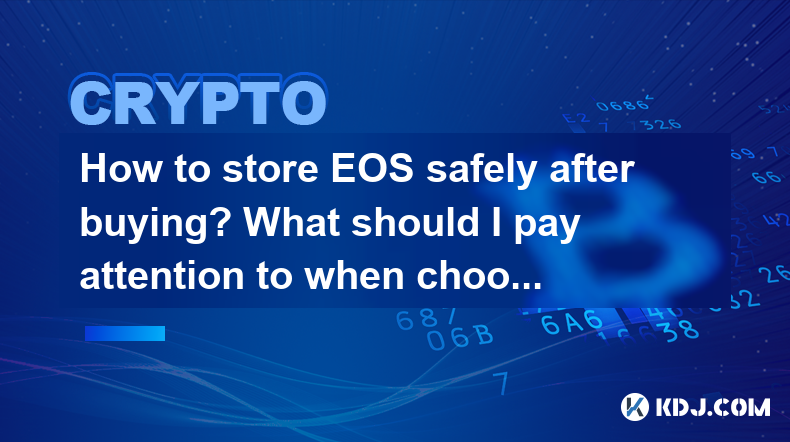
Storing your EOS safely after purchasing is crucial to ensuring the security of your digital assets. When you buy EOS, you need to transfer it to a wallet where you can store and manage your tokens securely. In this article, we will explore the different types of wallets available for storing EOS, how to choose the right one, and the best practices for keeping your EOS safe.
Understanding EOS Wallets
EOS wallets are specialized software or hardware devices designed to store, send, and receive EOS tokens. There are several types of wallets available, each with its own set of features and security levels. The main types of EOS wallets include:
- Software Wallets: These are applications that you download and install on your computer or mobile device. They are convenient for everyday use but may be less secure than other options.
- Hardware Wallets: These are physical devices that store your EOS offline, providing a high level of security. They are ideal for long-term storage of large amounts of EOS.
- Web Wallets: These are online wallets accessed through a web browser. They are convenient but can be vulnerable to hacking and phishing attacks.
- Paper Wallets: These involve printing your private keys on a piece of paper. They are secure if kept in a safe place but can be cumbersome to use.
Choosing the Right EOS Wallet
When selecting an EOS wallet, there are several factors you should consider to ensure you choose the best option for your needs.
Security
Security is the most critical factor when choosing a wallet. Hardware wallets are generally considered the most secure option because they store your private keys offline, away from potential hackers. If you are storing a large amount of EOS, a hardware wallet like the Ledger Nano S or Trezor is highly recommended.
Ease of Use
Consider how user-friendly the wallet is. Software and web wallets are typically easier to use than hardware wallets, which may require more technical knowledge. If you are new to cryptocurrencies, you might prefer a wallet with a simple and intuitive interface.
Compatibility
Ensure that the wallet you choose is compatible with EOS. Not all wallets support every cryptocurrency, so it's essential to check that the wallet you select can handle EOS transactions.
Backup and Recovery Options
Backup and recovery options are crucial for protecting your EOS in case something goes wrong. Look for wallets that offer secure backup methods, such as mnemonic phrases or seed phrases, which can help you recover your wallet if you lose access to it.
Fees and Costs
Some wallets may charge fees for transactions or other services. Consider the cost of using the wallet and whether it fits within your budget. Hardware wallets have an upfront cost but can save you money in the long run by providing better security.
Setting Up Your EOS Wallet
Once you have chosen the right wallet for your needs, you will need to set it up and transfer your EOS to it. Here is a step-by-step guide on how to set up your EOS wallet:
- Download and Install the Wallet: If you are using a software or web wallet, download the application from the official website or app store. For a hardware wallet, follow the manufacturer's instructions to set up the device.
- Create a New Wallet: Follow the wallet's instructions to create a new wallet. You will typically be asked to generate a new address and set up a password.
- Backup Your Wallet: Most wallets will provide you with a recovery phrase or seed phrase. Write this down and store it in a safe place. This will allow you to recover your wallet if you lose access to it.
- Transfer Your EOS: Once your wallet is set up, you can transfer your EOS to it. Copy your wallet's address and use it to send your EOS from the exchange or another wallet.
Best Practices for Storing EOS Safely
To ensure your EOS remains safe, follow these best practices:
Use Strong Passwords
Always use a strong, unique password for your wallet. Avoid using easily guessable passwords and consider using a password manager to generate and store complex passwords.
Enable Two-Factor Authentication (2FA)
If your wallet supports it, enable two-factor authentication (2FA). This adds an extra layer of security by requiring a second form of verification when accessing your wallet.
Keep Your Software Updated
Regularly update your wallet software to ensure you have the latest security patches. Outdated software can be vulnerable to attacks.
Be Wary of Phishing Attempts
Be cautious of phishing attempts. Hackers may try to trick you into revealing your private keys or passwords through fake emails or websites. Always verify the authenticity of any communication you receive.
Store Your Hardware Wallet Safely
If you are using a hardware wallet, store it in a safe place, such as a locked drawer or safe. Avoid connecting it to compromised or public computers.
Use Cold Storage for Large Amounts
For large amounts of EOS, consider using cold storage. This involves keeping your EOS offline, either on a hardware wallet or a paper wallet, to protect it from online threats.
Frequently Asked Questions
Q: Can I store EOS on an exchange?
A: While it is possible to store EOS on an exchange, it is generally not recommended for long-term storage. Exchanges are more vulnerable to hacking and may not offer the same level of security as a personal wallet. It's best to transfer your EOS to a secure wallet as soon as possible after purchasing.
Q: How often should I back up my EOS wallet?
A: It's a good practice to back up your EOS wallet immediately after setting it up and whenever you make significant changes, such as adding more EOS or changing your password. Regular backups ensure that you can recover your wallet if something goes wrong.
Q: What should I do if I lose my hardware wallet?
A: If you lose your hardware wallet, you can still recover your EOS if you have backed up your recovery phrase or seed phrase. Use the recovery phrase to set up your wallet on a new device or software wallet. Make sure to keep your recovery phrase in a safe and secure location.
Q: Is it safe to store my EOS on multiple wallets?
A: Storing your EOS on multiple wallets can be safe if done correctly. It can provide an additional layer of security and flexibility. However, make sure to keep track of all your wallets and ensure each one is secure. Always use strong passwords and enable 2FA where possible.
Disclaimer:info@kdj.com
The information provided is not trading advice. kdj.com does not assume any responsibility for any investments made based on the information provided in this article. Cryptocurrencies are highly volatile and it is highly recommended that you invest with caution after thorough research!
If you believe that the content used on this website infringes your copyright, please contact us immediately (info@kdj.com) and we will delete it promptly.
- Shiba Inu, Pepe, and Remittix: A Tale of Memes, Hype, and Real-World Utility
- 2025-08-10 08:30:12
- Ethereum Price, ETH Tokens, Rally Prediction: Is a New All-Time High In Sight?
- 2025-08-10 08:30:12
- XRP, Elon Musk, and Wealth: A Crypto Conundrum
- 2025-08-10 08:50:12
- Retire Early with Crypto: High-Conviction Plays Beyond Bitcoin
- 2025-08-10 08:50:12
- BlockDAG, Render, and Polkadot: Charting the Course for Long-Term Crypto Dominance
- 2025-08-10 08:55:21
- Toncoin's Ascent: Price Predictions and the VERB Strategy Impact
- 2025-08-10 08:55:21
Related knowledge

How to purchase Aragon (ANT)?
Aug 09,2025 at 11:56pm
Understanding Aragon (ANT) and Its PurposeAragon (ANT) is a decentralized governance token that powers the Aragon Network, a platform built on the Eth...

Where can I buy UMA (UMA)?
Aug 07,2025 at 06:42pm
Understanding UMA and Its Role in Decentralized FinanceUMA (Universal Market Access) is an Ethereum-based decentralized finance (DeFi) protocol design...

How to buy Storj (STORJ) tokens?
Aug 09,2025 at 07:28am
Understanding Storj (STORJ) and Its Role in Decentralized StorageStorj is a decentralized cloud storage platform that leverages blockchain technology ...

What is the best app to buy Nano (NANO)?
Aug 09,2025 at 03:35am
Understanding Nano (NANO) and Its Unique FeaturesNano is a feeless, instant cryptocurrency designed for fast peer-to-peer transactions. Unlike many ot...

Where can I purchase Siacoin (SC)?
Aug 08,2025 at 11:14am
Understanding Siacoin (SC) and Its Role in the Sia NetworkSiacoin (SC) is the native cryptocurrency of the Sia decentralized cloud storage platform, a...

How to sell my Ontology (ONT) tokens?
Aug 09,2025 at 06:08pm
Understanding Ontology (ONT) and Its Trading EcosystemBefore selling your Ontology (ONT) tokens, it's essential to understand the nature of the crypto...

How to purchase Aragon (ANT)?
Aug 09,2025 at 11:56pm
Understanding Aragon (ANT) and Its PurposeAragon (ANT) is a decentralized governance token that powers the Aragon Network, a platform built on the Eth...

Where can I buy UMA (UMA)?
Aug 07,2025 at 06:42pm
Understanding UMA and Its Role in Decentralized FinanceUMA (Universal Market Access) is an Ethereum-based decentralized finance (DeFi) protocol design...

How to buy Storj (STORJ) tokens?
Aug 09,2025 at 07:28am
Understanding Storj (STORJ) and Its Role in Decentralized StorageStorj is a decentralized cloud storage platform that leverages blockchain technology ...

What is the best app to buy Nano (NANO)?
Aug 09,2025 at 03:35am
Understanding Nano (NANO) and Its Unique FeaturesNano is a feeless, instant cryptocurrency designed for fast peer-to-peer transactions. Unlike many ot...

Where can I purchase Siacoin (SC)?
Aug 08,2025 at 11:14am
Understanding Siacoin (SC) and Its Role in the Sia NetworkSiacoin (SC) is the native cryptocurrency of the Sia decentralized cloud storage platform, a...

How to sell my Ontology (ONT) tokens?
Aug 09,2025 at 06:08pm
Understanding Ontology (ONT) and Its Trading EcosystemBefore selling your Ontology (ONT) tokens, it's essential to understand the nature of the crypto...
See all articles

























































































