-
 Bitcoin
Bitcoin $120100
1.16% -
 Ethereum
Ethereum $4329
2.25% -
 XRP
XRP $3.192
-0.22% -
 Tether USDt
Tether USDt $1.000
-0.01% -
 BNB
BNB $805.2
0.47% -
 Solana
Solana $178.7
-1.85% -
 USDC
USDC $0.9998
0.00% -
 Dogecoin
Dogecoin $0.2305
-1.62% -
 TRON
TRON $0.3445
1.17% -
 Cardano
Cardano $0.7940
-1.28% -
 Hyperliquid
Hyperliquid $44.44
-1.20% -
 Chainlink
Chainlink $21.86
-2.42% -
 Stellar
Stellar $0.4423
-0.15% -
 Sui
Sui $3.728
-3.84% -
 Bitcoin Cash
Bitcoin Cash $584.8
2.19% -
 Hedera
Hedera $0.2524
-2.87% -
 Ethena USDe
Ethena USDe $1.001
-0.02% -
 Avalanche
Avalanche $23.66
-0.78% -
 Litecoin
Litecoin $124.5
0.39% -
 Toncoin
Toncoin $3.399
1.77% -
 UNUS SED LEO
UNUS SED LEO $9.002
-0.44% -
 Shiba Inu
Shiba Inu $0.00001327
-2.10% -
 Uniswap
Uniswap $11.42
2.58% -
 Polkadot
Polkadot $3.957
-2.50% -
 Cronos
Cronos $0.1696
4.50% -
 Dai
Dai $1.000
0.00% -
 Ethena
Ethena $0.8139
3.04% -
 Bitget Token
Bitget Token $4.442
-0.38% -
 Monero
Monero $271.2
2.93% -
 Pepe
Pepe $0.00001168
-2.91%
How to set the automatic selling conditions of SUI coins? How to trigger automatic trading of SUI coins?
Setting up automatic selling conditions and trading bots for SUI coins on platforms like Binance and Coinbase Pro can optimize trading strategies and potentially increase returns.
May 21, 2025 at 04:15 am
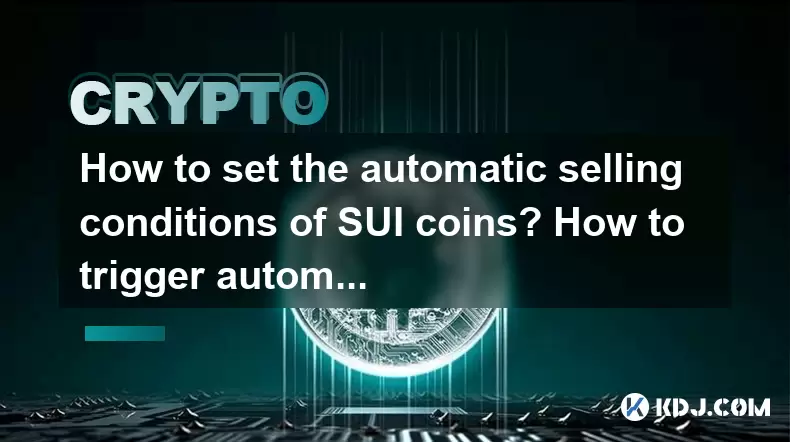
Setting up automatic selling conditions and triggering automatic trading for SUI coins can be a game-changer for traders looking to optimize their trading strategies. This article will guide you through the steps required to set up these conditions and triggers, focusing on the use of popular trading platforms and tools.
Understanding Automatic Selling Conditions
Automatic selling conditions refer to the pre-set rules that trigger the sale of your SUI coins without manual intervention. These conditions can be based on price levels, market indicators, or specific time frames. Understanding how to set these conditions can help you manage your investments more efficiently and potentially increase your returns.
Choosing the Right Platform
To set up automatic selling conditions for SUI coins, you need to choose a platform that supports such features. Some of the popular platforms for trading cryptocurrencies, including SUI, are Binance, Coinbase Pro, and KuCoin. Each platform has its own set of tools and interfaces, so it's important to select one that aligns with your trading needs.
- Binance: Known for its advanced trading features, Binance offers a variety of tools for setting up automatic trading conditions.
- Coinbase Pro: This platform provides a user-friendly interface with robust trading options, suitable for both beginners and experienced traders.
- KuCoin: KuCoin is favored for its wide range of cryptocurrencies and trading pairs, including SUI.
Setting Up Automatic Selling Conditions on Binance
To set up automatic selling conditions for SUI coins on Binance, follow these detailed steps:
- Log into your Binance account: Ensure you are logged into your account with the necessary permissions to access the trading features.
- Navigate to the trading section: Go to the "Trade" section and select the "Spot" market. Choose the SUI/USDT trading pair.
- Access the trading view: Click on the "TradingView" chart to open the advanced charting tools.
- Set up a trading bot: Click on the "Trading Bots" tab and select "Spot Grid Trading Bot".
- Configure the bot settings: Set the lower price and upper price for the grid. These prices will determine the range within which the bot will buy and sell SUI coins.
- Define the selling conditions: In the bot settings, set the take profit and stop loss levels. These will automatically trigger sales when the price reaches your specified thresholds.
- Start the bot: Once all settings are configured, click "Create" to start the bot. The bot will now automatically buy and sell SUI coins based on your conditions.
Setting Up Automatic Selling Conditions on Coinbase Pro
Setting up automatic selling conditions on Coinbase Pro involves using the platform's stop orders feature. Here's how to do it:
- Log into your Coinbase Pro account: Ensure you are logged in with access to trading features.
- Navigate to the trading section: Go to the "Trade" section and select the SUI/USD trading pair.
- Place a stop order: Click on "New Order" and select "Stop".
- Set the stop price: Enter the price at which you want the sale to be triggered. This is your stop price.
- Set the limit price: Enter the price at which you want the order to be executed. This is your limit price.
- Submit the order: Once the stop price is reached, the order will be triggered, and the sale will be executed at the limit price.
Triggering Automatic Trading of SUI Coins
Automatic trading of SUI coins involves setting up algorithms or bots that execute trades based on predefined criteria. This can be done using trading bots on platforms like Binance or through third-party services like 3Commas or Cryptohopper.
Setting Up Automatic Trading on 3Commas
To trigger automatic trading of SUI coins using 3Commas, follow these steps:
- Sign up for a 3Commas account: Create an account on 3Commas and link it to your exchange account (e.g., Binance).
- Navigate to the Bots section: Go to the "Bots" section in the 3Commas dashboard.
- Create a new bot: Click on "Create Bot" and select the SUI/USDT trading pair.
- Configure the bot settings: Set the safety order levels, take profit percentage, and stop loss percentage.
- Start the bot: Once all settings are configured, click "Start" to begin automatic trading. The bot will now execute trades based on your specified criteria.
Setting Up Automatic Trading on Cryptohopper
To set up automatic trading of SUI coins using Cryptohopper, follow these steps:
- Sign up for a Cryptohopper account: Create an account on Cryptohopper and link it to your exchange account (e.g., Binance).
- Navigate to the Configurator section: Go to the "Configurator" section in the Cryptohopper dashboard.
- Create a new configuration: Click on "New Configuration" and select the SUI/USDT trading pair.
- Configure the trading strategy: Set the buy and sell signals, take profit percentage, and stop loss percentage.
- Save and enable the configuration: Once all settings are configured, click "Save" and then "Enable" to start automatic trading. The bot will now execute trades based on your specified criteria.
Monitoring and Adjusting Your Automatic Trading
Once you have set up your automatic selling conditions and trading bots, it's crucial to monitor their performance regularly. Adjust the settings as needed based on market conditions and your trading goals. Most platforms provide real-time data and performance metrics that can help you make informed decisions.
FAQs
Q1: Can I set up automatic selling conditions for SUI coins on mobile apps?
Yes, many trading platforms, such as Binance and Coinbase Pro, offer mobile apps that allow you to set up automatic selling conditions. The process is similar to the desktop version, though the interface may vary slightly.
Q2: Are there any risks associated with using trading bots for SUI coins?
Yes, trading bots carry risks such as technical failures, market volatility, and the potential for misconfiguration. It's important to thoroughly test your bots in a demo environment before using them with real funds.
Q3: Can I use multiple trading bots simultaneously for SUI coins?
Yes, you can use multiple trading bots simultaneously, provided your chosen platform or service supports it. However, managing multiple bots requires careful monitoring to ensure they do not interfere with each other's operations.
Q4: How often should I review and adjust my automatic selling conditions for SUI coins?
It's recommended to review your automatic selling conditions at least weekly, or more frequently during periods of high market volatility. Adjustments should be made based on your performance metrics and any changes in your trading strategy.
Disclaimer:info@kdj.com
The information provided is not trading advice. kdj.com does not assume any responsibility for any investments made based on the information provided in this article. Cryptocurrencies are highly volatile and it is highly recommended that you invest with caution after thorough research!
If you believe that the content used on this website infringes your copyright, please contact us immediately (info@kdj.com) and we will delete it promptly.
- Bitcoin, Solana, MAGACOIN FINANCE: Navigating the 2025 Crypto Landscape
- 2025-08-12 00:30:13
- Cardano, ADA Holders, and Layer Brett: A Meme Coin with Real Utility?
- 2025-08-12 00:50:12
- Bitcoin, Michael Saylor, and Savvy Investors: A New Era of Digital Assets
- 2025-08-12 00:30:13
- Crypto Presales in 2025: Spotting the Next Big Thing with Analyst Insights
- 2025-08-12 00:50:12
- Cloud Mining in 2025: Bitcoin, Litecoin, and the Quest for Passive Income
- 2025-08-12 00:55:32
- Token Security, Agentic AI, Cybersecurity Guide: Navigating the New Frontier
- 2025-08-11 23:00:12
Related knowledge

How to purchase Aragon (ANT)?
Aug 09,2025 at 11:56pm
Understanding Aragon (ANT) and Its PurposeAragon (ANT) is a decentralized governance token that powers the Aragon Network, a platform built on the Eth...

Where to trade Band Protocol (BAND)?
Aug 10,2025 at 11:36pm
Understanding the Role of Private Keys in Cryptocurrency WalletsIn the world of cryptocurrency, a private key is one of the most critical components o...

What is the most secure way to buy Ocean Protocol (OCEAN)?
Aug 10,2025 at 01:01pm
Understanding Ocean Protocol (OCEAN) and Its EcosystemOcean Protocol (OCEAN) is a decentralized data exchange platform built on blockchain technology,...

Where can I buy UMA (UMA)?
Aug 07,2025 at 06:42pm
Understanding UMA and Its Role in Decentralized FinanceUMA (Universal Market Access) is an Ethereum-based decentralized finance (DeFi) protocol design...

How to buy Storj (STORJ) tokens?
Aug 09,2025 at 07:28am
Understanding Storj (STORJ) and Its Role in Decentralized StorageStorj is a decentralized cloud storage platform that leverages blockchain technology ...

Where to find the best price for Audius (AUDIO)?
Aug 11,2025 at 04:01pm
Understanding the Basics of Ethereum StakingEthereum staking refers to the process of locking up ETH tokens to support the security and operations of ...

How to purchase Aragon (ANT)?
Aug 09,2025 at 11:56pm
Understanding Aragon (ANT) and Its PurposeAragon (ANT) is a decentralized governance token that powers the Aragon Network, a platform built on the Eth...

Where to trade Band Protocol (BAND)?
Aug 10,2025 at 11:36pm
Understanding the Role of Private Keys in Cryptocurrency WalletsIn the world of cryptocurrency, a private key is one of the most critical components o...

What is the most secure way to buy Ocean Protocol (OCEAN)?
Aug 10,2025 at 01:01pm
Understanding Ocean Protocol (OCEAN) and Its EcosystemOcean Protocol (OCEAN) is a decentralized data exchange platform built on blockchain technology,...

Where can I buy UMA (UMA)?
Aug 07,2025 at 06:42pm
Understanding UMA and Its Role in Decentralized FinanceUMA (Universal Market Access) is an Ethereum-based decentralized finance (DeFi) protocol design...

How to buy Storj (STORJ) tokens?
Aug 09,2025 at 07:28am
Understanding Storj (STORJ) and Its Role in Decentralized StorageStorj is a decentralized cloud storage platform that leverages blockchain technology ...

Where to find the best price for Audius (AUDIO)?
Aug 11,2025 at 04:01pm
Understanding the Basics of Ethereum StakingEthereum staking refers to the process of locking up ETH tokens to support the security and operations of ...
See all articles

























































































