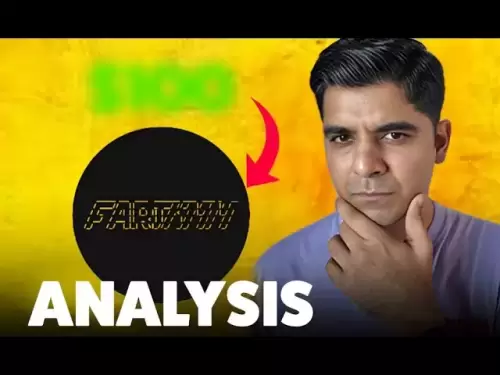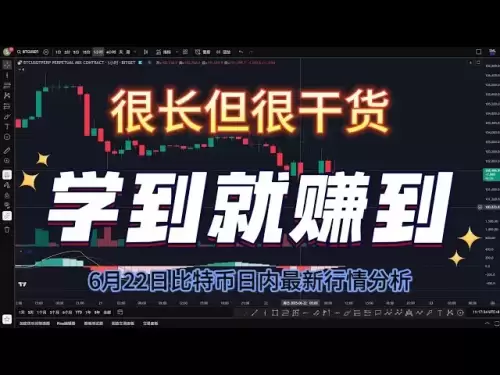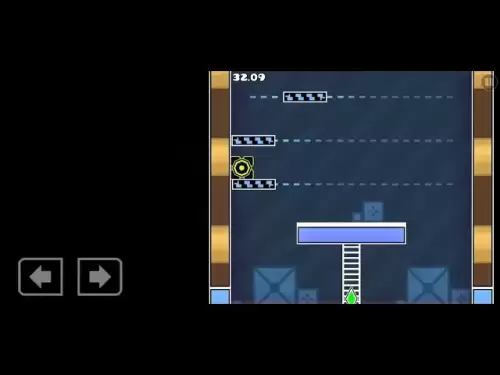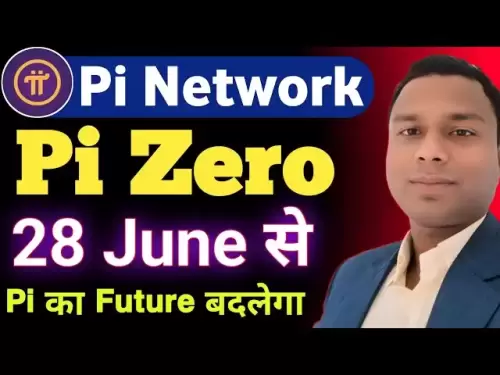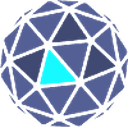-
 Bitcoin
Bitcoin $102,881.1623
-0.60% -
 Ethereum
Ethereum $2,292.8040
-5.48% -
 Tether USDt
Tether USDt $1.0004
0.02% -
 XRP
XRP $2.0869
-2.02% -
 BNB
BNB $634.6039
-1.35% -
 Solana
Solana $136.1527
-3.00% -
 USDC
USDC $1.0000
0.01% -
 TRON
TRON $0.2728
-0.45% -
 Dogecoin
Dogecoin $0.1572
-3.70% -
 Cardano
Cardano $0.5567
-5.07% -
 Hyperliquid
Hyperliquid $34.3100
-1.20% -
 Bitcoin Cash
Bitcoin Cash $462.5691
-2.33% -
 Sui
Sui $2.5907
-5.21% -
 UNUS SED LEO
UNUS SED LEO $8.9752
1.13% -
 Chainlink
Chainlink $12.0549
-4.93% -
 Stellar
Stellar $0.2381
-2.36% -
 Avalanche
Avalanche $16.9613
-3.47% -
 Toncoin
Toncoin $2.8682
-2.36% -
 Shiba Inu
Shiba Inu $0.0...01095
-3.70% -
 Litecoin
Litecoin $81.8871
-2.43% -
 Hedera
Hedera $0.1377
-5.36% -
 Monero
Monero $310.8640
-0.68% -
 Ethena USDe
Ethena USDe $1.0007
0.03% -
 Dai
Dai $1.0001
0.03% -
 Polkadot
Polkadot $3.3103
-5.19% -
 Bitget Token
Bitget Token $4.2168
-1.95% -
 Uniswap
Uniswap $6.4643
-8.14% -
 Pepe
Pepe $0.0...09329
-7.42% -
 Pi
Pi $0.5111
-5.23% -
 Aave
Aave $235.2340
-5.77%
How to set up automatic order placement for Bitcoin? Is the transaction fast?
To set up automatic Bitcoin orders, choose an exchange like Binance or Coinbase Pro, use APIs for trading bots, or set direct orders on the platform for efficient trading.
May 19, 2025 at 07:28 pm

Setting up automatic order placement for Bitcoin involves using trading bots or setting up specific orders on cryptocurrency exchanges. This process can help traders execute trades without constant monitoring, potentially benefiting from market movements even when they are not actively watching the market. In this article, we will explore how to set up automatic order placement for Bitcoin, focusing on the steps required and the speed of transactions.
Choosing a Cryptocurrency Exchange
To begin, you need to choose a cryptocurrency exchange that supports automatic order placement features. Some popular exchanges that offer this functionality include Binance, Coinbase Pro, and Kraken. Each of these platforms has its own set of tools and user interfaces, so it's important to select one that aligns with your trading needs.
- Binance: Known for its extensive trading options and robust API for advanced users.
- Coinbase Pro: Offers a user-friendly interface with good liquidity and basic automated trading features.
- Kraken: Provides a variety of order types and is known for its security features.
Once you have selected an exchange, you will need to create an account and complete the necessary verification processes. This usually involves providing personal information and, in some cases, submitting identification documents.
Setting Up an API Key
For more advanced automatic order placement, many traders use APIs (Application Programming Interfaces) to connect trading bots to their exchange accounts. Here’s how to set up an API key:
- Log into your exchange account and navigate to the API section, usually found in the account settings or security settings.
- Create a new API key. You will typically be prompted to name your key and set permissions. For trading purposes, you will need to enable permissions for trading and possibly withdrawing funds.
- Securely store your API key and secret. These are sensitive pieces of information that, if compromised, could lead to unauthorized access to your account.
Using Trading Bots
Trading bots can automate the process of placing orders based on predefined criteria. Here’s how to set up a trading bot for Bitcoin:
- Choose a trading bot platform. Popular options include 3Commas, Cryptohopper, and HaasOnline. Each platform has its own set of features and pricing models.
- Connect your exchange account to the trading bot using the API key you created earlier. This usually involves entering your API key and secret into the bot’s interface.
- Configure your trading strategy. Most trading bots allow you to set up various parameters such as entry and exit points, stop-loss orders, and take-profit levels. For example, you might set a bot to buy Bitcoin when its price drops to a certain level and sell when it reaches a predefined higher level.
- Test your strategy using a demo or paper trading account before going live. This helps you understand how your bot will perform without risking real funds.
- Go live with your trading bot once you are satisfied with its performance in the demo environment.
Setting Up Automatic Orders on the Exchange
If you prefer not to use a third-party trading bot, you can set up automatic orders directly on the exchange. Here’s how to do it on Binance as an example:
- Log into your Binance account and navigate to the trading section.
- Select the Bitcoin trading pair you want to trade, such as BTC/USDT.
- Choose the order type. Binance offers various order types, including limit orders, stop-limit orders, and OCO (One Cancels the Other) orders.
- Set up a limit order by specifying the price at which you want to buy or sell Bitcoin. For example, you might set a limit order to buy Bitcoin at $30,000.
- Set up a stop-limit order to automatically place a limit order when the price reaches a certain level. For example, you might set a stop-limit order to sell Bitcoin at $35,000 if the price reaches $34,000.
- Use an OCO order to set up two orders simultaneously, where one order cancels the other when executed. For example, you might set an OCO order to buy Bitcoin at $30,000 or sell at $35,000.
Transaction Speed
The speed of Bitcoin transactions can vary depending on several factors, including the exchange you are using, the network congestion, and the type of order you place.
- Exchange Speed: Most reputable exchanges process orders quickly, often within seconds. However, the actual execution of the order depends on the liquidity and market conditions at the time of placement.
- Network Congestion: Bitcoin transactions are recorded on the blockchain, and during times of high network congestion, it may take longer for transactions to be confirmed. This is less of a concern for trading on exchanges, as they typically handle the blockchain transactions on behalf of users.
- Order Type: Market orders are usually executed faster than limit orders, as they are filled at the current market price. Stop orders and stop-limit orders may take longer to execute, as they depend on the price reaching a certain level before being triggered.
When setting up automatic orders, it’s important to consider these factors to ensure your trades are executed as intended. For example, if you are using a stop-limit order, you might want to set a wider price range to account for potential delays in execution.
Frequently Asked Questions
Q: Can I set up automatic orders for other cryptocurrencies besides Bitcoin?
A: Yes, most exchanges and trading bots that support Bitcoin also support other cryptocurrencies. You can set up automatic orders for any cryptocurrency pair available on the exchange or supported by the trading bot.
Q: Are there any risks associated with using trading bots for automatic order placement?
A: Yes, there are risks involved. Trading bots operate based on predefined rules and may not account for sudden market changes or unexpected events. It’s important to monitor your bot’s performance and adjust your strategies as needed.
Q: How can I ensure the security of my API keys when using trading bots?
A: To ensure the security of your API keys, use strong, unique passwords for your exchange accounts, enable two-factor authentication (2FA), and never share your API keys with anyone. Additionally, consider using a dedicated API key with limited permissions for your trading bot.
Q: Can I use multiple trading bots simultaneously on the same exchange account?
A: Yes, you can use multiple trading bots on the same exchange account, provided you set up separate API keys for each bot with the appropriate permissions. However, be cautious not to overlap strategies that could result in conflicting orders.
Disclaimer:info@kdj.com
The information provided is not trading advice. kdj.com does not assume any responsibility for any investments made based on the information provided in this article. Cryptocurrencies are highly volatile and it is highly recommended that you invest with caution after thorough research!
If you believe that the content used on this website infringes your copyright, please contact us immediately (info@kdj.com) and we will delete it promptly.
- Trump Family's Crypto Empire: From Skeptic to Kingpin?
- 2025-06-23 00:25:12
- BlockDAG, Cardano, and Polygon: Decoding the Crypto Buzz in the Big Apple
- 2025-06-23 00:45:12
- Avalanche, Filecoin, and Web3 Storage: A New Era for Decentralized Applications
- 2025-06-23 00:25:12
- Erin Redwing & WBD922: Decoding Crypto's Cosmos and the Dogwifhat Craze
- 2025-06-23 00:45:12
- Dogecoin, Pepe, and DeFi: A New York Minute on Crypto's Wild Ride
- 2025-06-23 00:50:12
- XLM Price Prediction, June 22: Will Stellar Break Out?
- 2025-06-23 01:05:12
Related knowledge

How to customize USDT TRC20 mining fees? Flexible adjustment tutorial
Jun 13,2025 at 01:42am
Understanding USDT TRC20 Mining FeesMining fees on the TRON (TRC20) network are essential for processing transactions. Unlike Bitcoin or Ethereum, where miners directly validate transactions, TRON uses a delegated proof-of-stake (DPoS) mechanism. However, users still need to pay bandwidth and energy fees, which are collectively referred to as 'mining fe...

USDT TRC20 transaction is stuck? Solution summary
Jun 14,2025 at 11:15pm
Understanding USDT TRC20 TransactionsWhen users mention that a USDT TRC20 transaction is stuck, they typically refer to a situation where the transfer of Tether (USDT) on the TRON blockchain has not been confirmed for an extended period. This issue may arise due to various reasons such as network congestion, insufficient transaction fees, or wallet-rela...

How to cancel USDT TRC20 unconfirmed transactions? Operation guide
Jun 13,2025 at 11:01pm
Understanding USDT TRC20 Unconfirmed TransactionsWhen dealing with USDT TRC20 transactions, it’s crucial to understand what an unconfirmed transaction means. An unconfirmed transaction is one that has been broadcasted to the blockchain network but hasn’t yet been included in a block. This typically occurs due to low transaction fees or network congestio...

How to check USDT TRC20 balance? Introduction to multiple query methods
Jun 21,2025 at 02:42am
Understanding USDT TRC20 and Its ImportanceUSDT (Tether) is one of the most widely used stablecoins in the cryptocurrency market. It exists on multiple blockchain networks, including TRC20, which operates on the Tron (TRX) network. Checking your USDT TRC20 balance accurately is crucial for users who hold or transact with this asset. Whether you're sendi...

What to do if USDT TRC20 transfers are congested? Speed up trading skills
Jun 13,2025 at 09:56am
Understanding USDT TRC20 Transfer CongestionWhen transferring USDT TRC20, users may occasionally experience delays or congestion. This typically occurs due to network overload on the TRON blockchain, which hosts the TRC20 version of Tether. Unlike the ERC20 variant (which runs on Ethereum), TRC20 transactions are generally faster and cheaper, but during...

The relationship between USDT TRC20 and TRON chain: technical background analysis
Jun 12,2025 at 01:28pm
What is USDT TRC20?USDT TRC20 refers to the Tether (USDT) token issued on the TRON blockchain using the TRC-20 standard. Unlike the more commonly known ERC-20 version of USDT (which runs on Ethereum), the TRC-20 variant leverages the TRON network's infrastructure for faster and cheaper transactions. The emergence of this version came as part of Tether’s...

How to customize USDT TRC20 mining fees? Flexible adjustment tutorial
Jun 13,2025 at 01:42am
Understanding USDT TRC20 Mining FeesMining fees on the TRON (TRC20) network are essential for processing transactions. Unlike Bitcoin or Ethereum, where miners directly validate transactions, TRON uses a delegated proof-of-stake (DPoS) mechanism. However, users still need to pay bandwidth and energy fees, which are collectively referred to as 'mining fe...

USDT TRC20 transaction is stuck? Solution summary
Jun 14,2025 at 11:15pm
Understanding USDT TRC20 TransactionsWhen users mention that a USDT TRC20 transaction is stuck, they typically refer to a situation where the transfer of Tether (USDT) on the TRON blockchain has not been confirmed for an extended period. This issue may arise due to various reasons such as network congestion, insufficient transaction fees, or wallet-rela...

How to cancel USDT TRC20 unconfirmed transactions? Operation guide
Jun 13,2025 at 11:01pm
Understanding USDT TRC20 Unconfirmed TransactionsWhen dealing with USDT TRC20 transactions, it’s crucial to understand what an unconfirmed transaction means. An unconfirmed transaction is one that has been broadcasted to the blockchain network but hasn’t yet been included in a block. This typically occurs due to low transaction fees or network congestio...

How to check USDT TRC20 balance? Introduction to multiple query methods
Jun 21,2025 at 02:42am
Understanding USDT TRC20 and Its ImportanceUSDT (Tether) is one of the most widely used stablecoins in the cryptocurrency market. It exists on multiple blockchain networks, including TRC20, which operates on the Tron (TRX) network. Checking your USDT TRC20 balance accurately is crucial for users who hold or transact with this asset. Whether you're sendi...

What to do if USDT TRC20 transfers are congested? Speed up trading skills
Jun 13,2025 at 09:56am
Understanding USDT TRC20 Transfer CongestionWhen transferring USDT TRC20, users may occasionally experience delays or congestion. This typically occurs due to network overload on the TRON blockchain, which hosts the TRC20 version of Tether. Unlike the ERC20 variant (which runs on Ethereum), TRC20 transactions are generally faster and cheaper, but during...

The relationship between USDT TRC20 and TRON chain: technical background analysis
Jun 12,2025 at 01:28pm
What is USDT TRC20?USDT TRC20 refers to the Tether (USDT) token issued on the TRON blockchain using the TRC-20 standard. Unlike the more commonly known ERC-20 version of USDT (which runs on Ethereum), the TRC-20 variant leverages the TRON network's infrastructure for faster and cheaper transactions. The emergence of this version came as part of Tether’s...
See all articles