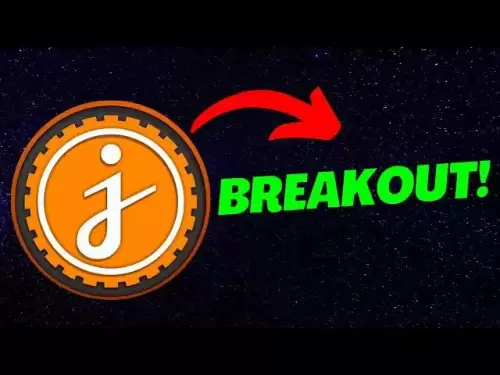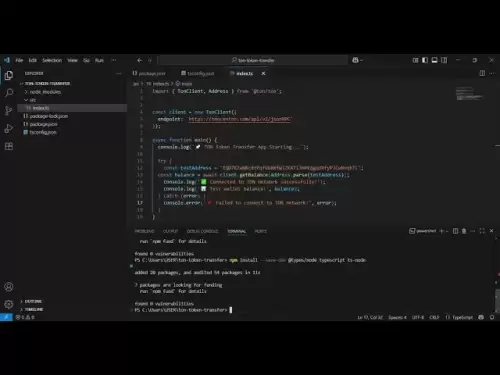-
 Bitcoin
Bitcoin $118,841.1054
1.02% -
 Ethereum
Ethereum $3,364.2689
7.44% -
 XRP
XRP $3.0337
3.93% -
 Tether USDt
Tether USDt $1.0004
0.04% -
 BNB
BNB $708.2059
2.49% -
 Solana
Solana $173.2385
5.74% -
 USDC
USDC $0.9999
-0.01% -
 Dogecoin
Dogecoin $0.2121
6.85% -
 TRON
TRON $0.3090
2.81% -
 Cardano
Cardano $0.7628
2.25% -
 Hyperliquid
Hyperliquid $46.8391
-2.08% -
 Stellar
Stellar $0.4537
0.15% -
 Sui
Sui $3.9529
-2.88% -
 Chainlink
Chainlink $16.6414
3.72% -
 Hedera
Hedera $0.2354
1.52% -
 Bitcoin Cash
Bitcoin Cash $499.1285
0.43% -
 Avalanche
Avalanche $22.6400
0.57% -
 Shiba Inu
Shiba Inu $0.0...01438
4.88% -
 UNUS SED LEO
UNUS SED LEO $8.8507
-0.64% -
 Toncoin
Toncoin $3.1498
2.35% -
 Litecoin
Litecoin $97.4954
1.21% -
 Polkadot
Polkadot $4.1541
1.50% -
 Monero
Monero $331.4406
-1.03% -
 Pepe
Pepe $0.0...01350
5.24% -
 Uniswap
Uniswap $8.9103
-5.01% -
 Bitget Token
Bitget Token $4.7540
4.51% -
 Dai
Dai $0.9999
-0.02% -
 Ethena USDe
Ethena USDe $1.0008
0.00% -
 Aave
Aave $322.3328
-1.63% -
 Bittensor
Bittensor $431.8026
-0.50%
Is it safe to use a Ledger with public Wi-Fi?
Using a Ledger wallet on public Wi-Fi poses indirect risks if your connected device is compromised, but the wallet's offline security helps protect private keys.
Jul 09, 2025 at 06:56 pm

Understanding the Risks of Public Wi-Fi
Using public Wi-Fi is inherently risky due to the open nature of these networks. Public Wi-Fi hotspots are often unencrypted, meaning that data transmitted over them can be intercepted by malicious actors. When using a Ledger hardware wallet, which stores private keys offline, many assume it's immune to such threats. However, there are indirect risks associated with connecting your computer or smartphone to an insecure network while managing cryptocurrency transactions.
The primary concern lies not in the Ledger device itself but in the device you connect it to—typically a laptop or mobile phone. If this device is compromised through malware or packet sniffing on the network, attackers could potentially gain access to sensitive information like recovery phrases or transaction details.
Ledger Hardware Wallets and Offline Security
A Ledger hardware wallet operates by keeping private keys completely offline within a secure chip. This means that even if your computer is infected or connected to a compromised network, the private keys never leave the device. This isolation is key to its security model. Transactions must be manually confirmed on the Ledger’s physical screen, which ensures that no unauthorized transfers can occur without your direct approval.
However, if the host device (computer or phone) becomes compromised, attackers may attempt phishing attacks or manipulate the transaction details before they reach the Ledger for signing. While the wallet will still require manual confirmation, users might unknowingly approve incorrect transaction amounts or addresses if their screen is being spoofed or manipulated.
Steps to Secure Your Device Before Connecting to Public Wi-Fi
Before using a Ledger wallet in conjunction with any device on public Wi-Fi, take several precautions:
- Ensure your operating system and antivirus software are up-to-date to minimize vulnerabilities.
- Disable automatic Wi-Fi connections to prevent your device from joining insecure networks without your knowledge.
- Use a trusted Virtual Private Network (VPN) to encrypt all outgoing traffic from your device.
- Avoid accessing sensitive websites or apps beyond cryptocurrency management, such as online banking or email.
- Verify the authenticity of the Ledger Live app by downloading it directly from the official Ledger website.
These steps help mitigate potential threats by reducing the attack surface available to hackers on public networks.
Best Practices When Using Ledger on Public Networks
If you must use your Ledger wallet while connected to public Wi-Fi, follow these best practices:
- Always double-check transaction details on the Ledger’s screen before approving. The wallet displays recipient addresses and amounts for verification, which helps detect tampering.
- Avoid syncing large accounts or importing new wallets unless absolutely necessary. Stick to small, routine transactions.
- Refrain from entering your recovery phrase or PIN on any device connected to public Wi-Fi.
- Use two-factor authentication (2FA) for additional layers of account protection.
- Disconnect from the network immediately after completing transactions to reduce exposure time.
By limiting activity and ensuring every action is verified on the Ledger device itself, you significantly reduce risk.
Alternatives to Public Wi-Fi for Cryptocurrency Management
To avoid the risks entirely, consider alternatives to public Wi-Fi when managing your Ledger wallet:
- Use a personal mobile hotspot instead of open networks. Even if not fully secure, it limits the number of potential attackers.
- Wait until you’re on a trusted, private network before performing any cryptocurrency transactions.
- Carry a portable Ethernet adapter and connect via wired internet where possible.
- Utilize offline transaction signing tools if you're advanced enough to handle cold storage operations without network access.
These options provide greater control over your environment and ensure that sensitive operations are conducted in more secure conditions.
Frequently Asked Questions
Q: Can someone steal my crypto if I use Ledger on public Wi-Fi?
A: Direct theft of private keys from the Ledger hardware wallet is highly unlikely due to its offline architecture. However, attackers could exploit vulnerabilities in your connected device to manipulate transaction details or install malware. Always verify transactions on the Ledger screen.
Q: Does Ledger Live work without an internet connection?
A: Ledger Live requires internet access to sync with blockchain networks and display account balances. However, the actual signing of transactions occurs offline within the Ledger device.
Q: Is it safe to check my balance on public Wi-Fi with Ledger?
A: Checking your balance involves minimal risk since no transaction signing occurs. However, ensure your device is protected with updated software and avoid clicking suspicious links during this process.
Q: Should I factory reset my Ledger after using it on public Wi-Fi?
A: There’s no need to reset your Ledger wallet unless you suspect your device has been compromised. Focus on securing the host device and always confirm transactions directly on the Ledger screen.
Disclaimer:info@kdj.com
The information provided is not trading advice. kdj.com does not assume any responsibility for any investments made based on the information provided in this article. Cryptocurrencies are highly volatile and it is highly recommended that you invest with caution after thorough research!
If you believe that the content used on this website infringes your copyright, please contact us immediately (info@kdj.com) and we will delete it promptly.
- Bitcoin Trading Volume in Q2 2025: A New York Minute
- 2025-07-17 14:30:12
- Bitcoin, SpacePay, and Your Cappuccino: The Future of Crypto Payments is Here!
- 2025-07-17 14:30:12
- Top Cryptos: Dogwifhat's Comeback, Arctic Pablo's Presale Adventure
- 2025-07-17 14:50:11
- Morgan vs. Peace: The US Mint's Silver Showdown
- 2025-07-17 14:50:11
- Ethereum Rising: Breaking $3400 – What's Fueling the Surge?
- 2025-07-17 14:55:11
- Bitcoin, Selling, and Happiness: A Contrarian's View from a New Yorker
- 2025-07-17 15:10:11
Related knowledge

What is a hardware wallet's secure element
Jul 11,2025 at 10:14pm
What is a Hardware Wallet's Secure Element?A hardware wallet is one of the most secure ways to store cryptocurrencies. Unlike software wallets, which ...

How to track crypto whale wallets
Jul 16,2025 at 10:00am
What Are Crypto Whale Wallets?Crypto whale wallets refer to large cryptocurrency holdings controlled by individuals or entities that have the potentia...

What is the difference between a custodial and non-custodial wallet
Jul 13,2025 at 03:21am
Understanding Wallet Types in CryptocurrencyIn the world of cryptocurrency, digital wallets play a crucial role in managing and securing assets. A wal...

What is a multisig wallet
Jul 16,2025 at 01:42am
Understanding the Concept of a Multisig WalletA multisignature (multisig) wallet is a type of cryptocurrency wallet that requires more than one privat...

How to add a new network to MetaMask
Jul 11,2025 at 11:42pm
Understanding the Need to Add a New NetworkWhen using MetaMask, a popular Ethereum-based cryptocurrency wallet, users often need to interact with diff...

How to add Ethereum L2 networks like Arbitrum to Trezor
Jul 11,2025 at 12:36am
What Is Ethereum L2 and Why Add It to Trezor?Ethereum Layer 2 (L2) networks, such as Arbitrum, are scaling solutions designed to reduce congestion on ...

What is a hardware wallet's secure element
Jul 11,2025 at 10:14pm
What is a Hardware Wallet's Secure Element?A hardware wallet is one of the most secure ways to store cryptocurrencies. Unlike software wallets, which ...

How to track crypto whale wallets
Jul 16,2025 at 10:00am
What Are Crypto Whale Wallets?Crypto whale wallets refer to large cryptocurrency holdings controlled by individuals or entities that have the potentia...

What is the difference between a custodial and non-custodial wallet
Jul 13,2025 at 03:21am
Understanding Wallet Types in CryptocurrencyIn the world of cryptocurrency, digital wallets play a crucial role in managing and securing assets. A wal...

What is a multisig wallet
Jul 16,2025 at 01:42am
Understanding the Concept of a Multisig WalletA multisignature (multisig) wallet is a type of cryptocurrency wallet that requires more than one privat...

How to add a new network to MetaMask
Jul 11,2025 at 11:42pm
Understanding the Need to Add a New NetworkWhen using MetaMask, a popular Ethereum-based cryptocurrency wallet, users often need to interact with diff...

How to add Ethereum L2 networks like Arbitrum to Trezor
Jul 11,2025 at 12:36am
What Is Ethereum L2 and Why Add It to Trezor?Ethereum Layer 2 (L2) networks, such as Arbitrum, are scaling solutions designed to reduce congestion on ...
See all articles