-
 Bitcoin
Bitcoin $119000
-2.21% -
 Ethereum
Ethereum $4315
1.01% -
 XRP
XRP $3.151
-3.11% -
 Tether USDt
Tether USDt $0.0000
0.00% -
 BNB
BNB $808.5
-0.71% -
 Solana
Solana $175.8
-4.21% -
 USDC
USDC $0.9999
0.00% -
 Dogecoin
Dogecoin $0.2250
-3.92% -
 TRON
TRON $0.3469
1.77% -
 Cardano
Cardano $0.7818
-3.81% -
 Chainlink
Chainlink $21.47
-2.10% -
 Hyperliquid
Hyperliquid $43.30
-6.81% -
 Stellar
Stellar $0.4370
-2.84% -
 Sui
Sui $3.682
-4.40% -
 Bitcoin Cash
Bitcoin Cash $590.8
2.67% -
 Hedera
Hedera $0.2484
-5.20% -
 Ethena USDe
Ethena USDe $1.001
0.00% -
 Avalanche
Avalanche $23.10
-4.29% -
 Litecoin
Litecoin $119.2
-3.96% -
 Toncoin
Toncoin $3.409
0.90% -
 UNUS SED LEO
UNUS SED LEO $9.016
-1.29% -
 Shiba Inu
Shiba Inu $0.00001304
-3.82% -
 Uniswap
Uniswap $11.18
1.33% -
 Polkadot
Polkadot $3.913
-3.51% -
 Cronos
Cronos $0.1672
-3.08% -
 Dai
Dai $1.000
0.02% -
 Ethena
Ethena $0.7899
-4.70% -
 Bitget Token
Bitget Token $4.400
-1.23% -
 Pepe
Pepe $0.00001132
-5.93% -
 Monero
Monero $257.9
-6.44%
How to recover lost Kujira (KUJI) coin wallet?
To recover a lost Kujira (KUJI) wallet, you can utilize the seed phrase, private key, contact wallet support, use blockchain explorers, or engage third-party recovery services depending on the circumstances of the loss.
Dec 25, 2024 at 05:28 pm
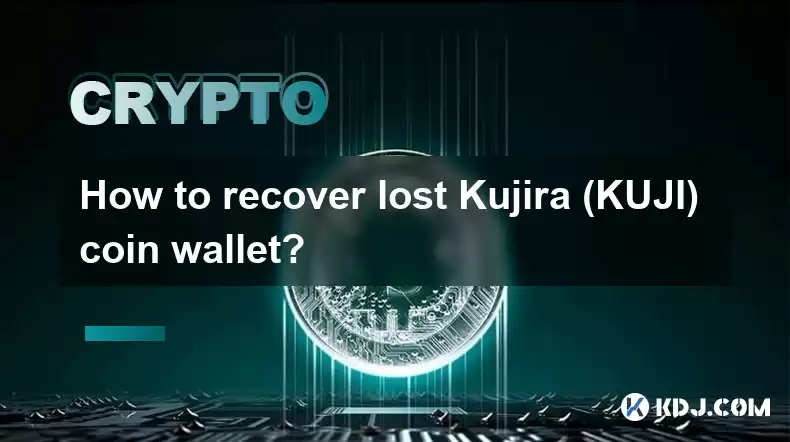
Key Points:
- Understand the different types of Kujira (KUJI) wallets and the potential causes of wallet loss.
- Identify the steps involved in recovering a lost Kujira (KUJI) coin wallet, including seed phrase recovery, private key recovery, and contacting wallet support.
- Explore alternative methods of recovering lost Kujira (KUJI) coins, such as using blockchain explorers and third-party recovery services.
How to Recover Lost Kujira (KUJI) Coin Wallet
1. Determine the Type of Wallet and Cause of Loss:
A lost Kujira (KUJI) coin wallet can be either a software wallet (e.g., Atomic, Guarda) or a hardware wallet (e.g., Ledger, Trezor). The cause of the wallet loss could be a corrupted file, accidental deletion, or physical damage (in the case of hardware wallets).
2. Recover Using Seed Phrase:
Seed phrases are sets of words that hold the private key to a cryptocurrency wallet. If you have a backup of the seed phrase, you can follow these steps:
- Download and install the same type of wallet (software or hardware) as the lost one.
- Create a new wallet and choose the option to "Restore from Seed Phrase."
- Enter the seed phrase into the prompt. The wallet will automatically generate the private key and restore access to your KUJI coins.
3. Recover Using Private Key:
If you have a backup of the private key, you can use it to recover your wallet:
- Download and install a software wallet that supports private key import.
- Create a new wallet and choose the option to "Import Private Key."
- Enter the private key into the prompt. The wallet will automatically import your KUJI coins.
4. Contact Wallet Support:
If you have lost access to both your seed phrase and private key, contacting the wallet support can provide assistance. They may request additional information to verify your ownership of the wallet and guide you through the recovery process.
5. Use Blockchain Explorer:
Blockchain explorers are online tools that allow you to track cryptocurrency transactions. If you have the transaction ID or address associated with your lost KUJI wallet, you can use it to find the current location of your coins.
6. Engage Third-Party Recovery Services:
Professional recovery services specialize in retrieving lost cryptocurrency wallets. They can attempt to recover your wallet using advanced techniques and tools. However, these services typically charge a fee.
FAQs:
Q: Can I recover my KUJI coins if I have lost my seed phrase and private key?
A: Contacting wallet support and engaging third-party recovery services are potential options, but recovery depends on various factors.
Q: Is it safe to share my seed phrase with anyone?
A: Never share your seed phrase or private key with anyone to protect the security of your crypto assets.
Q: How can I ensure that my KUJI wallet remains safe?
A: Regularly back up your seed phrase and keep a copy in a secure location. Store your private key safely and consider using a hardware wallet for enhanced security.
Disclaimer:info@kdj.com
The information provided is not trading advice. kdj.com does not assume any responsibility for any investments made based on the information provided in this article. Cryptocurrencies are highly volatile and it is highly recommended that you invest with caution after thorough research!
If you believe that the content used on this website infringes your copyright, please contact us immediately (info@kdj.com) and we will delete it promptly.
- Arc Blockchain: Circle's Layer-1 Play Amidst $428 Million Loss
- 2025-08-12 20:30:13
- XRP Price: Riding the Bull Cycle Wave or Hitting a Wall?
- 2025-08-12 20:50:12
- Cloud Mining in 2025: Chasing Passive Income and High Returns
- 2025-08-12 20:30:13
- XRP Price Forecast: Can XRP Hit $8, $12.60, or Even $100? Surge Drivers Analyzed
- 2025-08-12 21:10:13
- SUI Analyst Predicts Potential 7x Setup: Don't Ignore This Crypto!
- 2025-08-12 21:50:12
- Solana Price, Meme Coins, and 100x Gains: What's the Hype?
- 2025-08-12 20:50:12
Related knowledge

How to purchase Aragon (ANT)?
Aug 09,2025 at 11:56pm
Understanding Aragon (ANT) and Its PurposeAragon (ANT) is a decentralized governance token that powers the Aragon Network, a platform built on the Eth...

Where to trade Band Protocol (BAND)?
Aug 10,2025 at 11:36pm
Understanding the Role of Private Keys in Cryptocurrency WalletsIn the world of cryptocurrency, a private key is one of the most critical components o...

What is the most secure way to buy Ocean Protocol (OCEAN)?
Aug 10,2025 at 01:01pm
Understanding Ocean Protocol (OCEAN) and Its EcosystemOcean Protocol (OCEAN) is a decentralized data exchange platform built on blockchain technology,...

How to invest in Kyber Network Crystal v2 (KNC)?
Aug 12,2025 at 05:21pm
Understanding Kyber Network Crystal v2 (KNC)Kyber Network is a decentralized liquidity hub built on the Ethereum blockchain that enables instant token...

Where can I buy UMA (UMA)?
Aug 07,2025 at 06:42pm
Understanding UMA and Its Role in Decentralized FinanceUMA (Universal Market Access) is an Ethereum-based decentralized finance (DeFi) protocol design...

What exchanges offer Gnosis (GNO)?
Aug 12,2025 at 12:42pm
Overview of Gnosis (GNO) and Its Role in the Crypto EcosystemGnosis (GNO) is a decentralized prediction market platform built on the Ethereum blockcha...

How to purchase Aragon (ANT)?
Aug 09,2025 at 11:56pm
Understanding Aragon (ANT) and Its PurposeAragon (ANT) is a decentralized governance token that powers the Aragon Network, a platform built on the Eth...

Where to trade Band Protocol (BAND)?
Aug 10,2025 at 11:36pm
Understanding the Role of Private Keys in Cryptocurrency WalletsIn the world of cryptocurrency, a private key is one of the most critical components o...

What is the most secure way to buy Ocean Protocol (OCEAN)?
Aug 10,2025 at 01:01pm
Understanding Ocean Protocol (OCEAN) and Its EcosystemOcean Protocol (OCEAN) is a decentralized data exchange platform built on blockchain technology,...

How to invest in Kyber Network Crystal v2 (KNC)?
Aug 12,2025 at 05:21pm
Understanding Kyber Network Crystal v2 (KNC)Kyber Network is a decentralized liquidity hub built on the Ethereum blockchain that enables instant token...

Where can I buy UMA (UMA)?
Aug 07,2025 at 06:42pm
Understanding UMA and Its Role in Decentralized FinanceUMA (Universal Market Access) is an Ethereum-based decentralized finance (DeFi) protocol design...

What exchanges offer Gnosis (GNO)?
Aug 12,2025 at 12:42pm
Overview of Gnosis (GNO) and Its Role in the Crypto EcosystemGnosis (GNO) is a decentralized prediction market platform built on the Ethereum blockcha...
See all articles

























































































