-
 Bitcoin
Bitcoin $116900
0.00% -
 Ethereum
Ethereum $4280
5.48% -
 XRP
XRP $3.265
-1.45% -
 Tether USDt
Tether USDt $1.000
-0.01% -
 BNB
BNB $807.0
1.41% -
 Solana
Solana $183.1
2.93% -
 USDC
USDC $0.9999
0.00% -
 Dogecoin
Dogecoin $0.2440
6.50% -
 TRON
TRON $0.3357
-0.88% -
 Cardano
Cardano $0.8178
2.63% -
 Hyperliquid
Hyperliquid $44.13
7.45% -
 Chainlink
Chainlink $21.39
9.09% -
 Stellar
Stellar $0.4524
-0.84% -
 Sui
Sui $3.957
2.13% -
 Bitcoin Cash
Bitcoin Cash $572.7
-2.54% -
 Hedera
Hedera $0.2671
1.54% -
 Avalanche
Avalanche $24.77
4.17% -
 Ethena USDe
Ethena USDe $1.001
0.02% -
 Litecoin
Litecoin $122.3
-1.94% -
 Toncoin
Toncoin $3.432
2.26% -
 UNUS SED LEO
UNUS SED LEO $9.007
0.49% -
 Shiba Inu
Shiba Inu $0.00001396
5.26% -
 Uniswap
Uniswap $11.09
1.64% -
 Polkadot
Polkadot $4.155
4.57% -
 Dai
Dai $1.000
0.00% -
 Pepe
Pepe $0.00001253
5.11% -
 Cronos
Cronos $0.1588
2.67% -
 Bitget Token
Bitget Token $4.512
0.05% -
 Monero
Monero $275.0
0.64% -
 Ethena
Ethena $0.7527
15.10%
What are the recommended XRP wallets? The best choice for secure storage of XRP
For secure XRP storage, consider hardware wallets like Ledger Nano X or Trezor Model T, software wallets like Exodus, or low-tech paper wallets for varying levels of security and convenience.
May 11, 2025 at 09:42 am
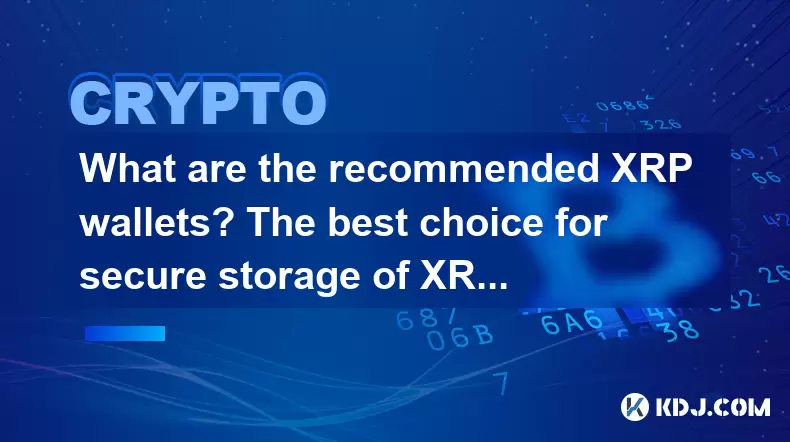
What are the recommended XRP wallets? The best choice for secure storage of XRP
When it comes to securing your XRP, choosing the right wallet is crucial. XRP, the native cryptocurrency of the Ripple network, requires a wallet that not only supports the token but also provides robust security features. In this article, we will explore some of the most recommended XRP wallets and discuss what makes them the best choice for secure storage.
Understanding XRP Wallets
Before diving into specific wallet recommendations, it's important to understand what an XRP wallet is and its functionalities. An XRP wallet is a software program or physical device that stores the public and private keys needed to interact with the Ripple network. These wallets allow you to send, receive, and manage your XRP securely.
There are several types of XRP wallets: hardware wallets, software wallets, and paper wallets. Each type has its own set of advantages and security levels, making it essential to choose one that aligns with your needs and preferences.
Hardware Wallets for XRP
Hardware wallets are widely considered the most secure option for storing XRP. These physical devices store your private keys offline, making them resistant to online hacking attempts. Here are some of the best hardware wallets for XRP:
Ledger Nano X and Ledger Nano S: Both devices from Ledger are highly recommended for XRP storage. The Ledger Nano X offers additional features like Bluetooth connectivity and the ability to manage multiple cryptocurrencies, while the Ledger Nano S is a more budget-friendly option with similar security features.
- To set up your Ledger device for XRP:
- Connect your Ledger device to your computer and enter your PIN.
- Open the Ledger Live application and navigate to the "Manager" tab.
- Search for the XRP app and install it on your device.
- Once installed, you can use the Ledger Live app to send and receive XRP.
- To set up your Ledger device for XRP:
Trezor Model T and Trezor One: Trezor's hardware wallets are also excellent choices for XRP storage. The Trezor Model T offers a touchscreen interface and supports multiple cryptocurrencies, while the Trezor One is a more affordable option with similar security features.
- To set up your Trezor device for XRP:
- Connect your Trezor device to your computer and follow the on-screen instructions to set up your device.
- Once set up, navigate to the Trezor Suite and add the XRP wallet.
- You can then use the Trezor Suite to manage your XRP.
- To set up your Trezor device for XRP:
Software Wallets for XRP
Software wallets are another popular option for storing XRP. These wallets are typically free and can be installed on your computer or mobile device. While they are less secure than hardware wallets, they offer more convenience and accessibility. Here are some of the best software wallets for XRP:
Exodus: Exodus is a user-friendly software wallet that supports XRP and many other cryptocurrencies. It features a built-in exchange and a sleek interface, making it a great choice for beginners.
- To set up Exodus for XRP:
- Download and install the Exodus wallet from the official website.
- Create a new wallet and secure it with a password.
- Once your wallet is set up, you can receive XRP by clicking on the "Receive" button and generating an XRP address.
- To set up Exodus for XRP:
Toast Wallet: Toast Wallet is a dedicated XRP wallet that offers advanced features like multi-signature support and cold storage options. It is available for both desktop and mobile devices.
- To set up Toast Wallet for XRP:
- Download and install the Toast Wallet from the official website.
- Create a new wallet and secure it with a password.
- You can then use the wallet to send and receive XRP.
- To set up Toast Wallet for XRP:
Paper Wallets for XRP
Paper wallets are a low-tech but secure way to store your XRP. A paper wallet involves printing out your public and private keys on a piece of paper, which you can then store in a safe place. While paper wallets are highly secure, they require careful handling to prevent loss or damage.
- To create a paper wallet for XRP:
- Visit a reputable XRP paper wallet generator website.
- Generate a new XRP address and private key.
- Print the generated keys on a piece of paper and store it in a secure location.
Choosing the Right XRP Wallet
When choosing an XRP wallet, consider the following factors:
- Security: Hardware wallets offer the highest level of security, while software and paper wallets provide varying degrees of protection.
- Convenience: Software wallets are more convenient for frequent transactions, while hardware wallets are better suited for long-term storage.
- User Experience: Some wallets, like Exodus, are designed with beginners in mind, while others, like Toast Wallet, offer more advanced features for experienced users.
- Cost: Hardware wallets typically have a higher upfront cost, while software and paper wallets are often free or low-cost.
Frequently Asked Questions
Q: Can I use a single wallet to store multiple cryptocurrencies, including XRP?
A: Yes, many wallets, such as the Ledger Nano X and Exodus, support multiple cryptocurrencies, allowing you to store XRP alongside other tokens in a single wallet.
Q: How can I ensure the security of my XRP wallet?
A: To ensure the security of your XRP wallet, always use strong passwords, enable two-factor authentication when available, keep your software and firmware up to date, and never share your private keys with anyone.
Q: Is it safe to store large amounts of XRP in a software wallet?
A: While software wallets are convenient, they are generally less secure than hardware wallets. For large amounts of XRP, it is recommended to use a hardware wallet for enhanced security.
Q: Can I recover my XRP if I lose access to my wallet?
A: Yes, if you have your recovery phrase or seed words, you can recover your XRP on a new wallet. It's crucial to store these recovery details in a secure location.
Disclaimer:info@kdj.com
The information provided is not trading advice. kdj.com does not assume any responsibility for any investments made based on the information provided in this article. Cryptocurrencies are highly volatile and it is highly recommended that you invest with caution after thorough research!
If you believe that the content used on this website infringes your copyright, please contact us immediately (info@kdj.com) and we will delete it promptly.
- Shiba Inu, Pepe, and Remittix: A Tale of Memes, Hype, and Real-World Utility
- 2025-08-10 08:30:12
- Ethereum Price, ETH Tokens, Rally Prediction: Is a New All-Time High In Sight?
- 2025-08-10 08:30:12
- XRP, Elon Musk, and Wealth: A Crypto Conundrum
- 2025-08-10 08:50:12
- Retire Early with Crypto: High-Conviction Plays Beyond Bitcoin
- 2025-08-10 08:50:12
- BlockDAG, Render, and Polkadot: Charting the Course for Long-Term Crypto Dominance
- 2025-08-10 08:55:21
- Toncoin's Ascent: Price Predictions and the VERB Strategy Impact
- 2025-08-10 08:55:21
Related knowledge

How to purchase Aragon (ANT)?
Aug 09,2025 at 11:56pm
Understanding Aragon (ANT) and Its PurposeAragon (ANT) is a decentralized governance token that powers the Aragon Network, a platform built on the Eth...

Where can I buy UMA (UMA)?
Aug 07,2025 at 06:42pm
Understanding UMA and Its Role in Decentralized FinanceUMA (Universal Market Access) is an Ethereum-based decentralized finance (DeFi) protocol design...

How to buy Storj (STORJ) tokens?
Aug 09,2025 at 07:28am
Understanding Storj (STORJ) and Its Role in Decentralized StorageStorj is a decentralized cloud storage platform that leverages blockchain technology ...

What is the best app to buy Nano (NANO)?
Aug 09,2025 at 03:35am
Understanding Nano (NANO) and Its Unique FeaturesNano is a feeless, instant cryptocurrency designed for fast peer-to-peer transactions. Unlike many ot...

Where can I purchase Siacoin (SC)?
Aug 08,2025 at 11:14am
Understanding Siacoin (SC) and Its Role in the Sia NetworkSiacoin (SC) is the native cryptocurrency of the Sia decentralized cloud storage platform, a...

How to sell my Ontology (ONT) tokens?
Aug 09,2025 at 06:08pm
Understanding Ontology (ONT) and Its Trading EcosystemBefore selling your Ontology (ONT) tokens, it's essential to understand the nature of the crypto...

How to purchase Aragon (ANT)?
Aug 09,2025 at 11:56pm
Understanding Aragon (ANT) and Its PurposeAragon (ANT) is a decentralized governance token that powers the Aragon Network, a platform built on the Eth...

Where can I buy UMA (UMA)?
Aug 07,2025 at 06:42pm
Understanding UMA and Its Role in Decentralized FinanceUMA (Universal Market Access) is an Ethereum-based decentralized finance (DeFi) protocol design...

How to buy Storj (STORJ) tokens?
Aug 09,2025 at 07:28am
Understanding Storj (STORJ) and Its Role in Decentralized StorageStorj is a decentralized cloud storage platform that leverages blockchain technology ...

What is the best app to buy Nano (NANO)?
Aug 09,2025 at 03:35am
Understanding Nano (NANO) and Its Unique FeaturesNano is a feeless, instant cryptocurrency designed for fast peer-to-peer transactions. Unlike many ot...

Where can I purchase Siacoin (SC)?
Aug 08,2025 at 11:14am
Understanding Siacoin (SC) and Its Role in the Sia NetworkSiacoin (SC) is the native cryptocurrency of the Sia decentralized cloud storage platform, a...

How to sell my Ontology (ONT) tokens?
Aug 09,2025 at 06:08pm
Understanding Ontology (ONT) and Its Trading EcosystemBefore selling your Ontology (ONT) tokens, it's essential to understand the nature of the crypto...
See all articles

























































































