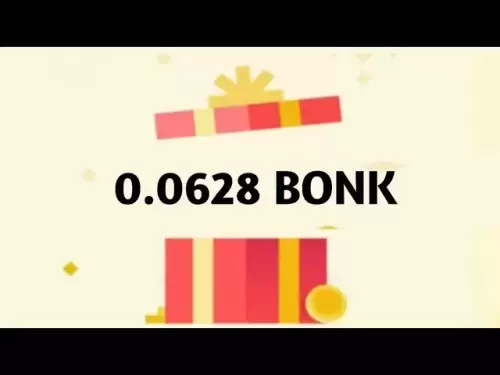-
 Bitcoin
Bitcoin $107,925.2701
-1.48% -
 Ethereum
Ethereum $2,497.5244
-3.00% -
 Tether USDt
Tether USDt $1.0003
0.00% -
 XRP
XRP $2.2210
-1.77% -
 BNB
BNB $652.7259
-0.99% -
 Solana
Solana $146.3621
-3.35% -
 USDC
USDC $0.9999
0.01% -
 TRON
TRON $0.2831
-0.98% -
 Dogecoin
Dogecoin $0.1624
-5.00% -
 Cardano
Cardano $0.5691
-4.05% -
 Hyperliquid
Hyperliquid $38.3575
-4.92% -
 Sui
Sui $2.8509
-4.98% -
 Bitcoin Cash
Bitcoin Cash $486.3924
-2.09% -
 Chainlink
Chainlink $13.0606
-4.57% -
 UNUS SED LEO
UNUS SED LEO $9.0490
0.29% -
 Avalanche
Avalanche $17.6631
-4.58% -
 Stellar
Stellar $0.2379
-1.47% -
 Toncoin
Toncoin $2.7722
-3.33% -
 Shiba Inu
Shiba Inu $0.0...01132
-4.45% -
 Litecoin
Litecoin $87.0042
-2.80% -
 Hedera
Hedera $0.1535
-3.40% -
 Monero
Monero $315.6490
-1.97% -
 Dai
Dai $0.9999
0.00% -
 Polkadot
Polkadot $3.3326
-5.82% -
 Ethena USDe
Ethena USDe $1.0001
0.00% -
 Bitget Token
Bitget Token $4.3957
-3.76% -
 Uniswap
Uniswap $6.9049
-9.33% -
 Pepe
Pepe $0.0...09601
-3.89% -
 Aave
Aave $262.2817
-6.10% -
 Pi
Pi $0.4718
-4.35%
How to query ONDO transaction records, can the details be exported
To manage ONDO transactions, use Etherscan or MyEtherWallet to query records, and export details in CSV format for analysis or tax reporting.
May 02, 2025 at 08:01 am

Introduction to ONDO Transactions
ONDO is a cryptocurrency that operates on the Ethereum blockchain, making it a part of the broader decentralized finance (DeFi) ecosystem. When you engage in transactions with ONDO, it's crucial to be able to track and manage these transactions efficiently. This article will guide you through the process of querying ONDO transaction records and exporting the details for further analysis or record-keeping.
Querying ONDO Transaction Records
To query ONDO transaction records, you'll need to use a blockchain explorer or a wallet that supports detailed transaction history. Here’s how you can do it using popular tools:
Using Etherscan
Etherscan is one of the most widely used blockchain explorers for Ethereum-based tokens like ONDO. Here’s how to use it:
- Visit Etherscan: Navigate to the Etherscan website at www.etherscan.io.
- Search for ONDO: In the search bar, type in the ONDO token address or your wallet address. You can find the ONDO token address on its official website or through a reliable token listing site.
- View Transactions: Once you enter the address, Etherscan will display a list of transactions associated with that address. You can filter these transactions by type, such as incoming or outgoing, and by date range.
- Detailed View: Click on any transaction to view detailed information, including the transaction hash, block number, timestamp, sender, recipient, and the amount of ONDO transferred.
Using MyEtherWallet (MEW)
MyEtherWallet (MEW) is a popular wallet that supports Ethereum and its tokens, including ONDO. Here’s how to access your transaction history:
- Log into MEW: Visit the MyEtherWallet website and log in to your wallet using your private key, mnemonic phrase, or hardware wallet.
- Access Transactions: Once logged in, navigate to the 'Transactions' tab. Here, you'll see a list of all transactions made from your wallet, including ONDO transactions.
- Filter and View: You can filter transactions by token type, date, and status. Click on any transaction to see detailed information similar to what you would find on Etherscan.
Exporting ONDO Transaction Details
Exporting transaction details can be useful for record-keeping, tax purposes, or further analysis. Here’s how you can export your ONDO transaction records:
Exporting from Etherscan
- Access Transaction History: Follow the steps above to view your transaction history on Etherscan.
- Download CSV: At the bottom of the transaction list, you'll find an option to 'Download CSV'. Click on this to download a CSV file containing all the transaction data.
- Customize Export: You can customize the export by selecting specific columns or filtering the data before downloading. This allows you to tailor the exported data to your needs.
Exporting from MyEtherWallet (MEW)
- Access Transaction History: Log into MEW and navigate to the 'Transactions' tab as described earlier.
- Export Transactions: Look for an 'Export' or 'Download' button near the transaction list. Click on this to initiate the export process.
- Choose Format: MEW typically allows you to export in CSV format. Choose this option and download the file to your computer.
Verifying the Exported Data
After exporting your ONDO transaction records, it's important to verify the data to ensure accuracy. Here’s how you can do it:
- Cross-Reference: Compare the exported data with the transaction history on Etherscan or MEW to ensure all transactions are accounted for.
- Check Details: Verify that the transaction details, such as amounts, dates, and addresses, match what you see on the blockchain explorer or wallet.
- Reconcile Discrepancies: If you find any discrepancies, revisit the source of the data and ensure you have the correct filters and settings applied.
Using Third-Party Tools for Advanced Analysis
For more advanced analysis of your ONDO transactions, you might consider using third-party tools designed for cryptocurrency analytics. Here are a few options:
Using CryptoTaxCalculator
CryptoTaxCalculator is a tool that helps you calculate your cryptocurrency taxes and provides detailed transaction reports.
- Import Data: You can import your exported CSV file from Etherscan or MEW into CryptoTaxCalculator.
- Analyze Transactions: The tool will analyze your transactions and provide detailed reports, including profit and loss calculations, which can be useful for tax purposes.
- Export Reports: You can then export these reports in various formats for further use or record-keeping.
Using CoinTracking
CoinTracking is another popular tool for tracking and analyzing cryptocurrency transactions.
- Import Data: Similar to CryptoTaxCalculator, you can import your CSV file into CoinTracking.
- Analyze and Report: CoinTracking will generate detailed reports on your transactions, including performance metrics and tax-related information.
- Export Data: You can export these reports for further analysis or to meet regulatory requirements.
Frequently Asked Questions
Q: Can I query ONDO transactions from a mobile wallet?
A: Yes, many mobile wallets that support Ethereum and its tokens, such as Trust Wallet or MetaMask, allow you to view your transaction history. However, the ability to export this data might be limited compared to desktop wallets or blockchain explorers.
Q: Is it possible to automate the process of querying and exporting ONDO transaction records?
A: Yes, you can use APIs provided by blockchain explorers like Etherscan to automate the process. You would need to write a script that fetches the transaction data and exports it in the desired format. This requires some programming knowledge but can significantly streamline the process.
Q: Are there any privacy concerns when exporting ONDO transaction records?
A: Yes, exporting transaction records can raise privacy concerns, especially if the data is shared or stored insecurely. Always ensure that you protect your exported data with strong encryption and only share it with trusted parties.
Q: Can I use the exported ONDO transaction data for tax reporting?
A: Yes, the exported data can be used for tax reporting. Tools like CryptoTaxCalculator and CoinTracking are designed to help you generate tax reports based on your transaction data. However, always consult with a tax professional to ensure compliance with local tax laws.
Disclaimer:info@kdj.com
The information provided is not trading advice. kdj.com does not assume any responsibility for any investments made based on the information provided in this article. Cryptocurrencies are highly volatile and it is highly recommended that you invest with caution after thorough research!
If you believe that the content used on this website infringes your copyright, please contact us immediately (info@kdj.com) and we will delete it promptly.
- Bitcoin's Pattern Break: Are HODLers the Key to the Next Surge?
- 2025-07-04 18:50:12
- Bitcoin Price, Trump's Bill, and the $150K Dream: A NYC Take
- 2025-07-04 19:50:12
- Ethereum, LILPEPE, and the July Bounce: Will Pepe Steal ETH's Thunder?
- 2025-07-04 19:10:12
- Binance Institutional Loans: Unlocking 4x Leverage and Zero Interest for Whales
- 2025-07-04 19:15:12
- Bitcoin Bull Run: Analysts Eye Peak in Late 2025?
- 2025-07-04 19:20:13
- Pepe Indicators, Bullish Forecast: Can the Meme Coin Rally?
- 2025-07-04 19:25:12
Related knowledge

How to customize USDT TRC20 mining fees? Flexible adjustment tutorial
Jun 13,2025 at 01:42am
Understanding USDT TRC20 Mining FeesMining fees on the TRON (TRC20) network are essential for processing transactions. Unlike Bitcoin or Ethereum, where miners directly validate transactions, TRON uses a delegated proof-of-stake (DPoS) mechanism. However, users still need to pay bandwidth and energy fees, which are collectively referred to as 'mining fe...

USDT TRC20 transaction is stuck? Solution summary
Jun 14,2025 at 11:15pm
Understanding USDT TRC20 TransactionsWhen users mention that a USDT TRC20 transaction is stuck, they typically refer to a situation where the transfer of Tether (USDT) on the TRON blockchain has not been confirmed for an extended period. This issue may arise due to various reasons such as network congestion, insufficient transaction fees, or wallet-rela...

How to cancel USDT TRC20 unconfirmed transactions? Operation guide
Jun 13,2025 at 11:01pm
Understanding USDT TRC20 Unconfirmed TransactionsWhen dealing with USDT TRC20 transactions, it’s crucial to understand what an unconfirmed transaction means. An unconfirmed transaction is one that has been broadcasted to the blockchain network but hasn’t yet been included in a block. This typically occurs due to low transaction fees or network congestio...

How to check USDT TRC20 balance? Introduction to multiple query methods
Jun 21,2025 at 02:42am
Understanding USDT TRC20 and Its ImportanceUSDT (Tether) is one of the most widely used stablecoins in the cryptocurrency market. It exists on multiple blockchain networks, including TRC20, which operates on the Tron (TRX) network. Checking your USDT TRC20 balance accurately is crucial for users who hold or transact with this asset. Whether you're sendi...

What to do if USDT TRC20 transfers are congested? Speed up trading skills
Jun 13,2025 at 09:56am
Understanding USDT TRC20 Transfer CongestionWhen transferring USDT TRC20, users may occasionally experience delays or congestion. This typically occurs due to network overload on the TRON blockchain, which hosts the TRC20 version of Tether. Unlike the ERC20 variant (which runs on Ethereum), TRC20 transactions are generally faster and cheaper, but during...

The relationship between USDT TRC20 and TRON chain: technical background analysis
Jun 12,2025 at 01:28pm
What is USDT TRC20?USDT TRC20 refers to the Tether (USDT) token issued on the TRON blockchain using the TRC-20 standard. Unlike the more commonly known ERC-20 version of USDT (which runs on Ethereum), the TRC-20 variant leverages the TRON network's infrastructure for faster and cheaper transactions. The emergence of this version came as part of Tether’s...

How to customize USDT TRC20 mining fees? Flexible adjustment tutorial
Jun 13,2025 at 01:42am
Understanding USDT TRC20 Mining FeesMining fees on the TRON (TRC20) network are essential for processing transactions. Unlike Bitcoin or Ethereum, where miners directly validate transactions, TRON uses a delegated proof-of-stake (DPoS) mechanism. However, users still need to pay bandwidth and energy fees, which are collectively referred to as 'mining fe...

USDT TRC20 transaction is stuck? Solution summary
Jun 14,2025 at 11:15pm
Understanding USDT TRC20 TransactionsWhen users mention that a USDT TRC20 transaction is stuck, they typically refer to a situation where the transfer of Tether (USDT) on the TRON blockchain has not been confirmed for an extended period. This issue may arise due to various reasons such as network congestion, insufficient transaction fees, or wallet-rela...

How to cancel USDT TRC20 unconfirmed transactions? Operation guide
Jun 13,2025 at 11:01pm
Understanding USDT TRC20 Unconfirmed TransactionsWhen dealing with USDT TRC20 transactions, it’s crucial to understand what an unconfirmed transaction means. An unconfirmed transaction is one that has been broadcasted to the blockchain network but hasn’t yet been included in a block. This typically occurs due to low transaction fees or network congestio...

How to check USDT TRC20 balance? Introduction to multiple query methods
Jun 21,2025 at 02:42am
Understanding USDT TRC20 and Its ImportanceUSDT (Tether) is one of the most widely used stablecoins in the cryptocurrency market. It exists on multiple blockchain networks, including TRC20, which operates on the Tron (TRX) network. Checking your USDT TRC20 balance accurately is crucial for users who hold or transact with this asset. Whether you're sendi...

What to do if USDT TRC20 transfers are congested? Speed up trading skills
Jun 13,2025 at 09:56am
Understanding USDT TRC20 Transfer CongestionWhen transferring USDT TRC20, users may occasionally experience delays or congestion. This typically occurs due to network overload on the TRON blockchain, which hosts the TRC20 version of Tether. Unlike the ERC20 variant (which runs on Ethereum), TRC20 transactions are generally faster and cheaper, but during...

The relationship between USDT TRC20 and TRON chain: technical background analysis
Jun 12,2025 at 01:28pm
What is USDT TRC20?USDT TRC20 refers to the Tether (USDT) token issued on the TRON blockchain using the TRC-20 standard. Unlike the more commonly known ERC-20 version of USDT (which runs on Ethereum), the TRC-20 variant leverages the TRON network's infrastructure for faster and cheaper transactions. The emergence of this version came as part of Tether’s...
See all articles