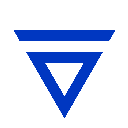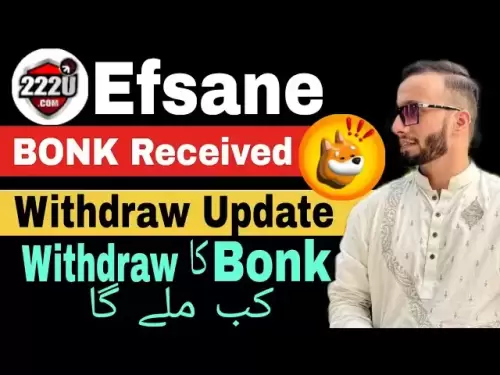-
 Bitcoin
Bitcoin $107,467.9126
1.26% -
 Ethereum
Ethereum $2,447.5288
-0.12% -
 Tether USDt
Tether USDt $1.0005
0.00% -
 XRP
XRP $2.1921
0.13% -
 BNB
BNB $647.2897
0.50% -
 Solana
Solana $144.8627
-0.37% -
 USDC
USDC $0.9996
-0.03% -
 TRON
TRON $0.2732
0.10% -
 Dogecoin
Dogecoin $0.1652
-0.18% -
 Cardano
Cardano $0.5700
-2.87% -
 Hyperliquid
Hyperliquid $37.0274
-1.81% -
 Bitcoin Cash
Bitcoin Cash $484.6957
0.19% -
 Sui
Sui $2.7354
-2.19% -
 Chainlink
Chainlink $13.1727
-1.49% -
 UNUS SED LEO
UNUS SED LEO $8.9978
-0.04% -
 Stellar
Stellar $0.2421
-2.33% -
 Avalanche
Avalanche $17.5633
-3.51% -
 Toncoin
Toncoin $2.8476
-1.94% -
 Shiba Inu
Shiba Inu $0.0...01166
-0.56% -
 Litecoin
Litecoin $85.1071
0.09% -
 Hedera
Hedera $0.1502
-2.96% -
 Monero
Monero $310.2774
-1.64% -
 Dai
Dai $0.9999
-0.01% -
 Polkadot
Polkadot $3.3584
-1.88% -
 Ethena USDe
Ethena USDe $1.0003
-0.04% -
 Bitget Token
Bitget Token $4.4443
2.90% -
 Pi
Pi $0.6242
14.04% -
 Uniswap
Uniswap $6.9774
-2.86% -
 Pepe
Pepe $0.0...09535
-5.05% -
 Aave
Aave $256.7574
-3.35%
How to query ATOM's transaction history? What is the purpose of exporting records?
Query ATOM's transaction history using blockchain explorers or APIs, and export records for auditing, financial analysis, security, and research purposes.
May 05, 2025 at 04:57 pm
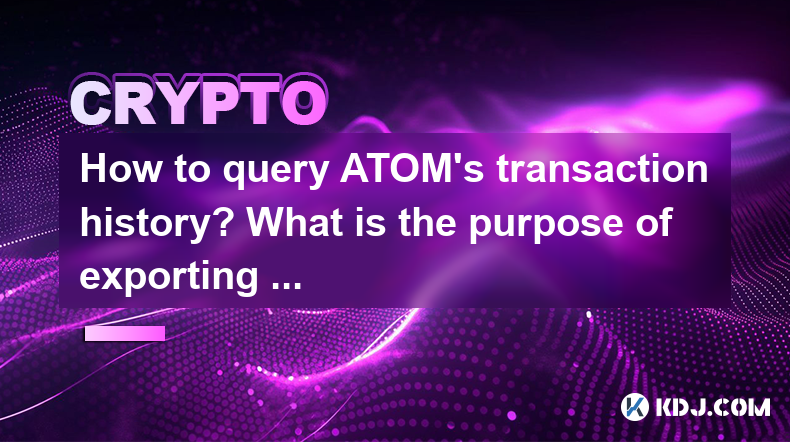
How to Query ATOM's Transaction History? What is the Purpose of Exporting Records?
ATOM, the native cryptocurrency of the Cosmos network, is a popular token in the blockchain ecosystem. Understanding how to query ATOM's transaction history and the purpose of exporting these records can be crucial for both individual investors and organizations. This article will guide you through the process of querying ATOM's transaction history and explain why exporting these records is beneficial.
Understanding ATOM and Its Transaction History
ATOM is the primary token of the Cosmos network, a decentralized network of independent parallel blockchains, each powered by the Byzantine Fault Tolerance (BFT) consensus algorithm. The transaction history of ATOM includes all the transfers, stakes, and other activities associated with the token. Querying this history can provide valuable insights into the token's movement and usage.
Methods to Query ATOM's Transaction History
There are several methods to query ATOM's transaction history, each with its own set of tools and platforms. Here, we will explore the most common approaches:
Using a Blockchain Explorer
Blockchain explorers are web-based tools that allow users to browse and search the blockchain. For ATOM, popular blockchain explorers include Mintscan and Cosmos Explorer. To query ATOM's transaction history using a blockchain explorer:
- Navigate to the chosen blockchain explorer such as Mintscan or Cosmos Explorer.
- Enter the ATOM address you wish to query in the search bar.
- Review the transaction history displayed on the page, which will show all transactions associated with the address.
Using the Cosmos Network's API
For more advanced users, the Cosmos Network's API provides a programmatic way to query transaction history. To use the API:
- Access the Cosmos Network's API documentation to understand the available endpoints.
- Choose an endpoint that allows you to query transaction history, such as
/txs. - Make an API request using a tool like cURL or a programming language of your choice, specifying the ATOM address you want to query.
- Parse the response to extract the transaction history data.
Using a Third-Party Service
Third-party services like Crypto APIs or BlockCypher offer APIs that can be used to query ATOM's transaction history. To use these services:
- Sign up for an account on the chosen service's website.
- Obtain an API key if required.
- Use the service's API to query the transaction history of an ATOM address, following their documentation for the correct endpoint and parameters.
- Retrieve and analyze the transaction data returned by the API.
Purpose of Exporting ATOM Transaction Records
Exporting ATOM transaction records can serve several important purposes:
Auditing and Compliance
For businesses and organizations, exporting transaction records is essential for auditing and compliance purposes. By maintaining a detailed record of all ATOM transactions, organizations can ensure they are adhering to regulatory requirements and can provide evidence of their financial activities if needed.
Financial Analysis and Reporting
Exporting transaction records allows for comprehensive financial analysis and reporting. By analyzing the transaction history, users can gain insights into spending patterns, investment returns, and other financial metrics. This data can be used to generate reports for internal use or for external stakeholders.
Backup and Security
Exporting transaction records provides a backup of important financial data. In the event of a data loss or security breach, having an exported record of transactions can help in recovery and verification processes. This is particularly important for large holders of ATOM who need to ensure the security of their assets.
Research and Development
For researchers and developers working on blockchain projects, exporting transaction records can provide valuable data for analysis and development. By studying the transaction history of ATOM, researchers can gain insights into network usage, user behavior, and potential areas for improvement in the Cosmos ecosystem.
Steps to Export ATOM Transaction Records
Exporting ATOM transaction records can be done using various tools and methods. Here are some common approaches:
Using a Blockchain Explorer
To export transaction records using a blockchain explorer:
- Navigate to the chosen blockchain explorer such as Mintscan or Cosmos Explorer.
- Enter the ATOM address you wish to export in the search bar.
- Locate the export option, which may be labeled as "Export" or "Download".
- Select the desired format for the exported data, such as CSV or JSON.
- Download the exported file to your local device.
Using the Cosmos Network's API
To export transaction records using the Cosmos Network's API:
- Access the Cosmos Network's API documentation to understand the available endpoints.
- Choose an endpoint that allows you to export transaction history, such as
/txs. - Make an API request using a tool like cURL or a programming language of your choice, specifying the ATOM address you want to export.
- Save the response to a file in the desired format, such as CSV or JSON.
Using a Third-Party Service
To export transaction records using a third-party service:
- Sign up for an account on the chosen service's website.
- Obtain an API key if required.
- Use the service's API to export the transaction history of an ATOM address, following their documentation for the correct endpoint and parameters.
- Save the exported data to a file in the desired format.
Frequently Asked Questions
Q: Can I query ATOM's transaction history for a specific time period?
A: Yes, many blockchain explorers and APIs allow you to filter transaction history by date range. When using a blockchain explorer, look for options to set a start and end date for the transactions you want to view. When using an API, you can typically include parameters in your request to specify the desired time period.
Q: Is it possible to export ATOM transaction records in real-time?
A: Real-time exporting of transaction records is generally not supported by most blockchain explorers or APIs. However, some third-party services may offer real-time data streaming options. For most users, exporting transaction records is a batch process done at specific intervals.
Q: Are there any privacy concerns when exporting ATOM transaction records?
A: Yes, exporting transaction records can raise privacy concerns, especially if the data is shared or stored insecurely. It's important to ensure that exported data is encrypted and stored securely. Additionally, consider the legal and regulatory implications of storing and sharing transaction data, especially if you are handling data for others.
Q: Can I automate the process of querying and exporting ATOM transaction records?
A: Yes, the process of querying and exporting ATOM transaction records can be automated using scripts and scheduled tasks. By writing a script that interacts with the chosen API or blockchain explorer, you can set up regular exports of transaction data. This is particularly useful for organizations that need to maintain up-to-date records for auditing and compliance purposes.
Disclaimer:info@kdj.com
The information provided is not trading advice. kdj.com does not assume any responsibility for any investments made based on the information provided in this article. Cryptocurrencies are highly volatile and it is highly recommended that you invest with caution after thorough research!
If you believe that the content used on this website infringes your copyright, please contact us immediately (info@kdj.com) and we will delete it promptly.
- Bitcoin's Market Dominance: A Virtual Asset Overview in '25
- 2025-06-26 12:25:13
- Ministry of Finance, Silver Coin, Golden Year: A Collector's Gem
- 2025-06-26 12:25:13
- Fiat Fading, Bitcoin at $107K, USD at Cycle Lows: What's Going On?
- 2025-06-26 13:25:12
- XRP Price Prediction: June 26th - Breakout Incoming?
- 2025-06-26 12:50:12
- Railway Protests and Strikes: A Global Perspective
- 2025-06-26 13:07:14
- Bitcoin, Ethereum, and Crypto ETFs: What's the Deal?
- 2025-06-26 13:25:12
Related knowledge

How to customize USDT TRC20 mining fees? Flexible adjustment tutorial
Jun 13,2025 at 01:42am
Understanding USDT TRC20 Mining FeesMining fees on the TRON (TRC20) network are essential for processing transactions. Unlike Bitcoin or Ethereum, where miners directly validate transactions, TRON uses a delegated proof-of-stake (DPoS) mechanism. However, users still need to pay bandwidth and energy fees, which are collectively referred to as 'mining fe...

USDT TRC20 transaction is stuck? Solution summary
Jun 14,2025 at 11:15pm
Understanding USDT TRC20 TransactionsWhen users mention that a USDT TRC20 transaction is stuck, they typically refer to a situation where the transfer of Tether (USDT) on the TRON blockchain has not been confirmed for an extended period. This issue may arise due to various reasons such as network congestion, insufficient transaction fees, or wallet-rela...

How to cancel USDT TRC20 unconfirmed transactions? Operation guide
Jun 13,2025 at 11:01pm
Understanding USDT TRC20 Unconfirmed TransactionsWhen dealing with USDT TRC20 transactions, it’s crucial to understand what an unconfirmed transaction means. An unconfirmed transaction is one that has been broadcasted to the blockchain network but hasn’t yet been included in a block. This typically occurs due to low transaction fees or network congestio...

How to check USDT TRC20 balance? Introduction to multiple query methods
Jun 21,2025 at 02:42am
Understanding USDT TRC20 and Its ImportanceUSDT (Tether) is one of the most widely used stablecoins in the cryptocurrency market. It exists on multiple blockchain networks, including TRC20, which operates on the Tron (TRX) network. Checking your USDT TRC20 balance accurately is crucial for users who hold or transact with this asset. Whether you're sendi...

What to do if USDT TRC20 transfers are congested? Speed up trading skills
Jun 13,2025 at 09:56am
Understanding USDT TRC20 Transfer CongestionWhen transferring USDT TRC20, users may occasionally experience delays or congestion. This typically occurs due to network overload on the TRON blockchain, which hosts the TRC20 version of Tether. Unlike the ERC20 variant (which runs on Ethereum), TRC20 transactions are generally faster and cheaper, but during...

The relationship between USDT TRC20 and TRON chain: technical background analysis
Jun 12,2025 at 01:28pm
What is USDT TRC20?USDT TRC20 refers to the Tether (USDT) token issued on the TRON blockchain using the TRC-20 standard. Unlike the more commonly known ERC-20 version of USDT (which runs on Ethereum), the TRC-20 variant leverages the TRON network's infrastructure for faster and cheaper transactions. The emergence of this version came as part of Tether’s...

How to customize USDT TRC20 mining fees? Flexible adjustment tutorial
Jun 13,2025 at 01:42am
Understanding USDT TRC20 Mining FeesMining fees on the TRON (TRC20) network are essential for processing transactions. Unlike Bitcoin or Ethereum, where miners directly validate transactions, TRON uses a delegated proof-of-stake (DPoS) mechanism. However, users still need to pay bandwidth and energy fees, which are collectively referred to as 'mining fe...

USDT TRC20 transaction is stuck? Solution summary
Jun 14,2025 at 11:15pm
Understanding USDT TRC20 TransactionsWhen users mention that a USDT TRC20 transaction is stuck, they typically refer to a situation where the transfer of Tether (USDT) on the TRON blockchain has not been confirmed for an extended period. This issue may arise due to various reasons such as network congestion, insufficient transaction fees, or wallet-rela...

How to cancel USDT TRC20 unconfirmed transactions? Operation guide
Jun 13,2025 at 11:01pm
Understanding USDT TRC20 Unconfirmed TransactionsWhen dealing with USDT TRC20 transactions, it’s crucial to understand what an unconfirmed transaction means. An unconfirmed transaction is one that has been broadcasted to the blockchain network but hasn’t yet been included in a block. This typically occurs due to low transaction fees or network congestio...

How to check USDT TRC20 balance? Introduction to multiple query methods
Jun 21,2025 at 02:42am
Understanding USDT TRC20 and Its ImportanceUSDT (Tether) is one of the most widely used stablecoins in the cryptocurrency market. It exists on multiple blockchain networks, including TRC20, which operates on the Tron (TRX) network. Checking your USDT TRC20 balance accurately is crucial for users who hold or transact with this asset. Whether you're sendi...

What to do if USDT TRC20 transfers are congested? Speed up trading skills
Jun 13,2025 at 09:56am
Understanding USDT TRC20 Transfer CongestionWhen transferring USDT TRC20, users may occasionally experience delays or congestion. This typically occurs due to network overload on the TRON blockchain, which hosts the TRC20 version of Tether. Unlike the ERC20 variant (which runs on Ethereum), TRC20 transactions are generally faster and cheaper, but during...

The relationship between USDT TRC20 and TRON chain: technical background analysis
Jun 12,2025 at 01:28pm
What is USDT TRC20?USDT TRC20 refers to the Tether (USDT) token issued on the TRON blockchain using the TRC-20 standard. Unlike the more commonly known ERC-20 version of USDT (which runs on Ethereum), the TRC-20 variant leverages the TRON network's infrastructure for faster and cheaper transactions. The emergence of this version came as part of Tether’s...
See all articles