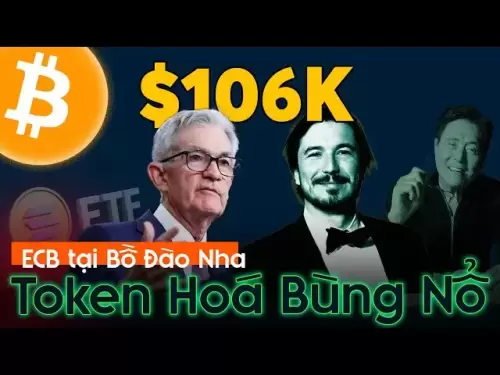-
 Bitcoin
Bitcoin $107,814.2183
1.08% -
 Ethereum
Ethereum $2,463.5660
1.32% -
 Tether USDt
Tether USDt $1.0006
0.02% -
 XRP
XRP $2.1904
0.02% -
 BNB
BNB $658.4950
1.31% -
 Solana
Solana $150.0570
1.53% -
 USDC
USDC $1.0002
0.01% -
 TRON
TRON $0.2823
1.22% -
 Dogecoin
Dogecoin $0.1634
2.68% -
 Cardano
Cardano $0.5657
3.30% -
 Hyperliquid
Hyperliquid $38.6646
-0.70% -
 Bitcoin Cash
Bitcoin Cash $501.8244
-2.85% -
 Sui
Sui $2.7979
3.64% -
 Chainlink
Chainlink $13.1942
1.21% -
 UNUS SED LEO
UNUS SED LEO $8.9470
0.44% -
 Avalanche
Avalanche $17.7386
2.23% -
 Stellar
Stellar $0.2324
-0.87% -
 Toncoin
Toncoin $2.8435
1.38% -
 Shiba Inu
Shiba Inu $0.0...01148
2.34% -
 Litecoin
Litecoin $85.6186
0.37% -
 Hedera
Hedera $0.1490
1.37% -
 Monero
Monero $322.8553
1.63% -
 Polkadot
Polkadot $3.3791
1.39% -
 Dai
Dai $1.0002
0.02% -
 Bitget Token
Bitget Token $4.5749
0.75% -
 Ethena USDe
Ethena USDe $1.0002
0.00% -
 Uniswap
Uniswap $7.1451
2.66% -
 Aave
Aave $268.4133
1.40% -
 Pepe
Pepe $0.0...09614
1.94% -
 Pi
Pi $0.4952
0.74%
How to operate ICP fixed investment? Automated investment tutorial
Set up automated fixed investments in ICP on platforms like Coinbase, Binance, or OKEx to mitigate crypto market volatility using dollar-cost averaging.
May 03, 2025 at 06:35 pm

Introduction to ICP Fixed Investment
ICP, or Internet Computer Protocol, is a decentralized blockchain platform developed by the DFINITY Foundation. Fixed investment in ICP involves regularly investing a fixed amount into this cryptocurrency, a strategy known as dollar-cost averaging. This method helps mitigate the volatility inherent in cryptocurrency markets by spreading out the purchase over time. In this tutorial, we will guide you through the steps to set up an automated fixed investment plan for ICP.
Choosing a Suitable Platform
To start with ICP fixed investment, you need to select a platform that supports automated investments in ICP. Some popular platforms include Coinbase, Binance, and OKEx. Each platform has its own set of features and fees, so it's important to compare them before making a decision.
- Coinbase is known for its user-friendly interface and is a good choice for beginners.
- Binance offers a wide range of cryptocurrencies and lower trading fees, suitable for more experienced investors.
- OKEx provides advanced trading features and is another option for those looking for more control over their investments.
Setting Up Your Account
Once you have chosen a platform, the next step is to set up your account. Here’s how you can do it:
- Visit the website of your chosen platform and click on the "Sign Up" or "Register" button.
- Fill in your personal information, including your name, email address, and a strong password.
- Verify your identity by providing the required documents, such as a government-issued ID and proof of address. This step is crucial for compliance with Know Your Customer (KYC) regulations.
- Enable two-factor authentication (2FA) for added security. You can usually do this by downloading an authenticator app like Google Authenticator or Authy and linking it to your account.
Funding Your Account
With your account set up, you need to fund it to start your ICP fixed investment. Here’s how to do it:
- Navigate to the deposit section of your chosen platform.
- Select your preferred deposit method, such as bank transfer, credit/debit card, or cryptocurrency transfer.
- Enter the amount you wish to deposit and follow the on-screen instructions to complete the transaction.
- Wait for the funds to be credited to your account, which can take anywhere from a few minutes to several days, depending on the method used.
Setting Up Automated Investment
Now that your account is funded, you can set up your automated investment plan for ICP. The steps may vary slightly depending on the platform you are using, but the general process is as follows:
- Go to the trading or investment section of the platform.
- Select ICP as the cryptocurrency you want to invest in.
- Choose the fixed investment option. This is often labeled as "Recurring Buy" or "Dollar-Cost Averaging".
- Set the frequency of your investment, such as weekly or monthly.
- Enter the amount you want to invest each time. Make sure this amount is within your budget and aligns with your investment goals.
- Review and confirm your settings. Once you confirm, the platform will automatically execute your investment at the specified intervals.
Monitoring and Adjusting Your Investment
After setting up your automated investment plan, it's important to monitor its performance and make adjustments as needed. Here’s how you can do it:
- Regularly check your investment portfolio to see how your ICP holdings are performing.
- Review the market trends and news related to ICP to stay informed about any developments that might affect its price.
- Adjust your investment amount or frequency if your financial situation changes or if you want to increase or decrease your exposure to ICP.
- Consider setting up alerts on your platform to notify you of significant price movements or other important events.
Withdrawing Your Investment
If you decide to withdraw your ICP investment, the process is straightforward but may vary slightly depending on the platform. Here’s a general guide:
- Navigate to the withdrawal section of your platform.
- Select ICP as the cryptocurrency you want to withdraw.
- Enter the amount you wish to withdraw and the destination wallet address.
- Review and confirm the transaction details. Be sure to double-check the wallet address to avoid sending your funds to the wrong place.
- Wait for the withdrawal to be processed, which can take anywhere from a few minutes to several hours, depending on the platform and network congestion.
Frequently Asked Questions
Q1: Can I set up multiple fixed investments for different cryptocurrencies on the same platform?
A1: Yes, most platforms that support automated investments allow you to set up multiple fixed investment plans for different cryptocurrencies. You can manage these plans separately within your account.
Q2: What happens if I don’t have enough funds in my account for an automated investment?
A2: If you don’t have enough funds in your account when an automated investment is due, the platform will usually skip that investment and continue with the next scheduled one. It’s important to keep your account funded to avoid missing out on investments.
Q3: Is it possible to pause or cancel my automated investment plan?
A3: Yes, you can usually pause or cancel your automated investment plan at any time through the platform’s interface. Look for an option like "Manage Recurring Buys" or "Edit Investment Plan" to make changes to your settings.
Q4: How do I know if my automated investment was successful?
A4: After each automated investment, you should receive a notification or email from the platform confirming the transaction. Additionally, you can check your transaction history or investment portfolio to see the updated balance and transaction details.
Disclaimer:info@kdj.com
The information provided is not trading advice. kdj.com does not assume any responsibility for any investments made based on the information provided in this article. Cryptocurrencies are highly volatile and it is highly recommended that you invest with caution after thorough research!
If you believe that the content used on this website infringes your copyright, please contact us immediately (info@kdj.com) and we will delete it promptly.
- Robert Kiyosaki Still Bullish on Bitcoin: Why $107K is 'Cheap'
- 2025-07-02 20:30:12
- Coinbase, Liquifi, and Crypto M&A: What's the Deal?
- 2025-07-02 21:10:12
- XRP, SEC, and ETF Buzz: What's the Deal?
- 2025-07-02 22:10:11
- Nexo Drives into Crypto-Golf: A Digital Wealth Play on the DP World Tour
- 2025-07-02 21:10:12
- Crypto Down in July 2025? Decoding the Market's Mixed Signals
- 2025-07-02 21:30:12
- Arbitrum, DeFi, and TradFi: A New York Minute on the Future of Finance
- 2025-07-02 22:10:11
Related knowledge

How to customize USDT TRC20 mining fees? Flexible adjustment tutorial
Jun 13,2025 at 01:42am
Understanding USDT TRC20 Mining FeesMining fees on the TRON (TRC20) network are essential for processing transactions. Unlike Bitcoin or Ethereum, where miners directly validate transactions, TRON uses a delegated proof-of-stake (DPoS) mechanism. However, users still need to pay bandwidth and energy fees, which are collectively referred to as 'mining fe...

USDT TRC20 transaction is stuck? Solution summary
Jun 14,2025 at 11:15pm
Understanding USDT TRC20 TransactionsWhen users mention that a USDT TRC20 transaction is stuck, they typically refer to a situation where the transfer of Tether (USDT) on the TRON blockchain has not been confirmed for an extended period. This issue may arise due to various reasons such as network congestion, insufficient transaction fees, or wallet-rela...

How to cancel USDT TRC20 unconfirmed transactions? Operation guide
Jun 13,2025 at 11:01pm
Understanding USDT TRC20 Unconfirmed TransactionsWhen dealing with USDT TRC20 transactions, it’s crucial to understand what an unconfirmed transaction means. An unconfirmed transaction is one that has been broadcasted to the blockchain network but hasn’t yet been included in a block. This typically occurs due to low transaction fees or network congestio...

How to check USDT TRC20 balance? Introduction to multiple query methods
Jun 21,2025 at 02:42am
Understanding USDT TRC20 and Its ImportanceUSDT (Tether) is one of the most widely used stablecoins in the cryptocurrency market. It exists on multiple blockchain networks, including TRC20, which operates on the Tron (TRX) network. Checking your USDT TRC20 balance accurately is crucial for users who hold or transact with this asset. Whether you're sendi...

What to do if USDT TRC20 transfers are congested? Speed up trading skills
Jun 13,2025 at 09:56am
Understanding USDT TRC20 Transfer CongestionWhen transferring USDT TRC20, users may occasionally experience delays or congestion. This typically occurs due to network overload on the TRON blockchain, which hosts the TRC20 version of Tether. Unlike the ERC20 variant (which runs on Ethereum), TRC20 transactions are generally faster and cheaper, but during...

The relationship between USDT TRC20 and TRON chain: technical background analysis
Jun 12,2025 at 01:28pm
What is USDT TRC20?USDT TRC20 refers to the Tether (USDT) token issued on the TRON blockchain using the TRC-20 standard. Unlike the more commonly known ERC-20 version of USDT (which runs on Ethereum), the TRC-20 variant leverages the TRON network's infrastructure for faster and cheaper transactions. The emergence of this version came as part of Tether’s...

How to customize USDT TRC20 mining fees? Flexible adjustment tutorial
Jun 13,2025 at 01:42am
Understanding USDT TRC20 Mining FeesMining fees on the TRON (TRC20) network are essential for processing transactions. Unlike Bitcoin or Ethereum, where miners directly validate transactions, TRON uses a delegated proof-of-stake (DPoS) mechanism. However, users still need to pay bandwidth and energy fees, which are collectively referred to as 'mining fe...

USDT TRC20 transaction is stuck? Solution summary
Jun 14,2025 at 11:15pm
Understanding USDT TRC20 TransactionsWhen users mention that a USDT TRC20 transaction is stuck, they typically refer to a situation where the transfer of Tether (USDT) on the TRON blockchain has not been confirmed for an extended period. This issue may arise due to various reasons such as network congestion, insufficient transaction fees, or wallet-rela...

How to cancel USDT TRC20 unconfirmed transactions? Operation guide
Jun 13,2025 at 11:01pm
Understanding USDT TRC20 Unconfirmed TransactionsWhen dealing with USDT TRC20 transactions, it’s crucial to understand what an unconfirmed transaction means. An unconfirmed transaction is one that has been broadcasted to the blockchain network but hasn’t yet been included in a block. This typically occurs due to low transaction fees or network congestio...

How to check USDT TRC20 balance? Introduction to multiple query methods
Jun 21,2025 at 02:42am
Understanding USDT TRC20 and Its ImportanceUSDT (Tether) is one of the most widely used stablecoins in the cryptocurrency market. It exists on multiple blockchain networks, including TRC20, which operates on the Tron (TRX) network. Checking your USDT TRC20 balance accurately is crucial for users who hold or transact with this asset. Whether you're sendi...

What to do if USDT TRC20 transfers are congested? Speed up trading skills
Jun 13,2025 at 09:56am
Understanding USDT TRC20 Transfer CongestionWhen transferring USDT TRC20, users may occasionally experience delays or congestion. This typically occurs due to network overload on the TRON blockchain, which hosts the TRC20 version of Tether. Unlike the ERC20 variant (which runs on Ethereum), TRC20 transactions are generally faster and cheaper, but during...

The relationship between USDT TRC20 and TRON chain: technical background analysis
Jun 12,2025 at 01:28pm
What is USDT TRC20?USDT TRC20 refers to the Tether (USDT) token issued on the TRON blockchain using the TRC-20 standard. Unlike the more commonly known ERC-20 version of USDT (which runs on Ethereum), the TRC-20 variant leverages the TRON network's infrastructure for faster and cheaper transactions. The emergence of this version came as part of Tether’s...
See all articles