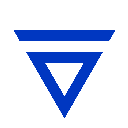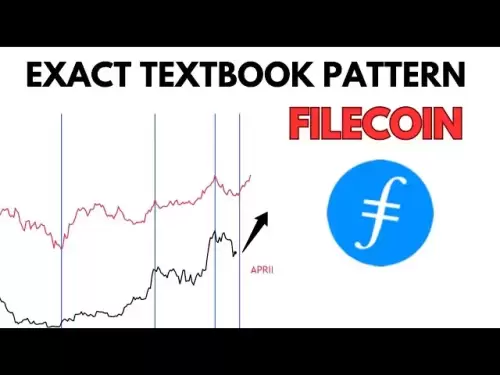-
 Bitcoin
Bitcoin $99,594.2189
-3.59% -
 Ethereum
Ethereum $2,188.5793
-9.00% -
 Tether USDt
Tether USDt $1.0001
-0.02% -
 XRP
XRP $1.9745
-5.82% -
 BNB
BNB $608.9511
-3.73% -
 Solana
Solana $130.4575
-5.93% -
 USDC
USDC $1.0000
0.01% -
 TRON
TRON $0.2637
-3.59% -
 Dogecoin
Dogecoin $0.1493
-5.97% -
 Cardano
Cardano $0.5322
-6.72% -
 Hyperliquid
Hyperliquid $33.9044
3.33% -
 Bitcoin Cash
Bitcoin Cash $449.6411
-5.46% -
 UNUS SED LEO
UNUS SED LEO $8.9629
0.43% -
 Sui
Sui $2.3943
-8.35% -
 Chainlink
Chainlink $11.4402
-7.83% -
 Stellar
Stellar $0.2241
-6.49% -
 Avalanche
Avalanche $16.1489
-4.24% -
 Toncoin
Toncoin $2.7182
-5.94% -
 Shiba Inu
Shiba Inu $0.0...01040
-5.72% -
 Litecoin
Litecoin $78.7882
-4.07% -
 Ethena USDe
Ethena USDe $1.0004
-0.01% -
 Hedera
Hedera $0.1305
-7.45% -
 Monero
Monero $297.0030
-5.32% -
 Dai
Dai $0.9997
-0.02% -
 Polkadot
Polkadot $3.1834
-6.03% -
 Bitget Token
Bitget Token $3.9788
-7.03% -
 Uniswap
Uniswap $6.1327
-10.62% -
 Pepe
Pepe $0.0...08689
-8.30% -
 Pi
Pi $0.4826
-9.65% -
 Aave
Aave $219.8043
-9.69%
How to manage multiple Bitcoin accounts? Can it be done with one click?
Managing multiple Bitcoin accounts can be streamlined with the right wallet; some allow near one-click management, but security and organization are key.
May 19, 2025 at 04:36 pm

Managing multiple Bitcoin accounts can be a daunting task, especially for individuals who are new to the world of cryptocurrencies. However, with the right tools and strategies, it is possible to manage multiple Bitcoin accounts efficiently. This article will guide you through the process of managing multiple Bitcoin accounts and explore whether it can be done with one click.
Understanding the Need for Multiple Bitcoin Accounts
Before delving into the management of multiple Bitcoin accounts, it's essential to understand why someone might need more than one account. Multiple Bitcoin accounts can be beneficial for various reasons, such as separating personal and business transactions, enhancing privacy, or diversifying risk across different wallets. Each account can be used for different purposes, making it easier to track and manage your cryptocurrency holdings.
Choosing the Right Wallet for Multiple Accounts
The first step in managing multiple Bitcoin accounts is choosing a suitable wallet. Not all wallets support multiple accounts, so it's crucial to select one that does. Some popular wallets that support multiple accounts include:
- Electrum: A lightweight Bitcoin wallet that allows you to create and manage multiple accounts within a single interface.
- MyEtherWallet (MEW): Although primarily used for Ethereum, MEW also supports Bitcoin and allows for multiple accounts.
- Ledger Live: A hardware wallet solution that supports multiple accounts and provides an intuitive interface for managing them.
When choosing a wallet, consider factors such as security, ease of use, and the ability to manage multiple accounts efficiently.
Setting Up Multiple Accounts
Once you have chosen a suitable wallet, the next step is setting up multiple accounts. The process can vary slightly depending on the wallet you are using, but the general steps are as follows:
- Open your chosen wallet and navigate to the section where you can add or create new accounts.
- Follow the prompts to create a new account. This usually involves generating a new address and setting a label or name for the account to help you identify it.
- Repeat the process for each additional account you want to create. Most wallets allow you to create as many accounts as you need within a single wallet.
For example, if you are using Electrum, you would:
- Open Electrum and go to the "Wallet" menu.
- Select "New/Restore" and choose "Create a new seed" to generate a new account.
- Label the account appropriately, such as "Personal" or "Business".
- Repeat the process for each additional account you want to create.
Managing Multiple Accounts
Once you have set up your multiple Bitcoin accounts, managing them involves keeping track of transactions, ensuring security, and maintaining organization. Here are some tips for effective management:
- Use Labels and Categories: Most wallets allow you to label accounts and transactions, which can help you keep track of where your Bitcoins are going and for what purpose.
- Regularly Check Balances: Keep an eye on the balances of each account to ensure you are aware of any unusual activity or discrepancies.
- Implement Security Measures: Use strong passwords, enable two-factor authentication, and consider using a hardware wallet for added security.
- Keep Records: Maintain a record of your transactions and account details for tax purposes and personal reference.
Can Multiple Bitcoin Accounts Be Managed with One Click?
The concept of managing multiple Bitcoin accounts with one click might seem appealing, but it's important to understand what this entails. Some wallets offer features that allow for quick management of multiple accounts, but these features vary in functionality and convenience.
For instance, Ledger Live provides a dashboard where you can view and manage multiple accounts at a glance. You can send and receive Bitcoin from different accounts within the same interface, which can be considered a form of one-click management. However, this still requires you to manually select the account you want to use for each transaction.
Other wallets, like Electrum, do not offer a true one-click solution for managing multiple accounts. You would need to manually switch between accounts and initiate transactions for each one separately.
In summary, while some wallets provide features that make managing multiple accounts easier, there is no universal one-click solution that applies to all wallets. The closest you can get to one-click management is using a wallet like Ledger Live, which simplifies the process but still requires some manual input.
Practical Tips for Efficient Management
To make the management of multiple Bitcoin accounts as efficient as possible, consider the following practical tips:
- Automate Where Possible: Some wallets allow you to set up recurring transactions, which can help automate the process of moving funds between accounts.
- Use a Password Manager: Managing multiple accounts can be challenging if you have to remember different passwords. A password manager can help you securely store and manage your passwords.
- Regularly Backup Your Wallets: Ensure that you regularly back up your wallets to prevent loss of funds in case of hardware failure or other issues.
- Stay Informed: Keep up-to-date with the latest security practices and wallet updates to ensure your accounts remain secure.
FAQs
Q: Can I use the same seed phrase for multiple Bitcoin accounts?
A: No, you should not use the same seed phrase for multiple Bitcoin accounts. Each account should have its own unique seed phrase to ensure the highest level of security. Using the same seed phrase for multiple accounts could compromise the security of all your accounts if one is breached.
Q: Is it possible to transfer funds between my multiple Bitcoin accounts without incurring fees?
A: It depends on the wallet you are using. Some wallets allow for internal transfers between accounts without fees, while others may treat these transfers as regular transactions, which could incur fees. Always check the specifics of your wallet to understand its fee structure.
Q: How can I ensure the privacy of my multiple Bitcoin accounts?
A: To ensure the privacy of your multiple Bitcoin accounts, use different addresses for each account, avoid reusing addresses, and consider using privacy-focused wallets or services like CoinJoin to mix your transactions. Additionally, keep your personal information separate from your Bitcoin transactions to maintain anonymity.
Q: Can I manage multiple Bitcoin accounts on different devices?
A: Yes, you can manage multiple Bitcoin accounts on different devices, provided you have the necessary software or hardware wallets installed on each device. Ensure that you securely sync your wallet data across devices if you choose to do so, and always use strong security measures to protect your accounts.
Disclaimer:info@kdj.com
The information provided is not trading advice. kdj.com does not assume any responsibility for any investments made based on the information provided in this article. Cryptocurrencies are highly volatile and it is highly recommended that you invest with caution after thorough research!
If you believe that the content used on this website infringes your copyright, please contact us immediately (info@kdj.com) and we will delete it promptly.
- Solana, Aptos, and Stable Tokens: Wyoming's Bold Move and the Future of Finance
- 2025-06-23 08:25:12
- Ruvi AI: The Next Binance Coin? A Token Rally to Watch
- 2025-06-23 08:25:12
- Ruvi AI vs. Dogecoin: Can AI Deliver Better ROI?
- 2025-06-23 08:45:12
- SHIB, WLD, BlockDAG: Navigating Crypto's Crossroads in 2024
- 2025-06-23 08:45:12
- Ruvi AI: Revolutionizing ROI Predictions in the Crypto Space
- 2025-06-23 09:05:12
- Ruvi AI: Is This the Token Poised for Bigger ETH Gains?
- 2025-06-23 09:05:12
Related knowledge

How to customize USDT TRC20 mining fees? Flexible adjustment tutorial
Jun 13,2025 at 01:42am
Understanding USDT TRC20 Mining FeesMining fees on the TRON (TRC20) network are essential for processing transactions. Unlike Bitcoin or Ethereum, where miners directly validate transactions, TRON uses a delegated proof-of-stake (DPoS) mechanism. However, users still need to pay bandwidth and energy fees, which are collectively referred to as 'mining fe...

USDT TRC20 transaction is stuck? Solution summary
Jun 14,2025 at 11:15pm
Understanding USDT TRC20 TransactionsWhen users mention that a USDT TRC20 transaction is stuck, they typically refer to a situation where the transfer of Tether (USDT) on the TRON blockchain has not been confirmed for an extended period. This issue may arise due to various reasons such as network congestion, insufficient transaction fees, or wallet-rela...

How to cancel USDT TRC20 unconfirmed transactions? Operation guide
Jun 13,2025 at 11:01pm
Understanding USDT TRC20 Unconfirmed TransactionsWhen dealing with USDT TRC20 transactions, it’s crucial to understand what an unconfirmed transaction means. An unconfirmed transaction is one that has been broadcasted to the blockchain network but hasn’t yet been included in a block. This typically occurs due to low transaction fees or network congestio...

How to check USDT TRC20 balance? Introduction to multiple query methods
Jun 21,2025 at 02:42am
Understanding USDT TRC20 and Its ImportanceUSDT (Tether) is one of the most widely used stablecoins in the cryptocurrency market. It exists on multiple blockchain networks, including TRC20, which operates on the Tron (TRX) network. Checking your USDT TRC20 balance accurately is crucial for users who hold or transact with this asset. Whether you're sendi...

What to do if USDT TRC20 transfers are congested? Speed up trading skills
Jun 13,2025 at 09:56am
Understanding USDT TRC20 Transfer CongestionWhen transferring USDT TRC20, users may occasionally experience delays or congestion. This typically occurs due to network overload on the TRON blockchain, which hosts the TRC20 version of Tether. Unlike the ERC20 variant (which runs on Ethereum), TRC20 transactions are generally faster and cheaper, but during...

The relationship between USDT TRC20 and TRON chain: technical background analysis
Jun 12,2025 at 01:28pm
What is USDT TRC20?USDT TRC20 refers to the Tether (USDT) token issued on the TRON blockchain using the TRC-20 standard. Unlike the more commonly known ERC-20 version of USDT (which runs on Ethereum), the TRC-20 variant leverages the TRON network's infrastructure for faster and cheaper transactions. The emergence of this version came as part of Tether’s...

How to customize USDT TRC20 mining fees? Flexible adjustment tutorial
Jun 13,2025 at 01:42am
Understanding USDT TRC20 Mining FeesMining fees on the TRON (TRC20) network are essential for processing transactions. Unlike Bitcoin or Ethereum, where miners directly validate transactions, TRON uses a delegated proof-of-stake (DPoS) mechanism. However, users still need to pay bandwidth and energy fees, which are collectively referred to as 'mining fe...

USDT TRC20 transaction is stuck? Solution summary
Jun 14,2025 at 11:15pm
Understanding USDT TRC20 TransactionsWhen users mention that a USDT TRC20 transaction is stuck, they typically refer to a situation where the transfer of Tether (USDT) on the TRON blockchain has not been confirmed for an extended period. This issue may arise due to various reasons such as network congestion, insufficient transaction fees, or wallet-rela...

How to cancel USDT TRC20 unconfirmed transactions? Operation guide
Jun 13,2025 at 11:01pm
Understanding USDT TRC20 Unconfirmed TransactionsWhen dealing with USDT TRC20 transactions, it’s crucial to understand what an unconfirmed transaction means. An unconfirmed transaction is one that has been broadcasted to the blockchain network but hasn’t yet been included in a block. This typically occurs due to low transaction fees or network congestio...

How to check USDT TRC20 balance? Introduction to multiple query methods
Jun 21,2025 at 02:42am
Understanding USDT TRC20 and Its ImportanceUSDT (Tether) is one of the most widely used stablecoins in the cryptocurrency market. It exists on multiple blockchain networks, including TRC20, which operates on the Tron (TRX) network. Checking your USDT TRC20 balance accurately is crucial for users who hold or transact with this asset. Whether you're sendi...

What to do if USDT TRC20 transfers are congested? Speed up trading skills
Jun 13,2025 at 09:56am
Understanding USDT TRC20 Transfer CongestionWhen transferring USDT TRC20, users may occasionally experience delays or congestion. This typically occurs due to network overload on the TRON blockchain, which hosts the TRC20 version of Tether. Unlike the ERC20 variant (which runs on Ethereum), TRC20 transactions are generally faster and cheaper, but during...

The relationship between USDT TRC20 and TRON chain: technical background analysis
Jun 12,2025 at 01:28pm
What is USDT TRC20?USDT TRC20 refers to the Tether (USDT) token issued on the TRON blockchain using the TRC-20 standard. Unlike the more commonly known ERC-20 version of USDT (which runs on Ethereum), the TRC-20 variant leverages the TRON network's infrastructure for faster and cheaper transactions. The emergence of this version came as part of Tether’s...
See all articles