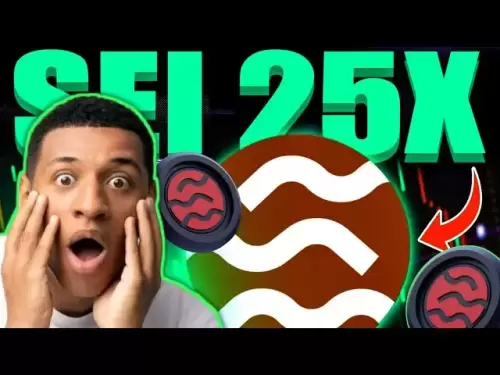-
 Bitcoin
Bitcoin $108,165.4587
0.78% -
 Ethereum
Ethereum $2,456.3517
1.15% -
 Tether USDt
Tether USDt $1.0003
0.00% -
 XRP
XRP $2.1934
0.05% -
 BNB
BNB $650.0935
0.52% -
 Solana
Solana $151.3905
2.69% -
 USDC
USDC $0.9998
0.00% -
 TRON
TRON $0.2751
-0.32% -
 Dogecoin
Dogecoin $0.1640
0.87% -
 Cardano
Cardano $0.5631
0.57% -
 Hyperliquid
Hyperliquid $38.7115
4.69% -
 Bitcoin Cash
Bitcoin Cash $493.1868
-0.39% -
 Sui
Sui $2.8217
3.61% -
 Chainlink
Chainlink $13.3994
2.08% -
 UNUS SED LEO
UNUS SED LEO $9.1632
0.94% -
 Avalanche
Avalanche $18.0318
1.97% -
 Stellar
Stellar $0.2388
0.35% -
 Toncoin
Toncoin $2.8763
1.41% -
 Shiba Inu
Shiba Inu $0.0...01160
1.59% -
 Litecoin
Litecoin $86.6393
1.29% -
 Hedera
Hedera $0.1485
0.16% -
 Monero
Monero $315.7948
1.56% -
 Polkadot
Polkadot $3.4240
1.88% -
 Bitget Token
Bitget Token $4.6314
-0.44% -
 Dai
Dai $0.9998
-0.01% -
 Ethena USDe
Ethena USDe $1.0002
-0.01% -
 Uniswap
Uniswap $7.2110
2.59% -
 Aave
Aave $270.6087
6.07% -
 Pi
Pi $0.5350
0.52% -
 Pepe
Pepe $0.0...09545
1.26%
What is the KAVA selling process? What trading restrictions should be noted?
To sell KAVA, transfer tokens to an exchange, place a sell order, monitor the transaction, and withdraw proceeds, while being mindful of trading restrictions and market volatility.
May 07, 2025 at 10:07 pm
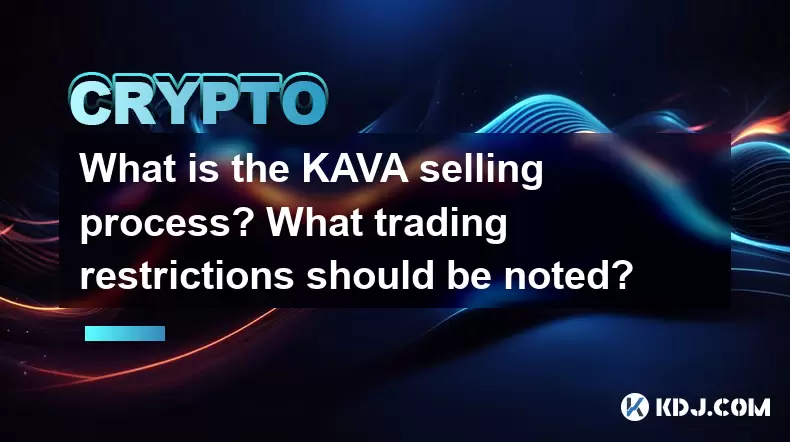
The KAVA selling process involves several steps that users must follow to successfully trade their KAVA tokens. KAVA is a cryptocurrency that operates on the Kava blockchain, which is designed to facilitate decentralized finance (DeFi) applications. When selling KAVA, users must be aware of various trading restrictions that can impact their ability to execute trades effectively. This article will detail the KAVA selling process and highlight important trading restrictions to consider.
Preparing to Sell KAVA
Before initiating the selling process, it is crucial to prepare adequately. This involves ensuring that you have a clear understanding of your KAVA holdings and the platform on which you intend to sell them.
- Check your KAVA balance: Log into your cryptocurrency wallet or exchange account where your KAVA tokens are stored. Ensure that you have the exact amount of KAVA you wish to sell.
- Choose a reputable exchange: Select an exchange that supports KAVA trading. Popular options include Binance, KuCoin, and OKEx. Research the fees, security measures, and user reviews of the exchange to ensure it meets your needs.
- Verify your account: If you are using an exchange for the first time, you will need to complete the Know Your Customer (KYC) verification process. This typically involves submitting personal identification documents and waiting for approval.
Initiating the KAVA Selling Process
Once you have prepared, you can proceed with selling your KAVA tokens. The following steps outline the process:
- Transfer KAVA to the exchange: If your KAVA tokens are stored in a private wallet, you will need to transfer them to the exchange. Navigate to the deposit section of the exchange, find the KAVA deposit address, and send your tokens from your wallet to this address.
- Navigate to the trading page: Once your KAVA tokens are credited to your exchange account, go to the trading page. Select the KAVA trading pair you wish to use, such as KAVA/USDT or KAVA/BTC.
- Place a sell order: Decide whether you want to place a market order or a limit order. A market order will sell your KAVA at the current market price, while a limit order allows you to set a specific price at which you want to sell. Enter the amount of KAVA you wish to sell and confirm the order.
Monitoring and Confirming the Sale
After placing your sell order, it is important to monitor the transaction to ensure it is executed as intended.
- Track the order status: Keep an eye on the order status on the exchange's trading page. If you placed a limit order, it may take some time for it to be filled, depending on market conditions.
- Confirm the sale: Once the order is filled, you will receive the equivalent amount in the chosen trading pair (e.g., USDT or BTC). Verify that the transaction has been completed successfully and that the funds are credited to your exchange account.
Withdrawing the Proceeds
After the sale is confirmed, you can withdraw the proceeds from the exchange to your private wallet or bank account.
- Withdraw to a wallet: If you wish to transfer the proceeds to a cryptocurrency wallet, navigate to the withdrawal section of the exchange. Enter the withdrawal address and the amount you want to withdraw, then confirm the transaction.
- Withdraw to a bank account: If you prefer to convert the proceeds to fiat currency and withdraw them to a bank account, you will need to use the exchange's fiat withdrawal service. This may involve additional verification steps and fees.
Trading Restrictions to Note
When selling KAVA, it is essential to be aware of various trading restrictions that can affect your trading activities. These restrictions can vary depending on the exchange and jurisdiction but often include the following:
- Minimum and maximum order sizes: Exchanges may impose minimum and maximum order sizes for KAVA trades. Ensure that your sell order falls within these limits to avoid rejection.
- Trading fees: Be aware of the trading fees associated with selling KAVA. These fees can vary between exchanges and may be based on the trading volume or the type of order you place.
- Withdrawal limits: Exchanges may have daily or monthly withdrawal limits for KAVA and other cryptocurrencies. Check these limits before attempting to withdraw large amounts.
- Geographical restrictions: Some exchanges may restrict trading activities based on the user's geographical location. Ensure that you are allowed to trade KAVA from your jurisdiction.
Additional Considerations
In addition to the trading restrictions, there are other factors to consider when selling KAVA:
- Market volatility: The cryptocurrency market is highly volatile, and KAVA prices can fluctuate rapidly. Monitor market conditions closely and be prepared for potential price movements.
- Liquidity: Ensure that there is sufficient liquidity for KAVA on the exchange you are using. Low liquidity can result in larger spreads and difficulty executing trades at desired prices.
- Security measures: Always prioritize security when trading KAVA. Use strong passwords, enable two-factor authentication, and be cautious of phishing attempts and other security threats.
Frequently Asked Questions
Q: Can I sell KAVA on decentralized exchanges (DEXs)?
A: Yes, you can sell KAVA on decentralized exchanges that support KAVA trading. The process may differ slightly from centralized exchanges, as you will typically need to connect your wallet directly to the DEX and execute trades through smart contracts. Popular DEXs for KAVA include Uniswap and SushiSwap.
Q: What should I do if my KAVA sell order is not filled?
A: If your KAVA sell order is not filled, it may be due to insufficient liquidity or the price not reaching your specified limit. You can try adjusting the price of your limit order to a more competitive level or consider using a market order to sell at the current market price.
Q: Are there any tax implications when selling KAVA?
A: Yes, selling KAVA can have tax implications depending on your jurisdiction. In many countries, cryptocurrency transactions are subject to capital gains tax. It is advisable to consult with a tax professional to understand your specific tax obligations.
Q: How can I protect my KAVA during the selling process?
A: To protect your KAVA during the selling process, use reputable exchanges with strong security measures, enable two-factor authentication, and never share your private keys or seed phrases. Additionally, consider using hardware wallets for storing your KAVA until you are ready to sell.
Disclaimer:info@kdj.com
The information provided is not trading advice. kdj.com does not assume any responsibility for any investments made based on the information provided in this article. Cryptocurrencies are highly volatile and it is highly recommended that you invest with caution after thorough research!
If you believe that the content used on this website infringes your copyright, please contact us immediately (info@kdj.com) and we will delete it promptly.
- Do Kwon, Terra (LUNA), Developments: What's the Latest?
- 2025-06-30 04:30:12
- MAGACOIN vs. Dogecoin: Riding the Crypto Growth Wave in 2025
- 2025-06-30 04:30:12
- Dogecoin, Ruvi AI, and Gains: A New Era of Crypto Opportunities?
- 2025-06-30 04:50:12
- BlockDAG's Presale Success: A Crypto Investment Opportunity?
- 2025-06-30 05:30:12
- Crypto Coin Picks: Unveiling Web3 AI, DOT, Render & LINK's Potential
- 2025-06-30 05:30:12
- MicroStrategy, Michael Saylor, and the Bitcoin Buying Binge: Will It Trigger a Supply Shock?
- 2025-06-30 05:35:12
Related knowledge

How to customize USDT TRC20 mining fees? Flexible adjustment tutorial
Jun 13,2025 at 01:42am
Understanding USDT TRC20 Mining FeesMining fees on the TRON (TRC20) network are essential for processing transactions. Unlike Bitcoin or Ethereum, where miners directly validate transactions, TRON uses a delegated proof-of-stake (DPoS) mechanism. However, users still need to pay bandwidth and energy fees, which are collectively referred to as 'mining fe...

USDT TRC20 transaction is stuck? Solution summary
Jun 14,2025 at 11:15pm
Understanding USDT TRC20 TransactionsWhen users mention that a USDT TRC20 transaction is stuck, they typically refer to a situation where the transfer of Tether (USDT) on the TRON blockchain has not been confirmed for an extended period. This issue may arise due to various reasons such as network congestion, insufficient transaction fees, or wallet-rela...

How to cancel USDT TRC20 unconfirmed transactions? Operation guide
Jun 13,2025 at 11:01pm
Understanding USDT TRC20 Unconfirmed TransactionsWhen dealing with USDT TRC20 transactions, it’s crucial to understand what an unconfirmed transaction means. An unconfirmed transaction is one that has been broadcasted to the blockchain network but hasn’t yet been included in a block. This typically occurs due to low transaction fees or network congestio...

How to check USDT TRC20 balance? Introduction to multiple query methods
Jun 21,2025 at 02:42am
Understanding USDT TRC20 and Its ImportanceUSDT (Tether) is one of the most widely used stablecoins in the cryptocurrency market. It exists on multiple blockchain networks, including TRC20, which operates on the Tron (TRX) network. Checking your USDT TRC20 balance accurately is crucial for users who hold or transact with this asset. Whether you're sendi...

What to do if USDT TRC20 transfers are congested? Speed up trading skills
Jun 13,2025 at 09:56am
Understanding USDT TRC20 Transfer CongestionWhen transferring USDT TRC20, users may occasionally experience delays or congestion. This typically occurs due to network overload on the TRON blockchain, which hosts the TRC20 version of Tether. Unlike the ERC20 variant (which runs on Ethereum), TRC20 transactions are generally faster and cheaper, but during...

The relationship between USDT TRC20 and TRON chain: technical background analysis
Jun 12,2025 at 01:28pm
What is USDT TRC20?USDT TRC20 refers to the Tether (USDT) token issued on the TRON blockchain using the TRC-20 standard. Unlike the more commonly known ERC-20 version of USDT (which runs on Ethereum), the TRC-20 variant leverages the TRON network's infrastructure for faster and cheaper transactions. The emergence of this version came as part of Tether’s...

How to customize USDT TRC20 mining fees? Flexible adjustment tutorial
Jun 13,2025 at 01:42am
Understanding USDT TRC20 Mining FeesMining fees on the TRON (TRC20) network are essential for processing transactions. Unlike Bitcoin or Ethereum, where miners directly validate transactions, TRON uses a delegated proof-of-stake (DPoS) mechanism. However, users still need to pay bandwidth and energy fees, which are collectively referred to as 'mining fe...

USDT TRC20 transaction is stuck? Solution summary
Jun 14,2025 at 11:15pm
Understanding USDT TRC20 TransactionsWhen users mention that a USDT TRC20 transaction is stuck, they typically refer to a situation where the transfer of Tether (USDT) on the TRON blockchain has not been confirmed for an extended period. This issue may arise due to various reasons such as network congestion, insufficient transaction fees, or wallet-rela...

How to cancel USDT TRC20 unconfirmed transactions? Operation guide
Jun 13,2025 at 11:01pm
Understanding USDT TRC20 Unconfirmed TransactionsWhen dealing with USDT TRC20 transactions, it’s crucial to understand what an unconfirmed transaction means. An unconfirmed transaction is one that has been broadcasted to the blockchain network but hasn’t yet been included in a block. This typically occurs due to low transaction fees or network congestio...

How to check USDT TRC20 balance? Introduction to multiple query methods
Jun 21,2025 at 02:42am
Understanding USDT TRC20 and Its ImportanceUSDT (Tether) is one of the most widely used stablecoins in the cryptocurrency market. It exists on multiple blockchain networks, including TRC20, which operates on the Tron (TRX) network. Checking your USDT TRC20 balance accurately is crucial for users who hold or transact with this asset. Whether you're sendi...

What to do if USDT TRC20 transfers are congested? Speed up trading skills
Jun 13,2025 at 09:56am
Understanding USDT TRC20 Transfer CongestionWhen transferring USDT TRC20, users may occasionally experience delays or congestion. This typically occurs due to network overload on the TRON blockchain, which hosts the TRC20 version of Tether. Unlike the ERC20 variant (which runs on Ethereum), TRC20 transactions are generally faster and cheaper, but during...

The relationship between USDT TRC20 and TRON chain: technical background analysis
Jun 12,2025 at 01:28pm
What is USDT TRC20?USDT TRC20 refers to the Tether (USDT) token issued on the TRON blockchain using the TRC-20 standard. Unlike the more commonly known ERC-20 version of USDT (which runs on Ethereum), the TRC-20 variant leverages the TRON network's infrastructure for faster and cheaper transactions. The emergence of this version came as part of Tether’s...
See all articles