-
 Bitcoin
Bitcoin $109,459.7682
2.44% -
 Ethereum
Ethereum $2,598.6052
6.29% -
 Tether USDt
Tether USDt $1.0003
0.00% -
 XRP
XRP $2.2734
3.95% -
 BNB
BNB $661.4886
1.58% -
 Solana
Solana $155.4825
4.35% -
 USDC
USDC $0.9999
-0.02% -
 TRON
TRON $0.2838
1.04% -
 Dogecoin
Dogecoin $0.1740
8.25% -
 Cardano
Cardano $0.6047
9.04% -
 Hyperliquid
Hyperliquid $40.2302
6.50% -
 Sui
Sui $2.9863
10.05% -
 Bitcoin Cash
Bitcoin Cash $509.5786
0.60% -
 Chainlink
Chainlink $13.8156
6.03% -
 UNUS SED LEO
UNUS SED LEO $9.0142
0.69% -
 Avalanche
Avalanche $19.0337
8.68% -
 Stellar
Stellar $0.2438
5.17% -
 Toncoin
Toncoin $2.9012
3.59% -
 Shiba Inu
Shiba Inu $0.0...01210
6.20% -
 Litecoin
Litecoin $90.0882
7.05% -
 Hedera
Hedera $0.1597
8.53% -
 Monero
Monero $326.3340
2.88% -
 Polkadot
Polkadot $3.6365
9.32% -
 Bitget Token
Bitget Token $4.6162
2.72% -
 Dai
Dai $1.0001
0.00% -
 Ethena USDe
Ethena USDe $1.0002
-0.01% -
 Uniswap
Uniswap $7.6403
10.47% -
 Pepe
Pepe $0.0...01060
12.03% -
 Aave
Aave $281.3664
7.56% -
 Pi
Pi $0.4992
1.76%
What should I do if I forget the trading password of FIL coin? How to retrieve it?
Forgot your FIL coin trading password? Follow these steps to recover it safely and efficiently, ensuring you regain access to your funds.
May 03, 2025 at 08:22 pm
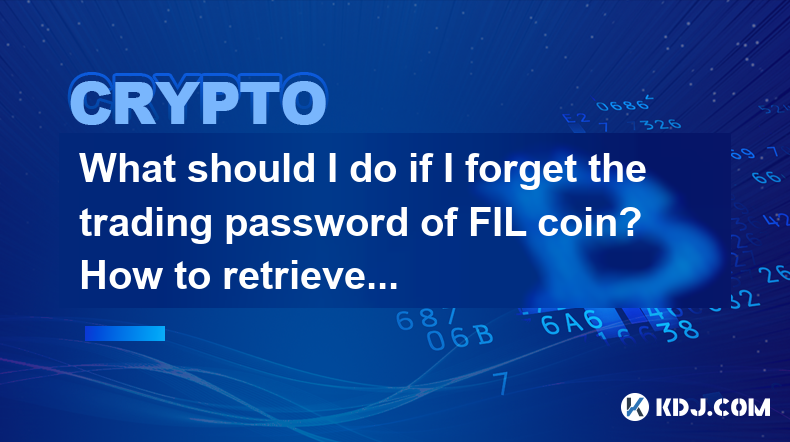
Forgetting the trading password for FIL coin can be a stressful experience, but there are specific steps you can take to retrieve it. This article will guide you through the process of recovering your FIL coin trading password, ensuring you can regain access to your funds safely and efficiently.
Understanding FIL Coin and Trading Passwords
FIL coin, also known as Filecoin, is a decentralized storage network that allows users to store, request, and transfer data. The trading password for FIL coin is crucial as it protects your account and transactions from unauthorized access. Losing this password can prevent you from trading or accessing your funds. Fortunately, most reputable exchanges and wallets have mechanisms in place to help you recover your password.
Step-by-Step Guide to Recovering Your FIL Coin Trading Password
If you've forgotten your FIL coin trading password, follow these steps to retrieve it:
- Visit the Exchange or Wallet Website: Navigate to the official website of the exchange or wallet where you hold your FIL coin.
- Locate the Password Recovery Option: Look for a "Forgot Password" or "Password Recovery" link, usually found on the login page.
- Enter Your Email Address: You will be prompted to enter the email address associated with your FIL coin account.
- Check Your Email: An email with instructions for resetting your password should arrive in your inbox. If you don't see it, check your spam folder.
- Follow the Reset Instructions: The email will contain a link or a code to reset your password. Click the link or enter the code on the provided page.
- Create a New Password: Follow the on-screen prompts to create a new, strong password. Ensure it is different from your previous password for security reasons.
- Log In with Your New Password: Use your new password to log in to your FIL coin account.
What to Do If You Can't Access Your Email
If you cannot access the email address linked to your FIL coin account, the recovery process becomes more complicated but is still possible:
- Contact Customer Support: Reach out to the customer support team of the exchange or wallet via their official contact methods. Explain your situation and provide any requested verification details.
- Provide Verification: You may need to provide additional verification, such as a government-issued ID, to prove your identity and ownership of the account.
- Follow Additional Instructions: Customer support will guide you through the next steps, which may involve resetting your email address or using alternative methods to verify your identity.
Security Measures to Prevent Future Password Loss
To avoid the hassle of password recovery in the future, consider implementing the following security measures:
- Use a Password Manager: A password manager can generate and store complex passwords for you, reducing the risk of forgetting them.
- Enable Two-Factor Authentication (2FA): 2FA adds an extra layer of security to your account, making it more difficult for unauthorized users to access it even if they know your password.
- Regularly Update Your Password: Change your password periodically to maintain account security. Ensure each new password is unique and strong.
- Keep a Secure Backup: Write down your password and store it in a secure location, such as a safe or a locked drawer. Avoid storing it digitally where it could be compromised.
Common Issues and Solutions During Password Recovery
During the password recovery process, you might encounter several common issues. Here are some solutions:
- Email Not Received: If you don't receive the password reset email, check your spam folder. If it's not there, contact customer support for assistance.
- Verification Problems: If you're having trouble with verification, ensure you're using the correct information and documents. If issues persist, contact customer support for further guidance.
- Locked Account: If your account is locked due to multiple failed login attempts, follow the instructions provided by the platform to unlock it, or contact customer support.
Frequently Asked Questions
Q: Can I recover my FIL coin trading password without an email address?
A: It is more challenging to recover your password without access to the associated email address. However, you can still contact customer support and provide alternative verification methods to prove your identity and regain access to your account.
Q: Is it safe to use password recovery services offered by third parties?
A: It is highly recommended to avoid using third-party password recovery services, as they can be scams and may compromise your account security. Always use the official recovery methods provided by the exchange or wallet.
Q: How long does the password recovery process usually take?
A: The duration of the password recovery process can vary depending on the platform and the method used. Typically, it can take anywhere from a few minutes to a few hours if you have access to your email. If you need to contact customer support, it may take longer, potentially up to several days.
Q: What should I do if I suspect my FIL coin account has been compromised?
A: If you suspect your account has been compromised, immediately change your password and enable 2FA if not already in use. Contact customer support to report the issue and follow their instructions to secure your account.
Disclaimer:info@kdj.com
The information provided is not trading advice. kdj.com does not assume any responsibility for any investments made based on the information provided in this article. Cryptocurrencies are highly volatile and it is highly recommended that you invest with caution after thorough research!
If you believe that the content used on this website infringes your copyright, please contact us immediately (info@kdj.com) and we will delete it promptly.
- Coinbase's Crypto Conquest: The Liquifi Acquisition and the Token Revolution
- 2025-07-03 16:30:12
- Neo Pepe Coin: Can This Meme Coin Make Waves in the 2025 Crypto Market?
- 2025-07-03 16:50:12
- Toncoin, Dogecoin, and Shiba Inu: A Wild Ride in the Crypto Zoo
- 2025-07-03 16:30:12
- AllScale: Stablecoin Solutions Empowering Small Businesses – A New York Perspective
- 2025-07-03 16:35:12
- Neo Pepe Coin Presale: Is This Meme Coin a Serious Crypto Investment?
- 2025-07-03 17:10:11
- Memecoins to Buy in July 2025: Riding the Hype or Investing Wisely?
- 2025-07-03 17:10:11
Related knowledge

How to customize USDT TRC20 mining fees? Flexible adjustment tutorial
Jun 13,2025 at 01:42am
Understanding USDT TRC20 Mining FeesMining fees on the TRON (TRC20) network are essential for processing transactions. Unlike Bitcoin or Ethereum, where miners directly validate transactions, TRON uses a delegated proof-of-stake (DPoS) mechanism. However, users still need to pay bandwidth and energy fees, which are collectively referred to as 'mining fe...

USDT TRC20 transaction is stuck? Solution summary
Jun 14,2025 at 11:15pm
Understanding USDT TRC20 TransactionsWhen users mention that a USDT TRC20 transaction is stuck, they typically refer to a situation where the transfer of Tether (USDT) on the TRON blockchain has not been confirmed for an extended period. This issue may arise due to various reasons such as network congestion, insufficient transaction fees, or wallet-rela...

How to cancel USDT TRC20 unconfirmed transactions? Operation guide
Jun 13,2025 at 11:01pm
Understanding USDT TRC20 Unconfirmed TransactionsWhen dealing with USDT TRC20 transactions, it’s crucial to understand what an unconfirmed transaction means. An unconfirmed transaction is one that has been broadcasted to the blockchain network but hasn’t yet been included in a block. This typically occurs due to low transaction fees or network congestio...

How to check USDT TRC20 balance? Introduction to multiple query methods
Jun 21,2025 at 02:42am
Understanding USDT TRC20 and Its ImportanceUSDT (Tether) is one of the most widely used stablecoins in the cryptocurrency market. It exists on multiple blockchain networks, including TRC20, which operates on the Tron (TRX) network. Checking your USDT TRC20 balance accurately is crucial for users who hold or transact with this asset. Whether you're sendi...

What to do if USDT TRC20 transfers are congested? Speed up trading skills
Jun 13,2025 at 09:56am
Understanding USDT TRC20 Transfer CongestionWhen transferring USDT TRC20, users may occasionally experience delays or congestion. This typically occurs due to network overload on the TRON blockchain, which hosts the TRC20 version of Tether. Unlike the ERC20 variant (which runs on Ethereum), TRC20 transactions are generally faster and cheaper, but during...

The relationship between USDT TRC20 and TRON chain: technical background analysis
Jun 12,2025 at 01:28pm
What is USDT TRC20?USDT TRC20 refers to the Tether (USDT) token issued on the TRON blockchain using the TRC-20 standard. Unlike the more commonly known ERC-20 version of USDT (which runs on Ethereum), the TRC-20 variant leverages the TRON network's infrastructure for faster and cheaper transactions. The emergence of this version came as part of Tether’s...

How to customize USDT TRC20 mining fees? Flexible adjustment tutorial
Jun 13,2025 at 01:42am
Understanding USDT TRC20 Mining FeesMining fees on the TRON (TRC20) network are essential for processing transactions. Unlike Bitcoin or Ethereum, where miners directly validate transactions, TRON uses a delegated proof-of-stake (DPoS) mechanism. However, users still need to pay bandwidth and energy fees, which are collectively referred to as 'mining fe...

USDT TRC20 transaction is stuck? Solution summary
Jun 14,2025 at 11:15pm
Understanding USDT TRC20 TransactionsWhen users mention that a USDT TRC20 transaction is stuck, they typically refer to a situation where the transfer of Tether (USDT) on the TRON blockchain has not been confirmed for an extended period. This issue may arise due to various reasons such as network congestion, insufficient transaction fees, or wallet-rela...

How to cancel USDT TRC20 unconfirmed transactions? Operation guide
Jun 13,2025 at 11:01pm
Understanding USDT TRC20 Unconfirmed TransactionsWhen dealing with USDT TRC20 transactions, it’s crucial to understand what an unconfirmed transaction means. An unconfirmed transaction is one that has been broadcasted to the blockchain network but hasn’t yet been included in a block. This typically occurs due to low transaction fees or network congestio...

How to check USDT TRC20 balance? Introduction to multiple query methods
Jun 21,2025 at 02:42am
Understanding USDT TRC20 and Its ImportanceUSDT (Tether) is one of the most widely used stablecoins in the cryptocurrency market. It exists on multiple blockchain networks, including TRC20, which operates on the Tron (TRX) network. Checking your USDT TRC20 balance accurately is crucial for users who hold or transact with this asset. Whether you're sendi...

What to do if USDT TRC20 transfers are congested? Speed up trading skills
Jun 13,2025 at 09:56am
Understanding USDT TRC20 Transfer CongestionWhen transferring USDT TRC20, users may occasionally experience delays or congestion. This typically occurs due to network overload on the TRON blockchain, which hosts the TRC20 version of Tether. Unlike the ERC20 variant (which runs on Ethereum), TRC20 transactions are generally faster and cheaper, but during...

The relationship between USDT TRC20 and TRON chain: technical background analysis
Jun 12,2025 at 01:28pm
What is USDT TRC20?USDT TRC20 refers to the Tether (USDT) token issued on the TRON blockchain using the TRC-20 standard. Unlike the more commonly known ERC-20 version of USDT (which runs on Ethereum), the TRC-20 variant leverages the TRON network's infrastructure for faster and cheaper transactions. The emergence of this version came as part of Tether’s...
See all articles

























































































