-
 Bitcoin
Bitcoin $106,731.2224
-1.05% -
 Ethereum
Ethereum $2,444.9804
-1.20% -
 Tether USDt
Tether USDt $1.0003
0.01% -
 XRP
XRP $2.1882
0.09% -
 BNB
BNB $651.1435
-0.61% -
 Solana
Solana $148.3252
-2.09% -
 USDC
USDC $1.0000
0.01% -
 TRON
TRON $0.2787
0.55% -
 Dogecoin
Dogecoin $0.1598
-3.16% -
 Cardano
Cardano $0.5520
-2.43% -
 Hyperliquid
Hyperliquid $39.0960
-2.64% -
 Bitcoin Cash
Bitcoin Cash $516.9519
2.98% -
 Sui
Sui $2.7011
-2.95% -
 Chainlink
Chainlink $13.0582
-1.71% -
 UNUS SED LEO
UNUS SED LEO $8.9250
-2.53% -
 Stellar
Stellar $0.2359
-0.18% -
 Avalanche
Avalanche $17.3856
-3.73% -
 Toncoin
Toncoin $2.8095
-3.56% -
 Shiba Inu
Shiba Inu $0.0...01121
-1.95% -
 Litecoin
Litecoin $85.2795
-0.85% -
 Hedera
Hedera $0.1471
-2.15% -
 Monero
Monero $319.8004
1.12% -
 Dai
Dai $1.0001
0.01% -
 Ethena USDe
Ethena USDe $1.0001
0.02% -
 Bitget Token
Bitget Token $4.5344
-1.07% -
 Polkadot
Polkadot $3.3224
-2.96% -
 Uniswap
Uniswap $6.9697
-2.75% -
 Aave
Aave $266.1658
-2.25% -
 Pepe
Pepe $0.0...09414
-3.41% -
 Pi
Pi $0.4913
-3.29%
What should I do if I forget my EOS trading password? What are the account recovery processes?
If you forget your EOS trading password, remain calm, check for saved private keys, use the recovery tool with a partner, or contact EOS support for help.
May 04, 2025 at 01:07 am
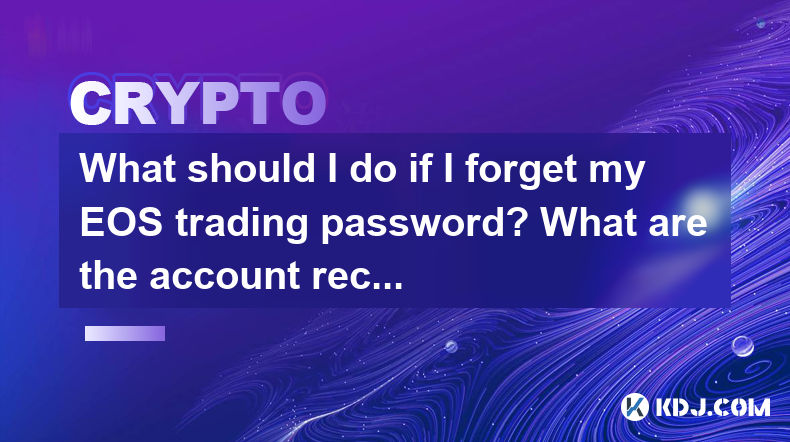
If you forget your EOS trading password, it can be a stressful situation, but there are specific steps you can take to recover your account. The process involves understanding the EOS account structure, using the appropriate recovery methods, and possibly seeking help from relevant support teams. This article will guide you through the detailed steps to recover your EOS trading password.
Understanding EOS Account Structure
Before diving into the recovery process, it's important to understand the EOS account structure. EOS accounts are not just simple usernames and passwords; they are composed of multiple elements, including the account name, public key, and private key. The private key is what you need to access your account and perform transactions. If you lose your trading password, you essentially need to regain access to your private key.
Initial Steps to Take
If you forget your EOS trading password, the first thing you should do is remain calm. Panicking can lead to mistakes that might complicate the recovery process. Next, you should check any notes or digital storage where you might have saved your private key or a backup of your password. Many users save their private keys in secure locations like encrypted USB drives, password managers, or even physical paper wallets. If you find your private key, you can regain access to your account without needing the trading password.
Using the EOS Account Recovery Tool
If you cannot find your private key, you may need to use the EOS account recovery tool. This tool allows you to recover your account by using a recovery partner. Here's how to use it:
- Choose a Recovery Partner: You need to have set up a recovery partner beforehand. This is someone you trust who can help you recover your account. If you haven't set up a recovery partner, you will need to contact the EOS support team for further assistance.
- Initiate the Recovery Process: Go to the EOS recovery tool website and enter your account name. You will be prompted to enter the public key of your recovery partner.
- Wait for the Recovery Partner: Your recovery partner will receive a notification to approve the recovery. Once they approve, you will be able to set a new private key and regain access to your account.
Contacting EOS Support
If you do not have a recovery partner set up, or if the recovery tool does not work for you, the next step is to contact the EOS support team. Here's how to do it:
- Visit the EOS Support Page: Go to the official EOS website and navigate to the support section.
- Submit a Support Ticket: Fill out the support ticket form with as much detail as possible. Include your account name, the date you lost access, and any other relevant information.
- Wait for a Response: The support team will review your case and provide you with further instructions. This may involve verifying your identity and proving ownership of the account.
Using Third-Party Services
In some cases, you might consider using third-party services to help recover your EOS account. These services can sometimes offer more advanced recovery options, but be cautious as they may come with risks. Here's how to proceed:
- Research Reputable Services: Look for well-reviewed and reputable third-party recovery services. Check forums and reviews to ensure they are trustworthy.
- Contact the Service: Reach out to the service and explain your situation. They will guide you through their specific recovery process.
- Follow Their Instructions: Carefully follow the instructions provided by the third-party service. This may involve providing them with certain information or following specific steps to regain access to your account.
Preventing Future Issues
To avoid the hassle of recovering your EOS trading password in the future, it's crucial to take preventive measures. Here are some steps you can take:
- Use a Password Manager: A password manager can securely store your private keys and passwords, making them easier to retrieve if needed.
- Set Up a Recovery Partner: Always set up a recovery partner for your EOS account. This can be a trusted friend or family member who can help you recover your account if needed.
- Regularly Back Up Your Private Key: Store your private key in multiple secure locations. Consider using encrypted USB drives, secure cloud storage, or physical paper wallets.
Frequently Asked Questions
Q: Can I recover my EOS account without a recovery partner?
A: If you do not have a recovery partner set up, you will need to contact the EOS support team. They may require you to verify your identity and prove ownership of the account before they can assist you.
Q: How long does the EOS account recovery process take?
A: The duration of the recovery process can vary. If you use the recovery tool with a recovery partner, it can be relatively quick, often taking just a few hours. However, if you need to contact the EOS support team, it may take several days or even weeks, depending on the complexity of your case.
Q: Is it safe to use third-party services for EOS account recovery?
A: Using third-party services can be risky. It's important to thoroughly research and choose a reputable service. Always be cautious about sharing sensitive information and ensure the service has a good track record of successful recoveries.
Q: What should I do if I suspect my EOS account has been compromised?
A: If you suspect your account has been compromised, immediately try to regain access using your private key. If you can't, follow the recovery steps outlined above. Additionally, report the issue to the EOS support team and consider changing your private key as soon as you regain access to prevent further unauthorized access.
Disclaimer:info@kdj.com
The information provided is not trading advice. kdj.com does not assume any responsibility for any investments made based on the information provided in this article. Cryptocurrencies are highly volatile and it is highly recommended that you invest with caution after thorough research!
If you believe that the content used on this website infringes your copyright, please contact us immediately (info@kdj.com) and we will delete it promptly.
- Deutsche Bank's Bitcoin Custody Play: A New York Minute on Crypto Services
- 2025-07-01 22:30:12
- ZachXBT, Ripple, and RLUSD Adoption: A Deep Dive
- 2025-07-01 22:30:12
- Open XP Redemption on Optimism: Get Ready for OP Tokens on July 15!
- 2025-07-01 22:35:12
- Altcoins in June 2025: Data, Trends, and What's Next for Crypto
- 2025-07-01 21:30:12
- SUI Price Breakout Watch: Will 2025 Forecasts Hit the Mark?
- 2025-07-01 21:30:12
- BTCBULL: Riding Bitcoin's Bull Run to Crypto Glory
- 2025-07-01 20:30:11
Related knowledge

How to customize USDT TRC20 mining fees? Flexible adjustment tutorial
Jun 13,2025 at 01:42am
Understanding USDT TRC20 Mining FeesMining fees on the TRON (TRC20) network are essential for processing transactions. Unlike Bitcoin or Ethereum, where miners directly validate transactions, TRON uses a delegated proof-of-stake (DPoS) mechanism. However, users still need to pay bandwidth and energy fees, which are collectively referred to as 'mining fe...

USDT TRC20 transaction is stuck? Solution summary
Jun 14,2025 at 11:15pm
Understanding USDT TRC20 TransactionsWhen users mention that a USDT TRC20 transaction is stuck, they typically refer to a situation where the transfer of Tether (USDT) on the TRON blockchain has not been confirmed for an extended period. This issue may arise due to various reasons such as network congestion, insufficient transaction fees, or wallet-rela...

How to cancel USDT TRC20 unconfirmed transactions? Operation guide
Jun 13,2025 at 11:01pm
Understanding USDT TRC20 Unconfirmed TransactionsWhen dealing with USDT TRC20 transactions, it’s crucial to understand what an unconfirmed transaction means. An unconfirmed transaction is one that has been broadcasted to the blockchain network but hasn’t yet been included in a block. This typically occurs due to low transaction fees or network congestio...

How to check USDT TRC20 balance? Introduction to multiple query methods
Jun 21,2025 at 02:42am
Understanding USDT TRC20 and Its ImportanceUSDT (Tether) is one of the most widely used stablecoins in the cryptocurrency market. It exists on multiple blockchain networks, including TRC20, which operates on the Tron (TRX) network. Checking your USDT TRC20 balance accurately is crucial for users who hold or transact with this asset. Whether you're sendi...

What to do if USDT TRC20 transfers are congested? Speed up trading skills
Jun 13,2025 at 09:56am
Understanding USDT TRC20 Transfer CongestionWhen transferring USDT TRC20, users may occasionally experience delays or congestion. This typically occurs due to network overload on the TRON blockchain, which hosts the TRC20 version of Tether. Unlike the ERC20 variant (which runs on Ethereum), TRC20 transactions are generally faster and cheaper, but during...

The relationship between USDT TRC20 and TRON chain: technical background analysis
Jun 12,2025 at 01:28pm
What is USDT TRC20?USDT TRC20 refers to the Tether (USDT) token issued on the TRON blockchain using the TRC-20 standard. Unlike the more commonly known ERC-20 version of USDT (which runs on Ethereum), the TRC-20 variant leverages the TRON network's infrastructure for faster and cheaper transactions. The emergence of this version came as part of Tether’s...

How to customize USDT TRC20 mining fees? Flexible adjustment tutorial
Jun 13,2025 at 01:42am
Understanding USDT TRC20 Mining FeesMining fees on the TRON (TRC20) network are essential for processing transactions. Unlike Bitcoin or Ethereum, where miners directly validate transactions, TRON uses a delegated proof-of-stake (DPoS) mechanism. However, users still need to pay bandwidth and energy fees, which are collectively referred to as 'mining fe...

USDT TRC20 transaction is stuck? Solution summary
Jun 14,2025 at 11:15pm
Understanding USDT TRC20 TransactionsWhen users mention that a USDT TRC20 transaction is stuck, they typically refer to a situation where the transfer of Tether (USDT) on the TRON blockchain has not been confirmed for an extended period. This issue may arise due to various reasons such as network congestion, insufficient transaction fees, or wallet-rela...

How to cancel USDT TRC20 unconfirmed transactions? Operation guide
Jun 13,2025 at 11:01pm
Understanding USDT TRC20 Unconfirmed TransactionsWhen dealing with USDT TRC20 transactions, it’s crucial to understand what an unconfirmed transaction means. An unconfirmed transaction is one that has been broadcasted to the blockchain network but hasn’t yet been included in a block. This typically occurs due to low transaction fees or network congestio...

How to check USDT TRC20 balance? Introduction to multiple query methods
Jun 21,2025 at 02:42am
Understanding USDT TRC20 and Its ImportanceUSDT (Tether) is one of the most widely used stablecoins in the cryptocurrency market. It exists on multiple blockchain networks, including TRC20, which operates on the Tron (TRX) network. Checking your USDT TRC20 balance accurately is crucial for users who hold or transact with this asset. Whether you're sendi...

What to do if USDT TRC20 transfers are congested? Speed up trading skills
Jun 13,2025 at 09:56am
Understanding USDT TRC20 Transfer CongestionWhen transferring USDT TRC20, users may occasionally experience delays or congestion. This typically occurs due to network overload on the TRON blockchain, which hosts the TRC20 version of Tether. Unlike the ERC20 variant (which runs on Ethereum), TRC20 transactions are generally faster and cheaper, but during...

The relationship between USDT TRC20 and TRON chain: technical background analysis
Jun 12,2025 at 01:28pm
What is USDT TRC20?USDT TRC20 refers to the Tether (USDT) token issued on the TRON blockchain using the TRC-20 standard. Unlike the more commonly known ERC-20 version of USDT (which runs on Ethereum), the TRC-20 variant leverages the TRON network's infrastructure for faster and cheaper transactions. The emergence of this version came as part of Tether’s...
See all articles

























































































