-
 Bitcoin
Bitcoin $106,731.2224
-1.05% -
 Ethereum
Ethereum $2,444.9804
-1.20% -
 Tether USDt
Tether USDt $1.0003
0.01% -
 XRP
XRP $2.1882
0.09% -
 BNB
BNB $651.1435
-0.61% -
 Solana
Solana $148.3252
-2.09% -
 USDC
USDC $1.0000
0.01% -
 TRON
TRON $0.2787
0.55% -
 Dogecoin
Dogecoin $0.1598
-3.16% -
 Cardano
Cardano $0.5520
-2.43% -
 Hyperliquid
Hyperliquid $39.0960
-2.64% -
 Bitcoin Cash
Bitcoin Cash $516.9519
2.98% -
 Sui
Sui $2.7011
-2.95% -
 Chainlink
Chainlink $13.0582
-1.71% -
 UNUS SED LEO
UNUS SED LEO $8.9250
-2.53% -
 Stellar
Stellar $0.2359
-0.18% -
 Avalanche
Avalanche $17.3856
-3.73% -
 Toncoin
Toncoin $2.8095
-3.56% -
 Shiba Inu
Shiba Inu $0.0...01121
-1.95% -
 Litecoin
Litecoin $85.2795
-0.85% -
 Hedera
Hedera $0.1471
-2.15% -
 Monero
Monero $319.8004
1.12% -
 Dai
Dai $1.0001
0.01% -
 Ethena USDe
Ethena USDe $1.0001
0.02% -
 Bitget Token
Bitget Token $4.5344
-1.07% -
 Polkadot
Polkadot $3.3224
-2.96% -
 Uniswap
Uniswap $6.9697
-2.75% -
 Aave
Aave $266.1658
-2.25% -
 Pepe
Pepe $0.0...09414
-3.41% -
 Pi
Pi $0.4913
-3.29%
What to do if EOS transactions encounter delays? What to do when the network is congested?
To handle EOS transaction delays, check network congestion, adjust CPU bandwidth, manage resources, use alternative block producers, and consider transaction batching.
May 03, 2025 at 07:35 am
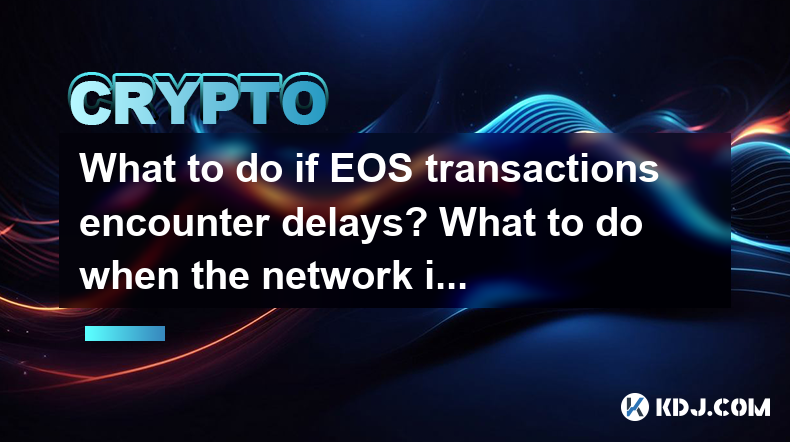
When dealing with EOS transactions, delays can be frustrating and confusing. EOS is a blockchain platform designed for the development of decentralized applications, and like any blockchain, it can experience congestion and delays. Understanding the reasons behind these delays and knowing how to handle them can significantly improve your experience and efficiency when using the EOS network.
Understanding EOS Transaction Delays
EOS transactions can experience delays due to various factors. The most common reason is network congestion, which occurs when there are more transactions than the network can process at its current capacity. This congestion can be caused by high demand for transactions, issues with block producers, or even deliberate attacks on the network. Additionally, delays can occur due to incorrect transaction settings or insufficient network resources allocated to your account.
Checking Network Congestion
Before taking any action, it's crucial to check the current state of the EOS network. You can do this by visiting EOS block explorer websites such as Bloks.io or EOSX.io. These platforms provide real-time data on network performance, including the number of pending transactions, block times, and the overall health of the network. If you see a high number of pending transactions or unusually long block times, it's likely that the network is congested.
Adjusting Transaction Settings
If the network is congested, you may need to adjust your transaction settings to increase the likelihood of your transaction being processed quickly. One key setting to consider is the CPU bandwidth allocated to your transaction. EOS uses a resource model where users need to have enough CPU, NET, and RAM to perform actions on the blockchain.
- Increase CPU bandwidth: You can increase the CPU bandwidth allocated to your transaction by staking more EOS to your account. This can be done through your wallet or a resource management tool.
- Adjust transaction priority: Some wallets allow you to set a higher priority for your transaction, which can help it get processed faster during times of congestion.
Managing Network Resources
Proper management of your EOS account's resources is essential for smooth transaction processing. CPU, NET, and RAM are the three main resources you need to manage. CPU is used for transaction execution, NET for bandwidth, and RAM for storing data on the blockchain.
- Staking more EOS: To increase your CPU and NET resources, you can stake more EOS to your account. This can be done through your wallet by navigating to the resource management section and selecting the option to stake more EOS.
- Renting resources: If you don't want to stake more EOS permanently, you can rent resources from other users or services that offer resource leasing.
- Optimizing RAM usage: Ensure that you are not using more RAM than necessary. You can check your RAM usage and free up space by deleting unnecessary data or optimizing your smart contracts.
Using Alternative Block Producers
Another strategy to mitigate transaction delays is to use alternative block producers. EOS operates on a delegated proof-of-stake (DPoS) consensus mechanism, where block producers are elected by token holders. If you find that your current block producer is not performing well, you can switch to another one that might be more efficient.
- Check block producer performance: Use tools like EOS Authority or other block explorer websites to monitor the performance of different block producers.
- Vote for a new block producer: If you decide to switch, you can vote for a new block producer through your wallet. Navigate to the voting section, select the new block producer, and confirm your vote.
Utilizing Transaction Batching
Transaction batching is a technique where multiple transactions are combined into a single transaction. This can help reduce the load on the network and increase the chances of your transactions being processed quickly. If you have multiple transactions to perform, consider batching them together.
- Identify transactions to batch: Determine which transactions can be combined. For example, if you need to transfer tokens to multiple addresses, you can batch these transfers into one transaction.
- Use a wallet that supports batching: Some wallets and dApps offer built-in support for transaction batching. Check if your current wallet has this feature or consider switching to one that does.
Monitoring and Patience
Finally, it's important to monitor your transactions and be patient. After submitting a transaction, you can track its status using a block explorer. If the network is congested, it may take longer than usual for your transaction to be confirmed. Keep an eye on the network's performance and adjust your strategy as needed.
Frequently Asked Questions
Q: Can I cancel a delayed EOS transaction?
A: In most cases, once a transaction is submitted to the EOS network, it cannot be canceled. However, if the transaction has not been processed due to network congestion, you may be able to resubmit it with adjusted settings to increase its chances of being processed quickly.
Q: How can I prevent EOS transaction delays in the future?
A: To minimize the risk of transaction delays, regularly monitor the EOS network's performance, manage your resources effectively, and consider using transaction batching and alternative block producers. Staying informed about the network's health and adjusting your strategy accordingly can help prevent delays.
Q: Are there any tools that can help me manage EOS resources more efficiently?
A: Yes, several tools can help you manage your EOS resources more efficiently. Platforms like Bloks.io and EOSX.io offer resource management features, and services like Chintai allow you to rent resources from other users. Additionally, some wallets provide detailed resource management options to help you optimize your account's performance.
Disclaimer:info@kdj.com
The information provided is not trading advice. kdj.com does not assume any responsibility for any investments made based on the information provided in this article. Cryptocurrencies are highly volatile and it is highly recommended that you invest with caution after thorough research!
If you believe that the content used on this website infringes your copyright, please contact us immediately (info@kdj.com) and we will delete it promptly.
- Powell, Stablecoin Regulation, and Circle's Bold Move: A New York Minute on Crypto's Future
- 2025-07-02 02:30:12
- Ethereum Price, Tom Lee, and Bitcoin: A New Era for Crypto?
- 2025-07-02 02:30:12
- Hoskinson, Ripple, Cardano DeFi: A New Era of Collaboration?
- 2025-07-02 02:35:12
- BlockDAG, ALGO, and the Crypto Trends Shaping 2025
- 2025-07-02 01:50:12
- Cold Wallet, Token, Gains: Is CWT the Smartest Crypto Move?
- 2025-07-02 01:10:12
- Pi Coin's Rocky Ride: Support Levels, Recovery Timeline, and What the Experts Are Saying
- 2025-07-02 01:10:12
Related knowledge

How to customize USDT TRC20 mining fees? Flexible adjustment tutorial
Jun 13,2025 at 01:42am
Understanding USDT TRC20 Mining FeesMining fees on the TRON (TRC20) network are essential for processing transactions. Unlike Bitcoin or Ethereum, where miners directly validate transactions, TRON uses a delegated proof-of-stake (DPoS) mechanism. However, users still need to pay bandwidth and energy fees, which are collectively referred to as 'mining fe...

USDT TRC20 transaction is stuck? Solution summary
Jun 14,2025 at 11:15pm
Understanding USDT TRC20 TransactionsWhen users mention that a USDT TRC20 transaction is stuck, they typically refer to a situation where the transfer of Tether (USDT) on the TRON blockchain has not been confirmed for an extended period. This issue may arise due to various reasons such as network congestion, insufficient transaction fees, or wallet-rela...

How to cancel USDT TRC20 unconfirmed transactions? Operation guide
Jun 13,2025 at 11:01pm
Understanding USDT TRC20 Unconfirmed TransactionsWhen dealing with USDT TRC20 transactions, it’s crucial to understand what an unconfirmed transaction means. An unconfirmed transaction is one that has been broadcasted to the blockchain network but hasn’t yet been included in a block. This typically occurs due to low transaction fees or network congestio...

How to check USDT TRC20 balance? Introduction to multiple query methods
Jun 21,2025 at 02:42am
Understanding USDT TRC20 and Its ImportanceUSDT (Tether) is one of the most widely used stablecoins in the cryptocurrency market. It exists on multiple blockchain networks, including TRC20, which operates on the Tron (TRX) network. Checking your USDT TRC20 balance accurately is crucial for users who hold or transact with this asset. Whether you're sendi...

What to do if USDT TRC20 transfers are congested? Speed up trading skills
Jun 13,2025 at 09:56am
Understanding USDT TRC20 Transfer CongestionWhen transferring USDT TRC20, users may occasionally experience delays or congestion. This typically occurs due to network overload on the TRON blockchain, which hosts the TRC20 version of Tether. Unlike the ERC20 variant (which runs on Ethereum), TRC20 transactions are generally faster and cheaper, but during...

The relationship between USDT TRC20 and TRON chain: technical background analysis
Jun 12,2025 at 01:28pm
What is USDT TRC20?USDT TRC20 refers to the Tether (USDT) token issued on the TRON blockchain using the TRC-20 standard. Unlike the more commonly known ERC-20 version of USDT (which runs on Ethereum), the TRC-20 variant leverages the TRON network's infrastructure for faster and cheaper transactions. The emergence of this version came as part of Tether’s...

How to customize USDT TRC20 mining fees? Flexible adjustment tutorial
Jun 13,2025 at 01:42am
Understanding USDT TRC20 Mining FeesMining fees on the TRON (TRC20) network are essential for processing transactions. Unlike Bitcoin or Ethereum, where miners directly validate transactions, TRON uses a delegated proof-of-stake (DPoS) mechanism. However, users still need to pay bandwidth and energy fees, which are collectively referred to as 'mining fe...

USDT TRC20 transaction is stuck? Solution summary
Jun 14,2025 at 11:15pm
Understanding USDT TRC20 TransactionsWhen users mention that a USDT TRC20 transaction is stuck, they typically refer to a situation where the transfer of Tether (USDT) on the TRON blockchain has not been confirmed for an extended period. This issue may arise due to various reasons such as network congestion, insufficient transaction fees, or wallet-rela...

How to cancel USDT TRC20 unconfirmed transactions? Operation guide
Jun 13,2025 at 11:01pm
Understanding USDT TRC20 Unconfirmed TransactionsWhen dealing with USDT TRC20 transactions, it’s crucial to understand what an unconfirmed transaction means. An unconfirmed transaction is one that has been broadcasted to the blockchain network but hasn’t yet been included in a block. This typically occurs due to low transaction fees or network congestio...

How to check USDT TRC20 balance? Introduction to multiple query methods
Jun 21,2025 at 02:42am
Understanding USDT TRC20 and Its ImportanceUSDT (Tether) is one of the most widely used stablecoins in the cryptocurrency market. It exists on multiple blockchain networks, including TRC20, which operates on the Tron (TRX) network. Checking your USDT TRC20 balance accurately is crucial for users who hold or transact with this asset. Whether you're sendi...

What to do if USDT TRC20 transfers are congested? Speed up trading skills
Jun 13,2025 at 09:56am
Understanding USDT TRC20 Transfer CongestionWhen transferring USDT TRC20, users may occasionally experience delays or congestion. This typically occurs due to network overload on the TRON blockchain, which hosts the TRC20 version of Tether. Unlike the ERC20 variant (which runs on Ethereum), TRC20 transactions are generally faster and cheaper, but during...

The relationship between USDT TRC20 and TRON chain: technical background analysis
Jun 12,2025 at 01:28pm
What is USDT TRC20?USDT TRC20 refers to the Tether (USDT) token issued on the TRON blockchain using the TRC-20 standard. Unlike the more commonly known ERC-20 version of USDT (which runs on Ethereum), the TRC-20 variant leverages the TRON network's infrastructure for faster and cheaper transactions. The emergence of this version came as part of Tether’s...
See all articles

























































































