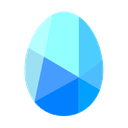-
 Bitcoin
Bitcoin $109,583.2239
0.19% -
 Ethereum
Ethereum $2,583.4612
0.48% -
 Tether USDt
Tether USDt $1.0003
-0.04% -
 XRP
XRP $2.2681
0.70% -
 BNB
BNB $659.9218
-0.52% -
 Solana
Solana $151.4961
-0.37% -
 USDC
USDC $0.9999
-0.02% -
 TRON
TRON $0.2861
1.20% -
 Dogecoin
Dogecoin $0.1718
0.04% -
 Cardano
Cardano $0.5960
-0.07% -
 Hyperliquid
Hyperliquid $40.1233
2.85% -
 Sui
Sui $2.9974
2.48% -
 Bitcoin Cash
Bitcoin Cash $497.1279
-1.76% -
 Chainlink
Chainlink $13.7275
-0.22% -
 UNUS SED LEO
UNUS SED LEO $9.0241
0.70% -
 Avalanche
Avalanche $18.5536
-0.88% -
 Stellar
Stellar $0.2421
1.39% -
 Toncoin
Toncoin $2.8593
-0.51% -
 Shiba Inu
Shiba Inu $0.0...01187
-0.07% -
 Litecoin
Litecoin $90.0023
2.90% -
 Hedera
Hedera $0.1590
2.79% -
 Monero
Monero $322.1495
0.00% -
 Polkadot
Polkadot $3.5453
-1.00% -
 Dai
Dai $1.0000
-0.01% -
 Bitget Token
Bitget Token $4.5733
-1.06% -
 Ethena USDe
Ethena USDe $1.0002
-0.01% -
 Uniswap
Uniswap $7.6345
3.03% -
 Aave
Aave $279.2583
0.47% -
 Pepe
Pepe $0.0...01003
-1.52% -
 Pi
Pi $0.4941
-0.32%
How long does it take for DEXE transactions to be confirmed? What to do if the blockchain is congested?
DEXE transaction times on Ethereum can range from 15 seconds to days, influenced by network congestion, gas prices, and transaction complexity; adjust gas settings to expedite processing.
May 04, 2025 at 12:29 am

DEXE transactions, like those on any decentralized exchange, rely on the underlying blockchain for confirmation. The time it takes for these transactions to be confirmed can vary significantly depending on several factors. In this article, we will delve into the specifics of DEXE transaction confirmation times, explore what influences these times, and provide actionable steps on what to do if you encounter blockchain congestion.
Factors Affecting DEXE Transaction Confirmation Times
The primary factor affecting DEXE transaction confirmation times is the blockchain it operates on. DEXE primarily uses the Ethereum blockchain, which means its transaction times are closely tied to Ethereum's network conditions.
Network congestion is a critical factor. When the Ethereum network is busy, transactions can take longer to be processed. During periods of high demand, such as when there are popular decentralized finance (DeFi) events or major NFT drops, the network can become congested, leading to longer confirmation times.
Gas prices also play a significant role. Gas is the fee required to successfully conduct a transaction on the Ethereum network. Higher gas prices can lead to faster transaction confirmations because miners prioritize transactions with higher fees. Conversely, setting a lower gas price may result in longer wait times as your transaction might be processed later.
Transaction complexity is another factor. Simple transactions, like transferring tokens, typically confirm faster than more complex transactions, such as executing smart contracts or participating in DeFi protocols.
Average Confirmation Times for DEXE Transactions
Under normal network conditions, DEXE transactions on the Ethereum blockchain can take anywhere from 15 seconds to several minutes to confirm. However, during peak times, this can extend to several hours or even days in extreme cases.
For instance, if you initiate a simple token transfer on DEXE during a period of low network activity, you might see your transaction confirmed within a minute. However, if you're trying to execute a more complex transaction during a time of high network congestion, you could be waiting much longer.
What to Do If the Blockchain Is Congested
When the blockchain is congested, there are several strategies you can employ to manage your DEXE transactions effectively.
Increase Gas Prices: One of the most immediate solutions is to increase the gas price for your transaction. This can be done through your wallet interface before sending the transaction. Higher gas prices incentivize miners to process your transaction more quickly.
Use Gas Price Estimators: Tools like Etherscan or Eth Gas Station can provide real-time estimates of gas prices. These tools can help you set an appropriate gas price based on current network conditions.
Wait for Less Congested Times: If your transaction is not urgent, consider waiting until the network is less congested. This might mean executing your transaction during off-peak hours or days.
Leverage Layer 2 Solutions: If available, using Layer 2 scaling solutions like Optimism or Arbitrum can help bypass some of the congestion on the main Ethereum network. These solutions process transactions off-chain and then settle them on the main chain, often resulting in faster confirmation times.
Check Transaction Status: Use blockchain explorers like Etherscan to monitor the status of your transaction. If it's stuck in the mempool (the pool of pending transactions), you might consider canceling and resubmitting it with a higher gas price.
How to Increase Gas Prices on DEXE
If you need to increase the gas price for a transaction on DEXE, follow these detailed steps:
Open Your Wallet: Launch the wallet you use to interact with DEXE, such as MetaMask or Trust Wallet.
Initiate the Transaction: Go to the DEXE platform and initiate the transaction you wish to make. This could be a token swap, a liquidity provision, or any other action.
Adjust Gas Settings: Before confirming the transaction, look for an option to adjust the gas settings. In MetaMask, this is typically found by clicking on the "Edit" button next to the gas fee estimate.
Set a Higher Gas Price: Use a gas price estimator to determine an appropriate gas price. Enter this higher value into the gas price field. For example, if the current average gas price is 20 Gwei, you might set it to 50 Gwei to expedite processing.
Confirm and Send: After setting the higher gas price, confirm the transaction and send it. Monitor the transaction using a blockchain explorer to ensure it gets processed quickly.
Monitoring and Managing Pending Transactions
If your DEXE transaction is pending due to blockchain congestion, it's crucial to monitor its status and take appropriate action. Here's how you can do that:
Use a Blockchain Explorer: Navigate to a blockchain explorer like Etherscan. Enter your transaction hash (TxID) in the search bar to view its status.
Check Transaction Details: Look for details such as the current block number, gas price, and whether the transaction is still in the mempool or has been included in a block.
Cancel and Resubmit: If the transaction remains in the mempool for an extended period, you might consider canceling it. To do this:
- Use your wallet to send a new transaction with the same nonce but a higher gas price and zero value. This effectively cancels the original transaction.
- Once the cancellation transaction is confirmed, resubmit your original transaction with a higher gas price.
Set Transaction Alerts: Some wallets and services allow you to set alerts for transaction confirmations. This can be useful for staying informed without constantly checking the blockchain explorer.
Understanding Gas and Gas Prices
Understanding gas and gas prices is crucial for managing DEXE transactions effectively. Gas is the unit of measure for the computational effort required to execute operations on the Ethereum network. Gas prices are the fees paid per unit of gas, typically measured in Gwei (1 Gwei = 0.000000001 ETH).
When you submit a transaction on DEXE, you specify a gas price. Miners then choose which transactions to include in the next block based on these gas prices, prioritizing those with higher fees. Therefore, setting an appropriate gas price is essential for ensuring your transactions are processed in a timely manner.
Frequently Asked Questions
Q: Can I speed up a DEXE transaction that has already been submitted?
A: Yes, you can attempt to speed up a pending DEXE transaction by sending a new transaction with the same nonce but a higher gas price. This new transaction will replace the original one in the mempool, and miners will prioritize it due to the higher fee.
Q: What happens if my DEXE transaction remains unconfirmed for a long time?
A: If your transaction remains unconfirmed for an extended period, it's likely stuck in the mempool due to low gas prices or network congestion. You can either wait for the network to clear up, cancel the transaction and resubmit it with a higher gas price, or use a Layer 2 solution if available.
Q: Are there any risks associated with increasing gas prices on DEXE?
A: The primary risk of increasing gas prices is the higher cost of the transaction. If you set the gas price too high, you might end up paying more than necessary. However, this is generally a safer approach than setting the gas price too low and risking prolonged delays or transaction failure.
Q: How can I avoid high gas fees on DEXE during peak times?
A: To avoid high gas fees during peak times, consider executing your transactions during off-peak hours, using gas price estimators to set an appropriate fee, or leveraging Layer 2 solutions if available. Additionally, batching transactions or using gas-efficient protocols can help minimize costs.
Disclaimer:info@kdj.com
The information provided is not trading advice. kdj.com does not assume any responsibility for any investments made based on the information provided in this article. Cryptocurrencies are highly volatile and it is highly recommended that you invest with caution after thorough research!
If you believe that the content used on this website infringes your copyright, please contact us immediately (info@kdj.com) and we will delete it promptly.
- ZKasino's $30M Rug Pull: Founder Arrested in UAE – Justice Served?
- 2025-07-04 00:30:13
- Bitcoin's Bull Run: Standard Chartered and the ETF Inflow Effect
- 2025-07-04 00:30:13
- Bitcoin, Crypto, and Market Sentiment: Riding the Bullish Wave?
- 2025-07-04 01:10:12
- TON Unicorn Alert: Open Platform Hits $1B Valuation!
- 2025-07-04 01:10:12
- Online Marketplaces: Easier or Harder for Coin Collectors?
- 2025-07-04 01:30:13
- PEPE Eyes $0.000025 Rally: Liquidity Grab and Powerful Support Levels in Play
- 2025-07-04 01:30:13
Related knowledge

How to customize USDT TRC20 mining fees? Flexible adjustment tutorial
Jun 13,2025 at 01:42am
Understanding USDT TRC20 Mining FeesMining fees on the TRON (TRC20) network are essential for processing transactions. Unlike Bitcoin or Ethereum, where miners directly validate transactions, TRON uses a delegated proof-of-stake (DPoS) mechanism. However, users still need to pay bandwidth and energy fees, which are collectively referred to as 'mining fe...

USDT TRC20 transaction is stuck? Solution summary
Jun 14,2025 at 11:15pm
Understanding USDT TRC20 TransactionsWhen users mention that a USDT TRC20 transaction is stuck, they typically refer to a situation where the transfer of Tether (USDT) on the TRON blockchain has not been confirmed for an extended period. This issue may arise due to various reasons such as network congestion, insufficient transaction fees, or wallet-rela...

How to cancel USDT TRC20 unconfirmed transactions? Operation guide
Jun 13,2025 at 11:01pm
Understanding USDT TRC20 Unconfirmed TransactionsWhen dealing with USDT TRC20 transactions, it’s crucial to understand what an unconfirmed transaction means. An unconfirmed transaction is one that has been broadcasted to the blockchain network but hasn’t yet been included in a block. This typically occurs due to low transaction fees or network congestio...

How to check USDT TRC20 balance? Introduction to multiple query methods
Jun 21,2025 at 02:42am
Understanding USDT TRC20 and Its ImportanceUSDT (Tether) is one of the most widely used stablecoins in the cryptocurrency market. It exists on multiple blockchain networks, including TRC20, which operates on the Tron (TRX) network. Checking your USDT TRC20 balance accurately is crucial for users who hold or transact with this asset. Whether you're sendi...

What to do if USDT TRC20 transfers are congested? Speed up trading skills
Jun 13,2025 at 09:56am
Understanding USDT TRC20 Transfer CongestionWhen transferring USDT TRC20, users may occasionally experience delays or congestion. This typically occurs due to network overload on the TRON blockchain, which hosts the TRC20 version of Tether. Unlike the ERC20 variant (which runs on Ethereum), TRC20 transactions are generally faster and cheaper, but during...

The relationship between USDT TRC20 and TRON chain: technical background analysis
Jun 12,2025 at 01:28pm
What is USDT TRC20?USDT TRC20 refers to the Tether (USDT) token issued on the TRON blockchain using the TRC-20 standard. Unlike the more commonly known ERC-20 version of USDT (which runs on Ethereum), the TRC-20 variant leverages the TRON network's infrastructure for faster and cheaper transactions. The emergence of this version came as part of Tether’s...

How to customize USDT TRC20 mining fees? Flexible adjustment tutorial
Jun 13,2025 at 01:42am
Understanding USDT TRC20 Mining FeesMining fees on the TRON (TRC20) network are essential for processing transactions. Unlike Bitcoin or Ethereum, where miners directly validate transactions, TRON uses a delegated proof-of-stake (DPoS) mechanism. However, users still need to pay bandwidth and energy fees, which are collectively referred to as 'mining fe...

USDT TRC20 transaction is stuck? Solution summary
Jun 14,2025 at 11:15pm
Understanding USDT TRC20 TransactionsWhen users mention that a USDT TRC20 transaction is stuck, they typically refer to a situation where the transfer of Tether (USDT) on the TRON blockchain has not been confirmed for an extended period. This issue may arise due to various reasons such as network congestion, insufficient transaction fees, or wallet-rela...

How to cancel USDT TRC20 unconfirmed transactions? Operation guide
Jun 13,2025 at 11:01pm
Understanding USDT TRC20 Unconfirmed TransactionsWhen dealing with USDT TRC20 transactions, it’s crucial to understand what an unconfirmed transaction means. An unconfirmed transaction is one that has been broadcasted to the blockchain network but hasn’t yet been included in a block. This typically occurs due to low transaction fees or network congestio...

How to check USDT TRC20 balance? Introduction to multiple query methods
Jun 21,2025 at 02:42am
Understanding USDT TRC20 and Its ImportanceUSDT (Tether) is one of the most widely used stablecoins in the cryptocurrency market. It exists on multiple blockchain networks, including TRC20, which operates on the Tron (TRX) network. Checking your USDT TRC20 balance accurately is crucial for users who hold or transact with this asset. Whether you're sendi...

What to do if USDT TRC20 transfers are congested? Speed up trading skills
Jun 13,2025 at 09:56am
Understanding USDT TRC20 Transfer CongestionWhen transferring USDT TRC20, users may occasionally experience delays or congestion. This typically occurs due to network overload on the TRON blockchain, which hosts the TRC20 version of Tether. Unlike the ERC20 variant (which runs on Ethereum), TRC20 transactions are generally faster and cheaper, but during...

The relationship between USDT TRC20 and TRON chain: technical background analysis
Jun 12,2025 at 01:28pm
What is USDT TRC20?USDT TRC20 refers to the Tether (USDT) token issued on the TRON blockchain using the TRC-20 standard. Unlike the more commonly known ERC-20 version of USDT (which runs on Ethereum), the TRC-20 variant leverages the TRON network's infrastructure for faster and cheaper transactions. The emergence of this version came as part of Tether’s...
See all articles