-
 Bitcoin
Bitcoin $119000
-2.21% -
 Ethereum
Ethereum $4315
1.01% -
 XRP
XRP $3.151
-3.11% -
 Tether USDt
Tether USDt $0.0000
0.00% -
 BNB
BNB $808.5
-0.71% -
 Solana
Solana $175.8
-4.21% -
 USDC
USDC $0.9999
0.00% -
 Dogecoin
Dogecoin $0.2250
-3.92% -
 TRON
TRON $0.3469
1.77% -
 Cardano
Cardano $0.7818
-3.81% -
 Chainlink
Chainlink $21.47
-2.10% -
 Hyperliquid
Hyperliquid $43.30
-6.81% -
 Stellar
Stellar $0.4370
-2.84% -
 Sui
Sui $3.682
-4.40% -
 Bitcoin Cash
Bitcoin Cash $590.8
2.67% -
 Hedera
Hedera $0.2484
-5.20% -
 Ethena USDe
Ethena USDe $1.001
0.00% -
 Avalanche
Avalanche $23.10
-4.29% -
 Litecoin
Litecoin $119.2
-3.96% -
 Toncoin
Toncoin $3.409
0.90% -
 UNUS SED LEO
UNUS SED LEO $9.016
-1.29% -
 Shiba Inu
Shiba Inu $0.00001304
-3.82% -
 Uniswap
Uniswap $11.18
1.33% -
 Polkadot
Polkadot $3.913
-3.51% -
 Cronos
Cronos $0.1672
-3.08% -
 Dai
Dai $1.000
0.02% -
 Ethena
Ethena $0.7899
-4.70% -
 Bitget Token
Bitget Token $4.400
-1.23% -
 Pepe
Pepe $0.00001132
-5.93% -
 Monero
Monero $257.9
-6.44%
How to debug the automatic buying and selling of SHIB coins? How to operate simulated trading?
Debugging your automated SHIB trading system involves checking data feeds, reviewing algorithms, and testing execution mechanisms to ensure optimal performance.
May 20, 2025 at 01:28 am
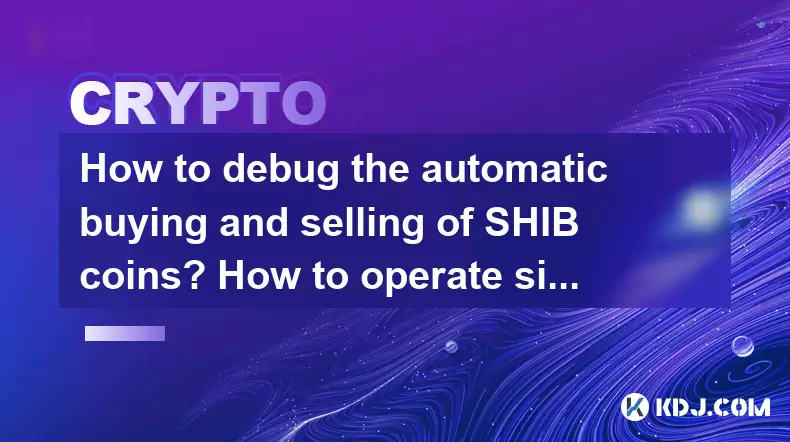
Debugging the automatic buying and selling of SHIB coins and operating simulated trading are crucial skills for any cryptocurrency enthusiast looking to optimize their trading strategies. This article will guide you through the process of debugging your automated SHIB trading system and provide a detailed walkthrough on how to conduct simulated trading.
Understanding Automated SHIB Trading
Automated trading involves using software to buy and sell SHIB coins based on predefined criteria. This can include technical indicators, price levels, or other market signals. The goal is to execute trades more efficiently and potentially more profitably than manual trading.
To debug an automated SHIB trading system, you need to understand its components, such as the trading algorithm, the data feed, and the execution mechanism. Common issues in automated trading include incorrect data inputs, faulty logic in the trading algorithm, and connectivity problems with the exchange.
Identifying and Resolving Common Issues in Automated SHIB Trading
When debugging your automated SHIB trading system, start by checking the data feed. Ensure that the data you are receiving is accurate and up-to-date. Incorrect data can lead to poor trading decisions. You can do this by comparing the data from your system with real-time data from a reliable source.
Next, review the trading algorithm. Look for logical errors or unintended consequences of the rules you have set. For example, if your algorithm is set to buy SHIB when the price drops below a certain level, ensure that this level is not too low, which could result in buying at a loss.
Finally, test the execution mechanism. Ensure that your system can successfully place orders on the exchange. This involves checking your API connections and ensuring that your account has the necessary permissions and funds to execute trades.
Setting Up a Simulated Trading Environment for SHIB
Simulated trading, or paper trading, allows you to test your SHIB trading strategies without risking real money. To set up a simulated trading environment, you will need a platform that supports paper trading. Some popular options include TradingView, Binance Futures, and Cryptohopper.
- Choose a platform: Select a platform that offers SHIB trading and has a robust paper trading feature.
- Create an account: Sign up for an account on the chosen platform. You may need to verify your identity depending on the platform's requirements.
- Set up a paper trading account: Navigate to the paper trading section of the platform and create a new account. This account will use virtual funds to simulate real trading conditions.
- Configure your trading settings: Set up your trading parameters, such as the amount of virtual funds you want to use and the trading pairs you want to focus on, including SHIB.
Conducting Simulated Trading with SHIB
Once your simulated trading environment is set up, you can start testing your SHIB trading strategies. Here’s how to do it:
- Develop a trading strategy: Decide on the criteria for buying and selling SHIB. This could be based on technical indicators, price levels, or other market signals.
- Implement the strategy: Use the platform’s tools to set up your trading strategy. This may involve creating custom indicators or using pre-built ones.
- Monitor and adjust: Execute trades based on your strategy and monitor the results. Adjust your strategy as needed based on the performance of your simulated trades.
- Analyze results: After a period of simulated trading, review your performance. Look at metrics such as profit and loss, win rate, and drawdown to assess the effectiveness of your strategy.
Debugging Your SHIB Trading Strategy in a Simulated Environment
Debugging your SHIB trading strategy in a simulated environment involves identifying and resolving issues that arise during simulated trading. Here are some steps to follow:
- Identify issues: Look for patterns in your simulated trades that indicate problems. For example, if you are consistently losing money on certain types of trades, there may be an issue with your entry or exit criteria.
- Analyze the data: Use the platform’s analytics tools to delve deeper into the data. Look at the performance of individual trades and the overall performance of your strategy.
- Adjust the strategy: Based on your analysis, make adjustments to your trading strategy. This could involve changing your entry and exit criteria, adjusting your risk management rules, or modifying your technical indicators.
- Retest the strategy: After making adjustments, run another round of simulated trading to see if the changes have improved your performance. Repeat this process until you are satisfied with the results.
Using Tools and Resources for SHIB Trading
There are several tools and resources available that can help you with debugging and simulated trading of SHIB coins. TradingView offers a comprehensive platform for charting and backtesting trading strategies. Cryptohopper provides automated trading bots that you can use for both real and simulated trading. Binance Futures offers a paper trading feature that allows you to test your strategies on their platform.
When using these tools, make sure to familiarize yourself with their features and capabilities. For example, TradingView allows you to create custom indicators and backtest your strategies using historical data. Cryptohopper offers a marketplace where you can find pre-built trading bots that you can customize for SHIB trading.
FAQs
Q: Can I use the same strategy for both simulated and real SHIB trading?
A: While you can use the same strategy, it’s important to remember that simulated trading does not account for real-world factors such as slippage, liquidity, and market impact. Therefore, you may need to adjust your strategy when transitioning to real trading.
Q: How long should I run a simulated trading session for SHIB?
A: The length of a simulated trading session can vary depending on your goals. For initial testing, a few weeks to a month can provide valuable insights. For more thorough testing, you might want to run simulations over several months to account for different market conditions.
Q: Are there any risks associated with automated SHIB trading?
A: Yes, there are risks associated with automated trading, including technical failures, market volatility, and regulatory changes. It’s important to monitor your automated system closely and have risk management measures in place.
Q: Can I use simulated trading to test multiple SHIB trading strategies simultaneously?
A: Yes, many platforms allow you to run multiple simulated trading sessions at the same time. This can be useful for comparing the performance of different strategies and finding the most effective one for SHIB trading.
Disclaimer:info@kdj.com
The information provided is not trading advice. kdj.com does not assume any responsibility for any investments made based on the information provided in this article. Cryptocurrencies are highly volatile and it is highly recommended that you invest with caution after thorough research!
If you believe that the content used on this website infringes your copyright, please contact us immediately (info@kdj.com) and we will delete it promptly.
- Arc Blockchain: Circle's Layer-1 Play Amidst $428 Million Loss
- 2025-08-12 20:30:13
- XRP Price: Riding the Bull Cycle Wave or Hitting a Wall?
- 2025-08-12 20:50:12
- Cloud Mining in 2025: Chasing Passive Income and High Returns
- 2025-08-12 20:30:13
- Solana Price, Meme Coins, and 100x Gains: What's the Hype?
- 2025-08-12 20:50:12
- Japan, Bitcoin, and Treasuries: A New Era of Corporate Finance?
- 2025-08-12 18:30:12
- Bitcoin Bull Market: Decoding the Indicators for the Next Big Move
- 2025-08-12 18:30:12
Related knowledge

How to purchase Aragon (ANT)?
Aug 09,2025 at 11:56pm
Understanding Aragon (ANT) and Its PurposeAragon (ANT) is a decentralized governance token that powers the Aragon Network, a platform built on the Eth...

Where to trade Band Protocol (BAND)?
Aug 10,2025 at 11:36pm
Understanding the Role of Private Keys in Cryptocurrency WalletsIn the world of cryptocurrency, a private key is one of the most critical components o...

What is the most secure way to buy Ocean Protocol (OCEAN)?
Aug 10,2025 at 01:01pm
Understanding Ocean Protocol (OCEAN) and Its EcosystemOcean Protocol (OCEAN) is a decentralized data exchange platform built on blockchain technology,...

How to invest in Kyber Network Crystal v2 (KNC)?
Aug 12,2025 at 05:21pm
Understanding Kyber Network Crystal v2 (KNC)Kyber Network is a decentralized liquidity hub built on the Ethereum blockchain that enables instant token...

Where can I buy UMA (UMA)?
Aug 07,2025 at 06:42pm
Understanding UMA and Its Role in Decentralized FinanceUMA (Universal Market Access) is an Ethereum-based decentralized finance (DeFi) protocol design...

What exchanges offer Gnosis (GNO)?
Aug 12,2025 at 12:42pm
Overview of Gnosis (GNO) and Its Role in the Crypto EcosystemGnosis (GNO) is a decentralized prediction market platform built on the Ethereum blockcha...

How to purchase Aragon (ANT)?
Aug 09,2025 at 11:56pm
Understanding Aragon (ANT) and Its PurposeAragon (ANT) is a decentralized governance token that powers the Aragon Network, a platform built on the Eth...

Where to trade Band Protocol (BAND)?
Aug 10,2025 at 11:36pm
Understanding the Role of Private Keys in Cryptocurrency WalletsIn the world of cryptocurrency, a private key is one of the most critical components o...

What is the most secure way to buy Ocean Protocol (OCEAN)?
Aug 10,2025 at 01:01pm
Understanding Ocean Protocol (OCEAN) and Its EcosystemOcean Protocol (OCEAN) is a decentralized data exchange platform built on blockchain technology,...

How to invest in Kyber Network Crystal v2 (KNC)?
Aug 12,2025 at 05:21pm
Understanding Kyber Network Crystal v2 (KNC)Kyber Network is a decentralized liquidity hub built on the Ethereum blockchain that enables instant token...

Where can I buy UMA (UMA)?
Aug 07,2025 at 06:42pm
Understanding UMA and Its Role in Decentralized FinanceUMA (Universal Market Access) is an Ethereum-based decentralized finance (DeFi) protocol design...

What exchanges offer Gnosis (GNO)?
Aug 12,2025 at 12:42pm
Overview of Gnosis (GNO) and Its Role in the Crypto EcosystemGnosis (GNO) is a decentralized prediction market platform built on the Ethereum blockcha...
See all articles

























































































