-
 Bitcoin
Bitcoin $107,792.7836
-1.83% -
 Ethereum
Ethereum $2,490.3334
-3.99% -
 Tether USDt
Tether USDt $1.0003
0.00% -
 XRP
XRP $2.2177
-2.39% -
 BNB
BNB $652.5191
-1.50% -
 Solana
Solana $146.6253
-4.04% -
 USDC
USDC $1.0001
0.01% -
 TRON
TRON $0.2832
-1.14% -
 Dogecoin
Dogecoin $0.1623
-5.82% -
 Cardano
Cardano $0.5701
-5.05% -
 Hyperliquid
Hyperliquid $38.6009
-4.85% -
 Sui
Sui $2.8604
-5.95% -
 Bitcoin Cash
Bitcoin Cash $487.6897
-2.30% -
 Chainlink
Chainlink $13.0565
-5.05% -
 UNUS SED LEO
UNUS SED LEO $9.0735
0.43% -
 Avalanche
Avalanche $17.6635
-5.16% -
 Stellar
Stellar $0.2382
-2.81% -
 Toncoin
Toncoin $2.7498
-4.12% -
 Shiba Inu
Shiba Inu $0.0...01134
-4.91% -
 Litecoin
Litecoin $86.4080
-3.46% -
 Hedera
Hedera $0.1526
-4.69% -
 Monero
Monero $313.9315
-1.80% -
 Dai
Dai $1.0000
0.00% -
 Polkadot
Polkadot $3.3426
-5.85% -
 Ethena USDe
Ethena USDe $1.0001
-0.02% -
 Bitget Token
Bitget Token $4.4044
-3.80% -
 Uniswap
Uniswap $6.9000
-9.33% -
 Pepe
Pepe $0.0...09552
-5.65% -
 Aave
Aave $263.0698
-6.29% -
 Pi
Pi $0.4693
-4.76%
Is there a daily limit for buying and selling ATOM? How to increase the limit?
Daily limits for buying and selling ATOM vary by exchange; increase limits by upgrading verification and building a trading history on platforms like Binance, Coinbase, and Kraken.
May 02, 2025 at 03:42 am
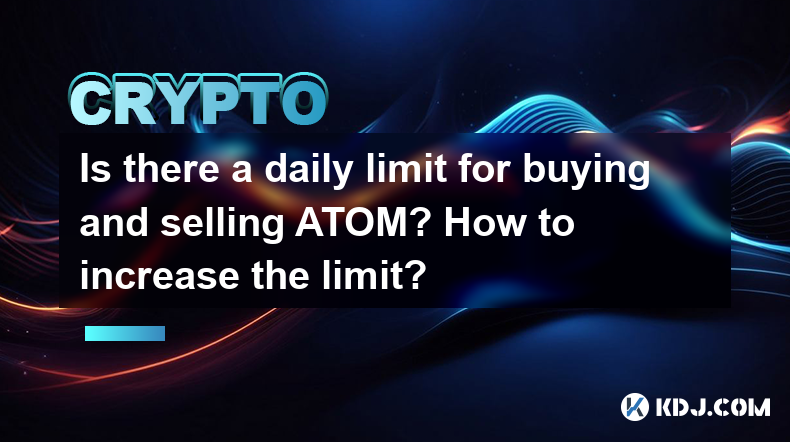
Is there a daily limit for buying and selling ATOM? How to increase the limit?
When engaging in the trading of cryptocurrencies like ATOM (Cosmos), it's crucial to understand the daily limits that exchanges impose on buying and selling. These limits can vary significantly from one platform to another, and they are put in place for various reasons, including fraud prevention, market stability, and regulatory compliance. In this article, we'll delve into the specifics of daily limits for ATOM trading and explore the steps you can take to increase these limits.
Understanding Daily Limits for ATOM
Daily limits for buying and selling ATOM are set by cryptocurrency exchanges to manage the risk associated with large transactions. These limits can be categorized into withdrawal limits, deposit limits, and trading limits. For ATOM, the specifics of these limits depend on the exchange you are using. Common exchanges for ATOM trading include Binance, Coinbase, and Kraken, each with its own set of rules.
On Binance, for instance, the daily withdrawal limit for ATOM might be set at a certain amount, which can be increased based on your account verification level. Similarly, Coinbase and Kraken have their own limits, which are influenced by factors such as your account's verification status, trading history, and sometimes even your geographic location.
Factors Influencing Daily Limits
Several factors can influence the daily limits set by exchanges for ATOM transactions. Account verification level is a primary determinant. Exchanges typically categorize users into different verification tiers, with higher tiers offering higher limits. Trading history also plays a significant role; users with a longer and more consistent trading history may be granted higher limits.
Geographic location can affect limits due to regulatory differences across countries. Some countries have stricter regulations on cryptocurrency transactions, which can result in lower limits for users in those regions. Additionally, exchange policies can vary, with some platforms being more conservative than others in setting limits.
How to Check Your Current Limits
To understand your current limits for buying and selling ATOM, you need to check your account settings on the respective exchange. Here’s how you can do it on some popular platforms:
Binance: Log into your Binance account, navigate to the 'Wallet' section, and click on 'Overview'. Here, you'll find your withdrawal and deposit limits for ATOM.
Coinbase: After logging in, go to the 'Settings' menu, then to 'Limits & Features'. This section will show your current limits for buying and selling ATOM.
Kraken: Sign into your Kraken account, go to 'Funding', and then 'Withdraw'. Your withdrawal limits for ATOM will be displayed here.
Steps to Increase Your Daily Limits
If you find that your current limits are not sufficient for your trading needs, you can take several steps to increase them. The most straightforward way is to upgrade your account verification level. Here’s how you can do it on different platforms:
Binance: To upgrade your verification level on Binance, go to the 'User Center', then 'Identification'. Follow the prompts to submit the required documents, such as a government-issued ID and proof of address. Once your verification is complete, your limits will be updated.
Coinbase: Navigate to 'Settings', then 'Identity Verification'. Submit the necessary documents, including a photo ID and a selfie. After verification, your limits will be increased.
Kraken: Go to 'Settings', then 'Verification'. Complete the required verification steps, which may include submitting a government-issued ID and proof of address. Once verified, your limits will be adjusted accordingly.
Another way to increase your limits is to build a trading history. Consistently trading on the platform can demonstrate to the exchange that you are a reliable user, potentially leading to higher limits over time. Some exchanges also offer limit increase requests, where you can directly ask for a higher limit by providing additional information or justification.
Additional Tips for Managing Limits
While increasing your limits is important, it's also crucial to manage them effectively. Set realistic trading goals based on your current limits and gradually work towards increasing them. Monitor your account activity regularly to ensure you stay within the limits and avoid any potential issues.
Diversify your trading across multiple exchanges if possible. This can help you manage your overall exposure to limits on any single platform. Additionally, stay informed about exchange policies and any changes that might affect your limits. Many exchanges update their policies periodically, and staying updated can help you adapt your trading strategy accordingly.
Frequently Asked Questions
Q1: Can I trade ATOM without any limits at all?
A1: No, all exchanges have some form of limits in place to manage risk and comply with regulations. However, by achieving the highest verification level and building a strong trading history, you can significantly increase your limits.
Q2: Do all exchanges have the same limits for ATOM?
A2: No, limits vary from one exchange to another. Each platform sets its own limits based on its policies, regulatory environment, and risk management strategies.
Q3: How long does it take to increase my limits after verification?
A3: The time it takes to increase your limits after verification can vary. Typically, it can take anywhere from a few hours to a few days, depending on the exchange and the volume of verification requests they are processing.
Q4: Can my limits be decreased by the exchange?
A4: Yes, exchanges can decrease your limits if they detect suspicious activity or if there are changes in their policies or regulatory requirements. It's important to stay compliant with exchange rules to avoid such situations.
Disclaimer:info@kdj.com
The information provided is not trading advice. kdj.com does not assume any responsibility for any investments made based on the information provided in this article. Cryptocurrencies are highly volatile and it is highly recommended that you invest with caution after thorough research!
If you believe that the content used on this website infringes your copyright, please contact us immediately (info@kdj.com) and we will delete it promptly.
- Bitcoin's Pattern Break: Are HODLers the Key to the Next Surge?
- 2025-07-04 18:50:12
- Bitcoin Price, Trump's Bill, and the $150K Dream: A NYC Take
- 2025-07-04 19:50:12
- Ethereum, LILPEPE, and the July Bounce: Will Pepe Steal ETH's Thunder?
- 2025-07-04 19:10:12
- Binance Institutional Loans: Unlocking 4x Leverage and Zero Interest for Whales
- 2025-07-04 19:15:12
- Bitcoin Bull Run: Analysts Eye Peak in Late 2025?
- 2025-07-04 19:20:13
- Pepe Indicators, Bullish Forecast: Can the Meme Coin Rally?
- 2025-07-04 19:25:12
Related knowledge

How to customize USDT TRC20 mining fees? Flexible adjustment tutorial
Jun 13,2025 at 01:42am
Understanding USDT TRC20 Mining FeesMining fees on the TRON (TRC20) network are essential for processing transactions. Unlike Bitcoin or Ethereum, where miners directly validate transactions, TRON uses a delegated proof-of-stake (DPoS) mechanism. However, users still need to pay bandwidth and energy fees, which are collectively referred to as 'mining fe...

USDT TRC20 transaction is stuck? Solution summary
Jun 14,2025 at 11:15pm
Understanding USDT TRC20 TransactionsWhen users mention that a USDT TRC20 transaction is stuck, they typically refer to a situation where the transfer of Tether (USDT) on the TRON blockchain has not been confirmed for an extended period. This issue may arise due to various reasons such as network congestion, insufficient transaction fees, or wallet-rela...

How to cancel USDT TRC20 unconfirmed transactions? Operation guide
Jun 13,2025 at 11:01pm
Understanding USDT TRC20 Unconfirmed TransactionsWhen dealing with USDT TRC20 transactions, it’s crucial to understand what an unconfirmed transaction means. An unconfirmed transaction is one that has been broadcasted to the blockchain network but hasn’t yet been included in a block. This typically occurs due to low transaction fees or network congestio...

How to check USDT TRC20 balance? Introduction to multiple query methods
Jun 21,2025 at 02:42am
Understanding USDT TRC20 and Its ImportanceUSDT (Tether) is one of the most widely used stablecoins in the cryptocurrency market. It exists on multiple blockchain networks, including TRC20, which operates on the Tron (TRX) network. Checking your USDT TRC20 balance accurately is crucial for users who hold or transact with this asset. Whether you're sendi...

What to do if USDT TRC20 transfers are congested? Speed up trading skills
Jun 13,2025 at 09:56am
Understanding USDT TRC20 Transfer CongestionWhen transferring USDT TRC20, users may occasionally experience delays or congestion. This typically occurs due to network overload on the TRON blockchain, which hosts the TRC20 version of Tether. Unlike the ERC20 variant (which runs on Ethereum), TRC20 transactions are generally faster and cheaper, but during...

The relationship between USDT TRC20 and TRON chain: technical background analysis
Jun 12,2025 at 01:28pm
What is USDT TRC20?USDT TRC20 refers to the Tether (USDT) token issued on the TRON blockchain using the TRC-20 standard. Unlike the more commonly known ERC-20 version of USDT (which runs on Ethereum), the TRC-20 variant leverages the TRON network's infrastructure for faster and cheaper transactions. The emergence of this version came as part of Tether’s...

How to customize USDT TRC20 mining fees? Flexible adjustment tutorial
Jun 13,2025 at 01:42am
Understanding USDT TRC20 Mining FeesMining fees on the TRON (TRC20) network are essential for processing transactions. Unlike Bitcoin or Ethereum, where miners directly validate transactions, TRON uses a delegated proof-of-stake (DPoS) mechanism. However, users still need to pay bandwidth and energy fees, which are collectively referred to as 'mining fe...

USDT TRC20 transaction is stuck? Solution summary
Jun 14,2025 at 11:15pm
Understanding USDT TRC20 TransactionsWhen users mention that a USDT TRC20 transaction is stuck, they typically refer to a situation where the transfer of Tether (USDT) on the TRON blockchain has not been confirmed for an extended period. This issue may arise due to various reasons such as network congestion, insufficient transaction fees, or wallet-rela...

How to cancel USDT TRC20 unconfirmed transactions? Operation guide
Jun 13,2025 at 11:01pm
Understanding USDT TRC20 Unconfirmed TransactionsWhen dealing with USDT TRC20 transactions, it’s crucial to understand what an unconfirmed transaction means. An unconfirmed transaction is one that has been broadcasted to the blockchain network but hasn’t yet been included in a block. This typically occurs due to low transaction fees or network congestio...

How to check USDT TRC20 balance? Introduction to multiple query methods
Jun 21,2025 at 02:42am
Understanding USDT TRC20 and Its ImportanceUSDT (Tether) is one of the most widely used stablecoins in the cryptocurrency market. It exists on multiple blockchain networks, including TRC20, which operates on the Tron (TRX) network. Checking your USDT TRC20 balance accurately is crucial for users who hold or transact with this asset. Whether you're sendi...

What to do if USDT TRC20 transfers are congested? Speed up trading skills
Jun 13,2025 at 09:56am
Understanding USDT TRC20 Transfer CongestionWhen transferring USDT TRC20, users may occasionally experience delays or congestion. This typically occurs due to network overload on the TRON blockchain, which hosts the TRC20 version of Tether. Unlike the ERC20 variant (which runs on Ethereum), TRC20 transactions are generally faster and cheaper, but during...

The relationship between USDT TRC20 and TRON chain: technical background analysis
Jun 12,2025 at 01:28pm
What is USDT TRC20?USDT TRC20 refers to the Tether (USDT) token issued on the TRON blockchain using the TRC-20 standard. Unlike the more commonly known ERC-20 version of USDT (which runs on Ethereum), the TRC-20 variant leverages the TRON network's infrastructure for faster and cheaper transactions. The emergence of this version came as part of Tether’s...
See all articles

























































































