-
 Bitcoin
Bitcoin $119300
2.40% -
 Ethereum
Ethereum $4254
-0.20% -
 XRP
XRP $3.184
-1.38% -
 Tether USDt
Tether USDt $1.000
0.00% -
 BNB
BNB $803.9
0.58% -
 Solana
Solana $183.1
1.50% -
 USDC
USDC $0.0000
0.01% -
 Dogecoin
Dogecoin $0.2339
-2.87% -
 TRON
TRON $0.3384
0.88% -
 Cardano
Cardano $0.8018
-0.29% -
 Hyperliquid
Hyperliquid $45.13
3.14% -
 Chainlink
Chainlink $22.10
0.96% -
 Stellar
Stellar $0.4439
-0.94% -
 Sui
Sui $3.875
-0.73% -
 Bitcoin Cash
Bitcoin Cash $570.7
0.24% -
 Hedera
Hedera $0.2589
-2.90% -
 Ethena USDe
Ethena USDe $1.001
-0.01% -
 Avalanche
Avalanche $23.83
-1.73% -
 Litecoin
Litecoin $123.8
2.61% -
 Toncoin
Toncoin $3.351
-1.13% -
 UNUS SED LEO
UNUS SED LEO $9.103
1.13% -
 Shiba Inu
Shiba Inu $0.00001356
-1.40% -
 Uniswap
Uniswap $10.93
-0.19% -
 Polkadot
Polkadot $4.057
-1.97% -
 Dai
Dai $1.000
0.01% -
 Cronos
Cronos $0.1646
4.66% -
 Ethena
Ethena $0.7974
8.11% -
 Pepe
Pepe $0.00001208
-2.89% -
 Bitget Token
Bitget Token $4.445
-1.70% -
 Monero
Monero $268.8
-2.00%
How to create an Alkimi (ADS) coin wallet?
To create an Alkimi coin wallet, choose a wallet type (hardware, software, or paper), select a specific wallet, transfer ADS to it, and implement robust security measures to safeguard your digital assets.
Dec 25, 2024 at 04:49 am
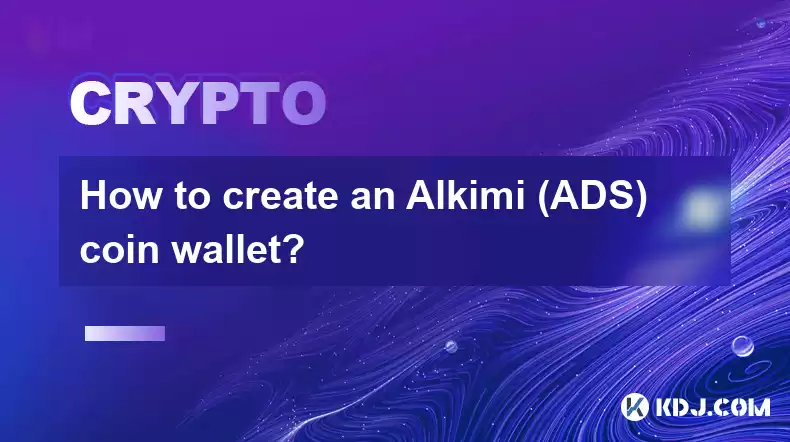
Key Points:
- Step-by-step guide to creating an Alkimi (ADS) coin wallet
- Overview of different wallet types available for ADS
- Considerations for selecting a suitable ADS wallet
- Security measures to ensure the safety of ADS holdings
How to Create an Alkimi (ADS) Coin Wallet
1. Choose a Wallet Type
- Hardware Wallet (Recommended): Provides the highest level of security by storing private keys offline on a physical device. Examples include Ledger and Trezor.
- Software Wallet: Runs on desktop, mobile, or web devices, offering convenience but less security than hardware wallets. Popular options include MetaMask, Trust Wallet, and Exodus.
- Paper Wallet: A physical document containing the Alkimi address and private key printed on it. Provides extreme security but is prone to damage or loss.
2. Select a Specific Wallet
- For Hardware Wallets: Refer to the manufacturer's website for specific instructions on setting up the wallet and adding an address for ADS.
- For Software Wallets: Download the wallet application from the official source and follow the on-screen prompts to create an account and generate an address for ADS.
- For Paper Wallets: Generate a new Alkimi address and download a QR code containing the private key. Print and store the QR code securely.
3. Transfer ADS to the Wallet
- Obtain the Alkimi address generated in Step 2.
- Initiate a transaction from an exchange or another wallet where ADS is held.
- Enter the Alkimi address as the recipient and specify the amount to transfer.
- Complete the transaction and allow ample time for the confirmation.
4. Secure Your Wallet
- Hardware Wallets: Store the physical device securely and keep the PIN or recovery phrase confidential.
- Software Wallets: Use strong passwords, enable two-factor authentication, and consider using a separate device for managing crypto assets.
- Paper Wallets: Keep the printed paper in a safe place and avoid sharing the private key information.
FAQs
1. What is the benefit of using a hardware wallet for ADS?
Hardware wallets provide offline storage of private keys, ensuring that they are not exposed to online vulnerabilities. This significantly reduces the risk of unauthorized access and hacking.
2. How can I recover access to my ADS if I lose my wallet?
- Hardware Wallet: Manufacturers provide recovery phrases or seed phrases that allow the wallet to be restored on a new device. Keep this phrase confidential and secure.
- Software Wallet: Create a backup of your wallet and store it securely. If the software wallet becomes inaccessible, restore it using the backup.
- Paper Wallet: The private key is printed on the paper wallet. Keep the paper safe and confidential.
3. Can I use the same wallet for both ADS and other cryptocurrencies?
- Yes, some wallets allow you to store and manage multiple cryptocurrencies, including Alkimi. However, it is important to check the wallet's compatibility with ADS before using it.
Disclaimer:info@kdj.com
The information provided is not trading advice. kdj.com does not assume any responsibility for any investments made based on the information provided in this article. Cryptocurrencies are highly volatile and it is highly recommended that you invest with caution after thorough research!
If you believe that the content used on this website infringes your copyright, please contact us immediately (info@kdj.com) and we will delete it promptly.
- Dogecoin, Toncoin, and Cold Wallet: Navigating Crypto's Latest Waves
- 2025-08-11 12:30:11
- Litecoin, Pi Network, Cold Wallet: Unpacking 2025's Crypto Frontrunners
- 2025-08-11 10:30:12
- ENA & USDe: TVL Growth and the DeFi Revolution
- 2025-08-11 10:50:11
- Mutuum Finance Presale: Riding the DeFi Wave with Promising Token Price
- 2025-08-11 10:55:12
- Trump Family's $1.5 Billion Crypto Venture: A New York Minute on Tokenized Treasuries
- 2025-08-11 10:30:12
- Bitcoin Mining: Efficiency, Digital Assets, and the New Gold Rush in 2025
- 2025-08-11 11:00:12
Related knowledge

How to purchase Aragon (ANT)?
Aug 09,2025 at 11:56pm
Understanding Aragon (ANT) and Its PurposeAragon (ANT) is a decentralized governance token that powers the Aragon Network, a platform built on the Eth...

Where to trade Band Protocol (BAND)?
Aug 10,2025 at 11:36pm
Understanding the Role of Private Keys in Cryptocurrency WalletsIn the world of cryptocurrency, a private key is one of the most critical components o...

What is the most secure way to buy Ocean Protocol (OCEAN)?
Aug 10,2025 at 01:01pm
Understanding Ocean Protocol (OCEAN) and Its EcosystemOcean Protocol (OCEAN) is a decentralized data exchange platform built on blockchain technology,...

Where can I buy UMA (UMA)?
Aug 07,2025 at 06:42pm
Understanding UMA and Its Role in Decentralized FinanceUMA (Universal Market Access) is an Ethereum-based decentralized finance (DeFi) protocol design...

How to buy Storj (STORJ) tokens?
Aug 09,2025 at 07:28am
Understanding Storj (STORJ) and Its Role in Decentralized StorageStorj is a decentralized cloud storage platform that leverages blockchain technology ...

What is the best app to buy Nano (NANO)?
Aug 09,2025 at 03:35am
Understanding Nano (NANO) and Its Unique FeaturesNano is a feeless, instant cryptocurrency designed for fast peer-to-peer transactions. Unlike many ot...

How to purchase Aragon (ANT)?
Aug 09,2025 at 11:56pm
Understanding Aragon (ANT) and Its PurposeAragon (ANT) is a decentralized governance token that powers the Aragon Network, a platform built on the Eth...

Where to trade Band Protocol (BAND)?
Aug 10,2025 at 11:36pm
Understanding the Role of Private Keys in Cryptocurrency WalletsIn the world of cryptocurrency, a private key is one of the most critical components o...

What is the most secure way to buy Ocean Protocol (OCEAN)?
Aug 10,2025 at 01:01pm
Understanding Ocean Protocol (OCEAN) and Its EcosystemOcean Protocol (OCEAN) is a decentralized data exchange platform built on blockchain technology,...

Where can I buy UMA (UMA)?
Aug 07,2025 at 06:42pm
Understanding UMA and Its Role in Decentralized FinanceUMA (Universal Market Access) is an Ethereum-based decentralized finance (DeFi) protocol design...

How to buy Storj (STORJ) tokens?
Aug 09,2025 at 07:28am
Understanding Storj (STORJ) and Its Role in Decentralized StorageStorj is a decentralized cloud storage platform that leverages blockchain technology ...

What is the best app to buy Nano (NANO)?
Aug 09,2025 at 03:35am
Understanding Nano (NANO) and Its Unique FeaturesNano is a feeless, instant cryptocurrency designed for fast peer-to-peer transactions. Unlike many ot...
See all articles

























































































