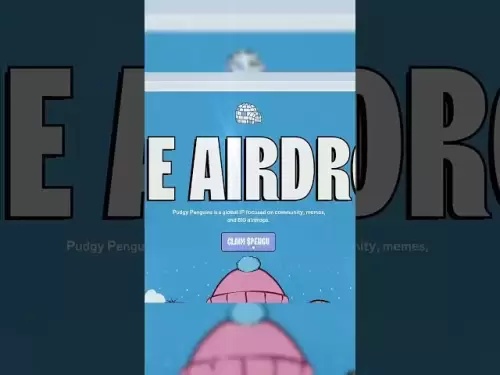-
 Bitcoin
Bitcoin $107,275.1551
-0.32% -
 Ethereum
Ethereum $2,485.3056
1.77% -
 Tether USDt
Tether USDt $1.0005
0.03% -
 XRP
XRP $2.2223
1.31% -
 BNB
BNB $657.7608
1.39% -
 Solana
Solana $156.3566
3.02% -
 USDC
USDC $0.9999
0.01% -
 TRON
TRON $0.2791
1.09% -
 Dogecoin
Dogecoin $0.1651
0.45% -
 Cardano
Cardano $0.5738
2.78% -
 Hyperliquid
Hyperliquid $40.2672
5.82% -
 Bitcoin Cash
Bitcoin Cash $517.5487
5.30% -
 Sui
Sui $2.7981
-0.40% -
 Chainlink
Chainlink $13.3500
-0.36% -
 UNUS SED LEO
UNUS SED LEO $9.1220
1.12% -
 Avalanche
Avalanche $17.9515
-0.32% -
 Stellar
Stellar $0.2361
-0.44% -
 Toncoin
Toncoin $2.9423
2.33% -
 Shiba Inu
Shiba Inu $0.0...01145
-0.68% -
 Litecoin
Litecoin $86.1693
-0.63% -
 Hedera
Hedera $0.1493
0.64% -
 Monero
Monero $315.1374
1.81% -
 Polkadot
Polkadot $3.4002
-0.73% -
 Dai
Dai $1.0001
0.03% -
 Bitget Token
Bitget Token $4.5413
-1.35% -
 Ethena USDe
Ethena USDe $1.0002
-0.01% -
 Uniswap
Uniswap $7.1733
-0.57% -
 Aave
Aave $274.0465
-0.23% -
 Pepe
Pepe $0.0...09810
2.24% -
 Pi
Pi $0.5101
-3.10%
How to choose an ATOM wallet? Which is safer, a cold wallet or a hot wallet?
Choosing the right ATOM wallet involves assessing security, ease of use, compatibility, backup options, and fees to ensure your Cosmos tokens are safe and accessible.
May 06, 2025 at 12:01 am

Choosing the right wallet for your Cosmos (ATOM) tokens is crucial for ensuring the security and accessibility of your digital assets. With a variety of options available, it's important to understand the differences between them and select the one that best fits your needs. In this article, we will explore how to choose an ATOM wallet and discuss the safety aspects of cold and hot wallets.
Understanding ATOM Wallets
Before diving into the selection process, it's essential to understand what an ATOM wallet is. An ATOM wallet is a software program or a physical device that stores the public and private keys needed to interact with the Cosmos network. These wallets allow you to send, receive, and manage your ATOM tokens securely.
Types of ATOM Wallets
There are several types of ATOM wallets, each with its own set of features and security levels. The main categories are:
- Software Wallets: These are applications that you can install on your computer or mobile device. They are convenient for everyday use but may be less secure than other options.
- Hardware Wallets: Also known as cold wallets, these are physical devices that store your keys offline, offering a high level of security.
- Web Wallets: These are online platforms that allow you to manage your ATOM tokens through a web browser. They are user-friendly but can be vulnerable to hacking.
- Paper Wallets: These involve printing your keys on a piece of paper, which can be a secure way to store your tokens if done correctly.
Factors to Consider When Choosing an ATOM Wallet
When selecting an ATOM wallet, several factors should be taken into account to ensure you make the best choice for your needs.
Security
Security is the most critical factor when choosing a wallet. You need to assess the level of protection offered by each type of wallet. Hardware wallets, for instance, are considered the most secure because they store your keys offline, making them less susceptible to hacking.
Ease of Use
The ease of use of a wallet can significantly impact your experience. Software and web wallets are generally more user-friendly and easier to set up than hardware wallets. If you are new to cryptocurrencies, you might prefer a wallet with a simple interface.
Compatibility
Compatibility with the Cosmos network is another important consideration. Ensure that the wallet you choose supports ATOM tokens and is compatible with your device's operating system.
Backup and Recovery
A good wallet should offer robust backup and recovery options. This ensures that you can regain access to your tokens if you lose your device or forget your password. Look for wallets that provide clear instructions on how to back up your keys and recover your wallet.
Fees
Some wallets may charge transaction fees or have other associated costs. It's important to understand these fees before choosing a wallet, as they can impact the overall cost of managing your ATOM tokens.
How to Choose an ATOM Wallet
Now that we've covered the key factors, let's walk through the process of choosing an ATOM wallet.
- Assess Your Needs: Determine what you need from a wallet. Are you looking for high security, ease of use, or both? Your needs will guide your decision.
- Research Wallets: Look into different types of wallets and read reviews from other users. Pay attention to the security features, user interface, and any reported issues.
- Evaluate Security: Consider the security measures of each wallet. Hardware wallets are generally the most secure, but software wallets can also be safe if used correctly.
- Check Compatibility: Ensure the wallet is compatible with your device and supports ATOM tokens.
- Consider Backup and Recovery: Choose a wallet that offers clear and reliable backup and recovery options.
- Compare Fees: Look at the fees associated with each wallet and choose one that aligns with your budget.
Cold Wallets vs. Hot Wallets: Which is Safer?
When it comes to the safety of your ATOM tokens, the choice between a cold wallet and a hot wallet is significant.
Cold Wallets
Cold wallets, also known as hardware wallets, store your private keys offline. This means they are not connected to the internet, making them highly resistant to hacking and cyber attacks. Examples of cold wallets include the Ledger Nano S and the Trezor Model T.
- Pros: High security, offline storage, protection against online threats.
- Cons: Can be more expensive, less convenient for frequent transactions.
Hot Wallets
Hot wallets are connected to the internet and include software, web, and mobile wallets. They are more convenient for everyday use but are more vulnerable to hacking and other online threats. Examples of hot wallets include the Cosmos Station and the Keplr wallet.
- Pros: Easy to use, convenient for frequent transactions, often free or low-cost.
- Cons: Lower security, susceptible to hacking and phishing attacks.
Which is Safer: Cold Wallet or Hot Wallet?
In terms of safety, cold wallets are generally considered safer than hot wallets. Because cold wallets store your keys offline, they are less likely to be compromised by hackers. However, the level of safety also depends on how you use the wallet. For instance, a hot wallet can be secure if you follow best practices such as using strong passwords, enabling two-factor authentication, and keeping your software up to date.
Frequently Asked Questions
Q: Can I use multiple ATOM wallets?
Yes, you can use multiple ATOM wallets. This can be beneficial for managing different aspects of your cryptocurrency portfolio. For example, you might use a cold wallet for long-term storage and a hot wallet for daily transactions.
Q: How do I transfer ATOM tokens between wallets?
To transfer ATOM tokens between wallets, follow these steps:
- Open the wallet from which you want to send the tokens.
- Enter the recipient's wallet address.
- Specify the amount of ATOM you want to send.
- Confirm the transaction and pay any associated fees.
- Wait for the transaction to be processed on the Cosmos network.
Q: What should I do if I lose access to my ATOM wallet?
If you lose access to your ATOM wallet, you can use the backup and recovery options provided by the wallet. Most wallets allow you to restore your wallet using a recovery phrase or seed phrase. Make sure to keep this phrase in a safe and secure location.
Q: Are there any ATOM wallets that support staking?
Yes, several ATOM wallets support staking, which allows you to earn rewards by participating in the Cosmos network. Examples include the Cosmos Station and the Keplr wallet. When choosing a wallet, consider whether staking is a feature you need.
Disclaimer:info@kdj.com
The information provided is not trading advice. kdj.com does not assume any responsibility for any investments made based on the information provided in this article. Cryptocurrencies are highly volatile and it is highly recommended that you invest with caution after thorough research!
If you believe that the content used on this website infringes your copyright, please contact us immediately (info@kdj.com) and we will delete it promptly.
- Coinbase, Altcoins, and Listings: What's the Buzz?
- 2025-07-01 00:30:11
- Chainlink's Bullish Signals: Investors Bet on Long-Term Value
- 2025-07-01 00:50:12
- CICADA Finance Soars on BNB Chain: A TGE Deep Dive
- 2025-07-01 01:30:11
- MicroStrategy's Bitcoin Bet: Holdings, Sell-Off Concerns, and S&P 500 Dreams
- 2025-07-01 01:30:11
- XRPL EVM Sidechain: Ethereum dApps Unleashed on XRP Ledger!
- 2025-07-01 01:35:11
- Bybit, Kraken, and Tokenized Stocks: A New Era for Trading?
- 2025-07-01 00:30:11
Related knowledge

How to customize USDT TRC20 mining fees? Flexible adjustment tutorial
Jun 13,2025 at 01:42am
Understanding USDT TRC20 Mining FeesMining fees on the TRON (TRC20) network are essential for processing transactions. Unlike Bitcoin or Ethereum, where miners directly validate transactions, TRON uses a delegated proof-of-stake (DPoS) mechanism. However, users still need to pay bandwidth and energy fees, which are collectively referred to as 'mining fe...

USDT TRC20 transaction is stuck? Solution summary
Jun 14,2025 at 11:15pm
Understanding USDT TRC20 TransactionsWhen users mention that a USDT TRC20 transaction is stuck, they typically refer to a situation where the transfer of Tether (USDT) on the TRON blockchain has not been confirmed for an extended period. This issue may arise due to various reasons such as network congestion, insufficient transaction fees, or wallet-rela...

How to cancel USDT TRC20 unconfirmed transactions? Operation guide
Jun 13,2025 at 11:01pm
Understanding USDT TRC20 Unconfirmed TransactionsWhen dealing with USDT TRC20 transactions, it’s crucial to understand what an unconfirmed transaction means. An unconfirmed transaction is one that has been broadcasted to the blockchain network but hasn’t yet been included in a block. This typically occurs due to low transaction fees or network congestio...

How to check USDT TRC20 balance? Introduction to multiple query methods
Jun 21,2025 at 02:42am
Understanding USDT TRC20 and Its ImportanceUSDT (Tether) is one of the most widely used stablecoins in the cryptocurrency market. It exists on multiple blockchain networks, including TRC20, which operates on the Tron (TRX) network. Checking your USDT TRC20 balance accurately is crucial for users who hold or transact with this asset. Whether you're sendi...

What to do if USDT TRC20 transfers are congested? Speed up trading skills
Jun 13,2025 at 09:56am
Understanding USDT TRC20 Transfer CongestionWhen transferring USDT TRC20, users may occasionally experience delays or congestion. This typically occurs due to network overload on the TRON blockchain, which hosts the TRC20 version of Tether. Unlike the ERC20 variant (which runs on Ethereum), TRC20 transactions are generally faster and cheaper, but during...

The relationship between USDT TRC20 and TRON chain: technical background analysis
Jun 12,2025 at 01:28pm
What is USDT TRC20?USDT TRC20 refers to the Tether (USDT) token issued on the TRON blockchain using the TRC-20 standard. Unlike the more commonly known ERC-20 version of USDT (which runs on Ethereum), the TRC-20 variant leverages the TRON network's infrastructure for faster and cheaper transactions. The emergence of this version came as part of Tether’s...

How to customize USDT TRC20 mining fees? Flexible adjustment tutorial
Jun 13,2025 at 01:42am
Understanding USDT TRC20 Mining FeesMining fees on the TRON (TRC20) network are essential for processing transactions. Unlike Bitcoin or Ethereum, where miners directly validate transactions, TRON uses a delegated proof-of-stake (DPoS) mechanism. However, users still need to pay bandwidth and energy fees, which are collectively referred to as 'mining fe...

USDT TRC20 transaction is stuck? Solution summary
Jun 14,2025 at 11:15pm
Understanding USDT TRC20 TransactionsWhen users mention that a USDT TRC20 transaction is stuck, they typically refer to a situation where the transfer of Tether (USDT) on the TRON blockchain has not been confirmed for an extended period. This issue may arise due to various reasons such as network congestion, insufficient transaction fees, or wallet-rela...

How to cancel USDT TRC20 unconfirmed transactions? Operation guide
Jun 13,2025 at 11:01pm
Understanding USDT TRC20 Unconfirmed TransactionsWhen dealing with USDT TRC20 transactions, it’s crucial to understand what an unconfirmed transaction means. An unconfirmed transaction is one that has been broadcasted to the blockchain network but hasn’t yet been included in a block. This typically occurs due to low transaction fees or network congestio...

How to check USDT TRC20 balance? Introduction to multiple query methods
Jun 21,2025 at 02:42am
Understanding USDT TRC20 and Its ImportanceUSDT (Tether) is one of the most widely used stablecoins in the cryptocurrency market. It exists on multiple blockchain networks, including TRC20, which operates on the Tron (TRX) network. Checking your USDT TRC20 balance accurately is crucial for users who hold or transact with this asset. Whether you're sendi...

What to do if USDT TRC20 transfers are congested? Speed up trading skills
Jun 13,2025 at 09:56am
Understanding USDT TRC20 Transfer CongestionWhen transferring USDT TRC20, users may occasionally experience delays or congestion. This typically occurs due to network overload on the TRON blockchain, which hosts the TRC20 version of Tether. Unlike the ERC20 variant (which runs on Ethereum), TRC20 transactions are generally faster and cheaper, but during...

The relationship between USDT TRC20 and TRON chain: technical background analysis
Jun 12,2025 at 01:28pm
What is USDT TRC20?USDT TRC20 refers to the Tether (USDT) token issued on the TRON blockchain using the TRC-20 standard. Unlike the more commonly known ERC-20 version of USDT (which runs on Ethereum), the TRC-20 variant leverages the TRON network's infrastructure for faster and cheaper transactions. The emergence of this version came as part of Tether’s...
See all articles