-
 Bitcoin
Bitcoin $107,397.3430
-0.20% -
 Ethereum
Ethereum $2,467.5633
1.33% -
 Tether USDt
Tether USDt $1.0002
0.01% -
 XRP
XRP $2.1994
0.71% -
 BNB
BNB $655.8723
1.07% -
 Solana
Solana $157.3780
4.63% -
 USDC
USDC $1.0000
0.02% -
 TRON
TRON $0.2792
1.23% -
 Dogecoin
Dogecoin $0.1645
0.50% -
 Cardano
Cardano $0.5666
1.83% -
 Hyperliquid
Hyperliquid $39.8730
3.91% -
 Bitcoin Cash
Bitcoin Cash $514.7673
5.02% -
 Sui
Sui $2.7969
-0.51% -
 Chainlink
Chainlink $13.2880
0.07% -
 UNUS SED LEO
UNUS SED LEO $9.1148
-0.60% -
 Avalanche
Avalanche $17.9247
0.34% -
 Stellar
Stellar $0.2351
-0.98% -
 Toncoin
Toncoin $2.9456
2.69% -
 Shiba Inu
Shiba Inu $0.0...01144
-0.74% -
 Litecoin
Litecoin $85.9064
-0.62% -
 Hedera
Hedera $0.1495
1.47% -
 Monero
Monero $319.0339
3.82% -
 Polkadot
Polkadot $3.3940
-0.40% -
 Dai
Dai $1.0000
0.01% -
 Ethena USDe
Ethena USDe $1.0003
0.00% -
 Bitget Token
Bitget Token $4.5223
-1.95% -
 Uniswap
Uniswap $7.1384
-0.02% -
 Aave
Aave $272.7534
0.72% -
 Pepe
Pepe $0.0...09836
2.57% -
 Pi
Pi $0.5107
-2.06%
How to calculate the BCH transaction fee? How to reduce transaction costs?
To efficiently manage BCH transaction fees, calculate using size and rate, use tools like Bitcoin.com Wallet, and reduce costs by batching, using SegWit, and optimizing inputs.
May 06, 2025 at 09:07 am
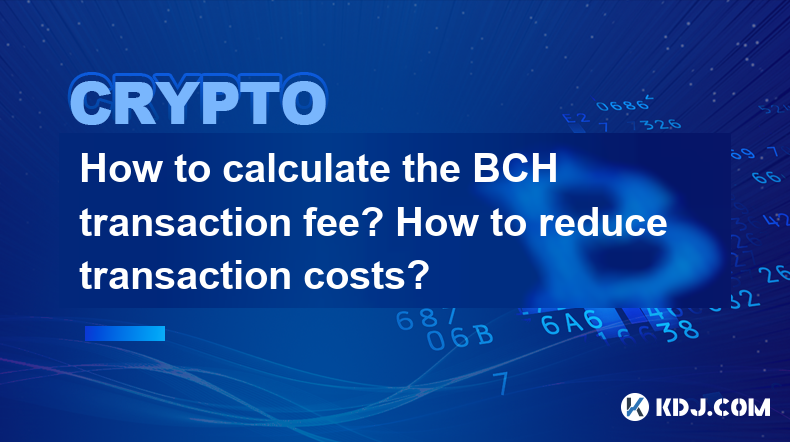
Calculating and managing transaction fees on the Bitcoin Cash (BCH) network is crucial for users who want to efficiently send and receive their digital assets. This article will guide you through the process of calculating BCH transaction fees and offer strategies to reduce these costs effectively.
Understanding BCH Transaction Fees
Transaction fees on the Bitcoin Cash network are payments made to miners for processing and confirming transactions. These fees are typically measured in satoshis per byte (sat/B), where one satoshi is the smallest unit of BCH. The fee depends on the size of the transaction in bytes and the fee rate chosen by the sender.
How to Calculate BCH Transaction Fees
To calculate the BCH transaction fee, you need to know two main components: the transaction size and the fee rate.
Transaction Size: This is measured in bytes and depends on the number of inputs and outputs in the transaction. A typical transaction might range from 226 bytes for a simple transaction to over 1,000 bytes for more complex ones.
Fee Rate: This is the amount you are willing to pay per byte. Common rates can range from 1 sat/B to 10 sat/B, depending on the urgency of the transaction.
The formula to calculate the fee is straightforward:
Fee = Transaction Size (in bytes) x Fee Rate (in sat/B)
For example, if your transaction size is 250 bytes and you choose a fee rate of 5 sat/B, the fee would be:
250 bytes x 5 sat/B = 1,250 satoshis
To convert this into BCH, you would divide by 100,000,000 (since 1 BCH = 100,000,000 satoshis):
1,250 satoshis / 100,000,000 = 0.0000125 BCH
Tools for Calculating BCH Transaction Fees
Several tools can help you estimate and calculate your BCH transaction fees:
Bitcoin.com Wallet: This wallet automatically calculates the fee based on the transaction size and the current network conditions. You can adjust the fee rate to speed up or slow down the transaction.
BCHD: A full node implementation for Bitcoin Cash that provides detailed information about transaction fees and network conditions.
CashFusion: A privacy tool that also helps in calculating fees for transactions, especially for those looking to batch their transactions.
Strategies to Reduce BCH Transaction Costs
Reducing transaction costs is a priority for many BCH users. Here are some effective strategies:
Use Lower Fee Rates: If your transaction is not urgent, you can set a lower fee rate. This might take longer to confirm but will save you money.
Batch Transactions: Combining multiple transactions into one can reduce the overall fee. For example, instead of sending BCH to five different addresses separately, you can send it in one transaction with five outputs.
Use SegWit: Bitcoin Cash supports Segregated Witness (SegWit), which can reduce the size of transactions, thereby lowering the fee. Ensure your wallet supports SegWit to take advantage of this feature.
Optimize Transaction Inputs: Minimize the number of inputs in your transaction. Each input increases the transaction size, and thus the fee. Consolidate your smaller UTXOs (Unspent Transaction Outputs) into larger ones when possible.
Practical Steps to Implement Fee Reduction Strategies
Here are detailed steps to implement some of the above strategies:
Setting Lower Fee Rates in Bitcoin.com Wallet:
- Open your Bitcoin.com Wallet.
- Navigate to the "Send" section.
- Enter the recipient's address and the amount you want to send.
- Click on the "Advanced Options" or similar setting.
- Adjust the fee rate to a lower value, such as 1 sat/B.
- Confirm the transaction and wait for confirmation.
Batching Transactions with CashFusion:
- Install and set up the CashFusion wallet.
- Go to the "Send" section.
- Add multiple recipients and their respective amounts.
- The wallet will automatically calculate the fee for the batched transaction.
- Confirm and send the transaction.
Using SegWit with Electron Cash:
- Download and install Electron Cash.
- Create a new wallet or import an existing one.
- Ensure the wallet is set to use SegWit addresses.
- When sending BCH, the wallet will automatically use SegWit to optimize the transaction size and fee.
Consolidating UTXOs:
- Use a wallet like Electron Cash that allows you to view your UTXOs.
- Identify smaller UTXOs that you want to consolidate.
- Send these UTXOs to a single address within your wallet.
- This action will create a new, larger UTXO that can be used for future transactions, reducing the number of inputs needed.
Monitoring BCH Network Conditions
Keeping an eye on the Bitcoin Cash network conditions can help you make informed decisions about when to send transactions and at what fee rate. Websites like BitInfoCharts and BCHD provide real-time data on transaction fees, block times, and network congestion.
BitInfoCharts: Offers detailed statistics on BCH transaction fees, including average and median fees, which can guide you in setting an appropriate fee rate.
BCHD: Provides insights into the current state of the network, including the mempool size, which indicates how congested the network is.
Frequently Asked Questions
Q: Can I get a refund on BCH transaction fees if my transaction takes too long to confirm?
A: No, once a transaction is broadcast to the network, the fee is non-refundable. However, you can use techniques like RBF (Replace By Fee) to increase the fee if the transaction is stuck.
Q: How do I know if my BCH wallet supports SegWit?
A: Check the wallet's documentation or settings. Wallets like Electron Cash and Bitcoin.com Wallet explicitly mention SegWit support. Look for options to create or import SegWit addresses.
Q: What is the impact of network congestion on BCH transaction fees?
A: During periods of high network congestion, transaction fees may increase as users compete to get their transactions confirmed faster. Monitoring network conditions can help you adjust your fee rates accordingly.
Q: Are there any risks associated with setting very low transaction fees?
A: Yes, setting very low fees can result in transactions taking a long time to confirm or even being dropped from the mempool if the network is congested. It's a balance between cost and confirmation speed.
Disclaimer:info@kdj.com
The information provided is not trading advice. kdj.com does not assume any responsibility for any investments made based on the information provided in this article. Cryptocurrencies are highly volatile and it is highly recommended that you invest with caution after thorough research!
If you believe that the content used on this website infringes your copyright, please contact us immediately (info@kdj.com) and we will delete it promptly.
- Unlock Crypto Riches: Mining Platforms & Starter Bonuses - Your Gateway to Digital Gold!
- 2025-06-30 22:30:11
- Dogecoin, Cloud Mining, and Risk Alerts: Navigating the Meme Minefield
- 2025-06-30 22:30:11
- Ric Edelman's Bold Crypto Allocation: A Financial Advisor's Perspective
- 2025-06-30 22:50:12
- Bitcoin Layer-2 Presale Heats Up: Is HYPER the Next Big Thing?
- 2025-06-30 22:50:12
- Bitcoin's Bull Run: Network Activity Tells a Different Story
- 2025-06-30 22:55:12
- SpacePay, Altcoins & Investing in 2025: What's the Buzz?
- 2025-06-30 23:10:12
Related knowledge

How to customize USDT TRC20 mining fees? Flexible adjustment tutorial
Jun 13,2025 at 01:42am
Understanding USDT TRC20 Mining FeesMining fees on the TRON (TRC20) network are essential for processing transactions. Unlike Bitcoin or Ethereum, where miners directly validate transactions, TRON uses a delegated proof-of-stake (DPoS) mechanism. However, users still need to pay bandwidth and energy fees, which are collectively referred to as 'mining fe...

USDT TRC20 transaction is stuck? Solution summary
Jun 14,2025 at 11:15pm
Understanding USDT TRC20 TransactionsWhen users mention that a USDT TRC20 transaction is stuck, they typically refer to a situation where the transfer of Tether (USDT) on the TRON blockchain has not been confirmed for an extended period. This issue may arise due to various reasons such as network congestion, insufficient transaction fees, or wallet-rela...

How to cancel USDT TRC20 unconfirmed transactions? Operation guide
Jun 13,2025 at 11:01pm
Understanding USDT TRC20 Unconfirmed TransactionsWhen dealing with USDT TRC20 transactions, it’s crucial to understand what an unconfirmed transaction means. An unconfirmed transaction is one that has been broadcasted to the blockchain network but hasn’t yet been included in a block. This typically occurs due to low transaction fees or network congestio...

How to check USDT TRC20 balance? Introduction to multiple query methods
Jun 21,2025 at 02:42am
Understanding USDT TRC20 and Its ImportanceUSDT (Tether) is one of the most widely used stablecoins in the cryptocurrency market. It exists on multiple blockchain networks, including TRC20, which operates on the Tron (TRX) network. Checking your USDT TRC20 balance accurately is crucial for users who hold or transact with this asset. Whether you're sendi...

What to do if USDT TRC20 transfers are congested? Speed up trading skills
Jun 13,2025 at 09:56am
Understanding USDT TRC20 Transfer CongestionWhen transferring USDT TRC20, users may occasionally experience delays or congestion. This typically occurs due to network overload on the TRON blockchain, which hosts the TRC20 version of Tether. Unlike the ERC20 variant (which runs on Ethereum), TRC20 transactions are generally faster and cheaper, but during...

The relationship between USDT TRC20 and TRON chain: technical background analysis
Jun 12,2025 at 01:28pm
What is USDT TRC20?USDT TRC20 refers to the Tether (USDT) token issued on the TRON blockchain using the TRC-20 standard. Unlike the more commonly known ERC-20 version of USDT (which runs on Ethereum), the TRC-20 variant leverages the TRON network's infrastructure for faster and cheaper transactions. The emergence of this version came as part of Tether’s...

How to customize USDT TRC20 mining fees? Flexible adjustment tutorial
Jun 13,2025 at 01:42am
Understanding USDT TRC20 Mining FeesMining fees on the TRON (TRC20) network are essential for processing transactions. Unlike Bitcoin or Ethereum, where miners directly validate transactions, TRON uses a delegated proof-of-stake (DPoS) mechanism. However, users still need to pay bandwidth and energy fees, which are collectively referred to as 'mining fe...

USDT TRC20 transaction is stuck? Solution summary
Jun 14,2025 at 11:15pm
Understanding USDT TRC20 TransactionsWhen users mention that a USDT TRC20 transaction is stuck, they typically refer to a situation where the transfer of Tether (USDT) on the TRON blockchain has not been confirmed for an extended period. This issue may arise due to various reasons such as network congestion, insufficient transaction fees, or wallet-rela...

How to cancel USDT TRC20 unconfirmed transactions? Operation guide
Jun 13,2025 at 11:01pm
Understanding USDT TRC20 Unconfirmed TransactionsWhen dealing with USDT TRC20 transactions, it’s crucial to understand what an unconfirmed transaction means. An unconfirmed transaction is one that has been broadcasted to the blockchain network but hasn’t yet been included in a block. This typically occurs due to low transaction fees or network congestio...

How to check USDT TRC20 balance? Introduction to multiple query methods
Jun 21,2025 at 02:42am
Understanding USDT TRC20 and Its ImportanceUSDT (Tether) is one of the most widely used stablecoins in the cryptocurrency market. It exists on multiple blockchain networks, including TRC20, which operates on the Tron (TRX) network. Checking your USDT TRC20 balance accurately is crucial for users who hold or transact with this asset. Whether you're sendi...

What to do if USDT TRC20 transfers are congested? Speed up trading skills
Jun 13,2025 at 09:56am
Understanding USDT TRC20 Transfer CongestionWhen transferring USDT TRC20, users may occasionally experience delays or congestion. This typically occurs due to network overload on the TRON blockchain, which hosts the TRC20 version of Tether. Unlike the ERC20 variant (which runs on Ethereum), TRC20 transactions are generally faster and cheaper, but during...

The relationship between USDT TRC20 and TRON chain: technical background analysis
Jun 12,2025 at 01:28pm
What is USDT TRC20?USDT TRC20 refers to the Tether (USDT) token issued on the TRON blockchain using the TRC-20 standard. Unlike the more commonly known ERC-20 version of USDT (which runs on Ethereum), the TRC-20 variant leverages the TRON network's infrastructure for faster and cheaper transactions. The emergence of this version came as part of Tether’s...
See all articles

























































































