-
 Bitcoin
Bitcoin $108,017.2353
-0.81% -
 Ethereum
Ethereum $2,512.4118
-1.58% -
 Tether USDt
Tether USDt $1.0002
-0.03% -
 XRP
XRP $2.2174
-1.03% -
 BNB
BNB $654.8304
-0.79% -
 Solana
Solana $147.9384
-1.76% -
 USDC
USDC $1.0000
-0.01% -
 TRON
TRON $0.2841
-0.76% -
 Dogecoin
Dogecoin $0.1636
-2.09% -
 Cardano
Cardano $0.5726
-1.72% -
 Hyperliquid
Hyperliquid $39.1934
1.09% -
 Sui
Sui $2.9091
-0.59% -
 Bitcoin Cash
Bitcoin Cash $482.1305
0.00% -
 Chainlink
Chainlink $13.1729
-1.54% -
 UNUS SED LEO
UNUS SED LEO $9.0243
-0.18% -
 Avalanche
Avalanche $17.8018
-1.90% -
 Stellar
Stellar $0.2363
-1.69% -
 Toncoin
Toncoin $2.7388
-3.03% -
 Shiba Inu
Shiba Inu $0.0...01141
-1.71% -
 Litecoin
Litecoin $86.3646
-1.98% -
 Hedera
Hedera $0.1546
-0.80% -
 Monero
Monero $311.8554
-1.96% -
 Dai
Dai $1.0000
-0.01% -
 Polkadot
Polkadot $3.3473
-2.69% -
 Ethena USDe
Ethena USDe $1.0001
-0.01% -
 Bitget Token
Bitget Token $4.3982
-1.56% -
 Uniswap
Uniswap $6.9541
-5.35% -
 Aave
Aave $271.7716
0.96% -
 Pepe
Pepe $0.0...09662
-1.44% -
 Pi
Pi $0.4609
-4.93%
How to calculate the AVAX transaction fee? How to reduce transaction costs?
To calculate AVAX fees, multiply gas price by gas used; reduce costs by monitoring gas prices, optimizing limits, and batching transactions.
Apr 29, 2025 at 01:28 am
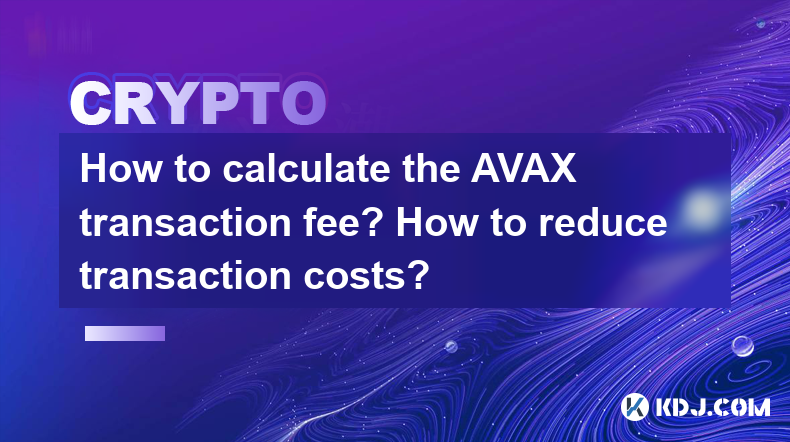
Calculating the AVAX transaction fee and understanding how to reduce these costs is essential for users of the Avalanche network. The Avalanche platform, known for its high throughput and scalability, uses AVAX as its native cryptocurrency. Transaction fees on the Avalanche network can vary based on several factors, including network congestion and the type of transaction being conducted. In this article, we will delve into the specifics of how to calculate AVAX transaction fees and explore strategies to minimize these costs.
Understanding AVAX Transaction Fees
AVAX transaction fees are the costs associated with processing transactions on the Avalanche network. These fees are paid in AVAX and are crucial for maintaining the integrity and efficiency of the network. The fee structure on Avalanche is designed to incentivize validators and ensure that transactions are processed quickly.
To calculate the AVAX transaction fee, you need to consider the gas price and the gas limit. The gas price is the amount of AVAX you are willing to pay per unit of gas, and the gas limit is the maximum amount of gas you are willing to use for your transaction. The total transaction fee is then calculated as:
[ \text{Total Fee} = \text{Gas Price} \times \text{Gas Used} ]
Where gas used is the actual amount of gas consumed by the transaction, which may be less than or equal to the gas limit.
Factors Affecting AVAX Transaction Fees
Several factors can influence the AVAX transaction fees. Network congestion is a primary determinant; during periods of high activity, the demand for transaction processing increases, which can drive up gas prices. Additionally, the type of transaction can affect the fee. For instance, simple transfers may require less gas than more complex smart contract interactions.
Another factor to consider is the gas limit set by the user. If the gas limit is set too low, the transaction might fail, whereas setting it too high can result in unnecessary costs. Therefore, understanding the typical gas requirements for different types of transactions can help in setting an appropriate gas limit.
How to Calculate AVAX Transaction Fees
To calculate the AVAX transaction fee, follow these steps:
- Determine the gas price: Check the current gas price on the Avalanche network. This information is usually available on blockchain explorers or through wallet applications.
- Set the gas limit: Decide on an appropriate gas limit based on the type of transaction you are conducting. For simple transfers, a lower gas limit may suffice, while more complex transactions might require a higher limit.
- Execute the transaction: Once the transaction is processed, note the actual gas used. This information is typically provided in the transaction details on the blockchain explorer.
- Calculate the fee: Multiply the gas price by the gas used to determine the total transaction fee.
For example, if the gas price is 25 nAVAX (nano AVAX) and the transaction uses 20,000 gas, the total fee would be:
[ \text{Total Fee} = 25 \times 20,000 = 500,000 \text{ nAVAX} = 0.5 \text{ AVAX} ]
Strategies to Reduce AVAX Transaction Costs
Reducing transaction costs on the Avalanche network can be achieved through several strategies. One effective approach is to monitor gas prices and execute transactions during periods of lower network activity. This can help in securing lower gas prices and, consequently, lower overall fees.
Another strategy is to optimize gas limits. By understanding the typical gas requirements for different types of transactions, you can set more accurate gas limits, avoiding unnecessary expenses. For instance, if a simple token transfer typically uses around 21,000 gas, setting the gas limit slightly above this can help prevent overpaying.
Additionally, batching transactions can be a cost-effective method. If you need to conduct multiple transactions, consider grouping them into a single transaction where possible. This can reduce the total gas required and, therefore, the overall cost.
Using Wallets and Tools to Manage AVAX Transaction Fees
Several wallets and tools can help manage and potentially reduce AVAX transaction fees. Avalanche-compatible wallets like Core, MetaMask, and others often provide features to set custom gas prices and limits. These tools can help users find the optimal balance between speed and cost.
- Core Wallet: This official wallet for Avalanche allows users to set custom gas prices and limits directly within the interface. It also provides real-time information on network congestion, helping users make informed decisions about when to execute transactions.
- MetaMask: Although primarily used for Ethereum, MetaMask can be configured to work with Avalanche. It offers advanced settings for gas price and limit, allowing users to fine-tune their transaction costs.
- Blockchain explorers: Platforms like Snowtrace provide detailed information on gas prices and transaction costs, helping users plan their transactions more effectively.
By using these tools, users can gain better control over their transaction fees and potentially reduce costs.
Practical Example of Calculating and Reducing AVAX Transaction Fees
Let's walk through a practical example to illustrate how to calculate and reduce AVAX transaction fees. Suppose you want to transfer 10 AVAX to another address during a period of low network activity.
- Check gas price: Using a blockchain explorer like Snowtrace, you find that the current gas price is 20 nAVAX.
- Set gas limit: For a simple transfer, you set the gas limit to 21,000.
- Calculate the fee: The total fee would be ( 20 \times 21,000 = 420,000 \text{ nAVAX} = 0.42 \text{ AVAX} ).
To reduce this fee, you could:
- Wait for lower gas prices: If you can delay the transaction, waiting for a period of even lower network activity might reduce the gas price to 15 nAVAX, lowering the fee to ( 15 \times 21,000 = 315,000 \text{ nAVAX} = 0.315 \text{ AVAX} ).
- Optimize gas limit: If you know that the transaction typically uses around 20,000 gas, setting the limit to 20,500 could further reduce the fee to ( 15 \times 20,500 = 307,500 \text{ nAVAX} = 0.3075 \text{ AVAX} ).
By applying these strategies, you can significantly reduce the transaction cost.
Frequently Asked Questions
Q: Can I set a custom gas price on the Avalanche network?
A: Yes, you can set a custom gas price on the Avalanche network using compatible wallets like Core or MetaMask. These wallets allow you to specify the gas price you are willing to pay, giving you control over the transaction fee.
Q: What happens if I set the gas limit too low for my transaction?
A: If you set the gas limit too low, your transaction may fail to execute. The transaction will be reverted, and you will lose the gas used up to the point of failure. It's important to set an appropriate gas limit based on the type of transaction you are conducting.
Q: Are there any tools to help predict gas prices on the Avalanche network?
A: While there are no specific tools designed solely for predicting gas prices on Avalanche, blockchain explorers like Snowtrace provide real-time data on current gas prices and network congestion. This information can help users anticipate when gas prices might be lower.
Q: Can I batch multiple transactions on the Avalanche network to save on fees?
A: Yes, batching multiple transactions into a single transaction can help reduce overall fees. By grouping transactions, you can minimize the total gas required, leading to lower costs. This is particularly useful for users who need to conduct multiple similar transactions.
Disclaimer:info@kdj.com
The information provided is not trading advice. kdj.com does not assume any responsibility for any investments made based on the information provided in this article. Cryptocurrencies are highly volatile and it is highly recommended that you invest with caution after thorough research!
If you believe that the content used on this website infringes your copyright, please contact us immediately (info@kdj.com) and we will delete it promptly.
- Cryptos in July 2025: Massive Gains or Just Hype?
- 2025-07-05 20:30:13
- Pepe's EVM Layer 2 Meme Coin Mania: What's the Hype?
- 2025-07-05 20:50:12
- Shiba Inu, Dogecoin, and the Crypto Skyrocket: What's Making These Memes Soar?
- 2025-07-05 21:10:12
- Tokenized Stocks: Robinhood, Gemini, and the NYSE Threat
- 2025-07-05 21:10:12
- Altcoin Adventures: Navigating the Pepe Fork Frenzy and Solana's Summer Swings
- 2025-07-05 21:15:12
- Hong Kong's Tokenised Bond Leap: Zero Stamp Duty Sparks Web3 Ambitions
- 2025-07-05 20:30:13
Related knowledge

How to customize USDT TRC20 mining fees? Flexible adjustment tutorial
Jun 13,2025 at 01:42am
Understanding USDT TRC20 Mining FeesMining fees on the TRON (TRC20) network are essential for processing transactions. Unlike Bitcoin or Ethereum, where miners directly validate transactions, TRON uses a delegated proof-of-stake (DPoS) mechanism. However, users still need to pay bandwidth and energy fees, which are collectively referred to as 'mining fe...

USDT TRC20 transaction is stuck? Solution summary
Jun 14,2025 at 11:15pm
Understanding USDT TRC20 TransactionsWhen users mention that a USDT TRC20 transaction is stuck, they typically refer to a situation where the transfer of Tether (USDT) on the TRON blockchain has not been confirmed for an extended period. This issue may arise due to various reasons such as network congestion, insufficient transaction fees, or wallet-rela...

How to cancel USDT TRC20 unconfirmed transactions? Operation guide
Jun 13,2025 at 11:01pm
Understanding USDT TRC20 Unconfirmed TransactionsWhen dealing with USDT TRC20 transactions, it’s crucial to understand what an unconfirmed transaction means. An unconfirmed transaction is one that has been broadcasted to the blockchain network but hasn’t yet been included in a block. This typically occurs due to low transaction fees or network congestio...

How to check USDT TRC20 balance? Introduction to multiple query methods
Jun 21,2025 at 02:42am
Understanding USDT TRC20 and Its ImportanceUSDT (Tether) is one of the most widely used stablecoins in the cryptocurrency market. It exists on multiple blockchain networks, including TRC20, which operates on the Tron (TRX) network. Checking your USDT TRC20 balance accurately is crucial for users who hold or transact with this asset. Whether you're sendi...

What to do if USDT TRC20 transfers are congested? Speed up trading skills
Jun 13,2025 at 09:56am
Understanding USDT TRC20 Transfer CongestionWhen transferring USDT TRC20, users may occasionally experience delays or congestion. This typically occurs due to network overload on the TRON blockchain, which hosts the TRC20 version of Tether. Unlike the ERC20 variant (which runs on Ethereum), TRC20 transactions are generally faster and cheaper, but during...

The relationship between USDT TRC20 and TRON chain: technical background analysis
Jun 12,2025 at 01:28pm
What is USDT TRC20?USDT TRC20 refers to the Tether (USDT) token issued on the TRON blockchain using the TRC-20 standard. Unlike the more commonly known ERC-20 version of USDT (which runs on Ethereum), the TRC-20 variant leverages the TRON network's infrastructure for faster and cheaper transactions. The emergence of this version came as part of Tether’s...

How to customize USDT TRC20 mining fees? Flexible adjustment tutorial
Jun 13,2025 at 01:42am
Understanding USDT TRC20 Mining FeesMining fees on the TRON (TRC20) network are essential for processing transactions. Unlike Bitcoin or Ethereum, where miners directly validate transactions, TRON uses a delegated proof-of-stake (DPoS) mechanism. However, users still need to pay bandwidth and energy fees, which are collectively referred to as 'mining fe...

USDT TRC20 transaction is stuck? Solution summary
Jun 14,2025 at 11:15pm
Understanding USDT TRC20 TransactionsWhen users mention that a USDT TRC20 transaction is stuck, they typically refer to a situation where the transfer of Tether (USDT) on the TRON blockchain has not been confirmed for an extended period. This issue may arise due to various reasons such as network congestion, insufficient transaction fees, or wallet-rela...

How to cancel USDT TRC20 unconfirmed transactions? Operation guide
Jun 13,2025 at 11:01pm
Understanding USDT TRC20 Unconfirmed TransactionsWhen dealing with USDT TRC20 transactions, it’s crucial to understand what an unconfirmed transaction means. An unconfirmed transaction is one that has been broadcasted to the blockchain network but hasn’t yet been included in a block. This typically occurs due to low transaction fees or network congestio...

How to check USDT TRC20 balance? Introduction to multiple query methods
Jun 21,2025 at 02:42am
Understanding USDT TRC20 and Its ImportanceUSDT (Tether) is one of the most widely used stablecoins in the cryptocurrency market. It exists on multiple blockchain networks, including TRC20, which operates on the Tron (TRX) network. Checking your USDT TRC20 balance accurately is crucial for users who hold or transact with this asset. Whether you're sendi...

What to do if USDT TRC20 transfers are congested? Speed up trading skills
Jun 13,2025 at 09:56am
Understanding USDT TRC20 Transfer CongestionWhen transferring USDT TRC20, users may occasionally experience delays or congestion. This typically occurs due to network overload on the TRON blockchain, which hosts the TRC20 version of Tether. Unlike the ERC20 variant (which runs on Ethereum), TRC20 transactions are generally faster and cheaper, but during...

The relationship between USDT TRC20 and TRON chain: technical background analysis
Jun 12,2025 at 01:28pm
What is USDT TRC20?USDT TRC20 refers to the Tether (USDT) token issued on the TRON blockchain using the TRC-20 standard. Unlike the more commonly known ERC-20 version of USDT (which runs on Ethereum), the TRC-20 variant leverages the TRON network's infrastructure for faster and cheaper transactions. The emergence of this version came as part of Tether’s...
See all articles

























































































