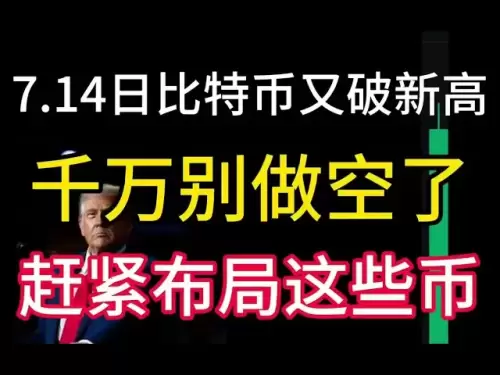-
 Bitcoin
Bitcoin $119,161.9671
1.52% -
 Ethereum
Ethereum $2,995.0722
2.34% -
 XRP
XRP $2.8555
5.32% -
 Tether USDt
Tether USDt $1.0002
0.00% -
 BNB
BNB $692.9308
1.48% -
 Solana
Solana $162.9611
1.87% -
 USDC
USDC $0.9999
0.00% -
 Dogecoin
Dogecoin $0.2014
2.84% -
 TRON
TRON $0.3032
0.90% -
 Cardano
Cardano $0.7464
6.51% -
 Hyperliquid
Hyperliquid $49.1533
5.71% -
 Stellar
Stellar $0.4773
24.77% -
 Sui
Sui $3.4979
3.93% -
 Chainlink
Chainlink $15.8552
6.01% -
 Hedera
Hedera $0.2401
23.85% -
 Bitcoin Cash
Bitcoin Cash $510.0474
0.97% -
 Avalanche
Avalanche $21.5550
4.82% -
 UNUS SED LEO
UNUS SED LEO $9.0389
-0.47% -
 Shiba Inu
Shiba Inu $0.0...01340
2.27% -
 Toncoin
Toncoin $2.9910
0.62% -
 Litecoin
Litecoin $96.4406
4.34% -
 Polkadot
Polkadot $4.0359
4.59% -
 Monero
Monero $338.4759
2.80% -
 Uniswap
Uniswap $8.6460
4.01% -
 Dai
Dai $0.9999
0.00% -
 Ethena USDe
Ethena USDe $1.0007
0.03% -
 Pepe
Pepe $0.0...01254
3.26% -
 Bitget Token
Bitget Token $4.3969
0.79% -
 Aave
Aave $312.2641
3.98% -
 Bittensor
Bittensor $397.0731
4.17%
How to clear the cache in Ledger Live?
Clearing the cache in Ledger Live can resolve syncing issues, incorrect balances, and app glitches by removing outdated temporary data.
Jul 10, 2025 at 02:42 pm

Understanding the Need to Clear Cache in Ledger Live
Using Ledger Live involves continuous synchronization with blockchain networks, which often results in stored temporary data known as cache. While caching improves performance by reducing repeated downloads, it can sometimes lead to glitches or outdated information being displayed. Users may encounter issues such as delayed transaction confirmations, incorrect balance displays, or syncing errors. In such cases, clearing the cache in Ledger Live becomes a recommended troubleshooting step.
Locating the Cache Files in Ledger Live
To manually clear the cache, you must first locate where Ledger Live stores its cache files on your operating system. The location varies depending on whether you're using Windows, macOS, or Linux:
- On Windows, navigate to
C:\Users$$YourUsername]\AppData\Roaming\Ledger Live\cache - On macOS, go to
~/Library/Application Support/Ledger Live/cache - On Linux, check
~/.config/Ledger Live/cache
These directories contain temporary files used by the application for faster loading and smoother operation. Before proceeding with deletion, ensure that Ledger Live is completely closed to avoid file corruption or incomplete deletion.
Clearing the Cache via File Deletion
Once you've located the correct directory for your operating system, follow these steps to safely delete the cache:
- Close Ledger Live entirely
- Open the file explorer or terminal and navigate to the appropriate cache folder
- Select all contents within the folder (but not the folder itself)
- Delete the selected files permanently
It’s important to note that deleting cache files does not affect your wallet data or recovery phrase, as those are securely stored elsewhere. After this process, when you reopen Ledger Live, it will rebuild the cache from scratch, potentially resolving any previous issues related to corrupted or outdated cached data.
Alternative Method: Resetting Ledger Live Settings
If you prefer not to manually search for cache folders, another method exists through resetting Ledger Live settings. This approach resets both cache and preferences, offering a more comprehensive cleanup:
- Close Ledger Live
- Hold down the Shift key (Windows) or Option key (macOS) while launching the application
- A prompt will appear asking if you want to reset settings
- Confirm the action
This method triggers a reset of cached data along with user preferences, returning the app to a near-initial state without removing your accounts or private keys. Use this option if you suspect deeper configuration issues beyond standard cache corruption.
Post-Cache Clearance: What to Expect
After successfully clearing the cache, Ledger Live may take longer to load initially, as it needs to re-download certain assets and synchronize again with blockchain networks. During this period, users might notice:
- Slower startup times
- Temporary absence of recent transactions until full sync completes
- Brief display of zero balances before data refreshes
However, these effects are normal and should resolve automatically within minutes. If problems persist after cache clearance, consider updating Ledger Live to the latest version or reaching out to Ledger support for further assistance.
Common Issues Resolved by Cache Clearing
Many common problems experienced by Ledger Live users stem from outdated or corrupted cache data. These include:
- Syncing delays across different cryptocurrency accounts
- Display anomalies like missing tokens or incorrect transaction histories
- Unexpected freezes or crashes during regular usage
By regularly clearing the cache or doing so after encountering such issues, users can maintain optimal performance and reliability in their interactions with Ledger Live and connected hardware wallets.
Frequently Asked Questions
Q1: Will clearing the cache remove my cryptocurrency balances?
No, clearing the cache only deletes temporary files used for performance optimization. Your actual cryptocurrency balances remain unaffected, as they are derived directly from the blockchain and stored securely in your Ledger device.
Q2: How often should I clear the cache in Ledger Live?
There's no strict schedule required for clearing the cache. However, doing so every few months or whenever you encounter unusual behavior can help maintain smooth operation of Ledger Live.
Q3: Can I use third-party tools to clean the cache automatically?
While some system cleaning utilities claim to handle cache removal, it's generally safer to manually delete cache files or use the built-in reset function in Ledger Live. Third-party tools might accidentally remove essential files or interfere with sensitive data.
Q4: Does clearing the cache impact firmware updates on my Ledger device?
No, cache clearance in Ledger Live does not interfere with firmware updates or device operations. Firmware updates are handled separately and require direct interaction with your Ledger hardware wallet through the app.
Disclaimer:info@kdj.com
The information provided is not trading advice. kdj.com does not assume any responsibility for any investments made based on the information provided in this article. Cryptocurrencies are highly volatile and it is highly recommended that you invest with caution after thorough research!
If you believe that the content used on this website infringes your copyright, please contact us immediately (info@kdj.com) and we will delete it promptly.
- PENGU Meme Coin Rally: Eyeing New Targets Amid Crypto Market Surge
- 2025-07-14 11:10:13
- VeChain, Render, and Near Protocol: Riding the Crypto Wave in 2025
- 2025-07-14 10:30:12
- Binance, Bitcoin, Prediction: Decoding the Crypto Crystal Ball
- 2025-07-14 10:30:12
- Bitcoin Adoption, Cryptocurrency, Smarter Alternative: What's the Hype?
- 2025-07-14 11:10:13
- Kenya Embraces the Future: Digital Tokens on the Solana Blockchain
- 2025-07-14 11:15:11
- Little Pepe Presale Heats Up: Is This Meme Coin the Real Deal?
- 2025-07-14 11:30:12
Related knowledge

What is a hardware wallet's secure element
Jul 11,2025 at 10:14pm
What is a Hardware Wallet's Secure Element?A hardware wallet is one of the most secure ways to store cryptocurrencies. Unlike software wallets, which ...

What is the difference between a custodial and non-custodial wallet
Jul 13,2025 at 03:21am
Understanding Wallet Types in CryptocurrencyIn the world of cryptocurrency, digital wallets play a crucial role in managing and securing assets. A wal...

How to add a new network to MetaMask
Jul 11,2025 at 11:42pm
Understanding the Need to Add a New NetworkWhen using MetaMask, a popular Ethereum-based cryptocurrency wallet, users often need to interact with diff...

How to add Ethereum L2 networks like Arbitrum to Trezor
Jul 11,2025 at 12:36am
What Is Ethereum L2 and Why Add It to Trezor?Ethereum Layer 2 (L2) networks, such as Arbitrum, are scaling solutions designed to reduce congestion on ...

What happens to my crypto if my Trezor device breaks
Jul 11,2025 at 01:49pm
Understanding Hardware Wallet FailureWhen you store cryptocurrency in a Trezor hardware wallet, the private keys are kept offline, offering a high lev...

How to find a specific receiving address on my Trezor
Jul 09,2025 at 10:36pm
Understanding the Purpose of a Receiving AddressA receiving address is a unique identifier used in blockchain networks to receive cryptocurrency. Each...

What is a hardware wallet's secure element
Jul 11,2025 at 10:14pm
What is a Hardware Wallet's Secure Element?A hardware wallet is one of the most secure ways to store cryptocurrencies. Unlike software wallets, which ...

What is the difference between a custodial and non-custodial wallet
Jul 13,2025 at 03:21am
Understanding Wallet Types in CryptocurrencyIn the world of cryptocurrency, digital wallets play a crucial role in managing and securing assets. A wal...

How to add a new network to MetaMask
Jul 11,2025 at 11:42pm
Understanding the Need to Add a New NetworkWhen using MetaMask, a popular Ethereum-based cryptocurrency wallet, users often need to interact with diff...

How to add Ethereum L2 networks like Arbitrum to Trezor
Jul 11,2025 at 12:36am
What Is Ethereum L2 and Why Add It to Trezor?Ethereum Layer 2 (L2) networks, such as Arbitrum, are scaling solutions designed to reduce congestion on ...

What happens to my crypto if my Trezor device breaks
Jul 11,2025 at 01:49pm
Understanding Hardware Wallet FailureWhen you store cryptocurrency in a Trezor hardware wallet, the private keys are kept offline, offering a high lev...

How to find a specific receiving address on my Trezor
Jul 09,2025 at 10:36pm
Understanding the Purpose of a Receiving AddressA receiving address is a unique identifier used in blockchain networks to receive cryptocurrency. Each...
See all articles